Android基于cordova3.3的插件开发
2016-08-02 00:18
447 查看
Android基于cordova3.3的插件开发
最近工作的项目,需要用到cordova进行插件开发,具体Cordova的作用,就不再赘述,大家可以自行的去百度就OK了,直接开始。具体的流程,我将已一个小的Demo进行推进讲解。也是刚刚接触,太理论的基础东西我也说不好,还是先跑起来一个Demo,才有继续学下去的动力~大家多多指教~Step1.准备工作:
首先将我提供的Demo实例包中的HelloWorld-CordovaLib引入到工作空间中,我是使用的Eclipse,接着创建工程MultiImageChooser,同时将HelloWorld-CordovaLib作为Library引入到MultiImageChooser中:
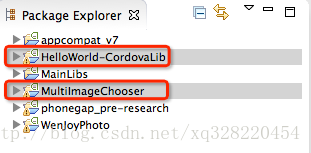
接着,按照Demo实例包中的目录结构,引入Cordova所需要的文件,完成后的目录结构如下所示:
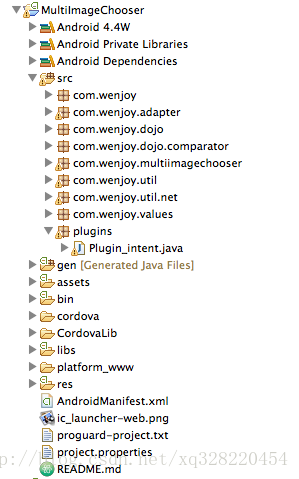
其中,res文件夹下还有一个xml文件夹,记得一并拷过去哦~
截至到现在,基本的准备工作就算是完成了。
Step2.插件的开发
插件的编写,是为了让JS可以调用我的Activity,其实编写起来还是比较简单的。
a.在src目录下建立包plugins,编写插件类Plugin_intent
[java]
view plain
copy

package plugins;
import org.apache.cordova.CallbackContext;
import org.apache.cordova.CordovaPlugin;
import android.content.Intent;
import android.util.Log;
import android.widget.Toast;
import com.wenjoy.dojo.ResponseJSON;
import com.wenjoy.multiimagechooser.MainActivity;
/**
* js调用java方法
*
* 必须继承CordovaPlugin CordovaPlugin里面有实现cordovaActivity的方法
* 提供startActivityForResult();
*
* 我使用的 cordova 3.3.0版本
*
* @author XueQi
*
*/
public class Plugin_intent extends CordovaPlugin {
private String infos;
/**
* 注意 构造方法不能为
*
* Plugin_intent(){}
*
* 可以不写或者 定义为如下
*
*/
public Plugin_intent() {
}
CallbackContext callbackContext;
@Override
public boolean execute(String action, org.json.JSONArray args,
CallbackContext callbackContext) throws org.json.JSONException {
this.callbackContext = callbackContext;
Log.i("123", action);
if (action.equals("intent")) {
// 获取JS传递的args的第一个参数
infos = args.getString(0);
this.function();
return true;
}
return false;
}
// 方法执行体
private void function() {
// cordova.getActivity() 获取当前activity的this
Log.i("123", cordova.getActivity().toString());
Intent intent = new Intent(cordova.getActivity(), MainActivity.class);
intent.putExtra("infos", infos);
cordova.startActivityForResult((CordovaPlugin) this, intent, 200);
}
@Override
public void onActivityResult(int requestCode, int resultCode, Intent intent) {
super.onActivityResult(requestCode, resultCode, intent);
// 传递返回值 给js方法
callbackContext.success(com.alibaba.fastjson.JSONArray
.toJSONString(ResponseJSON.getInstance().getJsonObjects()));
if (ResponseJSON.getInstance().getJsonObjects() != null
&& ResponseJSON.getInstance().getJsonObjects().size() > 0) {
Toast.makeText(cordova.getActivity(), "恭喜,上传完成", 1000).show();
}
e126
}
}
b.方法编写完成后,要在res/xml/config.xml下注册,写在widget标签中添加
[html]
view plain
copy

<feature name="Demo">
<param name="android-package" value="plugins.Plugin_intent" /><!-- value:包名.类名 -->
</feature>
feature的name很重要,一会在JS中要用到。
c.编写插件JS文件,在assert/www/plugins下,创建intent.js文件
[plain]
view plain
copy

cordova.define("org.apache.cordova.intent", function(require, exports, module) { /*
*
* Licensed to the Apache Software Foundation (ASF) under one
* or more contributor license agreements. See the NOTICE file
* distributed with this work for additional information
* regarding copyright ownership. The ASF licenses this file
* to you under the Apache License, Version 2.0 (the
* "License"); you may not use this file except in compliance
* with the License. You may obtain a copy of the License at
*
* http://www.apache.org/licenses/LICENSE-2.0
*
* Unless required by applicable law or agreed to in writing,
* software distributed under the License is distributed on an
* "AS IS" BASIS, WITHOUT WARRANTIES OR CONDITIONS OF ANY
* KIND, either express or implied. See the License for the
* specific language governing permissions and limitations
* under the License.
*
*/
var exec = require('cordova/exec');
/**
* Provides access to the vibration mechanism on the device.
*/
module.exports = {
/**
* 一共5个参数
第一个 :成功会掉
第二个 :失败回调
第三个 :将要调用的类的配置名字(在config.xml中配置 稍后在下面会讲解)
第四个 :调用的方法名(一个类里可能有多个方法 靠这个参数区分)
第五个 :传递的参数 以json的格式
*/
demo: function(mills) {
exec(function(winParam){
alert(winParam);<span style="font-family: Arial, Helvetica, sans-serif;">//执行成功,winParam是类中callbackContext.success传递的参数</span>
}, null, "Demo", "intent", [mills]);
},
};
});
demo:定义被JS调用的方法名
Demo:就是我们刚才在config.xml中配置的插件类的名字
mills:这里我始终只能传递一个参数,所以,我现在的解决方式是拼接一个字符串,例如:'aaa,nnn,ccc',用逗号分割三个参数
Step3.使用插件
截止到现在,整个插件就OK啦,可以创建一个html和Activiry了,这里我只列出LUNCH Activity的编写和html页面
在assert/www下建立index.html文件,很简单
[html]
view plain
copy

<!DOCTYPE html>
<html>
<head>
<title>Notification Example</title>
<script type="text/javascript" charset="utf-8" src="cordova.js"></script>
<script type="text/javascript" charset="utf-8">
// Wait for device API libraries to load
//
document.addEventListener("deviceready", onDeviceReady, false);
// device APIs are available
//
// 跳转
function intent() { navigator.intent.demo('NDljY2E1ZGM4NzUzM2U3Yg==,order,5740'); } //token,eneityname,entityid
</script>
</head>
<body>
<p><a href="#" onclick="intent(); return false;">Upload Image</a></p>
</body>
</html>
ViewActivity:
[java]
view plain
copy

package com.wenjoy.multiimagechooser;
import org.apache.cordova.CordovaActivity;
import android.content.Intent;
import android.os.Bundle;
/**
* 装载HTML页面的Activity
*
* @author XueQi
*
*/
public class ViewActivity extends CordovaActivity {
@Override
public void onCreate(Bundle savedInstanceState) {
super.onCreate(savedInstanceState);
super.init();
// Set by <content src="index.html" /> in config.xml
super.loadUrl("file:///android_asset/www/index.html");
// super.loadUrl("file:///android_asset/www/index.html")
}
@Override
protected void onActivityResult(int requestCode, int resultCode,
Intent intent) {
super.onActivityResult(requestCode, resultCode, intent);
}
}
最后,至于权限什么的,大家就自己添加好了。
相关文章推荐
- Android基于cordova3.3的插件开发
- Android基于cordova3.3插件开发
- Android基于cordova3.3的插件开发
- Android基于cordova3.3的插件开发
- 【前端】Cordova自定义插件开发步骤(基于Android)
- Android Cordova 插件开发之创建项目
- Android移动APP开发笔记——Cordova(PhoneGap)通过CordovaPlugin插件调用 Activity 实例
- Visual Studio Tools for Apache Cordova,基于HTML 5/JavaScript 开发iOS,Android,Windows应用
- Android Cordova 插件开发之Cordova安装
- Android Cordova 插件开发之自定义插件生成安装包
- 基于Eclipse+Cordova的Android Hybrid应用开发环境搭建
- 转-基于插件开发的Android实现流程
- android cordova插件开发(纯js插件)
- cordova开发插件步骤及小结(android插件)
- Android Cordova 插件开发之编写自定义插件
- Android Cordova 插件开发之插件开发过程中遇到的问题
- 基于Cordova5.0开发自定义插件(android)
- [Android_HTML5]基于PhoneGap(Cordova)框架的HTML5开发
- Android基于插件的开发
