PyGobject(六十五)Gtk.Widget之Gtk.Image
2016-08-01 10:55
399 查看
GtkImage
继承关系
Methods
Virtual Methods
Properties
Signals
例子
一选择磁盘中的图片并显示
二显示网络图片
三显示gif和动态加载图片
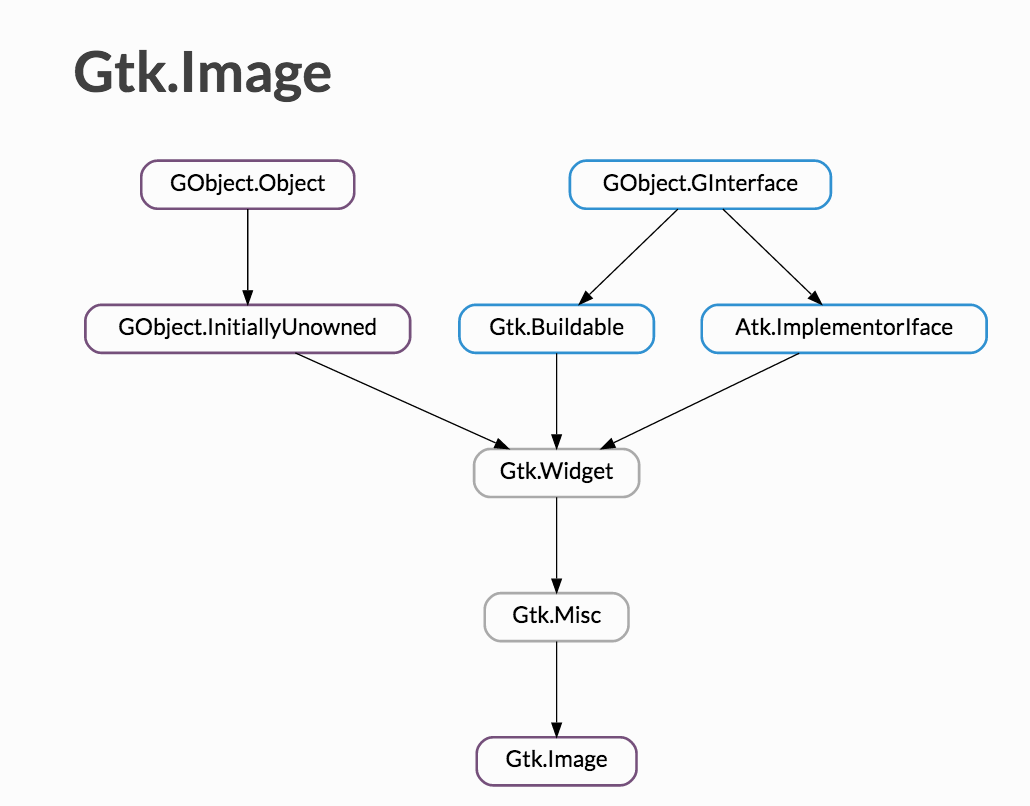
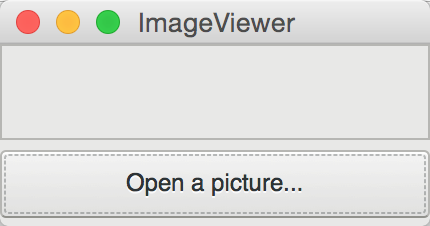
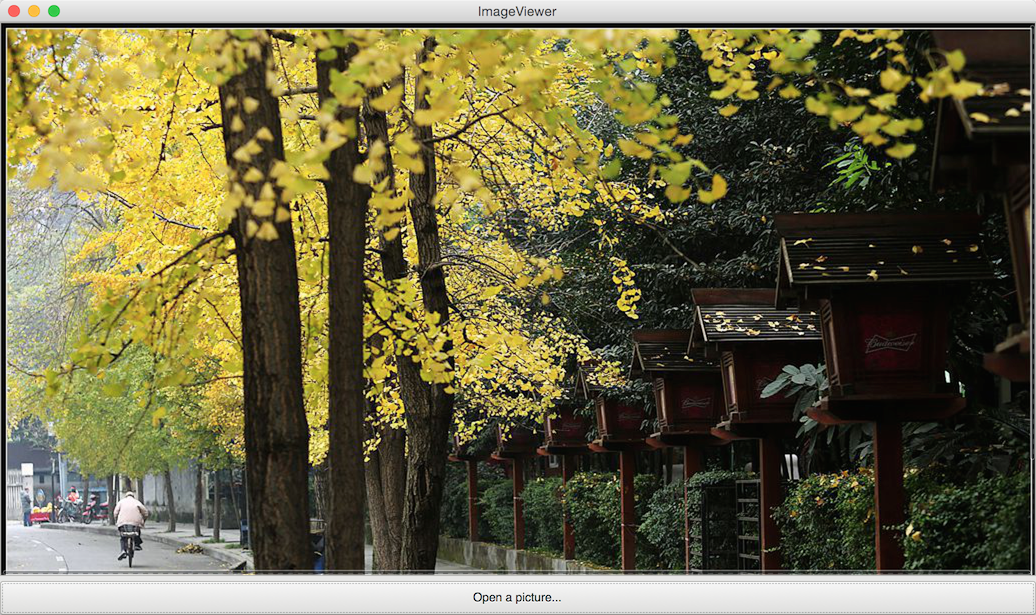
代码:
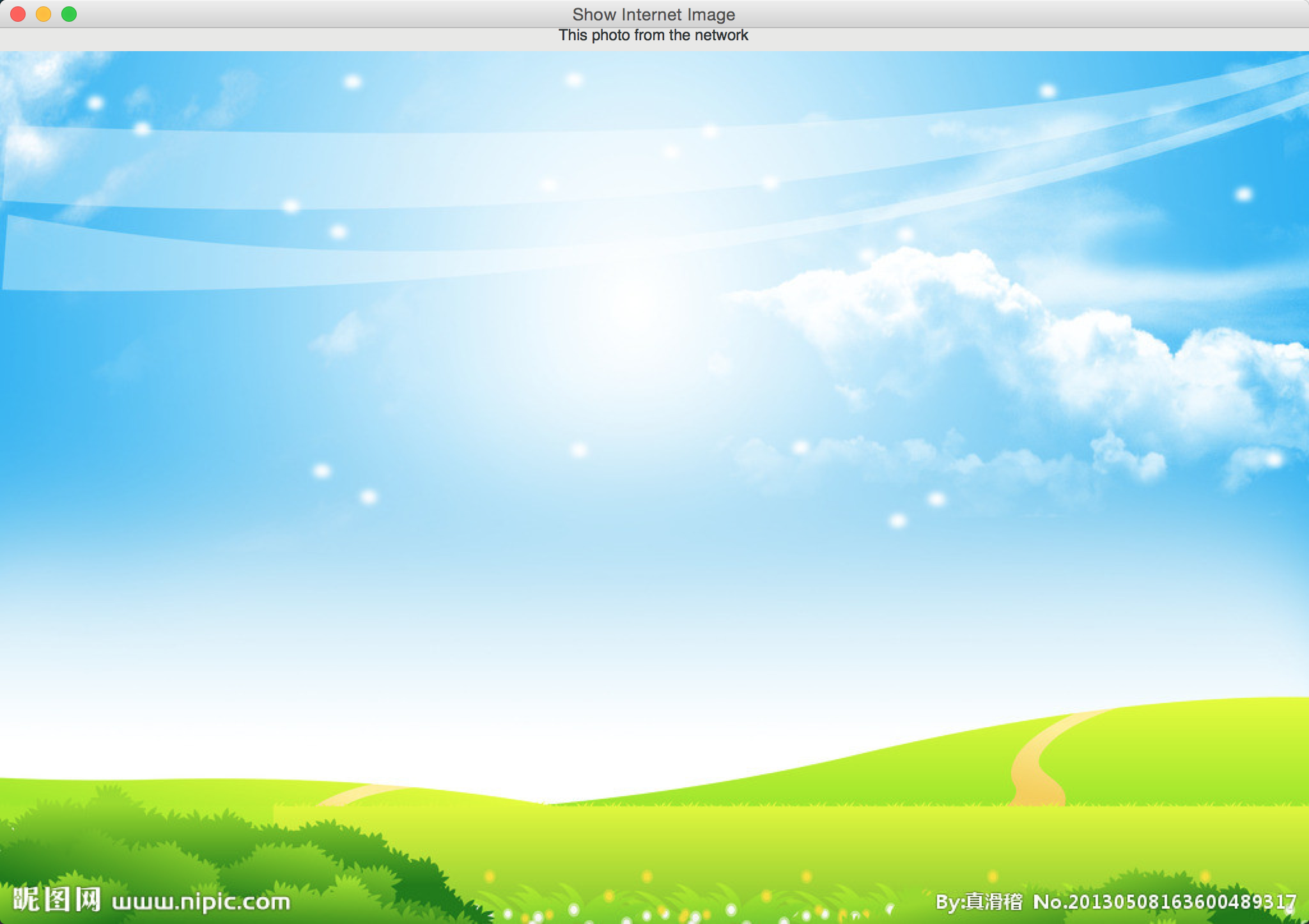
代码:

代码:
关于Gio.Resource文件生成,参见这里
代码下载地址:http://download.csdn.net/detail/a87b01c14/9594728
继承关系
Methods
Virtual Methods
Properties
Signals
例子
一选择磁盘中的图片并显示
二显示网络图片
三显示gif和动态加载图片
Gtk.Image
继承关系
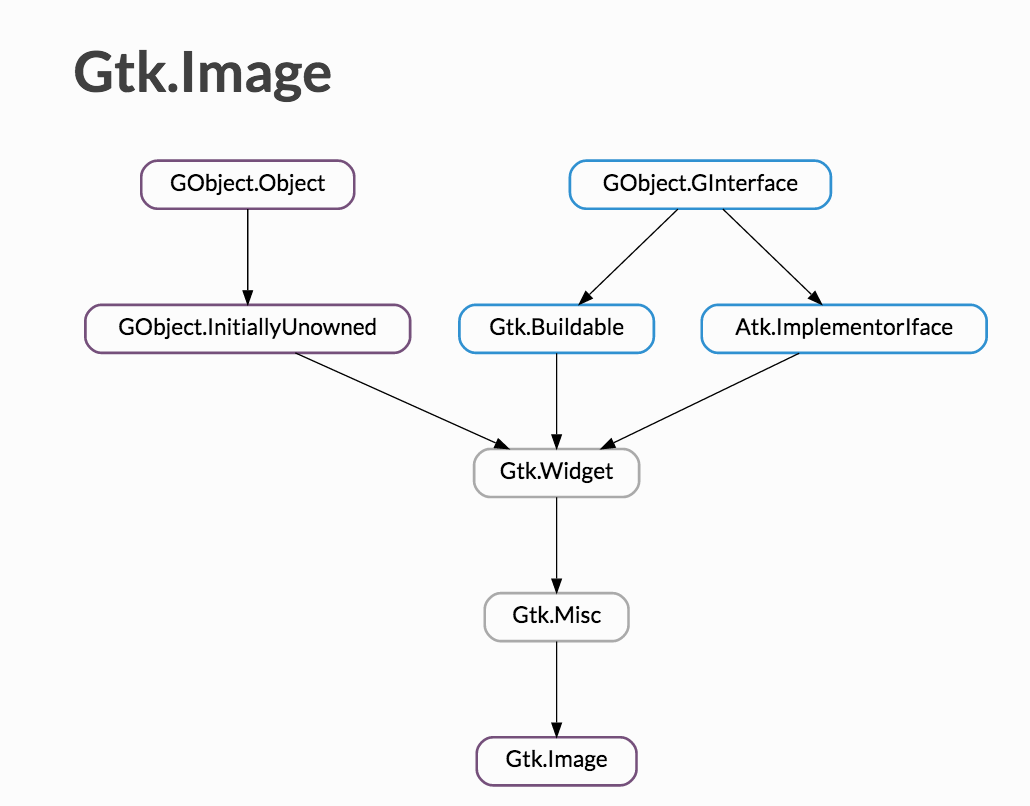
Methods
| 方法修饰词 | 方法名及参数 |
|---|---|
| static | new () |
| static | new_from_animation (animation) |
| static | new_from_file (filename) |
| static | new_from_gicon (icon, size) |
| static | new_from_icon_name (icon_name, size) |
| static | new_from_icon_set (icon_set, size) |
| static | new_from_pixbuf (pixbuf) |
| static | new_from_resource (resource_path) |
| static | new_from_stock (stock_id, size) |
| static | new_from_surface (surface) |
| clear () | |
| get_animation () | |
| get_gicon () | |
| get_icon_name () | |
| get_icon_set () | |
| get_pixbuf () | |
| get_pixel_size () | |
| get_stock () | |
| get_storage_type () | |
| set_from_animation (animation) | |
| set_from_file (filename) | |
| set_from_gicon (icon, size) | |
| set_from_icon_name (icon_name, size) | |
| set_from_icon_set (icon_set, size) | |
| set_from_pixbuf (pixbuf) | |
| set_from_resource (resource_path) | |
| set_from_stock (stock_id, size) | |
| set_from_surface (surface) | |
| set_pixel_size (pixel_size) |
Virtual Methods
Properties
| Name | Type | Flags | Short Description |
|---|---|---|---|
| file | str | r/w | Filename to load and display |
| gicon | Gio.Icon | r/w | The Gio.Icon being displayed |
| icon-name | str | r/w | The name of the icon from the icon theme |
| icon-set | Gtk.IconSet | d/r/w | Icon set to display deprecated |
| icon-size | int | r/w/en | Symbolic size to use for stock icon, icon set or named icon |
| pixbuf | GdkPixbuf.Pixbuf | r/w | A GdkPixbuf.Pixbuf to display |
| pixbuf-animation | GdkPixbuf.PixbufAnimation | r/w | GdkPixbuf.PixbufAnimation to display |
| pixel-size | int | r/w/en | Pixel size to use for named icon |
| resource | str | r/w | The resource path being displayed |
| stock | str | d/r/w | Stock ID for a stock image to display deprecated |
| storage-type | Gtk.ImageType | r | The representation being used for image data |
| surface | cairo.Surface | r/w | A cairo.Surface to display |
| use-fallback | bool | r/w/en | Whether to use icon names fallback |
Signals
| Name | Short Description |
|---|
例子
一.选择磁盘中的图片并显示
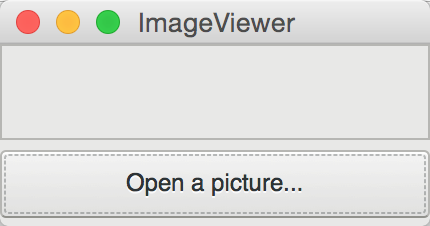
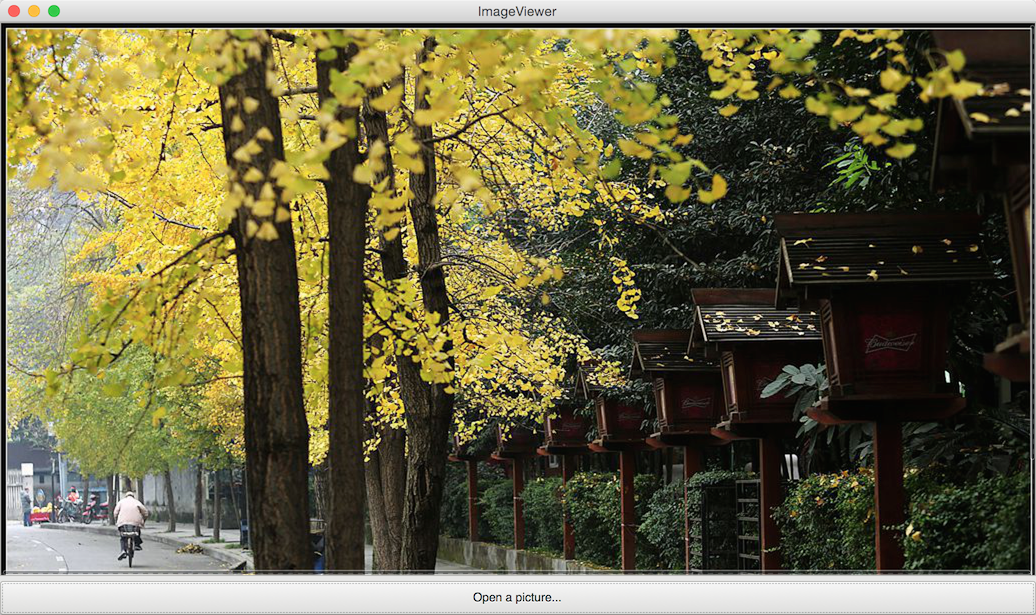
代码:
#!/usr/bin/env python3 # Created by xiaosanyu at 16/7/25 # section 105 # # author: xiaosanyu # website: yuxiaosan.tk \ # http://blog.csdn.net/a87b01c14 # created: 16/7/25 TITLE = "ImageViewer" DESCRIPTION = """ loads and displays an image file """ import gi gi.require_version("Gtk", "3.0") from gi.repository import Gtk, GdkPixbuf, Gdk, Gio import os, sys class GUI: def __init__(self): window = Gtk.Window() window.set_title("ImageViewer") window.connect_after('destroy', self.on_destroy) self.sw = Gtk.ScrolledWindow() sw = Gtk.ScrolledWindow() sw.set_shadow_type(Gtk.ShadowType.ETCHED_IN) sw.set_policy(Gtk.PolicyType.AUTOMATIC, Gtk.PolicyType.AUTOMATIC) box = Gtk.Box() box.add(sw) box.set_spacing(5) box.set_orientation(Gtk.Orientation.VERTICAL) self.image = Gtk.Image() sw.add(self.image) button = Gtk.Button("Open a picture...") box.pack_start(button, False, False, 0) button.connect_after('clicked', self.on_open_clicked, window) window.add(box) window.show_all() def on_open_clicked(self, button, window): dialog = Gtk.FileChooserDialog("Open Image", button.get_toplevel(), Gtk.FileChooserAction.OPEN); dialog.add_button(Gtk.STOCK_CANCEL, 0) dialog.add_button(Gtk.STOCK_OK, 1) dialog.set_default_response(1) filefilter = Gtk.FileFilter() filefilter.add_pixbuf_formats() dialog.set_filter(filefilter) if dialog.run() == 1: pixbuf = GdkPixbuf.Pixbuf.new_from_file(dialog.get_filename()) window.resize(min(pixbuf.get_width(), Gdk.Screen.width()), min(pixbuf.get_height(), Gdk.Screen.height()) - 100) self.image.set_from_file(dialog.get_filename()) dialog.destroy() def on_destroy(self, window): window.destroy() Gtk.main_quit() def main(): app = GUI() Gtk.main() if __name__ == "__main__": sys.exit(main())
二.显示网络图片
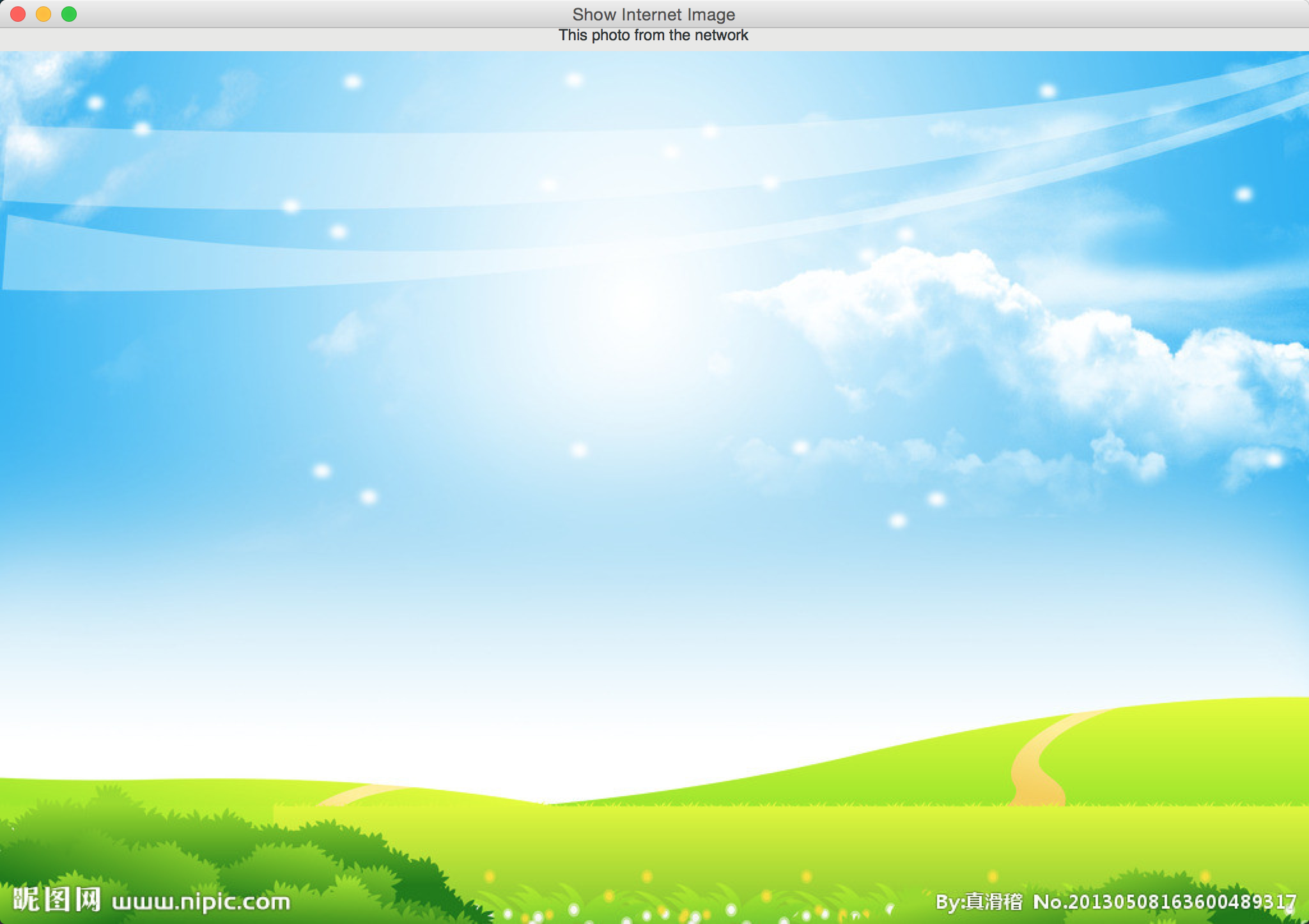
代码:
#!/usr/bin/env python3 # Created by xiaosanyu at 16/7/25 # section 106 # # author: xiaosanyu # website: yuxiaosan.tk \ # http://blog.csdn.net/a87b01c14 # created: 16/7/25 import gi gi.require_version("Gtk", "3.0") from gi.repository import Gtk, GdkPixbuf import urllib.request TITLE = "Internet Image" DESCRIPTION = """ loading an Internet Image """ class ImagesWindow(Gtk.Window): def __init__(self, *args, **kwargs): Gtk.Window.__init__(self, title="Show Internet Image") box = Gtk.VBox(spacing=6) box.add(Gtk.Label("This photo from the network")) image = Gtk.Image() box.add(image) self.add(box) self.load_image(image) @staticmethod def load_image(image): response = urllib.request.urlopen("http://pic29.nipic.com/20130508/9252150_163600489317_2.jpg") data = response.read() pixbuf_loader = GdkPixbuf.PixbufLoader.new() pixbuf_loader.write(data) pixbuf = pixbuf_loader.get_pixbuf() image.set_from_pixbuf(pixbuf) pixbuf_loader.close() def main(): win = ImagesWindow() win.connect("delete-event", Gtk.main_quit) win.show_all() Gtk.main() if __name__ == "__main__": main()
三.显示gif和动态加载图片

代码:
#!/usr/bin/env python3 # Created by xiaosanyu at 16/7/14 # section 104 # # author: xiaosanyu # website: yuxiaosan.tk \ # http://blog.csdn.net/a87b01c14 # created: 16/7/14 TITLE = "Images" DESCRIPTION = """ The Gtk.Image widget displays an image. Various kinds of object can be displayed as an image; most typically, you would load a GdkPixbuf.Pixbuf (“pixel buffer”) from a file, and then display that. """ import gi gi.require_version("Gtk", "3.0") from gi.repository import Gtk, Gdk, Gio, GLib, GdkPixbuf import os class ImagesWindow(Gtk.Window): def __init__(self, *args, **kwargs): Gtk.Window.__init__(self, title="Images Example") # self.set_size_request(200, 200) box = Gtk.VBox() image1 = Gtk.Image.new_from_icon_name("call-start", Gtk.IconSize.MENU) image2 = Gtk.Image.new_from_file(os.path.join(os.path.dirname(__file__), "../../Data/yxs.png")) image3 = Gtk.Image.new_from_gicon(Gio.ThemedIcon.new(iconname="battery-caution-charging-symbolic"), Gtk.IconSize.MENU) image4 = Gtk.Image.new_from_animation( GdkPixbuf.PixbufAnimation.new_from_file( os.path.join(os.path.dirname(__file__), "../../Data/sanpang.gif"))) # Create an empty image for now; the progressive loader will create the pixbuf and fill it in. image5 = Gtk.Image.new_from_pixbuf() self.image_stream = None self.pixbuf_loader = None self.start_progressive_loading(image5) box.add(image1) box.add(image2) box.add(image3) box.add(image4) box.add(image5) self.add(box) def progressive_prepared_callback(self, loader, image): pixbuf = loader.get_pixbuf() # Avoid displaying random memory contents, since the pixbuf # isn't filled in yet. pixbuf.fill(0xaaaaaaff) image.set_from_pixbuf(pixbuf) def progressive_updated_callback(self, loader, x, y, width, height, image): # We know the pixbuf inside the GtkImage has changed, but the image # itself doesn't know this; so give it a hint by setting the pixbuf # again. Queuing a redraw used to be sufficient, but nowadays GtkImage # uses GtkIconHelper which caches the pixbuf state and will just redraw # from the cache. pixbuf = image.get_pixbuf() image.set_from_pixbuf(pixbuf) def progressive_timeout(self, image): # This shows off fully-paranoid error handling, so looks scary. # You could factor out the error handling code into a nice separate # function to make things nicer. if self.image_stream: buf = bytes(256) bytes_read = self.image_stream.read(buf, None) if bytes_read < 0: return False # uninstall the timeout if not self.pixbuf_loader.write(buf): return False # uninstall the timeout if bytes_read == 0: # Errors can happen on close, e.g. if the image # file was truncated we'll know on close that # it was incomplete. if not self.image_stream.close(): return False # uninstall the timeout self.image_stream = None # Errors can happen on close, e.g. if the image # file was truncated we'll know on close that # it was incomplete. if not self.pixbuf_loader.close(): return False # uninstall the timeout self.pixbuf_loader = None else: self.image_stream = Gio.resources_open_stream("/images/alphatest.png", Gio.ResourceLookupFlags.NONE) if not self.image_stream: return False # uninstall the timeout if self.pixbuf_loader: self.pixbuf_loader.close() self.pixbuf_loader = GdkPixbuf.PixbufLoader.new() self.pixbuf_loader.connect("area-prepared", self.progressive_prepared_callback, image) self.pixbuf_loader.connect("area-updated", self.progressive_updated_callback, image) return True # leave timeout installed def start_progressive_loading(self, image): # This is obviously totally contrived (we slow down loading # on purpose to show how incremental loading works). # The real purpose of incremental loading is the case where # you are reading data from a slow source such as the network. # The timeout simply simulates a slow data source by inserting # pauses in the reading process. self.load_timeout = Gdk.threads_add_timeout(GLib.PRIORITY_DEFAULT_IDLE, 150, self.progressive_timeout, image) GLib.source_set_name_by_id(self.load_timeout, "[gtk+] progressive_timeout") def main(): win = ImagesWindow() win.connect("delete-event", Gtk.main_quit) win.show_all() Gtk.main() if __name__ == "__main__": base_path = os.path.abspath(os.path.dirname(__file__)) resource_path = os.path.join(base_path, '../../Data/demo.gresource') resource = Gio.Resource.load(resource_path) Gio.resources_register(resource) main()
关于Gio.Resource文件生成,参见这里
代码下载地址:http://download.csdn.net/detail/a87b01c14/9594728
相关文章推荐
- PyGobject(六十四)Gtk.Widget之Gtk.Arrow
- PyGobject(六十六)Gtk.Widget之Gtk.Calendar
- PyGobject(六十七)Gtk.Widget之Gtk.CellView
- PyGobject(六十八)Gtk.Widget之Gtk.DrawingArea
- PyGobject(六十九)Gtk.Widget之Gtk.LevelBar
- PyGobject(七十)Gtk.Widget之Gtk.ProgressBar
- PyGobject(七十一)Gtk.Widget之Gtk.Entry
- PyGobject(七十二)Gtk.Widget之Gtk.SearchEntry
- PyGobject(七十三)Gtk.Widget之Gtk.SpinButton
- PyGobject(七十四)Gtk.Widget之Gtk.Scale
- PyGobject(六十一)Gtk.Widget
- PyGobject(七十五)Gtk.Widget之Gtk.Scrollbar
- PyGobject(七十六)Gtk.Widget之Gtk.Spinner
- PyGobject(六十三)Gtk.Widget之Gtk.AccelLabel
- PyGobject(七十七)Gtk.Widget之Gtk.Switch
- PyGobject(八十六)Gtk.Application
- GTK: GNU Image Manipulation Program Toolkit
- GTK常用控件之图片控件( GtkImage )
- 编译出现"undefined reference to `GTK_WIDGET_REALIZED',`GTK_WIDGET_VISIBLE' "相关错误的解决方法
- VTK:VTKImagePlaneWidget 使用说明
