Consistency Definitions
2016-07-27 10:19
218 查看
Consistency Definitions
To determine what sort of backups you need, you must first understand the terminology in use. The backup types applicable to this discussion are inconsistent, crash consistent, and application consistent.| Inconsistent | Crash-Consistent | Application-Consistent | Image | |
| Live backup |  |  |  |  |
| Interdependent files guaranteed to be the same version |  |  |  |  |
| Protection against transactional data loss (application-aware) |  |  |  |  |
Inconsistent Backup
An inconsistent backup is the oldest type. Backup software starts at the beginning of the file structure and copies out data until it gets to the end. If any file changed after it was backed up but before the job completed, then the result is an inconsistentbackup. It means, simply, that the files contained in the backup job are mismatched. In some instances, this isn’t a problem. Inconsistent backups are often acceptable for things like simple file servers and data locations that rarely change. These can be
dangerous to the point of uselessness for database systems. Databases are typically composed of multiple interdependent files, so they must all be synchronized in order for a backup to be considered successful. Also, an inconsistent backup method only grabs
what is on disk at the time; if a database has a pending operation in memory, it is completely lost.
A software program can take an inconsistent backup at any time without any real interaction with anything except the operating system. It may struggle if it isn’t running with sufficient permissions to grab a file or encounters a file that’s locked for reading,
but otherwise it’s just another process running on the system.
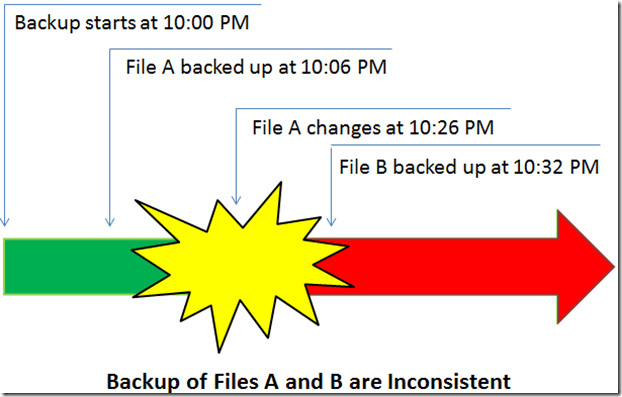
Crash-Consistent Backup
The most important distinction between a crash-consistent backup and an inconsistent backup is that all data within a crash-consistent backup set is captured at exactly the same time. This is the most common method in use by commercial backup software todayand is almost always sufficient for applications that do not rely on a database. One thing it shares with the inconsistent method is that it does not capture the contents of memory or any pending I/O operations. If a crash-consistent backup is restored in
its entirety, then the data will be in the same state it would have been if the system had crashed at the exact moment that the backup was taken. This is reason it is considered “crash-consistent”. If a database system is restored to a crash consistent state,
then it is necessary to follow any procedures that would be followed if the system had actually crashed at that point. Many applications, like Active Directory, have an automated recovery mechanism and will attempt to handle the problem without administrator
intervention. If these automated systems aren’t successful, ensure that you know what the application vendor’s process is for crash recovery and be prepared to follow those steps. For Microsoft Exchange, you may need to know how to set up a recovery group
and use its utilities to integrate log files. For Microsoft SQL, you may need to know how to replay logs into a database file.
A crash-consistent backup requires more effort on the part of backup software than inconsistent backups. Techniques vary, but in the Windows world, the Volume Shadow Copy Service (VSS) was designed as a component of the operating system specifically to assist
backup software. A backup application coordinates its efforts with VSS. When triggered, VSS pauses I/O on the volume and takes a block-level snapshot of it, and then the backup software pulls its backup from that snapshot at its leisure.
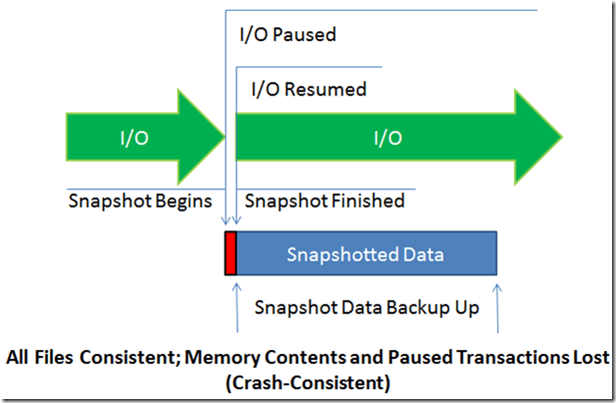
Application-Consistent Backup
An application-consistent backup is the most involved but also the most desirable. Again, techniques vary, but the general process for Windows applications is for the application manufacturer to provide a VSS writer. When the VSS service is triggered, it willnotify these writers that a backup is occurring. It’s then up to the VSS writer how to handle it. In general terms, a database application will respond to its VSS writer being triggered by flushing all of its memory and I/O operations so that the database
is completely consistent. In doing so, there is nothing in memory and no pending I/O to be lost. A proper VSS writer should effectively place all the data for an application in the same state it would be if the application were properly closed. When the VSS
snapshot is complete, it signals the VSS writers, which are then to resume normal operation of the attendant application while the backup software safely copies out of the snapshot.
If an application does not provide or properly register a VSS provider but its data resides on a volume with VSS enabled, the data is backed up in a crash-consistent state.
Image-Level Backup
An image-level backup is quite different from the other types. All previously mentioned methods operate in some fashion within a machine that is actively running. Since no backup software can properly capture the active state of memory and I/O, the most reliableway to completely replicate all aspects of a machine is to shut it down. Then, the storage medium can be copied out block-by-block and there is absolutely no concern of anything being lost. Virtualization does add another option; Hyper-V manifests this as
“Saved State”. This is similar to hibernation on a physical machine, except that the virtual machine itself is unaware of the state change. I/O in the virtual machine is paused and the contents of memory are copied to a file on disk. As long as every single
file related to the virtual machine is copied, a restore of that backup will result in a virtual machine that is in exactly the same state it was when it was saved.
相关文章推荐
- Apache中Httpd.conf详解(一)
- 大数据在医疗卫生领域的应用:减少成本,改善效果
- php学习笔记-3.thinkphp表的join和模板引擎输出
- Error: Collection was modified; enumeration operation may not execute.
- 【Coursera】Internet History 小结
- select2插件常用方法汇总
- 数据库版本更新和数据备份
- Redis 键(key)
- JDK安装与环境变量的配置
- csdn的博客如何转载博客
- 基于HTML5 WebSocket,JavaEE 7在线聊天系统
- VC++链接错误LNK2001总结
- Apache中Httpd.conf详解(二)
- CSU 1775: 悲催的移寝
- 五.swift - 数组和字典
- 最大和(codevs 1648)
- kafka源码分析之kafkaApis
- 解数独
- dwr.jar简介
- c语言描述的快速排序法
