shell脚本 oracle安装
2016-07-25 21:14
477 查看
脚本说明:此脚本要先去oracle官方网站下载,oracle的安装包,这里以rhel6.4为例!还有就是sqlplus命令历史的软件包,详细的安装包,请参考shell里的数组部分的定义。创建一个目录放置该安装脚本,function的check_soft部分!下面有文本格式的。
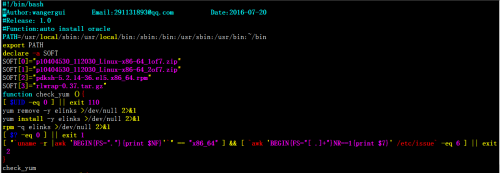
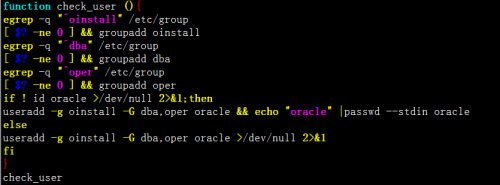
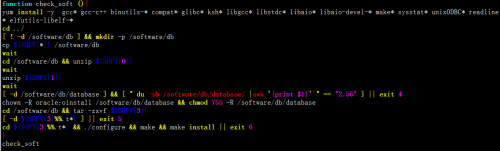
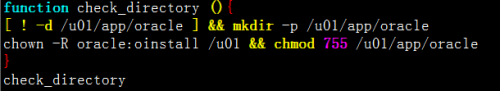
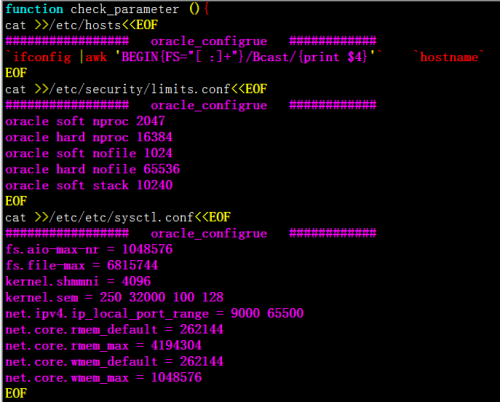
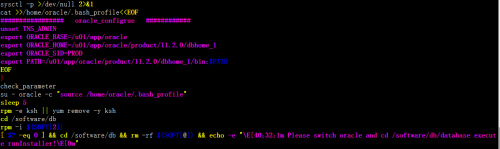
#!/bin/bash
#Author:wangergui Email:291131893@qq.com Date:2016-07-20
#Release: 1.0
#Function:auto install oracle
PATH=/usr/local/sbin:/usr/local/bin:/sbin:/bin:/usr/sbin:/usr/bin:~/bin
export PATH
declare -a SOFT
SOFT[0]="p10404530_112030_Linux-x86-64_1of7.zip"
SOFT[1]="p10404530_112030_Linux-x86-64_2of7.zip"
SOFT[2]="pdksh-5.2.14-36.el5.x86_64.rpm"
SOFT[3]="rlwrap-0.37.tar.gz"
function check_yum (){
[ $UID -eq 0 ] || exit 110
yum remove -y elinks >/dev/null 2>&1
yum install -y elinks >/dev/null 2>&1
rpm -q elinks >/dev/null 2>&1
[ $? -eq 0 ] || exit 1
[ "`uname -r |awk 'BEGIN{FS="."}{print $NF}'`" == "x86_64" ] && [ `awk 'BEGIN{FS="[ .]+"}NR==1{print $7}' /etc/issue` -eq 6 ] || exit 2
}
check_yum
function check_user (){
egrep -q "^oinstall" /etc/group
[ $? -ne 0 ] && groupadd oinstall
egrep -q "^dba" /etc/group
[ $? -ne 0 ] && groupadd dba
egrep -q "^oper" /etc/group
[ $? -ne 0 ] && groupadd oper
if ! id oracle >/dev/null 2>&1;then
useradd -g oinstall -G dba,oper oracle && echo "oracle" |passwd --stdin oracle
else
useradd -g oinstall -G dba,oper oracle >/dev/null 2>&1
fi
}
check_user
function check_soft (){
yum install -y gcc* gcc-c++ binutils-* compat* glibc* ksh* libgcc* libstdc* libaio* libaio-devel-* make* sysstat* unixODBC* readline* elfutils-libelf-*
cd ../
[ ! -d /software/db ] && mkdir -p /software/db
cp ${SOFT[*]} /software/db
wait
cd /software/db && unzip ${SOFT[0]}
wait
unzip ${SOFT[1]}
wait
[ -d /software/db/database ] && [ "`du -sh /software/db/database/ |awk '{print $1}'`" == "2.5G" ] || exit 4
chown -R oracle:oinstall /software/db/database && chmod 755 -R /software/db/database
cd /software/db && tar -zxvf ${SOFT[3]}
[ -d ${SOFT[3]%%.t*} ] || exit 5
cd ${SOFT[3]%%.t*} && ./configure && make && make install || exit 6
}
check_soft
function check_directory (){
[ ! -d /u01/app/oracle ] && mkdir -p /u01/app/oracle
chown -R oracle:oinstall /u01 && chmod 755 /u01/app/oracle
}
check_directory
function check_parameter (){
cat >>/etc/hosts<<EOF
################# oracle_configrue ############
`ifconfig |awk 'BEGIN{FS="[ :]+"}/Bcast/{print $4}'` `hostname`
EOF
cat >>/etc/security/limits.conf<<EOF
################# oracle_configrue ############
oracle soft nproc 2047
oracle hard nproc 16384
oracle soft nofile 1024
oracle hard nofile 65536
oracle soft stack 10240
EOF
cat >>/etc/etc/sysctl.conf<<EOF
################# oracle_configrue ############
fs.aio-max-nr = 1048576
fs.file-max = 6815744
kernel.shmmni = 4096
kernel.sem = 250 32000 100 128
net.ipv4.ip_local_port_range = 9000 65500
net.core.rmem_default = 262144
net.core.rmem_max = 4194304
net.core.wmem_default = 262144
net.core.wmem_max = 1048576
EOF
sysctl -p >/dev/null 2>&1
cat >>/home/oracle/.bash_profile<<EOF
################# oracle_configrue ############
unset TNS_ADMIN
export ORACLE_BASE=/u01/app/oracle
export ORACLE_HOME=/u01/app/oracle/product/11.2.0/dbhome_1
export ORACLE_SID=PROD
export PATH=/u01/app/oracle/product/11.2.0/dbhome_1/bin:$PATH
EOF
}
check_parameter
su - oracle -c "source /home/oracle/.bash_profile"
sleep 5
rpm -e ksh || yum remove -y ksh
cd /software/db
rpm -i ${SOFT[2]}
[ $? -eq 0 ] && cd /software/db && rm -rf ${SOFT[@]} && echo -e "\E[40;32;1m Please switch oracle and cd /software/db/database execute runInstaller!\E[0m"
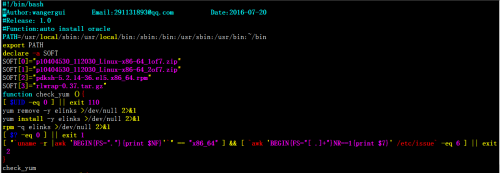
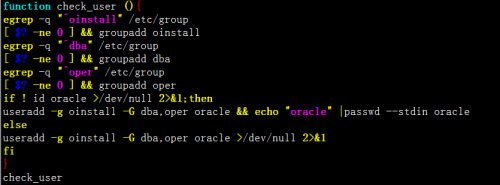
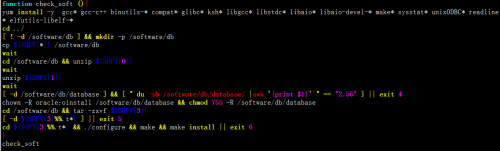
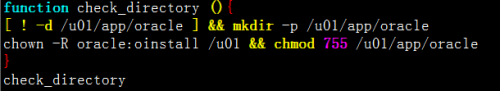
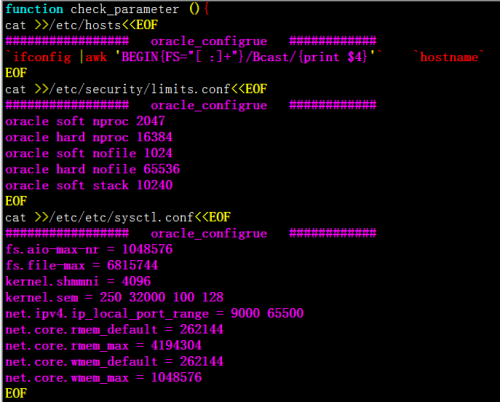
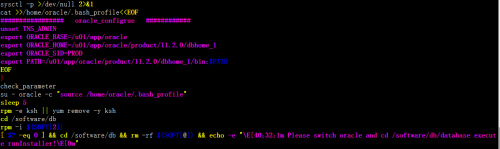
#!/bin/bash
#Author:wangergui Email:291131893@qq.com Date:2016-07-20
#Release: 1.0
#Function:auto install oracle
PATH=/usr/local/sbin:/usr/local/bin:/sbin:/bin:/usr/sbin:/usr/bin:~/bin
export PATH
declare -a SOFT
SOFT[0]="p10404530_112030_Linux-x86-64_1of7.zip"
SOFT[1]="p10404530_112030_Linux-x86-64_2of7.zip"
SOFT[2]="pdksh-5.2.14-36.el5.x86_64.rpm"
SOFT[3]="rlwrap-0.37.tar.gz"
function check_yum (){
[ $UID -eq 0 ] || exit 110
yum remove -y elinks >/dev/null 2>&1
yum install -y elinks >/dev/null 2>&1
rpm -q elinks >/dev/null 2>&1
[ $? -eq 0 ] || exit 1
[ "`uname -r |awk 'BEGIN{FS="."}{print $NF}'`" == "x86_64" ] && [ `awk 'BEGIN{FS="[ .]+"}NR==1{print $7}' /etc/issue` -eq 6 ] || exit 2
}
check_yum
function check_user (){
egrep -q "^oinstall" /etc/group
[ $? -ne 0 ] && groupadd oinstall
egrep -q "^dba" /etc/group
[ $? -ne 0 ] && groupadd dba
egrep -q "^oper" /etc/group
[ $? -ne 0 ] && groupadd oper
if ! id oracle >/dev/null 2>&1;then
useradd -g oinstall -G dba,oper oracle && echo "oracle" |passwd --stdin oracle
else
useradd -g oinstall -G dba,oper oracle >/dev/null 2>&1
fi
}
check_user
function check_soft (){
yum install -y gcc* gcc-c++ binutils-* compat* glibc* ksh* libgcc* libstdc* libaio* libaio-devel-* make* sysstat* unixODBC* readline* elfutils-libelf-*
cd ../
[ ! -d /software/db ] && mkdir -p /software/db
cp ${SOFT[*]} /software/db
wait
cd /software/db && unzip ${SOFT[0]}
wait
unzip ${SOFT[1]}
wait
[ -d /software/db/database ] && [ "`du -sh /software/db/database/ |awk '{print $1}'`" == "2.5G" ] || exit 4
chown -R oracle:oinstall /software/db/database && chmod 755 -R /software/db/database
cd /software/db && tar -zxvf ${SOFT[3]}
[ -d ${SOFT[3]%%.t*} ] || exit 5
cd ${SOFT[3]%%.t*} && ./configure && make && make install || exit 6
}
check_soft
function check_directory (){
[ ! -d /u01/app/oracle ] && mkdir -p /u01/app/oracle
chown -R oracle:oinstall /u01 && chmod 755 /u01/app/oracle
}
check_directory
function check_parameter (){
cat >>/etc/hosts<<EOF
################# oracle_configrue ############
`ifconfig |awk 'BEGIN{FS="[ :]+"}/Bcast/{print $4}'` `hostname`
EOF
cat >>/etc/security/limits.conf<<EOF
################# oracle_configrue ############
oracle soft nproc 2047
oracle hard nproc 16384
oracle soft nofile 1024
oracle hard nofile 65536
oracle soft stack 10240
EOF
cat >>/etc/etc/sysctl.conf<<EOF
################# oracle_configrue ############
fs.aio-max-nr = 1048576
fs.file-max = 6815744
kernel.shmmni = 4096
kernel.sem = 250 32000 100 128
net.ipv4.ip_local_port_range = 9000 65500
net.core.rmem_default = 262144
net.core.rmem_max = 4194304
net.core.wmem_default = 262144
net.core.wmem_max = 1048576
EOF
sysctl -p >/dev/null 2>&1
cat >>/home/oracle/.bash_profile<<EOF
################# oracle_configrue ############
unset TNS_ADMIN
export ORACLE_BASE=/u01/app/oracle
export ORACLE_HOME=/u01/app/oracle/product/11.2.0/dbhome_1
export ORACLE_SID=PROD
export PATH=/u01/app/oracle/product/11.2.0/dbhome_1/bin:$PATH
EOF
}
check_parameter
su - oracle -c "source /home/oracle/.bash_profile"
sleep 5
rpm -e ksh || yum remove -y ksh
cd /software/db
rpm -i ${SOFT[2]}
[ $? -eq 0 ] && cd /software/db && rm -rf ${SOFT[@]} && echo -e "\E[40;32;1m Please switch oracle and cd /software/db/database execute runInstaller!\E[0m"
相关文章推荐
- android wifi 无线调试
- 基于 Red Hat 的发行版 Oracle Linux 正式发布Oracle Linux 7.1
- 运维入门
- 动态清空 nohup 输出文件
- install scrapy with pip and easy_install
- Oracle Containers for J2EE远程安全漏洞(CVE-2014-0413)
- Oracle 10g R2不能使用EM的问题
- 表空间操作
- PreparedStatement中in子句的处理
- Linux Shell常用技巧
- Shell 脚本编程陷阱
- VMware下RedHat4.8_64位安装Oracle 10g RAC--简略脚本
- oracle sql日期比较
- 基于 Red Hat 的发行版 Oracle Linux 正式发布Oracle Linux 7.1
- OS block size和Oracle block size,查找OS Blocksize的方法
- oracle中创建数据库和表空间的几点总结
- 数据库自动备份脚本
- VBS脚本写的Windows硬件检测工具分享
