Android之自定义View
2016-07-23 19:08
591 查看
本文主要是记录一些零碎的东西
项目地址:https://github.com/CL-window/MyView
1 . 实现三个button ,可以左右滑动(动画效果),中间的一个突出显示(放大)

其实没啥,就是监听了滑动事件,只是动画太丑
2. progressbar 实现一个计时器,计时完成做相应的动作
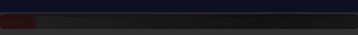
代码:
activity里 ((MyProgressBar)findViewById(R.id.progress)).setMax(20);
3. seekBar 动画显示当前进度

看看自定义的view
项目地址:https://github.com/CL-window/MyView
1 . 实现三个button ,可以左右滑动(动画效果),中间的一个突出显示(放大)

其实没啥,就是监听了滑动事件,只是动画太丑
/**
* <p>Description: 中间突出的滑动 button </p>
* Created by slack on 2016/7/11 11:00 .
* 动画添加失败,以后再处理
*/
public class showCenter extends LinearLayout implements View.OnClickListener {
private double downX,upX;
private double threshold = 30;// 滑动阈值
private int[] smallIco = {R.drawable.video,R.drawable.camera,R.drawable.gifp};// 小图 录像 拍照 gif
private int[] bigIco = {R.drawable.video_large,R.drawable.camera_large,R.drawable.gifp_large};// 录像 拍照 gif
private String[] bigIcoInfo = {"录像", "拍照", "GIF"};
private int centerSelect = 1;
private View view;
private ImageView leftImage,centerImage,rightImage,tempImage;
private TextView centerInfo;
private ShowCenterListener mShowCenterListener;
public showCenter(Context context) {
super(context);
}
public showCenter(Context context, AttributeSet attrs) {
super(context, attrs);
// setWillNotDraw(false);// 关于onDraw()方法不被执行的解决方法
view = LayoutInflater.from(context).inflate(R.layout.bottomview, this);
initView();
initListener();
}
private void initView() {
leftImage = (ImageView) view.findViewById(R.id.bottom_view_left);
centerImage =(ImageView) view.findViewById(R.id.bottom_view_center_big);
rightImage = (ImageView)view.findViewById(R.id.bottom_view_right);
centerInfo = (TextView)view.findViewById(R.id.bottom_view_center_info);
}
private void initListener() {
view.setOnTouchListener(new OnTouchListener() {
@Override
public boolean onTouch(View view, MotionEvent motionEvent) {
switch (motionEvent.getAction()){
case MotionEvent.ACTION_DOWN:
downX = motionEvent.getX();
// Log.i("slack","ACTION_DOWN..."+downX);
break;
case MotionEvent.ACTION_MOVE:
// Log.i("slack","ACTION_MOVE...");
// 滑动中开始动画
break;
case MotionEvent.ACTION_UP:
upX = motionEvent.getX();
// Log.i("slack","ACTION_UP..."+upX);
if(downX - upX > threshold){
Log.i("slack","left...1");
leftSelect();
}else if(upX - downX > threshold){
Log.i("slack","right...1");
rightSelect();
}
// invalidate();//
changeView();
break;
default: break;
}
return true;
}
});
leftImage.setOnClickListener(this);
centerImage.setOnClickListener(this);
rightImage.setOnClickListener(this);
centerInfo.setOnClickListener(this);
}
private void leftSelect() {
if(centerSelect > 2 ){
centerSelect = 0;
}
centerSelect = (centerSelect + 1) % 3;
startAnim();
}
private void startAnim() {
animCreate(leftImage);
animCreate(centerImage);
animCreate(rightImage);
}
private void rightSelect() {
if(centerSelect < 0){
centerSelect = 2;
}
centerSelect = (centerSelect + 2) % 3;
startAnim();
}
public AnimatorSet animCreate(ImageView imageView){
AnimatorSet animatorSet = new AnimatorSet();
ObjectAnimator oaX = ObjectAnimator.ofFloat(imageView, "scaleX", 0.5f, 1f);
ObjectAnimator oaY = ObjectAnimator.ofFloat(imageView, "scaleY", 0.5f, 1f);
ObjectAnimator oaA = ObjectAnimator.ofFloat(imageView, "alpha", 0.0f, 1f);
animatorSet.play(oaX).with(oaY).with(oaA);
animatorSet.setDuration(800);
animatorSet.setInterpolator(new OvershootInterpolator());
// animatorSet.setStartDelay(300);
animatorSet.start();
return animatorSet;
}
private void changeView() {
leftImage.setImageResource(smallIco[(centerSelect + 2) % 3]);
centerImage.setImageResource(bigIco[centerSelect % 3]);
centerInfo.setText(bigIcoInfo[centerSelect]);
rightImage.setImageResource(smallIco[(centerSelect + 1) % 3]);
if(mShowCenterListener != null) {
mShowCenterListener.onSliding(centerSelect);
}
}
public showCenter(Context context, AttributeSet attrs, int defStyleAttr) {
super(context, attrs, defStyleAttr);
}
@Override
protected void onLayout(boolean changed, int left, int top, int right, int bottom) {
Log.i("slack","onLayout...3");
super.onLayout(changed, left, top, right, bottom);
}
@Override
protected void onDraw(Canvas canvas) {
Log.i("slack","onDraw...4");
super.onDraw(canvas);
}
@Override
protected void onMeasure(int widthMeasureSpec, int heightMeasureSpec) {
super.onMeasure(widthMeasureSpec, heightMeasureSpec);
Log.i("slack","onMeasure...2");
}
@Override
public void onClick(View view) {
switch (view.getId()){
case R.id.bottom_view_left:
rightSelect();
changeView();
break;
case R.id.bottom_view_center_big:
case R.id.bottom_view_center_info:
if(mShowCenterListener != null){
mShowCenterListener.onCenterClick();
}
break;
case R.id.bottom_view_right:
leftSelect();
changeView();
break;
default: break;
}
}
// 设置监听
public void setListener(ShowCenterListener showCenterListener){
mShowCenterListener = showCenterListener;
}
interface ShowCenterListener{
void onSliding(int mode);// 滑动监听 提供当前中间的按钮模式 ( 0:录像 1:拍照 2:gif)
void onCenterClick();// 点击中间的按钮(拍照或者gif或者录像) 监听
}
}2. progressbar 实现一个计时器,计时完成做相应的动作
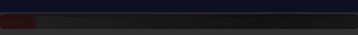
代码:
/**
* <p>Description: 自定义 ProgressBar ,倒计时效果,</p>
* Created by slack on 2016/7/12 15:16 .
*/
public class MyProgressBar extends LinearLayout {
private ProgressBar mProgressBar;
private Handler mHandler;
private int maxTime = 0;
private ProgressListener mProgressListener;
public MyProgressBar(Context context) {
super(context);
}
public MyProgressBar(Context context, AttributeSet attrs) {
super(context, attrs);
mProgressBar = (ProgressBar)LayoutInflater.from(context).inflate(R.layout.progressbar, this).findViewById(R.id.progressBar);
mHandler = new Handler();
}
public MyProgressBar(Context context, AttributeSet attrs, int defStyleAttr) {
super(context, attrs, defStyleAttr);
}
/**
*
* @param maxTime 时间(秒)
*/
public void setMax(int maxTime) {
this.maxTime = maxTime;
mProgressBar.setProgress(1);
mProgressBar.setMax(maxTime);
mHandler.post(timeCount);
}
Runnable timeCount = new Runnable() {
@Override
public void run() {
// Log.i("slack","timeCount " + mProgressBar.getProgress() + "," + maxTime);
if(mProgressBar.getProgress() < maxTime) {
mProgressBar.incrementProgressBy(1);
if(mProgressListener != null){
mProgressListener.progress(mProgressBar.getProgress());
}
mHandler.postDelayed(timeCount, 1000);
}else{
if(mProgressListener != null){
mProgressListener.finish();
}
mHandler.removeCallbacks(timeCount);
// Log.i("slack","timeCount finish...");
}
}
};
public interface ProgressListener{
void progress(int progress);
void finish();// 计时完成操作,这个控件需要dismiss
}
}使用:布局文件<?xml version="1.0" encoding="utf-8"?> <LinearLayout xmlns:android="http://schemas.android.com/apk/res/android" xmlns:tools="http://schemas.android.com/tools" android:layout_width="match_parent" android:layout_height="match_parent" android:orientation="vertical" tools:context="com.example.bigview.MainActivity"> <com.example.bigview.MyProgressBar android:id="@+id/progress" android:layout_width="match_parent" android:layout_height="20dp"></com.example.bigview.MyProgressBar> <!-- <com.example.bigview.showCenter android:layout_width="match_parent" android:layout_height="wrap_content" android:text="Hello World!" />--> </LinearLayout>
activity里 ((MyProgressBar)findViewById(R.id.progress)).setMax(20);
3. seekBar 动画显示当前进度

看看自定义的view
import android.animation.AnimatorSet;
import android.animation.ObjectAnimator;
import android.content.Context;
import android.support.v7.widget.ActionBarOverlayLayout;
import android.support.v7.widget.AppCompatSeekBar;
import android.util.AttributeSet;
import android.util.Log;
import android.view.LayoutInflater;
import android.view.View;
import android.view.ViewGroup;
import android.view.animation.OvershootInterpolator;
import android.widget.LinearLayout;
import android.widget.SeekBar;
import android.widget.TextView;
/**
* <p>Description: </p>
* Created by slack on 2016/7/18 13:14 .
*/
public class MySeekBar extends LinearLayout {
private View view;
private SeekBar mSeekBar;
private SeekBarProgress mSeekBarProgress;
private TextView proressInfo;
private float progres = 0;
public MySeekBar(Context context) {
super(context);
}
public MySeekBar(Context context, AttributeSet attrs) {
super(context, attrs);
view = LayoutInflater.from(context).inflate(R.layout.seekbar, this);
init();
}
public MySeekBar(Context context, AttributeSet attrs, int defStyleAttr) {
super(context, attrs, defStyleAttr);
}
private void init() {
proressInfo = (TextView)view.findViewById(R.id.progress_info);
mSeekBar = (SeekBar) view.findViewById(R.id.my_seekbar);
changeInfoX();
mSeekBar.setOnSeekBarChangeListener(new SeekBar.OnSeekBarChangeListener() {
@Override
public void onProgressChanged(SeekBar seekBar, int progress, boolean b) {
// Log.i("slack","onProgressChanged:" + progress);
progres = progress;
proressInfo.setText( progress + "%");
animBig(proressInfo);
if(mSeekBarProgress != null){
mSeekBarProgress.onSeekProgress(progress);
}
changeInfoX();
}
@Override
public void onStartTrackingTouch(SeekBar seekBar) {
// Log.i("slack","onStartTrackingTouch...");
}
@Override
public void onStopTrackingTouch(SeekBar seekBar) {
// Log.i("slack","onStopTrackingTouch..." +mSeekBar.getX() +","+
// (progres / 100) + "," +
// mSeekBar.getWidth() + "," +mSeekBar.getMeasuredWidth() + ","+
// (proressInfo.getMeasuredWidth() / 2) + "," +
// (mSeekBar.getMeasuredWidth() * (progres / 100) + mSeekBar.getX() ));
// proressInfo 位置:progress点的位置上
changeInfoX();
animCreate(proressInfo);
}
});
}
private void changeInfoX() {
proressInfo.setX( mSeekBar.getMeasuredWidth() * (progres / 100) + mSeekBar.getX() - (proressInfo.getMeasuredWidth() / 2) );
}
public AnimatorSet animCreate(View view){
AnimatorSet animatorSet = new AnimatorSet();
ObjectAnimator oaX = ObjectAnimator.ofFloat(view, "scaleX",0.5f, 1.0f, 0.5f);
ObjectAnimator oaY = ObjectAnimator.ofFloat(view, "scaleY", 0.5f, 1.0f, 0.5f);
ObjectAnimator oaA = ObjectAnimator.ofFloat(view, "alpha", 0.5f , 1.0f, 0.5f);
animatorSet.play(oaX).with(oaY).with(oaA);
animatorSet.setDuration(800);
animatorSet.setInterpolator(new OvershootInterpolator());
// animatorSet.setStartDelay(100);
animatorSet.start();
return animatorSet;
}
public AnimatorSet animBig(View view){
AnimatorSet animatorSet = new AnimatorSet();
ObjectAnimator oaX = ObjectAnimator.ofFloat(view, "scaleX",0.5f, 2.0f);
ObjectAnimator oaY = ObjectAnimator.ofFloat(view, "scaleY", 0.5f, 2.0f);
ObjectAnimator oaA = ObjectAnimator.ofFloat(view, "alpha", 0.5f , 1f);
animatorSet.play(oaX).with(oaY).with(oaA);
animatorSet.setDuration(0);
animatorSet.setInterpolator(new OvershootInterpolator());
animatorSet.start();
return animatorSet;
}
public void setmSeekBarProgress(SeekBarProgress mSeekBarProgress) {
this.mSeekBarProgress = mSeekBarProgress;
}
interface SeekBarProgress{
void onSeekProgress(int progress);
}
}布局文件 seekbar.xml<?xml version="1.0" encoding="utf-8"?> <LinearLayout xmlns:android="http://schemas.android.com/apk/res/android" android:layout_width="match_parent" android:layout_height="match_parent" android:orientation="vertical"> <TextView android:id="@+id/progress_info" android:layout_width="wrap_content" android:layout_height="wrap_content" android:layout_marginTop="10dp" android:layout_marginBottom="5dp" android:background="@drawable/border_progress_info" /> <android.support.v7.widget.AppCompatSeekBar android:id="@+id/my_seekbar" android:layout_width="match_parent" android:layout_height="wrap_content" android:layout_marginLeft="10dp" android:layout_marginRight="10dp" android:minHeight="2dp" android:maxHeight="2dp" android:max="100" android:progress="20" android:progressDrawable="@drawable/bg_seekbar"/> </LinearLayout>
相关文章推荐
- 配置View桌面时找不到域的解决方法
- 完全克隆的虚拟桌面部署问题
- 实例讲解JavaScript的Backbone.js框架中的View视图
- Android中View自定义组合控件的基本编写方法
- Android 自定义View步骤
- Android自定义View仿QQ健康界面
- Android重写View实现全新的控件
- 解读ASP.NET 5 & MVC6系列教程(16):自定义View视图文件查找逻辑
- Android自定义View过程解析
- Android 自定义View 密码框实例代码
- Android自定义View软键盘实现搜索
- thinkphp3.x自定义Action、Model及View的简单实现方法
- codeigniter中view通过循环显示数组数据的方法
- MVVM模式中ViewModel和View、Model有什么区别?
- Android使用WindowManager构造悬浮view
- Android App开发中自定义View和ViewGroup的实例教程
- Android自定义View实现左右滑动选择出生年份
- Android应用开发中View绘制的一些优化点解析
- 自定义滑动按钮为例图文剖析Android自定义View绘制
- Android自定义View实现带数字的进度条实例代码
