eclipse安卓引入库项目的正确方法
2016-07-10 08:31
323 查看
之前清单文件里theme主题老是改不成库项目里定义好的主题@style/Theme.AppCompat.Light,只能用默认主题@style/AppTheme
找了半天也没发现什么问题,库项目也导入了啊,为什么不能用库项目里定义的东西
原来我是用的java build path的方法导入库项目,错误做法如下
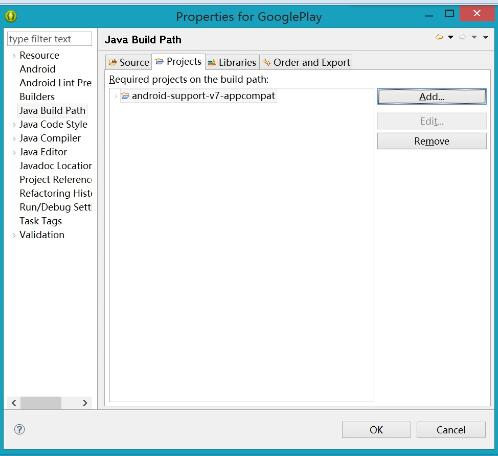
原来安卓导入库项目跟一般的java导入项目的方法不同,安卓的导入方法(在项目上右键,选择properties,再选择Android,在Library那里add库项目即可):
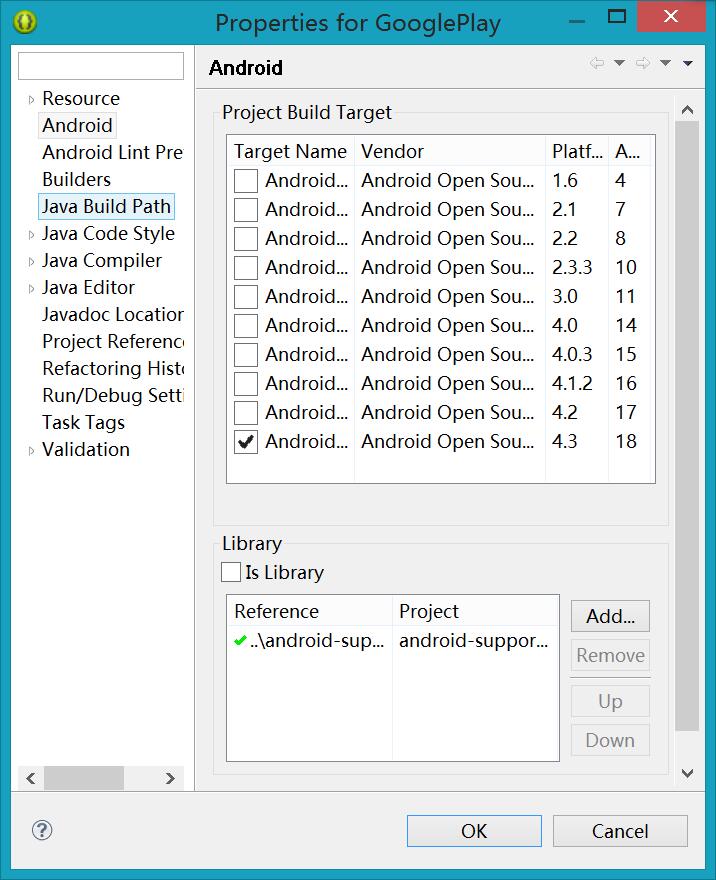
安卓导入的方法不同是因为安卓还需要除了代码的引用之外,还要用到库项目里已有的资源(layout,themes,strings,dimens,colors,styles等);而java引入库项目只是为了用库项目里的方法
<application android:name="com.example.googleplay.global.GooglePlayApplication" android:allowBackup="true" android:icon="@drawable/ic_launcher" android:label="@string/app_name" android:theme="@style/Theme.AppCompat.Light" > <activity android:name="com.example.googleplay.ui.activity.MainActivity" android:label="@string/app_name" > <intent-filter> <action android:name="android.intent.action.MAIN" /> <category android:name="android.intent.category.LAUNCHER" /> </intent-filter> </activity> </application>
找了半天也没发现什么问题,库项目也导入了啊,为什么不能用库项目里定义的东西
原来我是用的java build path的方法导入库项目,错误做法如下
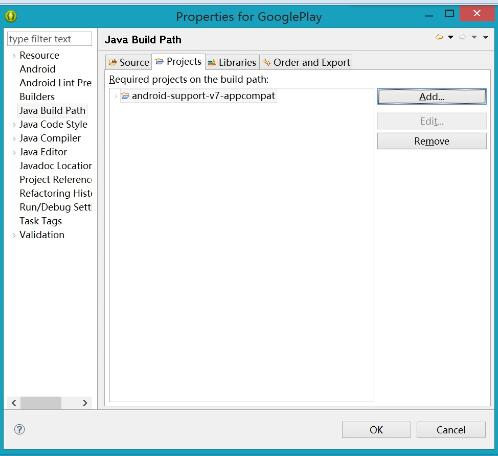
原来安卓导入库项目跟一般的java导入项目的方法不同,安卓的导入方法(在项目上右键,选择properties,再选择Android,在Library那里add库项目即可):
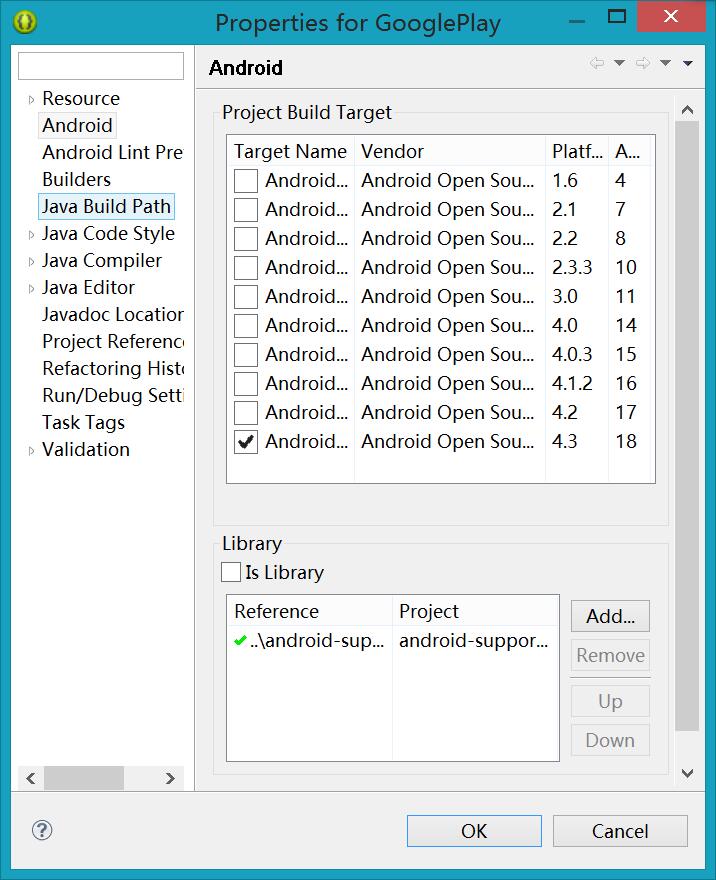
安卓导入的方法不同是因为安卓还需要除了代码的引用之外,还要用到库项目里已有的资源(layout,themes,strings,dimens,colors,styles等);而java引入库项目只是为了用库项目里的方法
相关文章推荐
- Spring设置与读取.properties配置文件的bean
- Java千百问_03基础语法(022)_元注解是什么
- java如何对map进行排序详解(map集合的使用)
- 多线程设计模式——Thread Pool(线程池)模式
- Java中的一些方法
- java web——Session/Cookie/Servlet 详解
- Java位运算总结:位运算用途广泛
- Hadoop笔记一之Java中Rpc通信
- JavaEE学习笔记之Servlet/JSP(4)
- Eclipse中的Android项目导入Android Studio的操作方法
- Java静态域与静态方法
- Java集合类库 ArrayList 源码解析
- java中的异常类型与处理方法
- java中HashMap详解
- Java线程池的使用
- SpringMVC使用的几个要点
- Java final修饰类/方法/变量的特点
- Java基础入门-Java开发环境的下载与配置环境变量
- Extjs与Struts2交互,返回JSON数据的两种实现方式
- Extjs与Struts2交互,返回JSON数据的两种实现方式
