hadoop2.7.2安装
2016-07-09 08:01
495 查看
伪分布式安装
进入hadoop2.7.2的配置文件夹目录hadoop2.7.2/etc
STEP 1:
vi hadoop-env.sh
修改export JAVA_HOME=(写你的JAVA_HOME值)
STEP2:
vi core-site.xml
STEP3:
vi hdfs-site.xml
STEP4:
cp mapred-site.xml.template mapred-site.xml
vi mapred-site.xml
STEP5:
vi yarn-site.xml
STEP6:
将HADOOP_HOME添加至环境变量
vi /etc/profile
添加完成后
source /etc/profile
STEP7:
初始化hdfs,格式化文件系统
以前hadoop namenode -forma
新的方式:
hdfs namenode -format
就第一次启动的时候格式化一下,后面再格式化会把数据格式化丢了
INFO common.Storage: Storage directory /opt/hadoop2.7.2/dfs/name has been successfully formatted.
STEP8:
cd sbin
./start-all.sh
因为之前安装1.x的时候配置过免密码登陆,所以没有输入密码
上面显示This script is Deprecated. Instead use start-dfs.sh and start-yarn.sh
可见start-all.sh也过时了。。。。
使用start-dfs.sh 和start-yarn.sh代替
STEP9:
验证:
ubuntu:50070(hdfs管理界面)
ubuntu:8088(yarn管理界面)
测试hdfs:
将本地的一个文件存储到hdfs系统上
root@ubuntu:/app/bigdata/hadoop-2.7.2/sbin# hadoop fs -put slaves.sh hdfs://ubuntu:9000/test
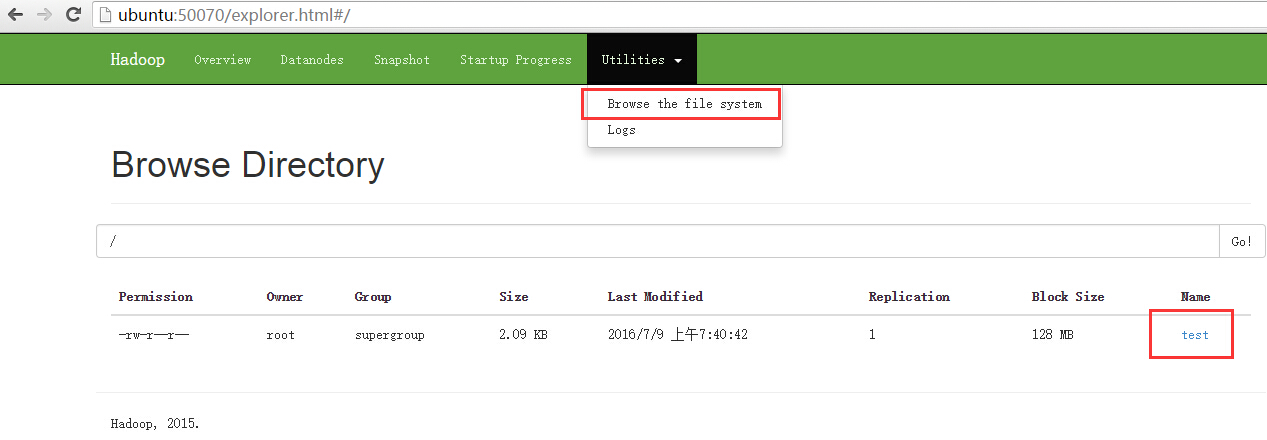
test就是上传的slaves.sh文件
上传成功
命令下载:
hadoop fs -get hdfs://ubuntu:9000/test /本地路径
测试mapreduce:
进入hadoop2.7.2的配置文件夹目录hadoop2.7.2/etc
STEP 1:
vi hadoop-env.sh
修改export JAVA_HOME=(写你的JAVA_HOME值)
STEP2:
vi core-site.xml
<configuration> <!-- 用来指定namenode的地址 --> <property> <name>fs.defaultFS</name> <value>hdfs://ubuntu:9000</value> </property> <!-- 用来指定hadoop运行时产生的文件的存放目录 --> <property> <name>hadoop.tmp.dir</name> <value>/opt/hadoop2.7.2</value> </property> </configuration>
STEP3:
vi hdfs-site.xml
<!-- 指定hdfs副本保存数量 --> <property> <name>dfs.replication</name> <value>1</value> </property>
STEP4:
cp mapred-site.xml.template mapred-site.xml
vi mapred-site.xml
<!-- 以后mr运行在yarn上 --> <property> <name>mapreduce.framework.name</name> <value>yarn</value> </property>
STEP5:
vi yarn-site.xml
<property> <!-- nodemanager获取数据的方式是shuffle的方式 --> <name>yarn.nodemanager.aux-services</name> <value>mapreduce_shuffle</value> </property> <property> <!-- 指定yarn的resourcemanager的地址 --> <name>yarn.resourcemanager.hostname</name> <value>ubuntu</value> </property>
STEP6:
将HADOOP_HOME添加至环境变量
vi /etc/profile
添加完成后
source /etc/profile
STEP7:
初始化hdfs,格式化文件系统
以前hadoop namenode -forma
新的方式:
hdfs namenode -format
就第一次启动的时候格式化一下,后面再格式化会把数据格式化丢了
INFO common.Storage: Storage directory /opt/hadoop2.7.2/dfs/name has been successfully formatted.
STEP8:
cd sbin
./start-all.sh
因为之前安装1.x的时候配置过免密码登陆,所以没有输入密码
root@ubuntu:/app/bigdata/hadoop-2.7.2/sbin# ./start-all.sh This script is Deprecated. Instead use start-dfs.sh and start-yarn.sh Starting namenodes on [ubuntu] ubuntu: starting namenode, logging to /app/bigdata/hadoop-2.7.2/logs/hadoop-root-namenode-ubuntu.out localhost: starting datanode, logging to /app/bigdata/hadoop-2.7.2/logs/hadoop-root-datanode-ubuntu.out Starting secondary namenodes [0.0.0.0] The authenticity of host '0.0.0.0 (0.0.0.0)' can't be established. ECDSA key fingerprint is Are you sure you want to continue connecting (yes/no)? yes 0.0.0.0: Warning: Permanently added '0.0.0.0' (ECDSA) to the list of known hosts. 0.0.0.0: starting secondarynamenode, logging to /app/bigdata/hadoop-2.7.2/logs/hadoop-root-secondarynamenode-ubuntu.out starting yarn daemons starting resourcemanager, logging to /app/bigdata/hadoop-2.7.2/logs/yarn-root-resourcemanager-ubuntu.out localhost: starting nodemanager, logging to /app/bigdata/hadoop-2.7.2/logs/yarn-root-nodemanager-ubuntu.out root@ubuntu:/app/bigdata/hadoop-2.7.2/sbin# jps 10341 NameNode -- 伪分布式一个,2.x集群多个 10635 SecondaryNameNode -- 协助namenode做事 10444 DataNode -- hdfs的小弟 10921 Jps 8453 Bootstrap 10884 NodeManager -- yarn的小弟 10780 ResourceManager -- yarn的老大
上面显示This script is Deprecated. Instead use start-dfs.sh and start-yarn.sh
可见start-all.sh也过时了。。。。
使用start-dfs.sh 和start-yarn.sh代替
STEP9:
验证:
ubuntu:50070(hdfs管理界面)
ubuntu:8088(yarn管理界面)
测试hdfs:
将本地的一个文件存储到hdfs系统上
root@ubuntu:/app/bigdata/hadoop-2.7.2/sbin# hadoop fs -put slaves.sh hdfs://ubuntu:9000/test
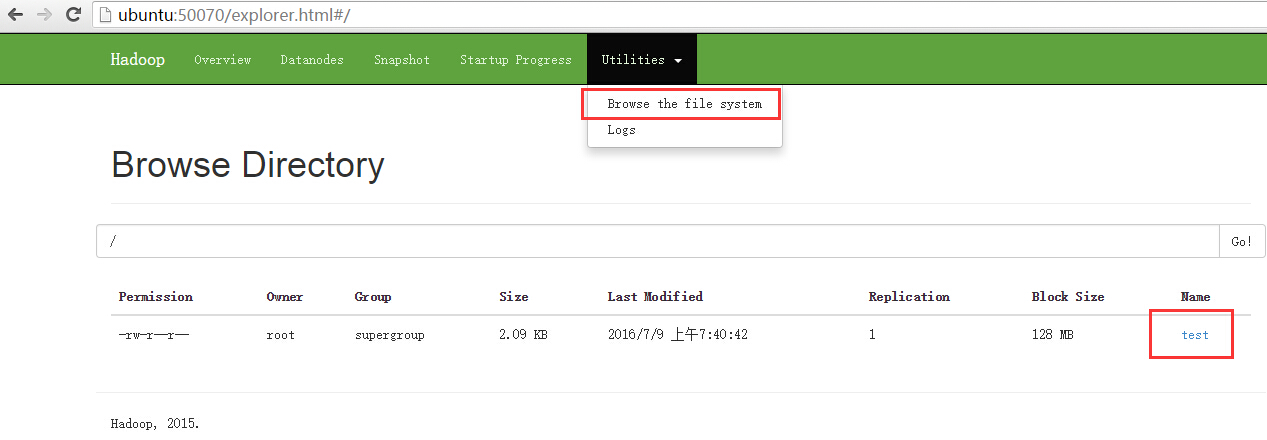
test就是上传的slaves.sh文件
上传成功
命令下载:
hadoop fs -get hdfs://ubuntu:9000/test /本地路径
测试mapreduce:
root@ubuntu:/app/bigdata/hadoop-2.7.2/share/hadoop/mapreduce# vi words root@ubuntu:/app/bigdata/hadoop-2.7.2/share/hadoop/mapreduce# wc words 9 12 63 words -- 9行,12个单词,63个字符 root@ubuntu:/app/bigdata/hadoop-2.7.2/share/hadoop/mapreduce# cat words hadoop hello hello dfs dfs hadoop dfs tom tom hello hadoop root@ubuntu:/app/bigdata/hadoop-2.7.2/share/hadoop/mapreduce# hadoop jar hadoop-mapreduce-examples-2.7.2.jar -- 显示示例程序 An example program must be given as the first argument. Valid program names are: aggregatewordcount: An Aggregate based map/reduce program that counts the words in the input files. aggregatewordhist: An Aggregate based map/reduce program that computes the histogram of the words in the input files. bbp: A map/reduce program that uses Bailey-Borwein-Plouffe to compute exact digits of Pi. dbcount: An example job that count the pageview counts from a database. distbbp: A map/reduce program that uses a BBP-type formula to compute exact bits of Pi. grep: A map/reduce program that counts the matches of a regex in the input. join: A job that effects a join over sorted, equally partitioned datasets multifilewc: A job that counts words from several files. pentomino: A map/reduce tile laying program to find solutions to pentomino problems. pi: A map/reduce program that estimates Pi using a quasi-Monte Carlo method. randomtextwriter: A map/reduce program that writes 10GB of random textual data per node. randomwriter: A map/reduce program that writes 10GB of random data per node. secondarysort: An example defining a secondary sort to the reduce. sort: A map/reduce program that sorts the data written by the random writer. sudoku: A sudoku solver. teragen: Generate data for the terasort terasort: Run the terasort teravalidate: Checking results of terasort wordcount: A map/reduce program that counts the words in the input files. wordmean: A map/reduce program that counts the average length of the words in the input files. wordmedian: A map/reduce program that counts the median length of the words in the input files. wordstandarddeviation: A map/reduce program that counts the standard deviation of the length of the words in the input files. root@ubuntu:/app/bigdata/hadoop-2.7.2/share/hadoop/mapreduce# hadoop jar hadoop-mapreduce-examples-2.7.2.jar wordcount Usage: wordcount <in> [<in>...] <out> -- 输入输出都在dfs上 root@ubuntu:/app/bigdata/hadoop-2.7.2/share/hadoop/mapreduce# hadoop fs -put words hdfs://ubuntu:9000/words root@ubuntu:/app/bigdata/hadoop-2.7.2/share/hadoop/mapreduce# hadoop fs -ls hdfs://ubuntu:9000/ Found 2 items -rw-r--r-- 1 root supergroup 2145 2016-07-09 07:40 hdfs://ubuntu:9000/test -rw-r--r-- 1 root supergroup 63 2016-07-09 07:55 hdfs://ubuntu:9000/words root@ubuntu:/app/bigdata/hadoop-2.7.2/share/hadoop/mapreduce# hadoop jar hadoop-mapreduce-examples-2.7.2.jar wordcount hdfs://ubuntu:9000/words hdfs://ubuntu:9000/wcout 16/07/09 07:57:08 INFO client.RMProxy: Connecting to ResourceManager at ubuntu/172.17.0.1:8032 16/07/09 07:57:09 INFO input.FileInputFormat: Total input paths to process : 1 16/07/09 07:57:09 INFO mapreduce.JobSubmitter: number of splits:1 16/07/09 07:57:09 INFO mapreduce.JobSubmitter: Submitting tokens for job: job_1468020180179_0001 16/07/09 07:57:10 INFO impl.YarnClientImpl: Submitted application application_1468020180179_0001 16/07/09 07:57:10 INFO mapreduce.Job: The url to track the job: http://ubuntu:8088/proxy/application_1468020180179_0001/ 16/07/09 07:57:10 INFO mapreduce.Job: Running job: job_1468020180179_0001 16/07/09 07:57:23 INFO mapreduce.Job: Job job_1468020180179_0001 running in uber mode : false 16/07/09 07:57:23 INFO mapreduce.Job: map 0% reduce 0% 16/07/09 07:57:33 INFO mapreduce.Job: map 100% reduce 0% 16/07/09 07:57:42 INFO mapreduce.Job: map 100% reduce 100% 16/07/09 07:57:42 INFO mapreduce.Job: Job job_1468020180179_0001 completed successfully 16/07/09 07:57:42 INFO mapreduce.Job: Counters: 49 File System Counters FILE: Number of bytes read=61 FILE: Number of bytes written=234853 FILE: Number of read operations=0 FILE: Number of large read operations=0 FILE: Number of write operations=0 HDFS: Number of bytes read=152 HDFS: Number of bytes written=35 HDFS: Number of read operations=6 HDFS: Number of large read operations=0 HDFS: Number of write operations=2 Job Counters Launched map tasks=1 Launched reduce tasks=1 Data-local map tasks=1 Total time spent by all maps in occupied slots (ms)=6159 Total time spent by all reduces in occupied slots (ms)=6461 Total time spent by all map tasks (ms)=6159 Total time spent by all reduce tasks (ms)=6461 Total vcore-milliseconds taken by all map tasks=6159 Total vcore-milliseconds taken by all reduce tasks=6461 Total megabyte-milliseconds taken by all map tasks=6306816 Total megabyte-milliseconds taken by all reduce tasks=6616064 Map-Reduce Framework Map input records=9 Map output records=12 Map output bytes=111 Map output materialized bytes=61 Input split bytes=89 Combine input records=12 Combine output records=5 Reduce input groups=5 Reduce shuffle bytes=61 Reduce input records=5 Reduce output records=5 Spilled Records=10 Shuffled Maps =1 Failed Shuffles=0 Merged Map outputs=1 GC time elapsed (ms)=160 CPU time spent (ms)=1540 Physical memory (bytes) snapshot=303501312 Virtual memory (bytes) snapshot=1324359680 Total committed heap usage (bytes)=168497152 Shuffle Errors BAD_ID=0 CONNECTION=0 IO_ERROR=0 WRONG_LENGTH=0 WRONG_MAP=0 WRONG_REDUCE=0 File Input Format Counters Bytes Read=63 File Output Format Counters Bytes Written=35 root@ubuntu:/app/bigdata/hadoop-2.7.2/share/hadoop/mapreduce# hadoop fs -ls hdfs://ubuntu:9000/wcout Found 2 items -rw-r--r-- 1 root supergroup 0 2016-07-09 07:57 hdfs://ubuntu:9000/wcout/_SUCCESS -rw-r--r-- 1 root supergroup 35 2016-07-09 07:57 hdfs://ubuntu:9000/wcout/part-r-00000 root@ubuntu:/app/bigdata/hadoop-2.7.2/share/hadoop/mapreduce# hadoop fs -cat hdfs://ubuntu:9000/wcout/part-r-00000 dfs 3 hadoop 3 hello 3 tom 2 woo 1
相关文章推荐
- apache所有开源项目文件
- myeclipse使用经验---生成WAR包并在Tomcat下部署发布
- linux基础教程(9)权限机制
- centos7安装nodejs
- PAC Manager Linux下类似SecureCRT Xshell的SSH工具
- 【Clojure】在loop-recur中实现多重循环
- 常用的linux命令
- 青鸟租房网站-登录验证 房屋列表显示
- Linux HugePages及MySQL 大页配置
- 启动TOMCAT报错 java.util.zip.ZipException: invalid LOC header (bad signature)
- CentOS如何查看端口是被哪个应用/进程占用
- Windows Remote Shell(WinRM)使用介绍
- 设置centos 和win文件共享
- 腾讯云linux系统yum安装软件——以nginx为例
- Centos PHP 扩展Xchche的安装教程
- Java 操作 excel 文档 用 apache poi 来解决。
- 我们如何获取数据并分析数据?
- 谈一谈国内的积分激励
- linux awk命令
- 大型网站架构不得不考虑的10个问题
