Table tr td th表格使用案例
2016-06-29 11:31
459 查看
caption 属性返回了表格的 caption 元素。
caption 元素定义了表格的标题。
注意: <caption> 元素定义了一个表格标题。<caption> 标签必须紧跟在 <table> 标签之后,每个表格仅能规定一个 caption。通常,caption 会位于表格之上居中的位置。
<table width="300" border="1" cellspacing="0">
<tr>
<th>班级</th>
<th>日期</th>
<th>标题</th>
</tr>
<tr>
<td>一班</td>
<td>2012-5-10</td>
<td>标题1</td>
</tr>
<tr>
<td>二班</td>
<td>2012-5-20</td>
<td>标题2</td>
</tr>
</table>
DW软件里截图:
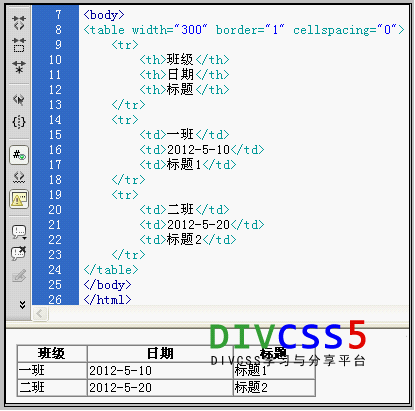
table案例教程布局截图
谷歌浏览器效果截图:
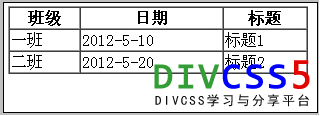
table表格布局案例在浏览器中截图
caption 元素定义了表格的标题。
注意: <caption> 元素定义了一个表格标题。<caption> 标签必须紧跟在 <table> 标签之后,每个表格仅能规定一个 caption。通常,caption 会位于表格之上居中的位置。
<html>
<head>
<script>
function displayResult()
{
alert(document.getElementById("myTable").caption.innerHTML);
}
</script>
</head>
<body>
<table id="myTable" border="1">
<caption>This is a table caption</caption>
<tr>
<td>cell 1</td>
<td>cell 2</td>
</tr>
<tr>
<td>cell 3</td>
<td>cell 4</td>
</tr>
</table>
<br>
<button type="button" onclick="displayResult()">Alert table caption</button>
</body>
</html><table width="300" border="1" cellspacing="0">
<tr>
<th>班级</th>
<th>日期</th>
<th>标题</th>
</tr>
<tr>
<td>一班</td>
<td>2012-5-10</td>
<td>标题1</td>
</tr>
<tr>
<td>二班</td>
<td>2012-5-20</td>
<td>标题2</td>
</tr>
</table>
DW软件里截图:
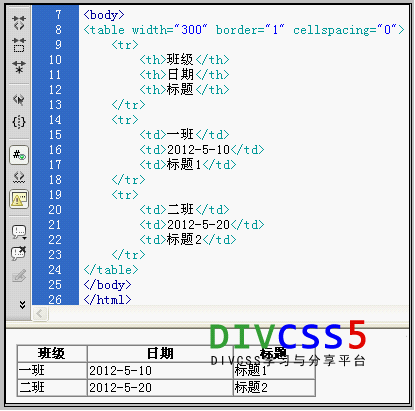
table案例教程布局截图
谷歌浏览器效果截图:
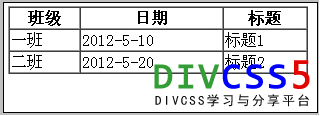
table表格布局案例在浏览器中截图
相关文章推荐
- Android 设备无法正常获取log处理
- OpenCV基础篇之图像的DFT频域变换
- 《剑指offer》调整数组顺序使奇数位于偶数前面
- HDU 3936 (矩阵快速幂)
- 计算机中有两个MySQL服务导致项目连接数据库报错
- 简单的动画效果 iOS新手笔记
- 实现类似listView中动态添加Item的功能
- TCG卡牌游戏研究:《炉石战记:魔兽英雄传》所做的改变
- KDevelop调试NS2
- Jquery开发插件的方法
- Hyperion 安装部署过程
- C#中哈希表(HashTable)用法实例详解(添加/移除/判断/遍历/排序等)
- centos6.5安装mysql5.6
- Android Gradle 构建
- Andorid生命周期实践
- ImageLoader如何用的更好
- C语言中access函数
- mysql删除重复记录,保存Id最小的一条
- 解决Ajax跨域问题:Origin xx is not allowed by Access-Control-Allow-Origin.
- Vim 复制粘贴探秘
