export导出数据
2016-06-28 15:10
323 查看
第一步在SRC目录下建立,内容就是你要映射的字段
terminalExport.config
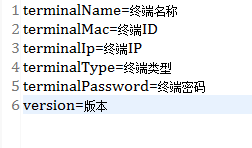
第二步:
建立你要导出的MODE BEEN
第三步 在mybatis.xml文件中写好返回的字段MAP
springmvc control
上面方法中的几个方法
terminalExport.config
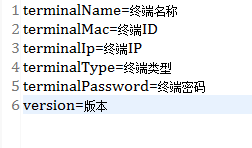
第二步:
建立你要导出的MODE BEEN
package com.ccs.terminal.model;
/*---------------------------------------------------------------------------------------------------------------------------
* create by zyh on 2016-05-31 version V2016_1.0 for 通话记录导出实体BEEN -------
* ------------------------------------------------------------------------------------------------------------------------*/
public class ActionListExport {
private String terminalKey;//设备号
private String phoneNumber;//电话号码
private String actionType;//动作
private String beginDate;//通话开始时间
private String endDate;//通话结束时间
public String getTerminalKey() {
return terminalKey;
}
public void setTerminalKey(String terminalKey) {
this.terminalKey = terminalKey;
}
public String getPhoneNumber() {
return phoneNumber;
}
public void setPhoneNumber(String phoneNumber) {
this.phoneNumber = phoneNumber;
}
public String getActionType() {
return actionType;
}
public void setActionType(String actionType) {
this.actionType = actionType;
}
public String getBeginDate() {
return beginDate;
}
public void setBeginDate(String beginDate) {
this.beginDate = beginDate;
}
public String getEndDate() {
return endDate;
}
public void setEndDate(String endDate) {
this.endDate = endDate;
}
}第三步 在mybatis.xml文件中写好返回的字段MAP
<!-- 终端信息映射 --> <resultMap id="ExportMap" type="com.ccs.terminal.model.ActionListExport" > <result column="phone_number" property="phoneNumber" jdbcType="VARCHAR" /> <result column="action_type" property="actionType" jdbcType="VARCHAR" /> <result column="begin_Date" property="beginDate" jdbcType="TIMESTAMP" /> <result column="end_date" property="endDate" jdbcType="TIMESTAMP" /> <result column="terminal_key" property="terminalKey" jdbcType="VARCHAR" /> </resultMap> <!-- 查询所有终端数据 --> <select id="exportCallRecord" resultMap="ExportMap" parameterType="java.util.Map" > select <include refid="Base_Column_List_export" /> from shrg_action_list_t </select>
springmvc control
/**
* 导出来通话记录
* @version V2016_1.0
* @author zyh
* @Date 2016年5月31日
* @param request void
* @param response void
*
*/
@RequestMapping(value="/getTerminalExport")
public void getTerminalExport(HttpServletResponse response,HttpServletRequest request){
Long userId = null;
Map<String,Object> map = new HashMap<String,Object>();
try {
userId = StringUtil.getUserId(request);
String downloadPath = StringUtil.downloadPath(userId,request);
String downloadFileName=StringUtil.getDateTimeFileName(Constant.TERMINAL_CALL_RECORD_EXPORT);
map.put(Constant.USER_ID, userId);
List<ActionListExport> list = actionListService.exportCallRecord(map);
ExcelMain.exportData(list, StringUtil.getProperties(Constant.TERMINAL_CALL_RECORD_EXPORT_CONFIG),downloadPath , downloadFileName, ActionListExport.class);
StringUtil.downloadLocalFile(userId, downloadFileName, Constant.XLS_EXCEL, request, response);
}catch(Exception e){
int resultCode = sysLogService.writeLog(SysLogUtil.except
4000
ionLogMap(this, Constant.ERROR_LEVEL, Constant.TERMINAL_MANAGER, Constant.EXPORT_TERMINAL, e,userId));
StringUtil.exceptionHandle(response,resultCode);
}
}上面方法中的几个方法
/**
* 下载文件的文件夹路径
* @version V2016_1.0
* @author caoxiaoxiong
* @Date 2016年5月31日
* @param userId 用户id
* @param fileName 文件名
* @param fileType 文件类型
* @param request
* @return String
*
*/
public static String downloadPath(Long userId,HttpServletRequest request){
StringBuffer path = new StringBuffer();
path.append(request.getSession().getServletContext().getRealPath("")).append(Constant.FILE_DOWNLOAD_PATH)
.append(Constant.PATH_SEPARATOR_SLASH).append(userId).append(Constant.PATH_SEPARATOR_SLASH);
return path.toString();
}/**
*
* @version V2016_1.0
* @author caoxiaoxiong
* @Date 2016年5月31日
* @param simpleFileName 简单文件名
* @return String
*
*/
public static String getDateTimeFileName(String simpleFileName){
return new StringBuffer(simpleFileName).append(DateTimeUtil.getFileDateTimeStr()).toString();
}/**
* 导出excel xls数据
* @version V2016_1.0
* @author caoxiaoxiong
* @Date 2016年5月31日
* @param list
* @param properties
* @param path
* @param fileName
* @param clazz void
*
*/
public static <T> void exportData(List<T> list,Properties properties,String path,String fileName,Class<T> clazz){
//存储为数组类型
String data[][] = ExcelImportExport.parseLand(list, clazz, properties);
//文件不存在就创建
if(!new File(path).exists()){
new File(path).mkdirs();
}
ExcelImportExport.writeFile(path, fileName,new StringBuffer(Constant.SPOT).append(Constant.XLS_EXCEL).toString(),data);
}
}/**
* 下载本地文件,支持各种文件类型
* @version V2016_1.0
* @author caoxiaoxiong
* @Date 2016年5月31日
* @param userId 用户id
* @param fileName 文件名
* @param fileType 文件类型
* @param request
* @param response void
*
*/
public static void downloadLocalFile(Long userId,String fileName,String fileType,HttpServletRequest request,HttpServletResponse response) throws Exception{
BufferedInputStream bufferedInputStream = null;//缓冲输入流
BufferedOutputStream bufferedOutputStream = null;//缓冲输出流
//导出文件名
File file = new File(fileDownloadPath(userId, fileName, fileType, request));
bufferedInputStream = new BufferedInputStream(new FileInputStream(file));
response.reset();
response.setContentType(Constant.CONTENT_TYPE);
bufferedOutputStream = new BufferedOutputStream(response.getOutputStream());
int bytesRead = Constant.ZERO;//字节
//这个地方的同上传的一样。我就不多说了,都是用输入流进行先读,然后用输出流去写,唯一不同的是我用的是缓冲输入输出流
byte[] buffer = new byte[Constant.BUFFER_SIZE];
//这个就就是弹出下载对话框的关键代码
response.setHeader(Constant.CONTENT_DISPOSITION ,new StringBuffer(Constant.ATTACHMENT ).append(new String(file.getName().getBytes(Constant.GBK), Constant.ISO_8859_1)).toString());
response.addHeader(Constant.CONTENT_LENGTH, "" + file.length());
//读取要导出的注册码文件
while ((bytesRead = bufferedInputStream.read(buffer, Constant.ZERO, Constant.BUFFER_SIZE)) != Constant.MINUS_ONE) {
bufferedOutputStream.write(buffer, Constant.ZERO, bytesRead);
}
bufferedOutputStream.flush();
bufferedInputStream.close();
bufferedOutputStream.close();
}package com.ccs.utils.excel;
import java.io.File;
import java.io.FileInputStream;
import java.io.FileNotFoundException;
import java.io.IOException;
import java.lang.reflect.Field;
import java.util.ArrayList;
import java.util.HashMap;
import java.util.Iterator;
import java.util.List;
import java.util.Map;
import java.util.Properties;
import org.apache.poi.hssf.usermodel.HSSFCell;
import org.apache.poi.hssf.usermodel.HSSFRow;
import org.apache.poi.hssf.usermodel.HSSFSheet;
import org.apache.poi.hssf.usermodel.HSSFWorkbook;
import org.apache.poi.poifs.filesystem.POIFSFileSystem;
import org.apache.poi.ss.usermodel.Row;
import org.apache.poi.xssf.usermodel.XSSFCell;
import org.apache.poi.xssf.usermodel.XSSFRow;
import org.apache.poi.xssf.usermodel.XSSFSheet;
import org.apache.poi.xssf.usermodel.XSSFWorkbook;
import jxl.Workbook;
import jxl.write.Label;
import jxl.write.WritableSheet;
import jxl.write.WritableWorkbook;
import jxl.write.WriteException;
import jxl.write.biff.RowsExceededException;
/*------------------------------------------------------------------
* create by caoxiaoxiong on 2016-05-31 version V2016_1.0 for Excel导入导出类
* -----------------------------------------------------------------*/
public class ExcelImportExport {
/**
* 根据对象取出List里的值,并赋值给二维数组
* 二维数组的第一行存储属性名,从第二行开始存储值
*
* @param objects
* @param clazz
* @return
*/
public static <T> String[][] parseLand(List<T> objects,Class<T> clazz,Properties properties) {
int size = objects.size();//记录所有的数据
Field[] fields = clazz.getDeclaredFields();//获取Class类的所有字段
String[][] content = new String[size + 1][fields.length];//定义存储数据的数组
/**
* 把属性名称存储到二维数组content的第一行
*/
for (int i = 0; i < fields.length; i++) {
Field f = fields[i]; //字段
//content[0][i] = f.getName(); caoxiaoxiong 动态配置导出数据头
if((properties != null) && (properties.getProperty(f.getName()) != null)){
content[0][i] = properties.getProperty(f.getName());
}
}
/**
* 把List里的值存储到二维数组,从二维数组第二行开始
*/
for (int i = 0 ; i < size; i++) {
T classT = objects.get(i);//获取数据
for (int j = 0; j < fields.length; j++) {
Field f = fields[j];//字段
f.setAccessible(true);//值为 true 则指示反射的对象在使用时应该取消 Java 语言访问检查
try {
String value = "";//用于存储值的变量
//获取对象school对应的Field值
if (f.get(classT) != null) {
value = f.get(classT).toString();
}
content[i+1][j] = value;
} catch (IllegalArgumentException e) {
e.printStackTrace();
} catch (IllegalAccessException e) {
e.printStackTrace();
}
}
}
return content;
}
/**
* 写入excel文件
* @updateBy A1
* @updateDate 2015年12月30日
* @param fileName
* @param content
* @return String
*
*/
public static String writeFile(String path,String fileName,String fileType, String[][] content) {
WritableWorkbook wwb = null;
String filePath = path + fileName +fileType;//文件路径
try {
//创建一个可读写的工作簿
wwb = Workbook.createWorkbook(new File(filePath));
} catch (IOException e) {
e.printStackTrace();
}
if (wwb != null) {
//取得我们要操作的sheet,并对其进行相应的操作,如改名、合并单元格、设置列宽、行高等
WritableSheet ws = wwb.createSheet(fileName, 1);
/**
* 把数据全部存储到WritableSheet里
*/
for (int row = 0; row < content.length; row++) {
for (int j = 0; j < content[row].length; j++) {
Label labelC = new Label(j, row, content[row][j]);
try {
ws.addCell(labelC);
} catch (RowsExceededException e) {
e.printStackTrace();
} catch (WriteException e) {
e.printStackTrace();
}
}
}
try {
wwb.write();//写到文件里
wwb.close();
return filePath;
} catch (IOException e) {
e.printStackTrace();
} catch (WriteException e) {
e.printStackTrace();
}
}
return null;
}
e31c
/**
* 把excel里的值存储到List里
* @param file
* @param clazz
* @return
*/
public static <T> List<T> xlsxExcelToClass(File file,Class<T> clazz,Properties properties){
List<T> lands = new ArrayList<T>();
try {
FileInputStream fileInputStream;
fileInputStream = new FileInputStream(file);
// 构造 XSSFWorkbook 对象
XSSFWorkbook xwb = null;
try {
xwb = new XSSFWorkbook(fileInputStream);
} catch (IOException e1) {
// TODO Auto-generated catch block
e1.printStackTrace();
}
// 读取第一章表格内容
XSSFSheet sheet = xwb.getSheetAt(0);
// 定义 row、cell
XSSFRow row;//行
XSSFCell cell;//列
List<String> keys = new ArrayList<String>();
// 循环输出表格中的内容
for (int i = sheet.getFirstRowNum(); i < sheet.getPhysicalNumberOfRows(); i++) {
//取首行数据
if(i == 0){
row = sheet.getRow(i);
for (int j = row.getFirstCellNum(); j < row.getPhysicalNumberOfCells(); j++) {
// 通过 row.getCell(j).toString() 获取单元格内容,
cell = row.getCell(j);
if(cell != null){//不为空转换微字符串存储
if((properties != null) && (properties.getProperty(cell.toString()) != null)){
keys.add(properties.getProperty(cell.toString()));
}
}
}
}
if(i>=1){ //决定从哪一行开始提取,这里从第一行
Map<String,String> map = new HashMap<String, String>();
row = sheet.getRow(i);
for (int j = row.getFirstCellNum(); j < row.getPhysicalNumberOfCells(); j++) {
// 通过 row.getCell(j).toString() 获取单元格内容,
cell = row.getCell(j);
if(cell!=null){
map.put(keys.get(j), cell.toString());
}
//keys.add(cell);
}
try {
T land = newTclass(clazz);
ObjectReflectUtil.setFieldValue(land, map);
lands.add(land);
} catch (InstantiationException e) {
e.printStackTrace();
} catch (IllegalAccessException e) {
e.printStackTrace();
}
}
}
} catch (FileNotFoundException e1) {
e1.printStackTrace();
}
return lands;
}
/**
* 把xls excel里的值存储到List里
* @param file
* @param clazz
* @return
*/
public static <T> List<T> xlsExcelToClass(File file,Class<T> clazz,Properties properties){
List<T> lands = new ArrayList<T>();
try {
FileInputStream fileInputStream = new FileInputStream(file);
POIFSFileSystem poifs = new POIFSFileSystem(fileInputStream);//设置要读取的文件路径
HSSFWorkbook workbook = new HSSFWorkbook(poifs);//得到文档对象
HSSFSheet sheet = workbook.getSheetAt(0);//得到第一个表单
Iterator<Row> rows = sheet.rowIterator();//迭代行
int index = 0;
List<String> keys = new ArrayList<String>();
while (rows.hasNext()) {//如果n行有数据,就进行取数
HSSFRow row = (HSSFRow) rows.next();
if(index == 0){
////得到 n行的总列数
int num = row.getLastCellNum();
for(int i = 0 ; i < num;i++ ){
HSSFCell cell = row.getCell(i);
if(cell!=null){
String value = getStringCellValue(cell);
if((properties != null) && (properties.getProperty(value) != null)){
keys.add(properties.getProperty(value));
}
}
}
}
if(index>=1){ //决定从哪一行开始提取,这里从第一行
Map<String,String> map = new HashMap<String, String>();
int num = row.getLastCellNum();
for(int i = 0 ; i < num;i++ ){
HSSFCell cell = row.getCell(i);
if(cell!=null){
map.put(keys.get(i), getStringCellValue(cell));
}
}
try {
T land = newTclass(clazz);
ObjectReflectUtil.setFieldValue(land, map);
lands.add(land);
} catch (InstantiationException e) {
// TODO Auto-generated catch block
e.printStackTrace();
} catch (IllegalAccessException e) {
// TODO Auto-generated catch block
e.printStackTrace();
}
}
index++;
}
} catch (FileNotFoundException e) {
e.printStackTrace();
} catch (IOException e) {
e.printStackTrace();
}
return lands;
}
/**
* 创建对象
* @updateBy A1
* @updateDate 2015年12月30日
* @param clazz
* @return
* @throws InstantiationException
* @throws IllegalAccessException T
*
*/
private static <T> T newTclass(Class<T> clazz) throws InstantiationException, IllegalAccessException{
T a=clazz.newInstance();
return a;
}
// 获取单元格数据内容为字符串类型的数据
private static String getStringCellValue(HSSFCell cell) {
String strCell = "";
switch (cell.getCellType()) {
case HSSFCell.CELL_TYPE_STRING:
strCell = cell.getStringCellValue();
break;
case HSSFCell.CELL_TYPE_NUMERIC:
strCell = String.valueOf(cell.getNumericCellValue());
break;
case HSSFCell.CELL_TYPE_BOOLEAN:
strCell = String.valueOf(cell.getBooleanCellValue());
break;
case HSSFCell.CELL_TYPE_BLANK:
strCell = "";
break;
default:
strCell = "";
break;
}
if (strCell.equals("") || strCell == null) {
return "";
}
return strCell;
}
/*
private static String getUUID() {
UUID uuid = UUID.randomUUID();
String str = uuid.toString();
return str.substring(0, 8);
}
public static void main(String[] args) {
//写入测试
List<User> users=new ArrayList<User>();
User u=new User();
u.setName("joe");
u.setPassword("123");
users.add(u);
User s=new User();
s.setName("sophia");
s.setPassword("123456");
users.add(s);
String[][] content = parseLand(users,User.class);
String uuid = getUUID();
writeFile("d:\\",uuid, ".xls",content);
System.out.println("写入完成");
// //读取测试
User temp=new User();
File file = new File("d:\\" + uuid +".xls");
List<User> us=excelToClass(file,User.class);
for(User i:us)
{
System.out.println(i.getName());
System.out.println(i.getPassword());
}
System.out.println("读取完成");
}*/
}
相关文章推荐
- 用CSS制造出光泽一闪而过的图片效果
- RS232电平TTL电平COMS电平
- 使用QEMU创建虚拟机
- js日期格式转换
- C#以管理员权限运行源码,C#软件获取管理员权限,c#获取管理员权限
- [ActionScript 3.0] AS3.0 获取像素点的灰度
- 使用sphinx
- hdu4888Redraw Beautiful Drawings【网络流判是否唯一 输出】2014多校联合
- 2042不容易系列之二(从后往前递推)
- OpenCV 下载驿站(百度云盘下载,同步更新)
- 结构体
- 中断、陷阱、软中断之间的异同
- JS笔记
- 发布者订阅者模式(一)
- 326. Power of Three ,231. Power of Two ,
- swift2.0 学习笔记Twenty-two
- MySQL 字符集相关命令
- php实现伪静态的方法
- Educational Codeforces Round 13 E. Another Sith Tournament 概率dp+状压
- sphinx配置
