Service分类,生命周期,普通方式启动
2016-06-27 14:52
441 查看
package com.example.lenovo.service;
import android.content.ComponentName;
import android.content.Context;
import android.content.Intent;
import android.content.ServiceConnection;
import android.os.IBinder;
import android.support.v7.app.AppCompatActivity;
import android.os.Bundle;
import android.view.View;
import android.widget.Toast;
public class MainActivity extends AppCompatActivity {
@Override
protected void onCreate(Bundle savedInstanceState) {
super.onCreate(savedInstanceState);
setContentView(R.layout.activity_main);
}
//普通方式启动
public void bt_1(View v)
{
//准备Intent:显式意图
Intent intent = new Intent(this,MyService.class);
intent.putExtra("test","发送的数据");
//启动Service
startService(intent);
Toast.makeText(MainActivity.this, "Service已启动", Toast.LENGTH_SHORT).show();
}
//普通方式关闭
public void bt_2(View v)
{
//准备Intent:显式意图
Intent intent = new Intent(this,MyService.class);
//关闭Service
stopService(intent);
Toast.makeText(MainActivity.this, "Service已停止", Toast.LENGTH_SHORT).show();
}java
继承于Service,并在AndroidManifest中注册
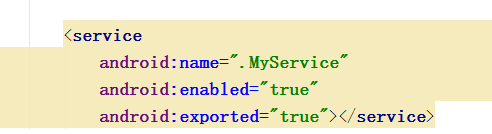
相关文章推荐
- 表空间回收操作判断
- [转]Unity目录在各平台路径
- asp.net form 验证方式的使用(转载)
- 记一次失败的电话面试
- Python使用smtplib模块发送电子邮件的流程详解
- BZOJ1098: [POI2007]办公楼biu
- JavaScript:继承方式
- IOS_ios逆向工程-静态分析
- react-native 环境配置及hello world
- java环境变量如何配置
- Log Parser 2.2 分析 IIS 日志
- cmake编译win下64位obs
- php中的cookie用法
- asp.net下通过泛解析和伪静态实现二级域名的实现方法
- JAVA_Android APK反编译就这么简单 详解(附图)
- vmware workstation ubuntu虚拟机无法使用共享目录
- zabbix 监控nginx
- 社会化商业平台能否为转型指明方向
- 浪潮集团执行总裁王兴山:企业管理软件领域也要供给侧改革
- water-and-jug-problem
