35. 后台模块开发(2)
2016-06-25 23:21
148 查看
1.修改 Grid 表中行的 URL
如果你想要详细定义 Grid 表中行的 URL, 比如,当用户点击 Grid 表中的任意一行,它将跳转到指定的页面,可以添加如下方法到 Grid.php 文件中
2 . 列_下拉框 – Drop Down Column Type
假设,你想要在 Grid 表中添加一个下拉框,比如你想要添加如下图片中显示的:
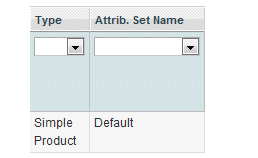
3.批量操作 – Mass Actions
批量操作功能十分有用,并且使用频率也非常高, 下图所展示的就是批量操作
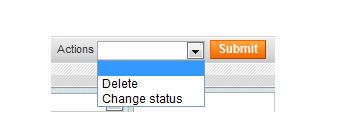
4.如果想你在 Grid 表中添加 导入/导出 选项,如下图所展示:
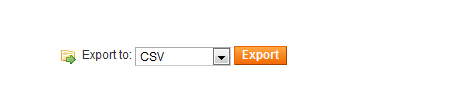
我们只需要将这两行代码添加至 _prepareColumns() 方法中
同样你需要在 controller 中为此添加对应的方法
5.Grid 表 ==> 列中的搜索和过滤 – Custom Search/Filter For a Column
6.基于 Ajax 的 Grid
在你 Grid 中, 如果你希望 搜索/分页 和其他一些操作都是基于 Ajax 工作,那么你就要在你的 Grid.php 文件中的 __construct() 方法中添加:
并同时添加另外一个方法:
这个 URL 将会被称作 Ajax 请求,为了获得 Grid 的内容,你需要在 EmployeeContrller.php 文件中添加:
7.在 Grid 中添加不同的按钮
在默认的 Grid 表中,你只有一个 “Add” 按钮,就像我们所演示的 “Add Employee”,如果你需要添加多个按钮时,如下图:
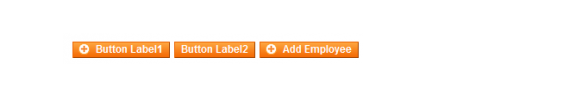
8.改变默认分页的 Size
你需要在 Grid.php 文件中重写 _preparePage() 这个方法,
9.为 Grid 表中的行添加不同的选项
如图所示:
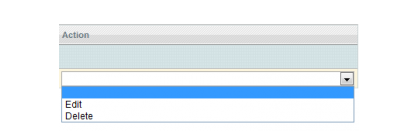
http://www.sunzhenghua.com/magento-admin-module-development-part2-grid-forms-tabs-addbutton
如果你想要详细定义 Grid 表中行的 URL, 比如,当用户点击 Grid 表中的任意一行,它将跳转到指定的页面,可以添加如下方法到 Grid.php 文件中
public function getRowUrl($row)
{
return $this->getUrl('*/*/edit', array('id' => $row->getData('web_id')));
}
URL 就是你 controller 中的 editAction 方法,它将行的 web_id 号作为参数进行传递2 . 列_下拉框 – Drop Down Column Type
假设,你想要在 Grid 表中添加一个下拉框,比如你想要添加如下图片中显示的:
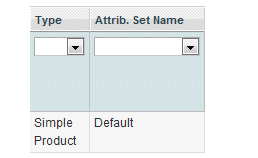
$this->addColumn('dropdown1',array(
'header'=>Mage::helper('employee')->__('Description'),
'align'=>'left',
'index'=>'status',
'type'=>'options',
'width'=>'20px',
'options'=>array('0'=>'disable','1'=>'enable'),
)
);3.批量操作 – Mass Actions
批量操作功能十分有用,并且使用频率也非常高, 下图所展示的就是批量操作
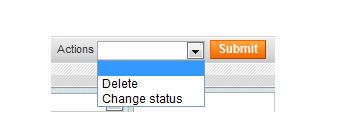
// 批量操作
protected function _prepareMassaction()
{
$this->setMassactionIdField('employee_id'); //设置 form id
$a = $this->getMassactionBlock();
$a->setFormFieldName('employee123'); // 设置 post 表单 接收时,也用这个字段
$this->getMassactionBlock()->addItem('delete', array(
'label' => Mage::helper('employee')->__('Delete'),
'url' => $this->getUrl('*/*/massDelete'), //给 URL 指定了一个方法
'confirm' => Mage::helper('employee')->__('Are you sure?'), //这个就是在提交前的 confirm 提示框效果,做再次确认
));
$statuses = Mage::getSingleton('employee/status')->getOptionArray();
//array_unshift($statuses, array('label'=>'', 'value'=>''));
$this->getMassactionBlock()->addItem('status', array(
'label' => Mage::helper('employee')->__('Change status'),
'url' => $this->getUrl('*/*/massStatus', array('_current'=>true)),
'additional' => array(
'visibility' => array(
'name' => 'status',
'type' => 'select',
'class' => 'required-entry',
'label' => Mage::helper('employee')->__('Status'),
'values' => $statuses
)
)
));
return $this;
}控制器中:
public function massDeleteAction() {
$ids = $this->getRequest()->getParam('employee123');
if(!is_array($ids)) {
Mage::getSingleton('adminhtml/session')->addError(Mage::helper('adminhtml')->__('Please select item(s)'));
} else {
try {
foreach ($ids as $id) {
$employee = Mage::getModel('employee/web')->load($id);
$employee->delete();
}
Mage::getSingleton('adminhtml/session')->addSuccess(
Mage::helper('adminhtml')->__(
'Total of %d record(s) were successfully deleted', count($ids)
)
);
} catch (Exception $e) {
Mage::getSingleton('adminhtml/session')->addError($e->getMessage());
}
}
$this->_redirect('*/*/index');
}4.如果想你在 Grid 表中添加 导入/导出 选项,如下图所展示:
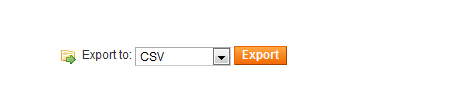
我们只需要将这两行代码添加至 _prepareColumns() 方法中
// 增加导入导出功能
$this->addExportType('*/*/exportCsv', Mage::helper('employee')->__('CSV'));
$this->addExportType('*/*/exportXml', Mage::helper('employee')->__('XML'));同样你需要在 controller 中为此添加对应的方法
public function exportCsvAction()
{
$fileName = 'employee.csv';
$grid = $this->getLayout()->createBlock('employee/adminhtml_employee_grid');
$this->_prepareDownloadResponse($fileName, $grid->getCsvFile());
}
public function exportXmlAction()
{
$fileName = 'employee.xml';
$grid = $this->getLayout()->createBlock('employee/adminhtml_employee_grid');
$this->_prepareDownloadResponse($fileName, $grid->getXml());
}5.Grid 表 ==> 列中的搜索和过滤 – Custom Search/Filter For a Column
Grid 表中有那么单独一列,你希望搜索功能以不同的方式工作。例如它的 collection 是多表联查的集合,对于列的索引,你希望搜索功能工作起来不同或完全不工作 你需要在 Grid.php 中重写这个 protected 方法 _addColumnFilterToCollection($column):
自定义过滤逻辑:
protected function _addColumnFilterToCollection($column)
{
if ($this->getCollection()) {
if ($column->getId() == 'websites') {
$this->getCollection()->joinField('websites',
'catalog/product_website',
'website_id',
'product_id=entity_id',
null,
'left');
}
}
return parent::_addColumnFilterToCollection($column);
}6.基于 Ajax 的 Grid
在你 Grid 中, 如果你希望 搜索/分页 和其他一些操作都是基于 Ajax 工作,那么你就要在你的 Grid.php 文件中的 __construct() 方法中添加:
$this->setSaveParametersInSession(true); $this->setUseAjax(true);
并同时添加另外一个方法:
public function getGridUrl()
{
return $this->getUrl('*/*/grid', array('_current'=>true));
}这个 URL 将会被称作 Ajax 请求,为了获得 Grid 的内容,你需要在 EmployeeContrller.php 文件中添加:
public function gridAction()
{
$this->loadLayout();
$this->getResponse()->setBody(
$this->getLayout()->createBlock('employee/adminhtml_employee_grid')->toHtml()
);
}7.在 Grid 中添加不同的按钮
在默认的 Grid 表中,你只有一个 “Add” 按钮,就像我们所演示的 “Add Employee”,如果你需要添加多个按钮时,如下图:
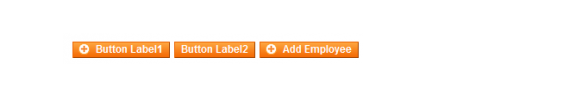
真的要做到,那么我们需要修改 Excellence/Employee/Block/Adminhtml/Employee.php 文件中的 __construct() 方法:
public function __construct()
{
$this->_controller = 'adminhtml_employee';
$this->_blockGroup = 'employee';
$this->_headerText = Mage::helper('employee')->__('Employee Manager');
$this->_addButtonLabel = Mage::helper('employee')->__('Add Employee');
$this->_addButton('button1', array(
'label' => Mage::helper('employee')->__('Button Label1'),
'onclick' => 'setLocation(\'' . $this->getUrl('*/*/button1') .'\')',
'class' => 'add',
));
$this->_addButton('button2', array(
'label' => Mage::helper('employee')->__('Button Label2'),
'onclick' => 'setLocation(\'' . $this->getUrl('*/*/button2') .'\')',
'class' => 'remove',
));
parent::__construct();
}8.改变默认分页的 Size
你需要在 Grid.php 文件中重写 _preparePage() 这个方法,
protected function _preparePage()
{
$this->getCollection()->setPageSize(
$this->getParam($this->getVarNameLimit(), $this->_defaultLimit)
);
$this->getCollection()->setCurPage(
$this->getParam($this->getVarNamePage(), $this->_defaultPage)
);
}现在你可以根据你自己的需要设置 $this->_defaultLimit 和 $this->_defaultPage
9.为 Grid 表中的行添加不同的选项
如图所示:
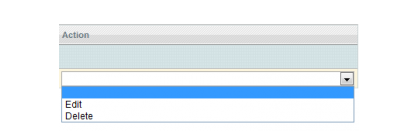
$this->addColumn('action',
array(
'header' => Mage::helper('employee')->__('Action'),
'type' => 'action',
'getter' => 'getWebId',
'actions' => array(
array(
'caption' => Mage::helper('employee')->__('Edit'),
'url' => $this->getUrl("*/*/edit"),
'field' => 'id'
),
array(
'caption' => Mage::helper('employee')->__('Delete'),
'url' => $this->getUrl("*/*/delete"),
'field' => 'id'
)
),
'filter' => false,
'sortable' => false
)
);http://www.sunzhenghua.com/magento-admin-module-development-part2-grid-forms-tabs-addbutton
相关文章推荐
- Mootools 1.2教程 函数
- autoit InputBox 函数
- 文件遍历排序函数
- 关于C#中排序函数的总结
- Oracle 函数大全[字符串函数,数学函数,日期函数]第1/4页
- ASP下经常用的字符串等函数参考资料
- PostgreSQL教程(五):函数和操作符详解(1)
- DOS批处理 函数定义与用法
- asp Chr 函数 数字转字母的方法
- Lua中的函数精讲笔记
- Lua中的闭合函数、非全局函数与函数的尾调用详解
- Lua中调用C++函数示例
- Lua实现split函数
- Lua常用时间函数使用实例
- Lua函数与字符串处理简明总结
- Lua学习笔记之表和函数
- Lua中实现sleep函数功能的4种方法
- Lua函数用法研究
- Lua基础教程之赋值语句、表达式、流程控制、函数学习笔记
- Sql Server中REPLACE函数的使用
