Tableau Vis - Intersection Filter
2016-06-09 22:23
288 查看
Intro
If you used Tableau before, you will know that the filters in Tableau are union/or selection.Let’s take the table below for example.
If you are going to create a filter and select product a & b, tableau will show client A,B,C and E instead of A,C. It’s because the filters will show us the list of clients who purchased product a or b, instead of product a and b.
| client | product |
|---|---|
| A | a |
| A | b |
| A | c |
| B | a |
| B | c |
| C | a |
| C | b |
| D | c |
| E | b |
| E | c |

The Idea
Firstly, create a variable to count the selection of products. Then create another variable to count the selection of products from each client. If these two variable equal, it means that the clients purchased all products that we picked.Steps of Intersection Filter
Create Calculation Field [# Product]TOTAL(COUNTD([Product]))
Compute using: Table Down
Create Calculation Field [# Product Selected]
TOTAL(COUNTD([Product]))
Compute using: Client
Duplicate [Client]
place [Client (copy)] to Marks as Dimension
Create Calculation Field [intersection filter]
[# Product] = [# Product Selected]
Place [intersection filter] to Filters panel and select True.

Put Sheets to Dashboard
Click here to view the Tableau example.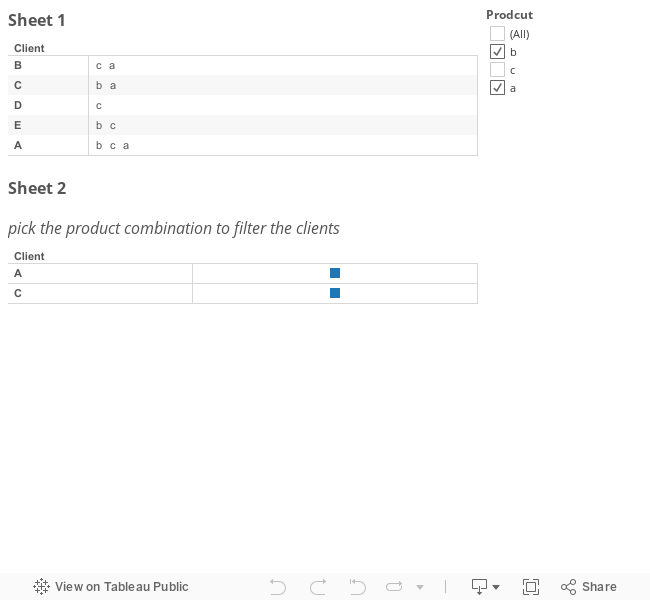
相关文章推荐
- 试用版升级到许可版本的 Tableau Server
- Tableau的一些零碎知识点
- tableau自定义地图
- tableau桌面版连接spark sql的测试
- 敏捷商务智能(BI)tableau8视频教程
- tableau视频课程目录及设计效果
- 大数据可视化极速BI Tableau Server9视频培训
- Tableau10.5实用图形制作大全系列视频课程
- tableau简介
- Splunk提供媲美Tableau的数据可视化能力
- Angular4与Tableau整合
- OLAP及分析工具选型
- My Tableau 公式
- BI工具分析
- Tableau 可视化初体验
- tableau中工具栏显示
- tableau做词云图
- tableau简单使用
- Tableau中的组(group)与集(set)
- Tableau操作技巧
