Unity3D 之3D游戏角色控制器运动
2016-06-09 21:20
656 查看
3D运动,绑定了人形控制器后的一个简单的运动方法。
复杂的运动,比如尝试着通过动力移动控制器。
可以完成人物贴在地面上运动的效果。
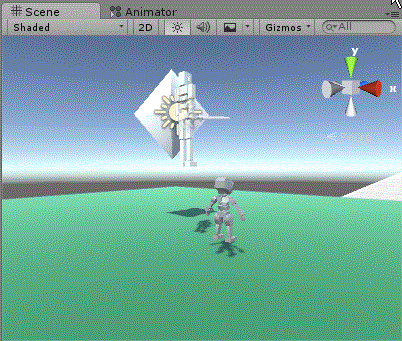
using UnityEngine;
using System.Collections;
public class PlayerMove : MonoBehaviour {
private CharacterController cc;
private Animator animator;
public float speed = 4;
void Awake() {
cc = this.GetComponent < CharacterController>();
animator = this.GetComponent<Animator>();
}
// Update is called once per frame
void Update () {
float h = Input.GetAxis("Horizontal");
float v = Input.GetAxis("Vertical");
//按键的取值,以虚拟杆中的值为优先
if (Joystick.h != 0 || Joystick.v != 0) {
h = Joystick.h;
v = Joystick.v;
}
if (Mathf.Abs(h) > 0.1f || Mathf.Abs(v) > 0.1) {
animator.SetBool("Walk", true);
if (animator.GetCurrentAnimatorStateInfo(0).IsName("PlayerRun")) {
Vector3 targetDir = new Vector3(h, 0, v);
transform.LookAt(targetDir + transform.position);
cc.SimpleMove(transform.forward * speed);
}
} else {
animator.SetBool("Walk", false);
}
}
}复杂的运动,比如尝试着通过动力移动控制器。
public float speed = 6.0F;
public float jumpSpeed = 8.0F;
public float gravity = 20.0F;
private Vector3 moveDirection = Vector3.zero;
//一个复杂的运动
if (cc.isGrounded)
{
moveDirection = new Vector3(Input.GetAxis("Horizontal"), 0, Input.GetAxis("Vertical"));
moveDirection = transform.TransformDirection(moveDirection);
moveDirection *= speed;
if (Input.GetButton("Jump"))
moveDirection.y = jumpSpeed;
}
moveDirection.y -= gravity * Time.deltaTime;
cc.Move(moveDirection * Time.deltaTime);可以完成人物贴在地面上运动的效果。
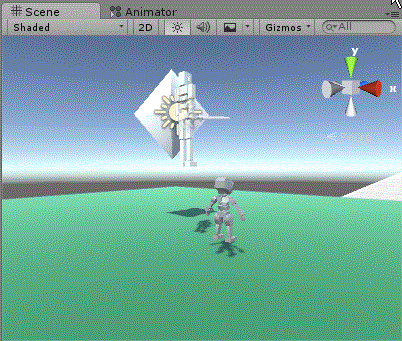
相关文章推荐
- Unity_数学_点乘和叉乘的应用
- Unity资源打包Assetbundle
- Unity协同
- Unity游戏摇杆之Easy Touch 3教程
- unity5 动态创建时,比例保持不变
- Node.js服务器进行 unity聊天
- [Unity3d ]物体自动移动到指定点
- 【Unity技巧】开发技巧(技巧篇)
- Unity 打包 Android 后怎么看见脚本中的 Debug?
- Unity3d在各个平台读取Sqlite3数据库
- Unity知识四:Unity编程过程中遇到的小问题(持续更新)
- Unity Shader 光照模式
- unity点选构建Mesh并保存OBJ
- Unity Shader修改Shader属性
- Unity3D 更新文件下载器
- Unity3D LuaBundleLoader(基于cslua)
- 【Unity】判断物体是否会被渲染
- Unity3d OverlapCircle和CircleCast的区别
- 【Unity】一些不错的unity插件
- 【Unity】加深对Camera的理解
