Struts2
2016-06-04 17:39
585 查看
Struts2简单例子
目录结构
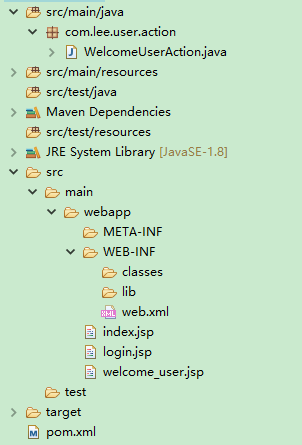
所需jar包

pom.xml
<project xmlns="http://maven.apache.org/POM/4.0.0" xmlns:xsi="http://www.w3.org/2001/XMLSchema-instance" xsi:schemaLocation="http://maven.apache.org/POM/4.0.0 http://maven.apache.org/maven-v4_0_0.xsd"> <modelVersion>4.0.0</modelVersion> <groupId>com.lee</groupId> <artifactId>struts2-blank</artifactId> <packaging>war</packaging> <version>0.0.1-SNAPSHOT</version> <name>struts2-blank</name> <url>http://maven.apache.org</url> <dependencies> <dependency> <groupId>org.apache.struts</groupId> <artifactId>struts2-core</artifactId> <version>2.3.24.3</version> </dependency> <dependency> <groupId>javax.servlet</groupId> <artifactId>servlet-api</artifactId> <version>2.4</version> <scope>provided</scope> </dependency> </dependencies> <build> <finalName>struts2-blank</finalName> <!-- jetty服务器插件 --> <plugins> <plugin> <groupId>org.eclipse.jetty</groupId> <artifactId>jetty-maven-plugin</artifactId> <version>9.2.8.v20150217</version> </plugin> </plugins> </build> </project>
web.xml
<?xml version="1.0" encoding="UTF-8"?> <web-app id="WebApp_9" version="2.4" xmlns="http://java.sun.com/xml/ns/j2ee" xmlns:xsi="http://www.w3.org/2001/XMLSchema-instance" xsi:schemaLocation="http://java.sun.com/xml/ns/j2ee http://java.sun.com/xml/ns/j2ee/web-app_2_4.xsd"> <display-name>Struts-Blank</display-name> <welcome-file-list> <welcome-file>index.jsp</welcome-file> </welcome-file-list> <filter> <filter-name>struts2</filter-name> <filter-class> org.apache.struts2.dispatcher.ng.filter.StrutsPrepareAndExecuteFilter </filter-class> </filter> <filter-mapping> <filter-name>struts2</filter-name> <url-pattern>*.action</url-pattern> </filter-mapping> </web-app>
struts.xml
<?xml version="1.0" encoding="UTF-8" ?>
<!DOCTYPE struts PUBLIC
"-//Apache Software Foundation//DTD Struts Configuration 2.3//EN"
"http://struts.apache.org/dtds/struts-2.3.dtd">
<struts>
<!-- 将action托管给spring
需要struts2-spring-plugin-*.jar
<constant name="struts.objectFactory" value="spring"></constant>
-->
<!-- 所有匹配*.action的请求都由struts2处理 -->
<constant name="struts.action.extension" value="action" />
<!-- 是否启用开发模式 -->
<constant name="struts.devMode" value="true" />
<!-- struts配置文件改动后,是否重新加载 -->
<constant name="struts.configuration.xml.reload" value="true" />
<!-- 设置浏览器是否缓存静态内容 -->
<constant name="struts.serve.static.browserCache" value="false" />
<!-- 请求参数的编码方式 -->
<constant name="struts.i18n.encoding" value="utf-8" />
<!-- 每次HTTP请求系统都重新加载资源文件,有助于开发 -->
<constant name="struts.i18n.reload" value="true" />
<!-- 文件上传最大值 -->
<constant name="struts.multipart.maxSize" value="104857600" />
<!-- 让struts2支持动态方法调用 -->
<constant name="struts.enable.DynamicMethodInvocation" value="true" />
<!-- Action名称中是否还是用斜线 -->
<constant name="struts.enable.SlashesInActionNames" value="false" />
<!-- 允许标签中使用表达式语法 -->
<constant name="struts.tag.altSyntax" value="true" />
<!-- 对于WebLogic,Orion,OC4J此属性应该设置成true -->
<constant name="struts.dispatcher.parametersWorkaround" value="false" />
<package name="user" namespace="/User" extends="struts-default">
<action name="Login">
<result>/login.jsp</result>
</action>
<action name="Welcome" class="com.lee.user.action.WelcomeUserAction">
<result name="SUCCESS">/welcome_user.jsp</result>
</action>
<!-- Action中支持通配符
该支持Login_execute, Login_test 等Action名称
即该Action类中含有名为{1}的方法名,
上面即为Login_excute(默认方法)
不同方法返回不同值<result name="*">*.jsp</result>显示不同页面
<action name="Login_*" method="{1}" class="com.lee.user.action.WelcomeUserAction">
<result name="input">/example/Login.jsp</result>
<result type="redirectAction">Menu</result>
</action>
-->
</package>
</struts>login.jsp
<%@ page language="java" contentType="text/html; charset=UTF-8" pageEncoding="UTF-8"%> <%@ taglib prefix="s" uri="/struts-tags" %> <!DOCTYPE html> <html> <head> <meta http-equiv="Content-Type" content="text/html; charset=UTF-8"> <title>Insert title here</title> </head> <body> <h1>Struts 2 Hello World Example</h1> <s:form action="Welcome"><!-- 根目录下 --> <s:textfield name="username" label="Username" /> <s:password name="password" label="Password" /> <s:submit /> </s:form> </body> </html>
welcome_user.jsp
<%@ page language="java" contentType="text/html; charset=UTF-8" pageEncoding="UTF-8"%> <%@ taglib prefix="s" uri="/struts-tags"%> <!DOCTYPE html> <html> <head> <meta http-equiv="Content-Type" content="text/html; charset=UTF-8"> <title>Insert title here</title> </head> <body> <h1>Struts 2 Hello World 示例</h1> <h2> Hello <s:property value="username" /> </h2> </body> </html>
WelcomeUserAction.java
package com.lee.user.action;
/*
*在Struts2中,Action类实现任何接口或扩展任何类不是必需的,
*但它需要创建一个execute()方法来实现所有的业务逻辑,
*并返回一个字符串值,告诉用户重定向到哪里。
*一些用户实现 com.opensymphony.xwork2.Action 类,
*但它是完全可选的(不是必须的),
*Struts 2的Action类是可选的,
*但是仍然允许执行com.opensymphony.xwork2.Action
*的一些方便的常量,或者扩展
*com.opensymphony.xwork2.ActionSupport
*对于一些常见的默认动作执行的功能。
*/
public class WelcomeUserAction {
private String username;
public String getUsername() {
return username;
}
public void setUsername(String username) {
this.username = username;
}
// all struts logic here
public String execute() {
return "SUCCESS";
}
}URL
在此我使用jetty服务器mvn jetty:run
http://localhost:8080/User/Login.action
Struts2 修改 struts.xml 路径
默认路径
struts2.X配置文件默认存放路径在/WEB-INF/classes目录下,即将struts.xml放在src的目录下。首先要明白struts2加载配置文件都是从自己的jar包和/WEB-INF/classes两个默认的位置加载的。
若修改struts2.x配置文件的存放位置,在web.xml配置过虑器时,具体配置如下:
<filter> <filter-name>struts2</filter-name> <filter-class> org.apache.struts2.dispatcher.ng.filter.StrutsPrepareAndExecuteFilter </filter-class> <init-param> <param-name>config</param-name> <param-value> struts-default.xml, struts-plugin.xml, struts2/struts.xml </param-value> </init-param> </filter>
注意点
一
若设置了config参数,那struts-default.xml等原来struts2默认加载的文件也要手动指定,否则不会自动加载。二
struts-plugin.xml也需要指定。因为在struts2使用2.1.6版本时:若需要和spring集成的话,struts2-spring-plugin-2.1.6.jar中有struts-plugin.xml这个文件。
若struts2要支持json的话, json-plugin-0.34.jar中也有一个叫struts-plugin.xm的文件。
三
采用相对/WEB-INF/classes的相对路径。本例放在了/WEB-INF/classes/struts目录下。当然也可以写成classpath:struts2/struts.xml四
若不在这里配置struts-default.xml,struts-plugin.xml,也可以在struts.xml文件中添加include标签将两个文件包括进去。<include file="struts-default.xml" /> <include file="struts-plugin.xml" />
五
使用标签添加其他子配置文件时,file属性也要是一个相对/WEB-INF/classes的路径。若子配置文件路径是/WEB-INF/classes/configs/struts/student/struts-config.xml的话,
file属性值应该写configs/struts/student/struts-config.xml。
若有多个子配置文件可以采用扫描的方式
可能遇到的问题:
警告: Could not find action or result
There is no Action mapped for namespace / and action name hello. - [unknown location]
为什么指定了自己的struts.xml文件路径依然访问不到呢?
原因依然在struts加载配置文件的方式,struts并不是获取的配置文件相对应用(项目)的路径,而是相对src,对于web是相对/WEB-INF/classes文件夹的路径,现在知道了最终的解决方案了?
对了,就是把web.xml中的[/WEB-INF/struts.xml]改成 [../struts.xml],即使用相对/WEB-INF/classes文件夹的路径!
相关文章推荐
- 【GOF23设计模式】_适配器模式、对象适配器、类适配器、开发中场景JAVA235
- spring-aop组件详解——Pointcut切点
- synchronized
- Java 内部类
- eclipse占用过高CPU
- Win10下eclipse中打开图片乱码
- [原创]java WEB学习笔记40:简单标签概述(背景,使用一个标签,标签库的API,SimpleTag接口,创建一个自定义的标签的步骤 和简单实践)
- android Eclipse安装SVN插件
- Java爬虫工程师技能列表
- Java爬虫工程师技能列表
- org.springframework.web.context.ContextLoaderListener
- Servlet 3.0特性详解
- JDK、JRE、JVM三者间的关系
- 快速搭建一个简单的spring+maven工程
- myeclipse部署时An internal error occurred 错误的几种情况
- 实例069-判断文件类型
- 死磕Spring AOP系列4:剖析AOP schema方式原理
- Eclipse 成长记
- java 中的 成员变量、局部变量、静态变量、类变量、非静态变量、实例变量、向前引用、非法向前引用、静态代码块、非静态代码块 执行时机
- java基础-点击按钮更换按钮颜色,并设置默认被选中按钮
