利用adb 命令回到手机端某个app的页面
2016-06-02 15:02
387 查看
利用adb 命令回到手机端某个app的页面,而不用点击本app图标
执行命令的工具方法
这个命令是在控制台连接手机
1.进入控制台
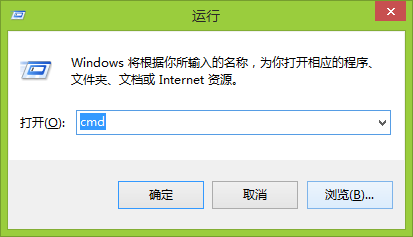
2.进入adb shell
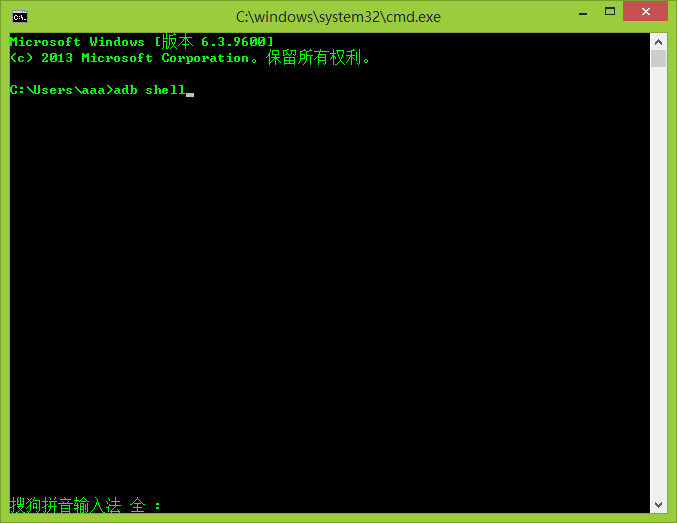
3.在进入su
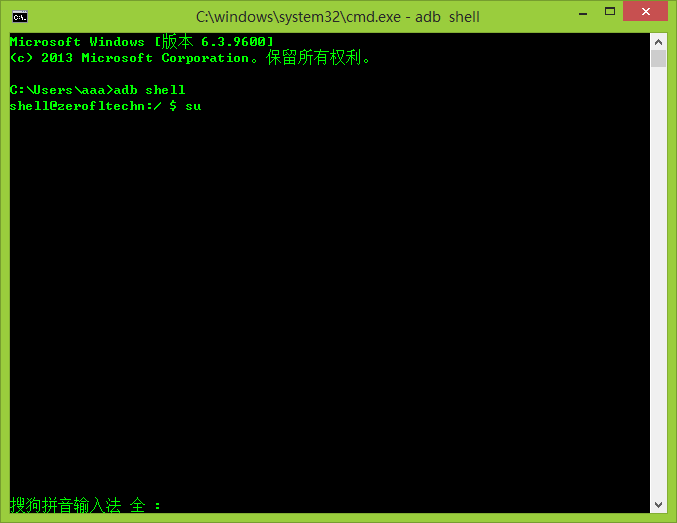
4.输入命令
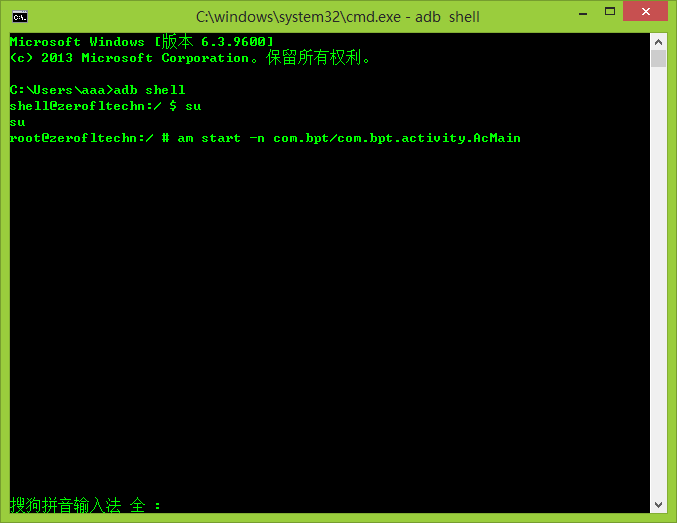
这里就已经可以看到手机 上已经打开 Bpt 这个app的AcMain的页面
这个命令的格式:
am start -n app的包名/包名+类名
app的包名在项目的AndroidManifest.xml 文件中 可以看到 package=”com.bpt” 这个是这个项目的唯一标示。
好记性不如烂笔头
—–有信仰的小马
//需要执行的adb命令
String[] cmdStart = new String[] { "su",
"am start -n com.bpt.activity/com.bpt.activity.AcMain" };
try {
//执行adb 命令
CMDUtil.execShellCMD(cmdStart, 1);
} catch (IOException e1) {
// TODO Auto-generated catch block
e1.printStackTrace();
} catch (InterruptedException e1) {
// TODO Auto-generated catch block
e1.printStackTrace();
}执行命令的工具方法
public static void execShellCMD(String[] s, int execType) throws IOException,InterruptedException {
if (s.length != 0) {
Process p = Runtime.getRuntime().exec(s[0]);
// PROBLEM: only first cmd in the array can be implemented, the other can not be implemented(or we can't see)
if (s.length > 1) {
OutputStream outputStream = p.getOutputStream();
DataOutputStream dataOutputStream = new DataOutputStream(outputStream);
int i = 1;
dataOutputStream.writeBytes(s[1]);
dataOutputStream.flush();
dataOutputStream.close();
outputStream.close();
}
switch (execType) {
case 1:
p.waitFor();
break;
default:
p.waitFor();
break;
}
}
}这个命令是在控制台连接手机
1.进入控制台
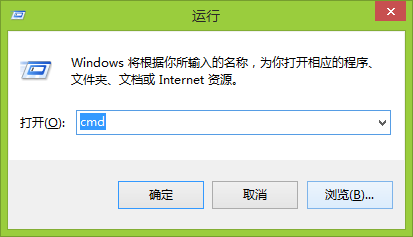
2.进入adb shell
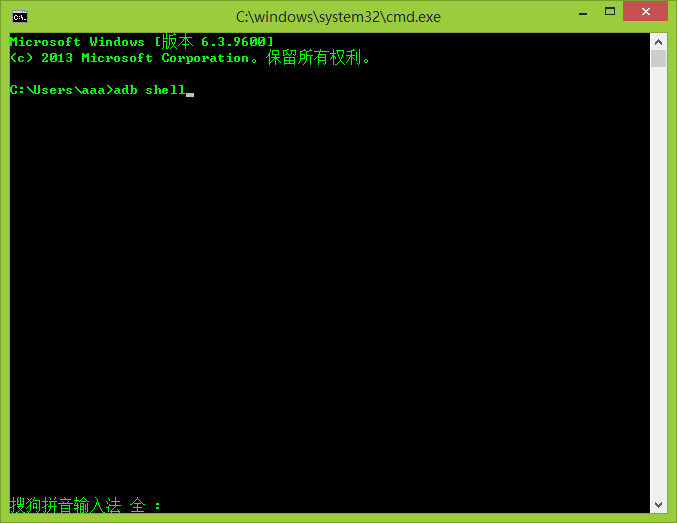
3.在进入su
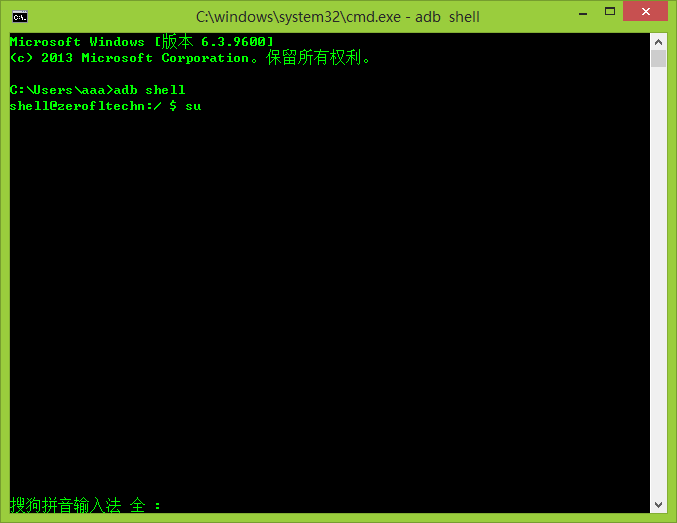
4.输入命令
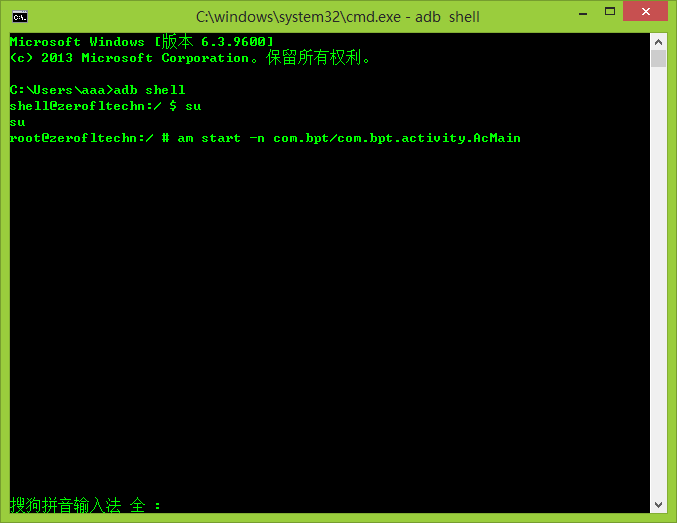
这里就已经可以看到手机 上已经打开 Bpt 这个app的AcMain的页面
这个命令的格式:
am start -n app的包名/包名+类名
app的包名在项目的AndroidManifest.xml 文件中 可以看到 package=”com.bpt” 这个是这个项目的唯一标示。
好记性不如烂笔头
—–有信仰的小马
相关文章推荐
- Android之获取手机上的图片和视频缩略图thumbnails
- android wifi 无线调试
- 个人信息安全报告发布:有 APP 每分钟调用位置权限 1468 次
- 下载量超过一亿的流行应用被发现含有恶意模块
- 基于 Linux 的智能手机 Librem 5 开启预售
- 5 个可以满足你的生产力、沟通和娱乐需求的开源手机应用
- 每日安全资讯:哪些属于App违法违规收集使用个人信息?
- 每日安全资讯:命案侦破过程揭示 Google 能够跟踪全世界的手机
- 苹果与Siri的七年之痒:“宫斗”戏码不断上演
- 手机4大隐藏功能及使用必知常识第1/2页
- APP添加CNZZ统计插件教程 Android版添加phonegap
- Android改变手机屏幕朝向的方法
- php实现用手机关闭计算机(电脑)的方法
- 基于JavaScript代码实现pc与手机之间的跳转
- js判断手机和pc端选择不同执行事件的方法
- JS判断客户端是手机还是PC的2个代码
- 手机屏幕尺寸测试――手机的实际显示页面的宽度
- Android APP与媒体存储服务的交互
- java实现收藏名言语句台词的app
