extjs 常用控件的使用 table layout
2016-06-02 00:00
369 查看
用户信息添加的表单
下面有源码下载地址!!!
效果图:

设置frame:false的效果:
复选控件的使用:
单选控件的使用:
效果图:

标签页的使用:
效果图:

HTML控件的使用:
效果图:
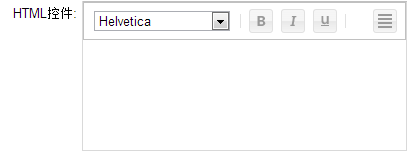
源码下载地址:http://download.csdn.net/detail/xu982604405/7338885
下面有源码下载地址!!!
Ext.onReady(function() {
//定义下拉框中的值
var store = Ext.create('Ext.data.Store', {
fields: ['name', 'value'],
data: [{
name:'1', value:'男'
}, {
name:'0', value:'女'
}]
});
Ext.create('Ext.form.Panel', {
title: '添加人员信息',
// 设置表单的宽和高
width: 500,
height: 400,
frame:true, //采用渲染
floating: true,//居中对齐
draggable: true,
renderTo: Ext.getBody(),
bodyBorder:true,//加边框
bodyStyle: 'padding:10px',
layout: {
type: 'table', //采用表格布局,每行3列
columns:3,
},
bbar: ['->', //底部设计,偏右
{
xtype: 'button',
text: '确定' ,
width:80,
style:'background-color:white;margin:10px;'
}],
defaults: {
labelWidth: 70,
width: 240,
colspan:2,
labelAlign: 'left'
},
items: [ {
colspan:1,
width: 240,
xtype: 'textfield',
fieldLabel: '姓名'
}, {
rowspan:1,
colspan:1,
xtype: 'label',
text: '个人照片:'
},{
rowspan:7,
colspan:1,
height:200,
width:150,
fieldLabel:'fsdfs',
xtype:'component',
autoEl:{
tag: 'img', //指定为img标签
src: 'images/touxiang.jpg' //指定url路径 ,一般为相对路径
}
}, {
xtype: 'numberfield',
fieldLabel: '年龄',
decimalPrecision: 0
}, {
xtype: 'datefield',
fieldLabel: '出生日期',
format: 'Y-m-d',
value: new Date()
},{
xtype:'textfield',
fieldLabel:'联系电话',
},{
xtype:'textfield',
regex:'[0-9]{11}',
fieldLabel:'手机号码'
},{
xtype:'textfield',
fieldLabel:'电子邮箱',
vtype:'email'
}, {
xtype: 'combo',
fieldLabel: '性别',
store: store,
displayField: 'value',
valueField: 'name',
queryMode: 'local',
editable:'false'
},{
colspan:3,
width:480,
xtype:'textfield',
fieldLabel:'身份证',
},{
colspan:3,
width:480,
xtype:'textfield',
fieldLabel:'具体地址',
},{
colspan:3,
width:480,
xtype:'textfield',
fieldLabel:'职位',
}]
})
})效果图:

设置frame:false的效果:
复选控件的使用:
{
xtype: 'checkboxgroup',
fieldLabel: '复选控件',
items: [{
boxLabel: '电影', name:'rb1', inputValue: '0'
}, {
boxLabel: '音乐', name:'rb1', inputValue: '1'
}, {
boxLabel: '游戏', name:'rb1', inputValue: '0'
}, {
boxLabel: '上网', name:'rb1', inputValue: '0'
}]
}单选控件的使用:
{
xtype: 'radiogroup',
fieldLabel: '单选控件',
items: [{
boxLabel: '男', name:'rb', inputValue: '0'
}, {
boxLabel: '女', name:'rb', inputValue: '1'
}]
}效果图:

标签页的使用:
{
xtype: 'fieldset',
title: '标签页',
items: [{
xtype: 'panel',
title: '标签页中的面板',
html: '这是内容',
height: 80
}]
}效果图:

HTML控件的使用:
{
xtype: 'htmleditor',
fieldLabel: 'HTML控件',
height: 150
}效果图:
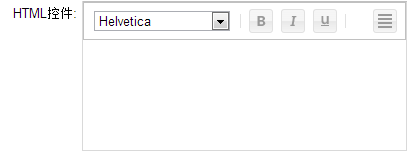
源码下载地址:http://download.csdn.net/detail/xu982604405/7338885
相关文章推荐
- javascript 模拟开源中国IT技能页面
- javascript(十) Window/JS操作
- 跟我学《JavaScript高程3》视频教程,下载地址
- 跟我学《JavaScript高程3》第一讲,课程笔记
- Javascript面试题浅析
- JsonPath解析Json数据
- Js创建对象的方式
- JavaScript 语言基础知识点总结(思维导图)
- JavaScript Debugging
- JavaScript Array.splice方法替换问题
- JSP_ JSP的7个动作指令
- JavaScript:时间与日期
- 谈谈javascript中设计模式第一篇
- 嵌套json的查询
- JavaScript提交form表单
- JSP_JSP的9大内置对象
- JS学习21(离线应用与客户端储存)
- 嵌套json
- JS里星星评价
- JavaScript中函数的定义方式
