iOS中的UITableView自定义Cell(模仿新浪微博)
2016-05-23 00:00
477 查看
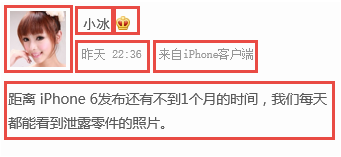
定义一个KCStatusTableViewCell实现UITableViewCell,一般实现自定义UITableViewCell需要分为两步:第一初始化控件;第二设置数据,重新设置控件frame。原因就是自定义Cell一般无法固定高度,很多时候高度需要随着内容改变。此外由于在单元格内部是无法控制单元格高度的,因此一般会定义一个高度属性用于在UITableView的代理事件中设置每个单元格高度。
首先看一下微博模型KCStatus,这个模型主要的方法就是根据plist字典内容生成微博对象:
KCStatus.h
[code=language-objectivec]#import <Foundation/Foundation.h> //微博模型KCStatus,这个模型主要的方法就是根据plist字典内容生成微博对象: @interface KCStatus : NSObject #pragma mark - 属性 @property (nonatomic,assign) long long Id;//微博ID @property (nonatomic,copy) NSString *profileImageUrl;//用户头像 @property (nonatomic,copy) NSString *userName;//用户名称 @property (nonatomic,copy) NSString *mbtype;//会员类型 @property (nonatomic,copy) NSString *createdAt;//创建时间 @property (nonatomic,copy) NSString *source;//设备来源 @property (nonatomic,copy) NSString *text;//微博内容 #pragma mark - 方法 #pragma mark 根据字典初始化微博对象 -(KCStatus *)initWithDictionary:(NSDictionary *)dic; #pragma mark 初始化微博对象(静态方法) +(KCStatus *)statusWithDictionary:(NSDictionary *)dic; @end
KCStatus.m
[code=language-objectivec]#import "KCStatus.h"
@implementation KCStatus
#pragma mark 根据字典初始化微博对象
-(KCStatus *)initWithDictionary:(NSDictionary *)dic{
if (self = [super init]) {
self.Id = [dic[@"id"] longLongValue];
self.profileImageUrl = dic[@"profileImageUrl"];
self.userName = dic[@"userName"];
self.mbtype = dic[@"mbtype"];
self.createdAt = dic[@"createdAt"];
self.source = dic[@"source"];
self.text = dic[@"text"];
}
return self;
}
#pragma mark 初始化微博对象(静态方法)
+(KCStatus *)statusWithDictionary:(NSDictionary *)dic{
KCStatus *status = [[KCStatus alloc]initWithDictionary:dic];
return status;
}
//使用 stringWithFormat 拼接设备来源
-(NSString *)source{
return [NSString stringWithFormat:@"来自 %@", _source];
}
@end然后看一下自定义的Cell
KCStatusTableViewCell.h
[code=language-objectivec]#import <UIKit/UIKit.h> //#import "KCStatus.h" // import会包含这个类的所有信息,包括实体变量和方法,而@class只是告诉编译器,其后面声明的名称是类的名称,至于这些类是如何定义的,暂时不用考虑,后面会再告诉你。 @class KCStatus; //自定义的cell @interface KCStatusTableViewCell : UITableViewCell #pragma mark 微博对象 @property (nonatomic, strong) KCStatus *status; #pragma mark 单元格高度 @property (assign, nonatomic) CGFloat height; @end
KCStatusTableViewCell.m
[code=language-objectivec]#import "KCStatusTableViewCell.h"
#import "KCStatus.h"
#define KCColor(r,g,b) [UIColor colorWithHue:r/255.0 saturation:g/255.0 brightness:b/255.0 alpha:1] //颜色宏定义
#define kStatusTableViewCellControlSpacing 10 //控件间距
#define kStatusTableViewCellBackgroundColor KCColor(251,251,251)
#define kStatusGrayColor KCColor(50,50,50)
#define kStatusLightGrayColor KCColor(120,120,120)
#define kStatusTableViewCellAvatarWidth 40 //头像宽度
#define kStatusTableViewCellAvatarHeight kStatusTableViewCellAvatarWidth
#define kStatusTableViewCellUserNameFontSize 14
#define kStatusTableViewCellMbTypeWidth 13 //会员图标宽度
#define kStatusTableViewCellMbTypeHeight kStatusTableViewCellMbTypeWidth
#define kStatusTableViewCellCreateAtFontSize 12
#define kStatusTableViewCellSourceFontSize 12
#define kStatusTableViewCellTextFontSize 14
@interface KCStatusTableViewCell(){
UIImageView *cellAvatar;//用户头像
UIImageView *cellMbType;//会员类型
UILabel *cellUserName;//用户名称
UILabel *cellCreateAt;//创建时间
UILabel *cellSource;//设备来源
UILabel *cellText;//微博内容
}
@end
@implementation KCStatusTableViewCell
-(instancetype)initWithStyle:(UITableViewCellStyle)style reuseIdentifier:(NSString *)reuseIdentifier{
self = [super initWithStyle:style reuseIdentifier:reuseIdentifier];
if (self) {
[self initSubView];
}
return self;
}
#pragma mark 初始化视图
-(void)initSubView{
//头像控件
cellAvatar = [[UIImageView alloc]init];
[self.contentView addSubview:cellAvatar];
//用户名
cellUserName = [[UILabel alloc]init];
cellUserName.textColor = kStatusGrayColor;
cellUserName.font = [UIFont systemFontOfSize:kStatusTableViewCellUserNameFontSize];
[self.contentView addSubview:cellUserName];
//会员类型
cellMbType = [[UIImageView alloc]init];
[self.contentView addSubview:cellMbType];
//日期
cellCreateAt = [[UILabel alloc]init];
cellCreateAt.textColor = kStatusLightGrayColor;
cellCreateAt.font = [UIFont systemFontOfSize:kStatusTableViewCellCreateAtFontSize];
[self.contentView addSubview:cellCreateAt];
//设备
cellSource = [[UILabel alloc]init];
cellSource.textColor = kStatusLightGrayColor;
cellSource.font = [UIFont systemFontOfSize:kStatusTableViewCellSourceFontSize];
[self.contentView addSubview:cellSource];
//内容
cellText = [[UILabel alloc]init];
cellText.textColor = kStatusGrayColor;
cellText.font = [UIFont systemFontOfSize:kStatusTableViewCellTextFontSize];
cellText.numberOfLines=0;
// cellText.lineBreakMode=NSLineBreakByWordWrapping;
[self.contentView addSubview:cellText];
}
#pragma mark 设置微博
-(void)setStatus:(KCStatus *)status{
//设置头像大小和位置
CGFloat avatarX=10,avatarY=10;
CGRect avatarRect=CGRectMake(avatarX, avatarY, kStatusTableViewCellAvatarWidth, kStatusTableViewCellAvatarHeight);
cellAvatar.image=[UIImage imageNamed:status.profileImageUrl];
cellAvatar.frame=avatarRect;
//设置会员图标大小和位置
CGFloat userNameX= CGRectGetMaxX(cellAvatar.frame)+kStatusTableViewCellControlSpacing ;
CGFloat userNameY=avatarY;
//根据文本内容取得文本占用空间大小
CGSize userNameSize=[status.userName sizeWithAttributes:@{NSFontAttributeName: [UIFont systemFontOfSize:kStatusTableViewCellUserNameFontSize]}];
CGRect userNameRect=CGRectMake(userNameX, userNameY, userNameSize.width,userNameSize.height);
cellUserName.text=status.userName;
cellUserName.frame=userNameRect;
//设置会员图标大小和位置
CGFloat mbTypeX=CGRectGetMaxX(cellUserName.frame)+kStatusTableViewCellControlSpacing;
CGFloat mbTypeY=avatarY;
CGRect mbTypeRect=CGRectMake(mbTypeX, mbTypeY, kStatusTableViewCellMbTypeWidth, kStatusTableViewCellMbTypeHeight);
cellMbType.image=[UIImage imageNamed:status.mbtype];
cellMbType.frame=mbTypeRect;
//设置发布日期大小和位置
CGSize createAtSize=[status.createdAt sizeWithAttributes:@{NSFontAttributeName:[UIFont systemFontOfSize:kStatusTableViewCellCreateAtFontSize]}];
CGFloat createAtX=userNameX;
CGFloat createAtY=CGRectGetMaxY(cellAvatar.frame)-createAtSize.height;
CGRect createAtRect=CGRectMake(createAtX, createAtY, createAtSize.width, createAtSize.height);
cellCreateAt.text=status.createdAt;
cellCreateAt.frame=createAtRect;
//设置设备信息大小和位置
CGSize sourceSize=[status.source sizeWithAttributes:@{NSFontAttributeName:[UIFont systemFontOfSize:kStatusTableViewCellSourceFontSize]}];
CGFloat sourceX=CGRectGetMaxX(cellCreateAt.frame)+kStatusTableViewCellControlSpacing;
CGFloat sourceY=createAtY;
CGRect sourceRect=CGRectMake(sourceX, sourceY, sourceSize.width,sourceSize.height);
cellSource.text=status.source;
cellSource.frame=sourceRect;
//设置微博内容大小和位置
CGFloat textX=avatarX;
CGFloat textY=CGRectGetMaxY(cellAvatar.frame)+kStatusTableViewCellControlSpacing;
CGFloat textWidth=self.frame.size.width-kStatusTableViewCellControlSpacing*2;
CGSize textSize=[status.text boundingRectWithSize:CGSizeMake(textWidth, MAXFLOAT) options:NSStringDrawingUsesLineFragmentOrigin attributes:@{NSFontAttributeName: [UIFont systemFontOfSize:kStatusTableViewCellTextFontSize]} context:nil].size;
CGRect textRect=CGRectMake(textX, textY, textSize.width, textSize.height);
cellText.text=status.text;
cellText.frame=textRect;
_height=CGRectGetMaxY(cellText.frame)+kStatusTableViewCellControlSpacing;
}
- (void)awakeFromNib {
// Initialization code
}
#pragma mark 重写选择事件,取消选中
- (void)setSelected:(BOOL)selected animated:(BOOL)animated {
[super setSelected:selected animated:animated];
// Configure the view for the selected state
}
@end这是我们自定义Cell这个例子的核心,自定义Cell分为两个步骤:首先要进行各种控件的初始化工作,这个过程中只要将控件放到Cell的View中同时设置控件显示内容的格式(字体大小、颜色等)即可;然后在数据对象设置方法中进行各个控件的布局(大小、位置)。在代码中有几点需要重点提示大家:
对于单行文本数据的显示调用- (CGSize)sizeWithAttributes:(NSDictionary *)attrs;方法来得到文本宽度和高度。
对于多行文本数据的显示调用- (CGRect)boundingRectWithSize:(CGSize)size options:(NSStringDrawingOptions)options attributes:(NSDictionary *)attributes context:(NSStringDrawingContext *)context ;方法来得到文本宽度和高度;同时注意在此之前需要设置文本控件的numberOfLines属性为0。
通常我们会在自定义Cell中设置一个高度属性,用于外界方法调用,因为Cell内部设置Cell的高度是没有用的,UITableViewCell在初始化时会重新设置高度。
最后我们看一下自定义Cell的使用过程:
KCStatusViewController.h
[code=language-objectivec]#import <UIKit/UIKit.h> @interface KCStatusViewController : UIViewController @end
KCStatusViewController.m
[code=language-objectivec]#import "KCStatusViewController.h"
#import "KCStatus.h"
#import "KCStatusTableViewCell.h"
@interface KCStatusViewController ()<UITableViewDelegate,UITableViewDataSource,UIAlertViewDelegate>{
UITableView *myTableView;
NSMutableArray *statusArray;
NSMutableArray *statusCellsArray;//存储cell,用于计算高度
}
@end
@implementation KCStatusViewController
- (void)viewDidLoad {
[super viewDidLoad];
//初始化数据
[self initData];
//创建一个分组样式的UITableView
myTableView = [[UITableView alloc]initWithFrame:self.view.bounds style:UITableViewStyleGrouped];
//设置数据源,注意实现UITableViewDataSource协议
myTableView.dataSource = self;
//设置代理
myTableView.delegate = self;
[self.view addSubview:myTableView];
}
#pragma mark 加载数据
-(void)initData{
NSString *path = [[NSBundle mainBundle] pathForResource:@"StatusInfo" ofType:@"plist"];
NSArray *array = [NSArray arrayWithContentsOfFile:path];
statusArray = [[NSMutableArray alloc]init];
statusCellsArray = [[NSMutableArray alloc]init];
[array enumerateObjectsUsingBlock:^(id _Nonnull obj, NSUInteger idx, BOOL * _Nonnull stop) {
[statusArray addObject:[KCStatus statusWithDictionary:obj]];
KCStatusTableViewCell *cell = [[KCStatusTableViewCell alloc]init];
[statusCellsArray addObject:cell];
}];
}
#pragma mark - 数据源方法
#pragma mark 返回分组数
- (NSInteger)numberOfSectionsInTableView:(UITableView *)tableView{
return 1;
}
#pragma mark 返回每组行数
- (NSInteger)tableView:(UITableView *)tableView numberOfRowsInSection:(NSInteger)section{
return statusArray.count;
}
#pragma mark 返回每行的单元格(cell上面展示的内容)
- (UITableViewCell *)tableView:(UITableView *)tableView cellForRowAtIndexPath:(NSIndexPath *)indexPath{
static NSString *cellIdentifier = @"UITableViewCellIdentifierKey1";
KCStatusTableViewCell *cell;
cell = [tableView dequeueReusableCellWithIdentifier:cellIdentifier];
if (!cell) {
cell = [[KCStatusTableViewCell alloc]initWithStyle:UITableViewCellStyleDefault reuseIdentifier:cellIdentifier];
}
/**
* 这个类中需要重点强调一下:Cell的高度需要重新设置(前面说过无论Cell内部设置多高都没有用,需要重新设置),这里采用的方法是首先创建对应的Cell,然后在- (CGFloat)tableView:(UITableView *)tableView heightForRowAtIndexPath:(NSIndexPath *)indexPath;方法中设置微博数据计算高度通知UITableView。
*/
//在此设置微博,以便重新布局
KCStatus *status = statusArray[indexPath.row];
cell.status = status;
return cell;
}
#pragma mark - 代理方法
#pragma mark 重新设置单元格高度
- (CGFloat)tableView:(UITableView *)tableView heightForRowAtIndexPath:(NSIndexPath *)indexPath{
// KCStatusTableViewCell *cell = [tableView cellForRowAtIndexPath:indexPath];
KCStatusTableViewCell *cell = statusCellsArray[indexPath.row];
cell.status = statusArray[indexPath.row];
return cell.height;
}
#pragma mark 重写状态样式方法
-(UIStatusBarStyle)preferredStatusBarStyle{
return UIStatusBarStyleLightContent;
}
- (void)didReceiveMemoryWarning {
[super didReceiveMemoryWarning];
// Dispose of any resources that can be recreated.
}
/*
#pragma mark - Navigation
// In a storyboard-based application, you will often want to do a little preparation before navigation
- (void)prepareForSegue:(UIStoryboardSegue *)segue sender:(id)sender {
// Get the new view controller using [segue destinationViewController].
// Pass the selected object to the new view controller.
}
*/
@end大神地址:http://www.cnblogs.com/kenshincui/
相关文章推荐
- Rebuild Instance 操作详解 - 每天5分钟玩转 OpenStack(37)
- 【2016杭电女生赛1010】【旅行商问题DP + 贪心】Ingress 最多走L距离 最多hackK次 的最大得分
- Arduino 101 IMU测试及问题
- bzoj4059【Cerc2012】Non-boring sequences
- Windows Server 2012 GUI与Core的切换
- hdu 2604 Queuing(矩阵优化DP)
- Android UI(Layouts)-RelativeLayout详解
- 5. soapui 测试
- 30天C#基础巩固------this,base,string中的方法,StringBuilder性能
- android studio 编译出现Instant Run requires 'tools|Android|Enable adb integration' to be enabled错误解决方式'
- UI基础第三天(知识点)
- Android UI 之一步步教你自定义控件(自定义属性、合理设计onMeasure、合理设计onDraw等)
- Service给Activity传递参数更改UI
- LeetCode 63. Unique Paths II
- Equeue初识
- String,StringBuffer与StringBuilder的区别??
- Android高级UI SwipeRefreshLayout下拉刷新
- 动画requestAnimationFrame
- Notification.Builder 实现基本通知和自定义view通知
- 令人崩溃的@requestBody乱码一例
