自定义View之继承TextView绘制背景
2016-05-21 12:26
537 查看
自定义View之继承TextView绘制背景
本文是详解Android群英传学习记录自定义View篇的使用原有控件扩展的简单Demo
效果:
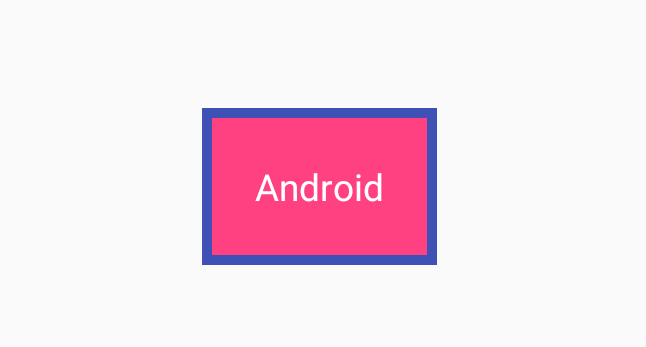
实现流程
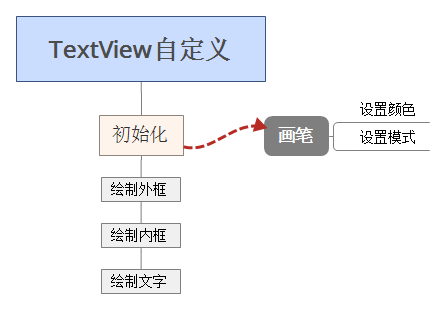
1.初始化:对画笔进行设置
mPaintIn = new Paint(); mPaintIn.setAntiAlias(true); mPaintIn.setDither(true); mPaintIn.setStyle(Paint.Style.FILL); mPaintIn.setColor(getResources().getColor(R.color.colorPrimary)); mPaintOut = new Paint(); mPaintOut.setAntiAlias(true); mPaintOut.setDither(true); mPaintOut.setStyle(Paint.Style.FILL); mPaintOut.setColor(getResources().getColor(R.color.colorAccent));
2.绘制外框,内框,文字
获取组件宽高
int width = getMeasureWidth(); int height = getMeasureHeight();
绘制
@Override
protected void onDraw(Canvas canvas) {
//绘制背景,在绘制文字之前绘制
canvas.drawRect(new Rect(0, 0, getMeasuredWidth(), getMeasuredHeight()), mPaintIn);
canvas.drawRect(new Rect(10, 10, getMeasuredWidth()-10, getMeasuredHeight()-10), mPaintOut);
super.onDraw(canvas);
}完毕
相关文章推荐
- 使用C++实现JNI接口需要注意的事项
- Android IPC进程间通讯机制
- Android Manifest 用法
- [转载]Activity中ConfigChanges属性的用法
- Android之获取手机上的图片和视频缩略图thumbnails
- Android之使用Http协议实现文件上传功能
- Android学习笔记(二九):嵌入浏览器
- android string.xml文件中的整型和string型代替
- i-jetty环境搭配与编译
- android之定时器AlarmManager
- android wifi 无线调试
- Android Native 绘图方法
- Android java 与 javascript互访(相互调用)的方法例子
- android 代码实现控件之间的间距
- android FragmentPagerAdapter的“标准”配置
- Android"解决"onTouch和onClick的冲突问题
- android:installLocation简析
- android searchView的关闭事件
- SourceProvider.getJniDirectories
