[Android] SlidingDrawableTabLayout
2016-05-20 11:07
1076 查看
TabLayout with drawable indicator
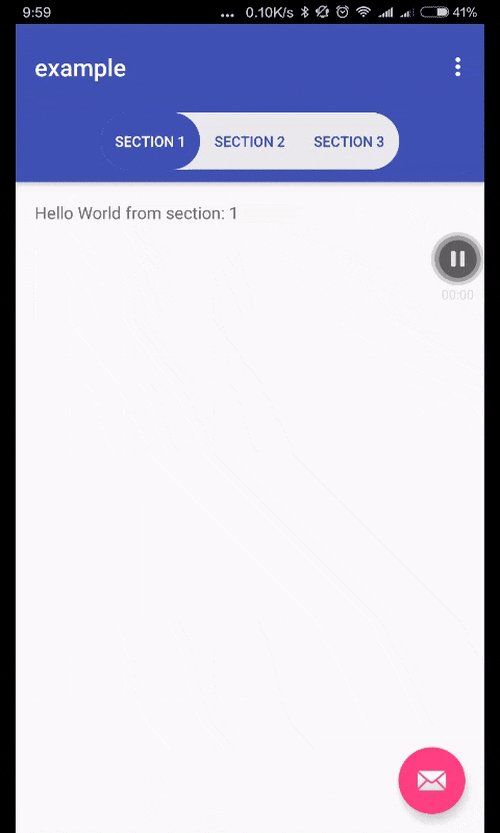
查看原文:http://legendmohe.net/2016/05/20/android-slidingdrawabletablayout/
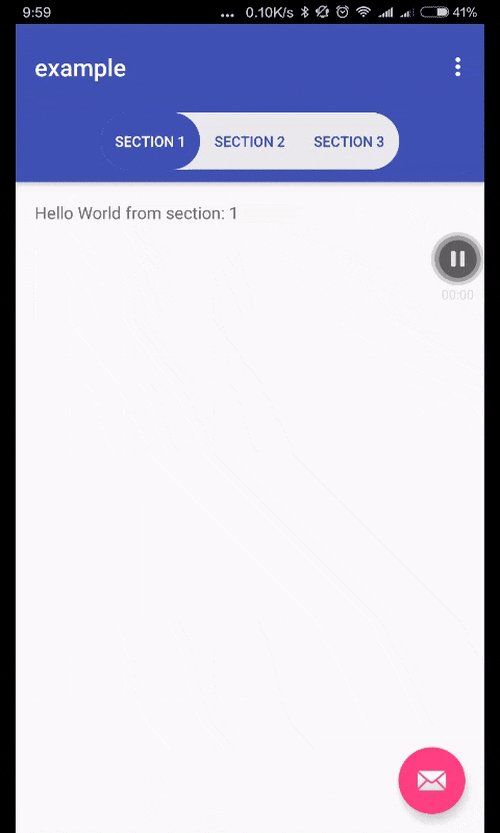
Usage
gradle
compile 'com.legendmohe.maven:slidingdrawabletablayout:0.1'
code
Just use it as TabLayout:// Create the adapter that will return a fragment for each of the three // primary sections of the activity. mSectionsPagerAdapter = new SectionsPagerAdapter(getSupportFragmentManager()); // Set up the ViewPager with the sections adapter. mViewPager = (ViewPager) findViewById(R.id.container); mViewPager.setAdapter(mSectionsPagerAdapter); SlidingDrawableTabLayout tabLayout = (SlidingDrawableTabLayout) findViewById(R.id.tabs); tabLayout.setupWithViewPager(mViewPager);
查看原文:http://legendmohe.net/2016/05/20/android-slidingdrawabletablayout/
相关文章推荐
- 手把手教你写框架之ShykyAnnotations - 注解
- 半透明的actionbar的实现
- Android RecycleView汇总
- Android ListView 去除边缘阴影、选中色、拖动背景色
- android studio部署手机导致unable to detect adb version的处理
- 笔记 第12周 - Android应用性能与优化
- [置顶] Android 长按识别图中二维码
- android切换到后台,返回后图片纹理丢失
- Android Studio 创建aidl文件,用于进程间通讯
- Android 解决Listview ArrayIndexOutOfBoundsException
- AS(Android studio)使用annotation
- android studio 2.0vm options 哪儿设置
- 推荐几款实用的Android Studio 插件
- Android Studio中LogCat的颜色
- Android 禁止屏幕休眠和锁屏的方法
- Android知识大全
- Manifest.permission 定义android的106个权限
- android View层的绘制流程
- android windwsManager 类型
- 玩转Android Studio
