css垂直居中方法(二)
2016-05-16 10:00
561 查看
第四种方法:
这个方法把一些div的显示方式设置为表格,因此我们可以使用表格的vartial-align属性。
代码如下:
优点:
content可以动态改变高度。当wrapper里没有足够空间时,content不会被截断
缺点:
Internet Explorer(甚至 IE8 beta)中无效,许多嵌套标签
显示效果如下:
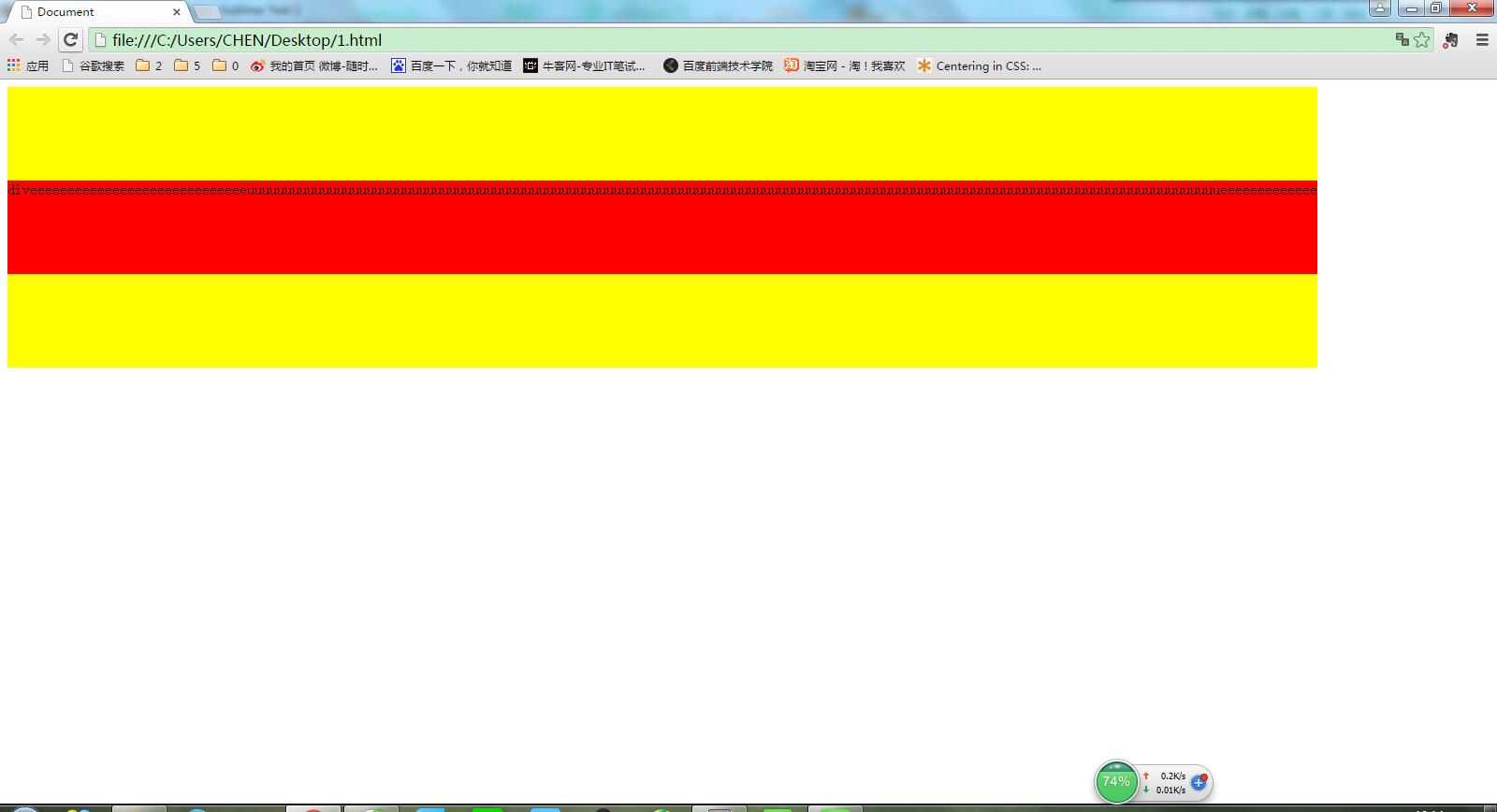
这个方法把一些div的显示方式设置为表格,因此我们可以使用表格的vartial-align属性。
代码如下:
<!doctype html>
<html lang="en">
<head>
<meta charset="UTF-8">
<title>Document</title>
<style type="text/css">
#wrapper {
display: table;
}
#cell {
height: 300px;//如果不设置height,效果并不明显,显示的好像是不居中的,但是实际上在wrapper中是居中显示的
background-color: yellow;
display: table-cell;
vertical-align: middle;
}
.content{
height: 100px;//加上height是为了显示更明显一些
background-color: red;
}
</style>
</head>
<body>
<div id="wrapper">
<div id="cell">
<div class="content">diveeeeeeeeeeeeeeeeeeeeeeeeeeeeeuuuuuuuuuuuuuuuuuuuuuuuuuuuuuuuuuuuuuuuuuuuuuuuuuuuuuuuuuuuuuuuuuuuuuuuuuuuuuuuuuuuuuuuuuuuuuuuuuuuuuuuuuuuuuuuuuuuuuuuuuuuuuuuuuueeeeeeeeeeeee</div>
</div>
</div>
</body>
</html>优点:
content可以动态改变高度。当wrapper里没有足够空间时,content不会被截断
缺点:
Internet Explorer(甚至 IE8 beta)中无效,许多嵌套标签
显示效果如下:
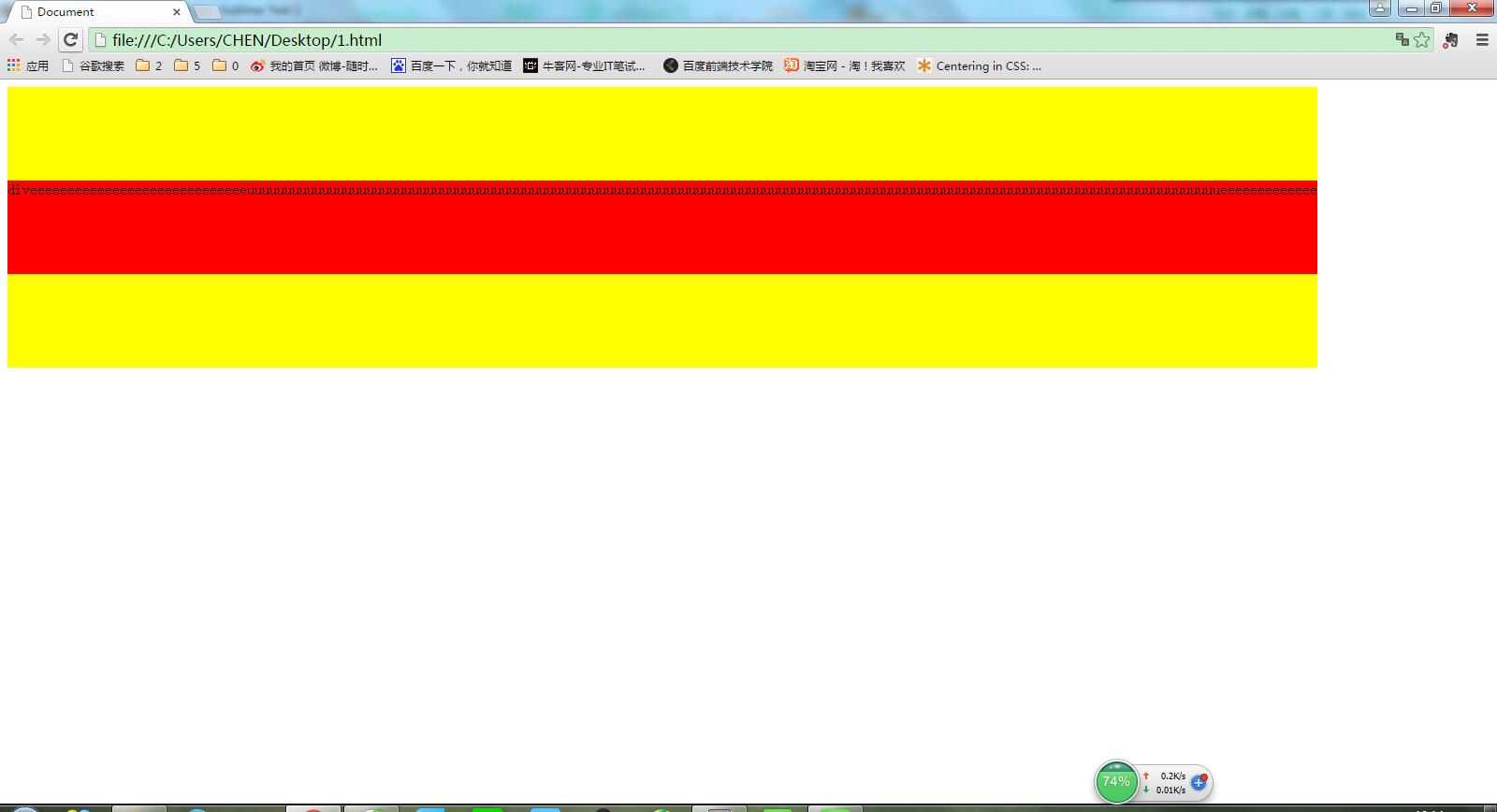
相关文章推荐
