WPF 动画按照path路线移动完整
2016-05-12 16:54
260 查看
<Window x:Class="WPF_Animation.MainWindow"
xmlns="http://schemas.microsoft.com/winfx/2006/xaml/presentation"
xmlns:x="http://schemas.microsoft.com/winfx/2006/xaml"
Title="MainWindow" Height="350" Width="525">
<Window.Resources>
<PathGeometry x:Key="path">
<PathFigure IsClosed="True">
<ArcSegment Point="100,200" Size="15,10" SweepDirection="Clockwise"/>
<ArcSegment Point="400,50" Size="5,5"/>
</PathFigure>
</PathGeometry>
</Window.Resources>
<Canvas>
<Path Stroke="Red" StrokeThickness="1" Data="{StaticResource path}" Canvas.Left="10" Canvas.Top="10"></Path>
<Image Name="image">
<Image.Source>
<DrawingImage>
<DrawingImage.Drawing>
<GeometryDrawing Brush="LightSteelBlue">
<GeometryDrawing.Geometry>
<GeometryGroup>
<EllipseGeometry Center="10,10" RadiusX="9" RadiusY="4"/>
<EllipseGeometry Center="10,10" RadiusX="4" RadiusY="9"/>
</GeometryGroup>
</GeometryDrawing.Geometry>
<GeometryDrawing.Pen>
<Pen Thickness="1" Brush="Black"/>
</GeometryDrawing.Pen>
</GeometryDrawing>
</DrawingImage.Drawing>
</DrawingImage>
</Image.Source>
<Image.Triggers>
<EventTrigger RoutedEvent="Image.MouseEnter">
<BeginStoryboard>
<Storyboard>
<DoubleAnimationUsingPath Storyboard.TargetName="image" Storyboard.TargetProperty="(Canvas.Left)" PathGeometry="{StaticResource path}"
Duration="0:0:5" RepeatBehavior="Forever" Source="X"/>
<DoubleAnimationUsingPath Storyboard.TargetName="image" Storyboard.TargetProperty="(Canvas.Top)" PathGeometry="{StaticResource path}"
Duration="0:0:5" RepeatBehavior="Forever" Source="Y"/>
</Storyboard>
</BeginStoryboard>
</EventTrigger>
</Image.Triggers>
</Image>
</Canvas>
</Window>
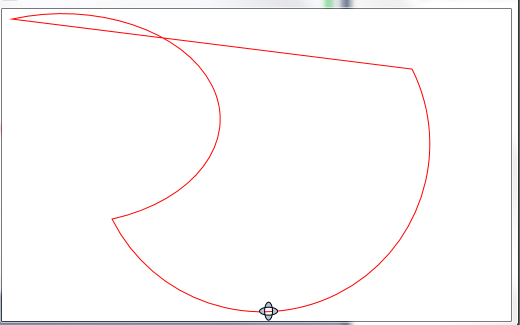
相关文章推荐
- Gifski:一个跨平台的高质量 GIF 编码器
- 模仿动画的放大缩小容器
- C#及WPF获取本机所有字体和颜色的方法
- WPF MVVM示例讲解
- WPF实现时钟特效
- PowerShell中调用WPF生成炫酷窗口实例
- jQuery 1.9.1源码分析系列(十五)动画处理之缓动动画核心Tween
- Android实现定制返回按钮动画效果的方法
- Android中ViewFlipper的使用及设置动画效果实例详解
- jQuery实现美观的多级动画效果菜单代码
- WPF实现类似360安全卫士界面的程序源码分享
- C#中WPF使用多线程调用窗体组件的方法
- php判断GIF图片是否为动画的方法
- WPF实现渐变淡入淡出的登陆窗口效果
- WPF的数据绑定详细介绍
- WPF绑定实例详解
- jQuery实现动画效果circle实例
- HTML5游戏引擎LTweenLite实现的超帅动画效果(附demo源码下载)
- 浅析JavaScript动画
- js排序动画模拟-插入排序
