zabbix监控nginx
2016-05-12 11:32
816 查看
1.在nginx中开启状态模板
[root@web03 ~]# vim /usr/local/nginx-1.8.0/conf/nginx.conf
location /stat {
stub_status on;
access_log off;
allow 本机的IP地址; #只允许本机访问
deny all;
}
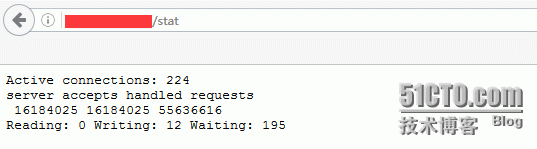
2.写出监控nginx的脚本
[root@web03 ~]# vim /home/shell/nc_nginx_check.sh
#!/bin/bash
# Script to fetch nginx statuses for tribily monitoring systems
# Author: Dick
# Data: 2016-05-12
HOST=网站的域名
# Functions to return nginx stats
function active {
/usr/bin/curl "http://$HOST/stat" 2>/dev/null| grep 'Active' | awk '{print $NF}'
}
function reading {
/usr/bin/curl "http://$HOST/stat" 2>/dev/null| grep 'Reading' | awk '{print $2}'
}
function writing {
/usr/bin/curl "http://$HOST/stat" 2>/dev/null| grep 'Writing' | awk '{print $4}'
}
function waiting {
/usr/bin/curl "http://$HOST/stat" 2>/dev/null| grep 'Waiting' | awk '{print $6}'
}
function accepts {
/usr/bin/curl "http://$HOST/stat" 2>/dev/null| awk NR==3 | awk '{print $1}'
}
function handled {
/usr/bin/curl "http://$HOST/stat" 2>/dev/null| awk NR==3 | awk '{print $2}'
}
function requests {
/usr/bin/curl "http://$HOST/stat" 2>/dev/null| awk NR==3 | awk '{print $3}'
}
# Run the requested function
$1 #接收第一个参数
[root@web03 ~]# vim /etc/zabbix/zabbix_agentd.conf #添加如下参数
UnsafeUserParameters=1
UserParameter=nginx.accepts,/home/shell/nc_nginx_check.sh accepts
UserParameter=nginx.handled,/home/shell/nc_nginx_check.sh handled
UserParameter=nginx.requests,/home/shell/nc_nginx_check.sh requests
UserParameter=nginx.connections.active,/home/shell/nc_nginx_check.sh active
UserParameter=nginx.connections.reading,/home/shell/nc_nginx_check.sh reading
UserParameter=nginx.connections.writing,/home/shell/nc_nginx_check.sh writing
UserParameter=nginx.connections.waiting,/home/shell/nc_nginx_check.sh waiting
[root@web03 ~]# /etc/init.d/zabbix-agent restart
Shutting down Zabbix agent: [ OK ]
Starting Zabbix agent: [ OK ]
[root@web03 ~]#
3.在zabbix服务端测试是否有数据
[root@db02 ~]# yum install zabbix-get -y
[root@db02 ~]# zabbix_get -s 被监控端的IP地址 -k "nginx.accepts"
16187540
[root@db02 ~]# zabbix_get -s 被监控端的IP地址 -k "nginx.handled"
16187585
[root@db02 ~]# zabbix_get -s 被监控端的IP地址 -k "nginx.requests"
55652248
[root@db02 ~]# zabbix_get -s 被监控端的IP地址 -k "nginx.connections.active"
349
[root@db02 ~]#
4.在zabbix窗口添加模板,分类,项目
(1).创建模板
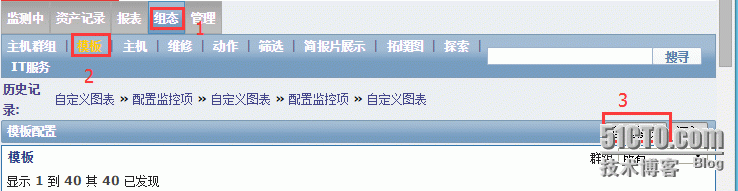
(2).创建分类
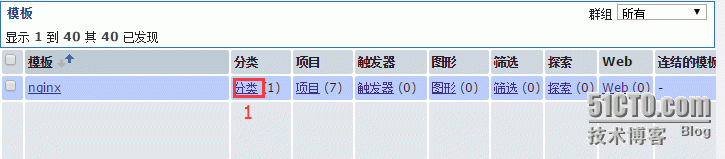
(3).创建应用集
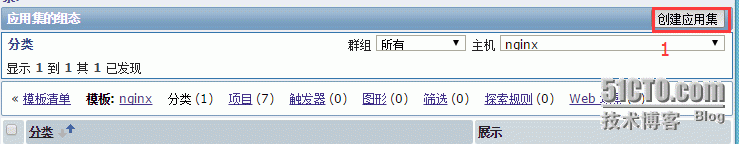
(4).创建项目
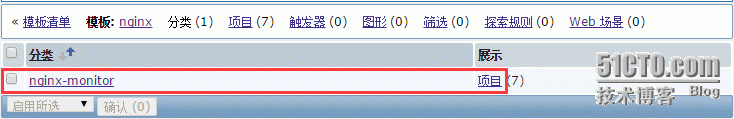
(5).创建监控项
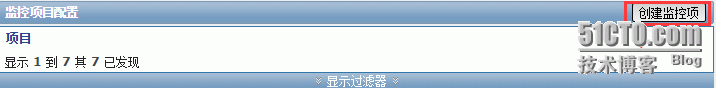
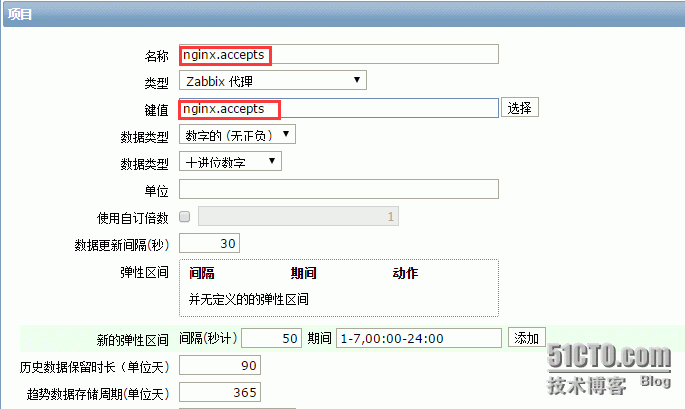
5.查看监控的状态图
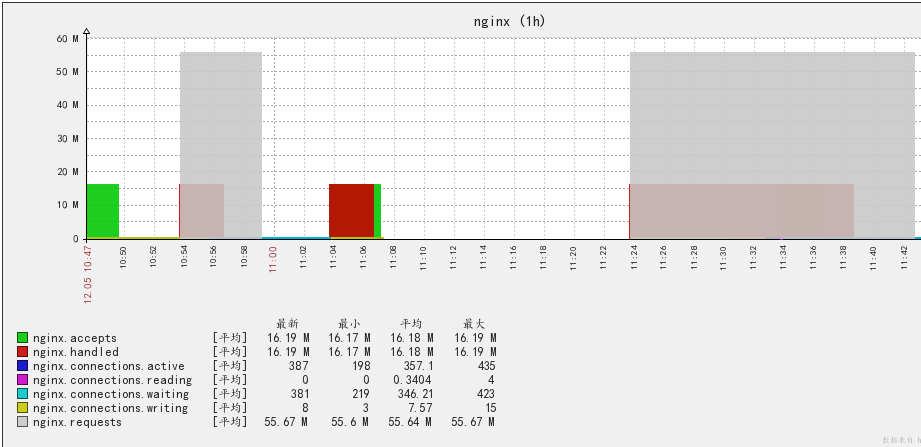
错误总结:
[root@db02 ~]# zabbix_get -s 被监控端的IP地址 -k "nginx.connections.writing"
ZBX_NOTSUPPORTED: Timeout while executing a shell script.
[root@db02 ~]#
解决方法:
在zabbix_agent端修改Timeout参数
[root@web03 ~]# vim /etc/zabbix/zabbix_agentd.conf
Timeout=20 #默认是关闭,去掉注释,将值修改为20
[root@db02 ~]# zabbix_get -s 被监控端的IP地址 -k "nginx.connections.writing"
ZBX_NOTSUPPORTED
[root@db02 ~]#
解决方法:
在zabbix_agent端修改Timeout参数
[root@web03 ~]# vim /etc/zabbix/zabbix_agentd.conf
AllowRoot=1
UnsafeUserParameters=1
EnableRemoteCommands=1
[root@web03 ~]#
[root@web03 ~]# vim /usr/local/nginx-1.8.0/conf/nginx.conf
location /stat {
stub_status on;
access_log off;
allow 本机的IP地址; #只允许本机访问
deny all;
}
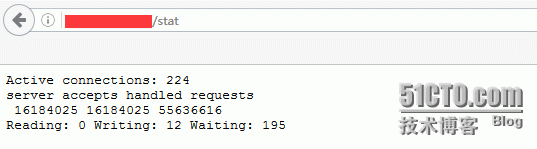
2.写出监控nginx的脚本
[root@web03 ~]# vim /home/shell/nc_nginx_check.sh
#!/bin/bash
# Script to fetch nginx statuses for tribily monitoring systems
# Author: Dick
# Data: 2016-05-12
HOST=网站的域名
# Functions to return nginx stats
function active {
/usr/bin/curl "http://$HOST/stat" 2>/dev/null| grep 'Active' | awk '{print $NF}'
}
function reading {
/usr/bin/curl "http://$HOST/stat" 2>/dev/null| grep 'Reading' | awk '{print $2}'
}
function writing {
/usr/bin/curl "http://$HOST/stat" 2>/dev/null| grep 'Writing' | awk '{print $4}'
}
function waiting {
/usr/bin/curl "http://$HOST/stat" 2>/dev/null| grep 'Waiting' | awk '{print $6}'
}
function accepts {
/usr/bin/curl "http://$HOST/stat" 2>/dev/null| awk NR==3 | awk '{print $1}'
}
function handled {
/usr/bin/curl "http://$HOST/stat" 2>/dev/null| awk NR==3 | awk '{print $2}'
}
function requests {
/usr/bin/curl "http://$HOST/stat" 2>/dev/null| awk NR==3 | awk '{print $3}'
}
# Run the requested function
$1 #接收第一个参数
[root@web03 ~]# vim /etc/zabbix/zabbix_agentd.conf #添加如下参数
UnsafeUserParameters=1
UserParameter=nginx.accepts,/home/shell/nc_nginx_check.sh accepts
UserParameter=nginx.handled,/home/shell/nc_nginx_check.sh handled
UserParameter=nginx.requests,/home/shell/nc_nginx_check.sh requests
UserParameter=nginx.connections.active,/home/shell/nc_nginx_check.sh active
UserParameter=nginx.connections.reading,/home/shell/nc_nginx_check.sh reading
UserParameter=nginx.connections.writing,/home/shell/nc_nginx_check.sh writing
UserParameter=nginx.connections.waiting,/home/shell/nc_nginx_check.sh waiting
[root@web03 ~]# /etc/init.d/zabbix-agent restart
Shutting down Zabbix agent: [ OK ]
Starting Zabbix agent: [ OK ]
[root@web03 ~]#
3.在zabbix服务端测试是否有数据
[root@db02 ~]# yum install zabbix-get -y
[root@db02 ~]# zabbix_get -s 被监控端的IP地址 -k "nginx.accepts"
16187540
[root@db02 ~]# zabbix_get -s 被监控端的IP地址 -k "nginx.handled"
16187585
[root@db02 ~]# zabbix_get -s 被监控端的IP地址 -k "nginx.requests"
55652248
[root@db02 ~]# zabbix_get -s 被监控端的IP地址 -k "nginx.connections.active"
349
[root@db02 ~]#
4.在zabbix窗口添加模板,分类,项目
(1).创建模板
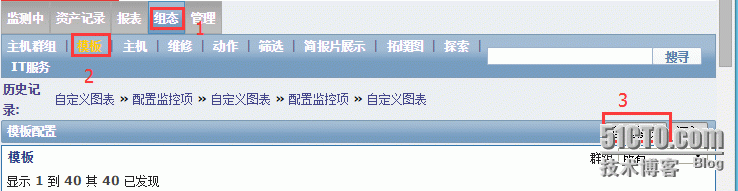
(2).创建分类
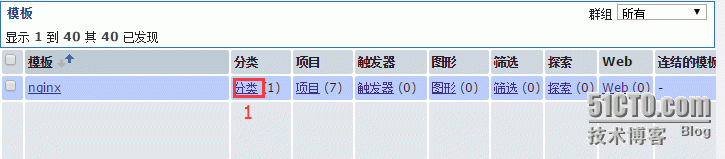
(3).创建应用集
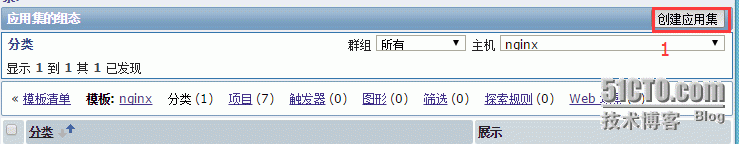
(4).创建项目
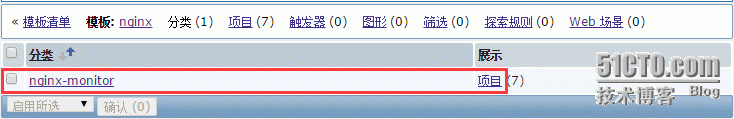
(5).创建监控项
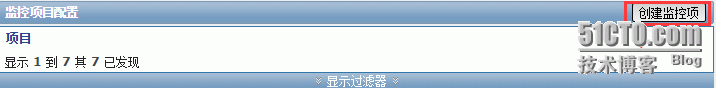
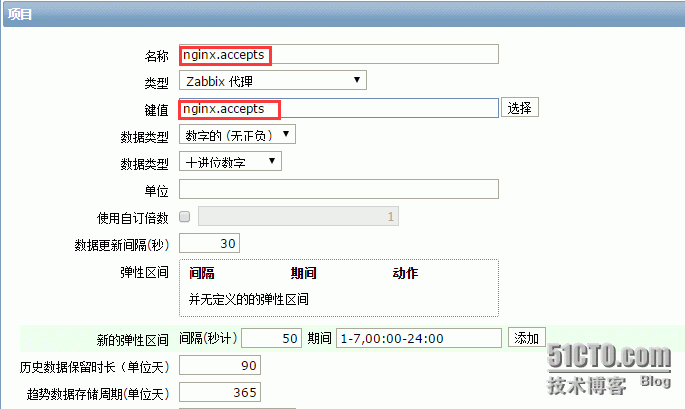
5.查看监控的状态图
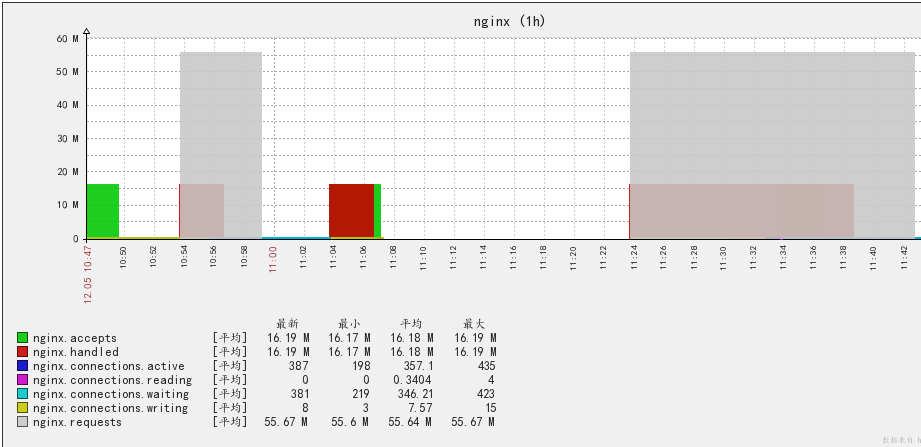
错误总结:
[root@db02 ~]# zabbix_get -s 被监控端的IP地址 -k "nginx.connections.writing"
ZBX_NOTSUPPORTED: Timeout while executing a shell script.
[root@db02 ~]#
解决方法:
在zabbix_agent端修改Timeout参数
[root@web03 ~]# vim /etc/zabbix/zabbix_agentd.conf
Timeout=20 #默认是关闭,去掉注释,将值修改为20
[root@db02 ~]# zabbix_get -s 被监控端的IP地址 -k "nginx.connections.writing"
ZBX_NOTSUPPORTED
[root@db02 ~]#
解决方法:
在zabbix_agent端修改Timeout参数
[root@web03 ~]# vim /etc/zabbix/zabbix_agentd.conf
AllowRoot=1
UnsafeUserParameters=1
EnableRemoteCommands=1
[root@web03 ~]#
相关文章推荐
- Python 实现Zabbix自动发送报表
- nginx代理指定目录
- 访问Nginx发生SSL connection error的一种情况
- Nginx+Naxsi部署专业级Web应用防火墙
- CentOS 6.2实战部署Nginx+MySQL+PHP
- nginx中http核心模块的配置指令2
- nginx中http核心模块的配置指令3
- nginx中http核心模块的配置指令4
- nginx中http的fastcgi模块的配置指令1
- 使用zabbix监控Nginx活动状态--Part1
- Zabbix安装详解
- Nginx 学习笔记(一)
- 网站502与504错误分析
- 用zabbix监控nginx_status状态
- 艰难完成 nginx + puma 部署 rails 4的详细记录
- C#实现简单屏幕监控的方法
- 把Lua编译进nginx步骤方法
- C#进程监控方法实例分析
