SCVMM-06 Cloning VM in SCVMM 2012 R2
2016-05-10 19:13
1296 查看
http://www.msserverpro.com/cloning-virtual-machine-scvmm-2012-r2/
Cloning a Virtual Machine in System Center Virtual Machine Manager 2012 R2
Cloning a virtual machine is an alternative way to deploy a new virtual machine (VM) with an exactly same copy of identity and associated configuration files and installed software as the original VM. Cloning a VM can be useful for the purpose of creating backups of existing VMs, testing and creating VMs templates. During the cloning process, no modifications occur to the existing virtual machine and we do not have to stop the original virtual machine. This can significantly reduce downtime while creating virtual machines. So, this feature is also called Live Cloning.
We cannot run the cloned VM simultaneously with the original VM without generalizing the operating system of the cloned VM. By default, network adapters of the cloned VMs are in disconnected state. After cloning, run Sysprep.exe to generalize the VM to eliminate domain name and SID duplication.
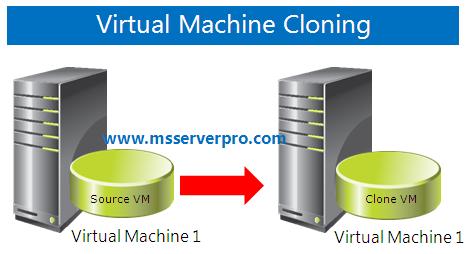
Figure. Virtual Machine CloningCloning a virtual machine, perform the following steps:1. In the workspace area, click VMs and Services. Expand All Hosts, and then click KTM-HOST3. In the result pane, right click on selected VM, Click Create and then click Clone.
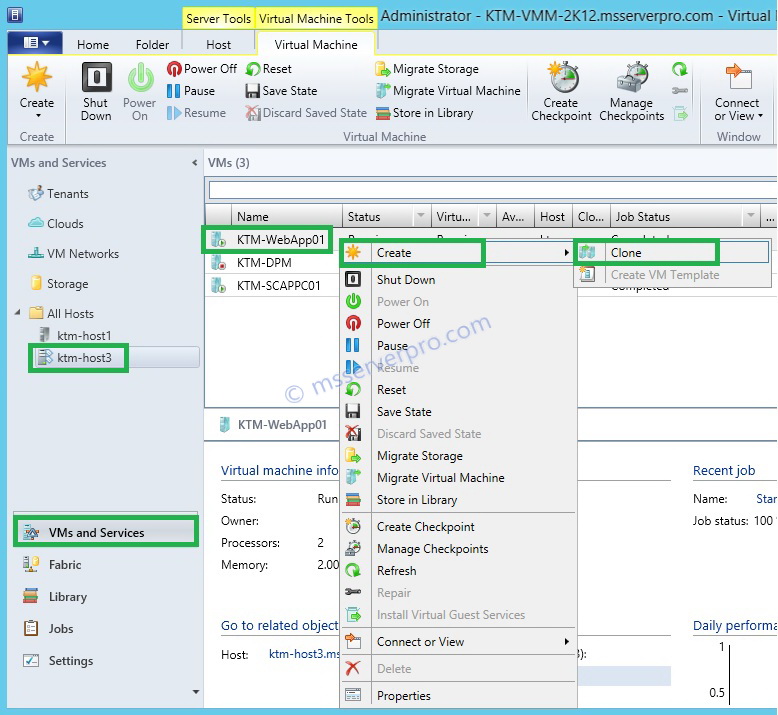
2. On the Create Virtual Machine Wizard, on the Identity page, type the Clone Virtual machine name and click Next.
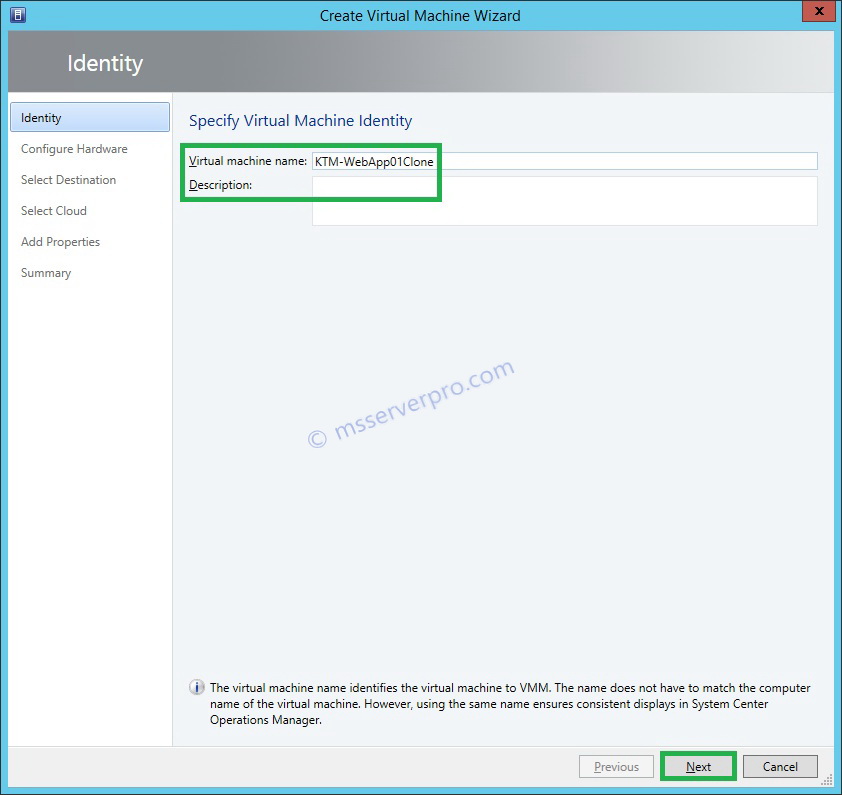
3. On the Configure Hardware page, click Next.

4. On the Select Destination page, review the setting and click Next.
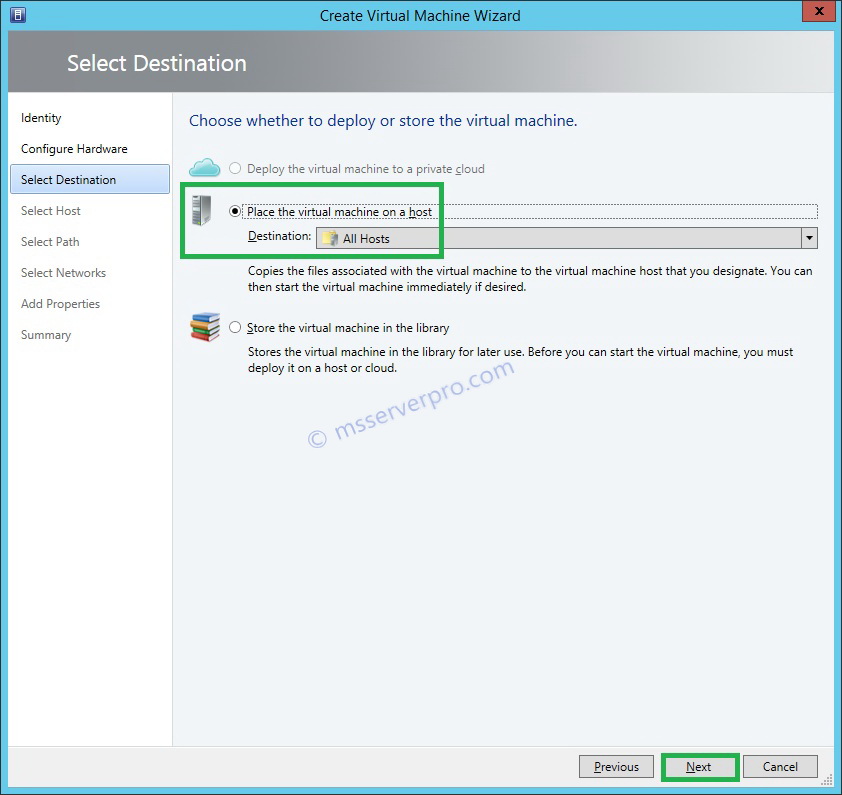
5. On the Select Host page, notice that VMM rates the hosts. In the Placement window where the two hosts are listed, click KTM-HOST1.msserverpro.com, and then click Next.

6. On the Select Path page, specify the storage location for VM configuration and click Next.
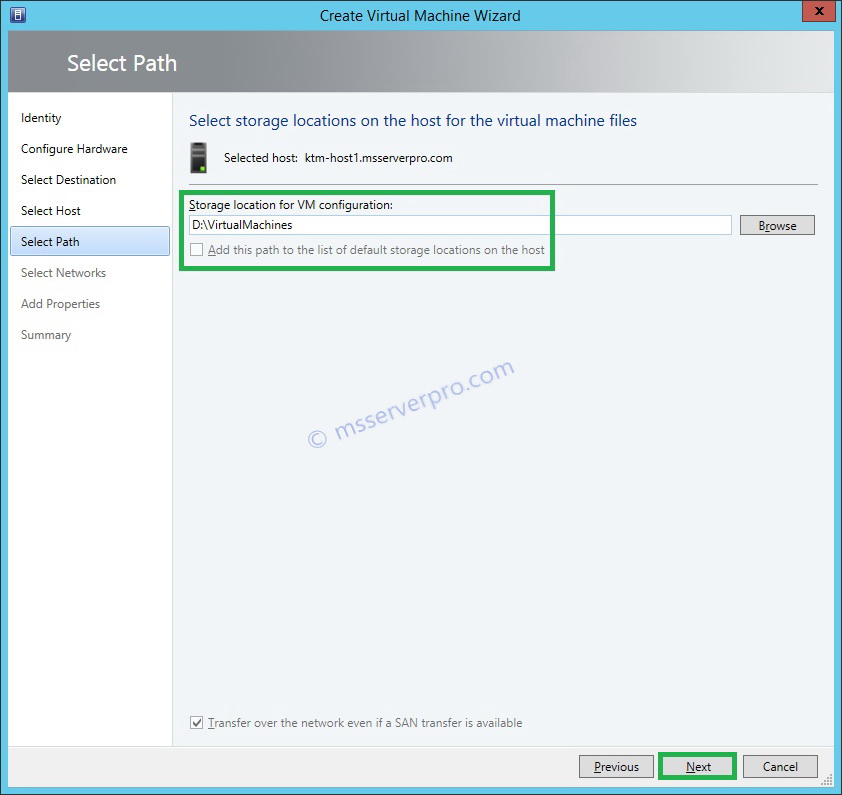
7. On the Select Networks page, click Next.
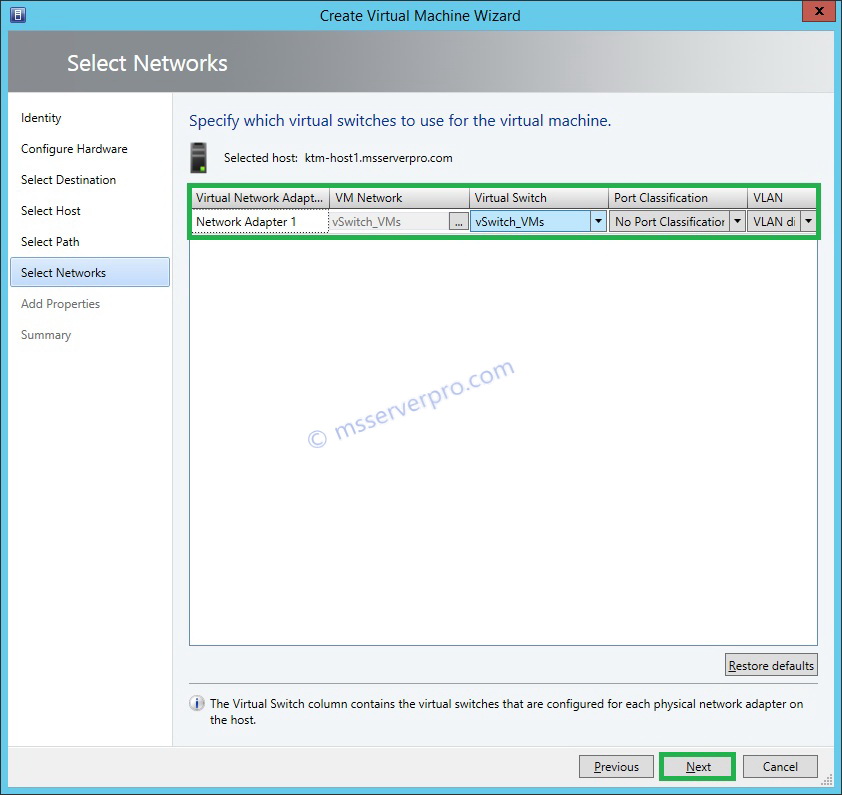
8. On the Add Properties page, review the settings and click Next.
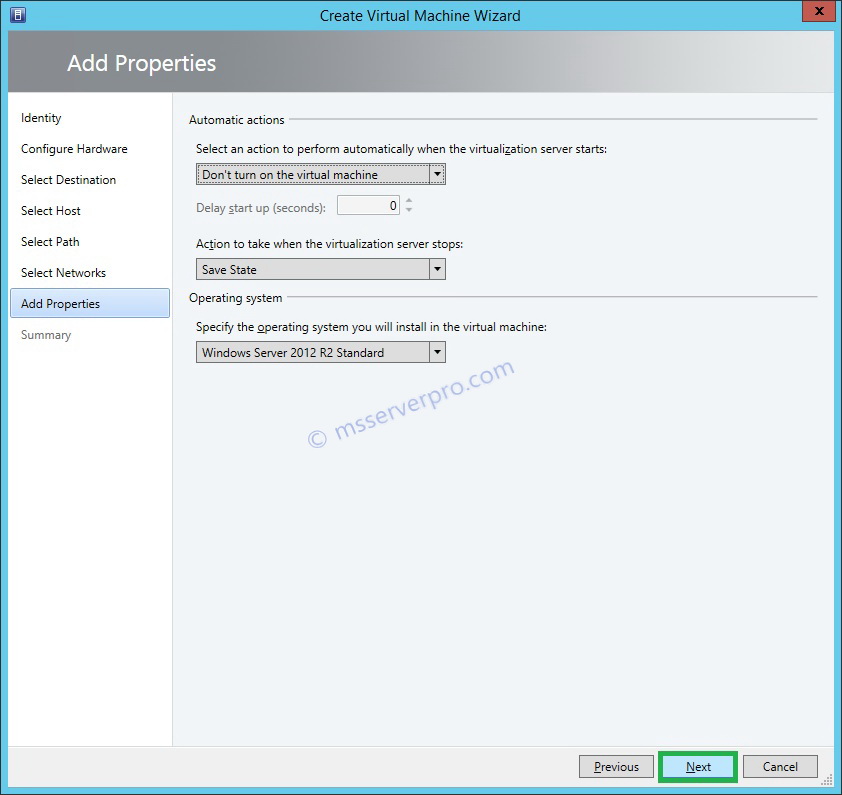
9. On the Summary page, review the settings and click Create.

10. Verify that a Jobs pop-up windows displays, and is populated with several steps detailing the cloning of the virtual machine. After about 10-15 minutes, verify that the cloned virtual machine is created. Close the Jobs windows.
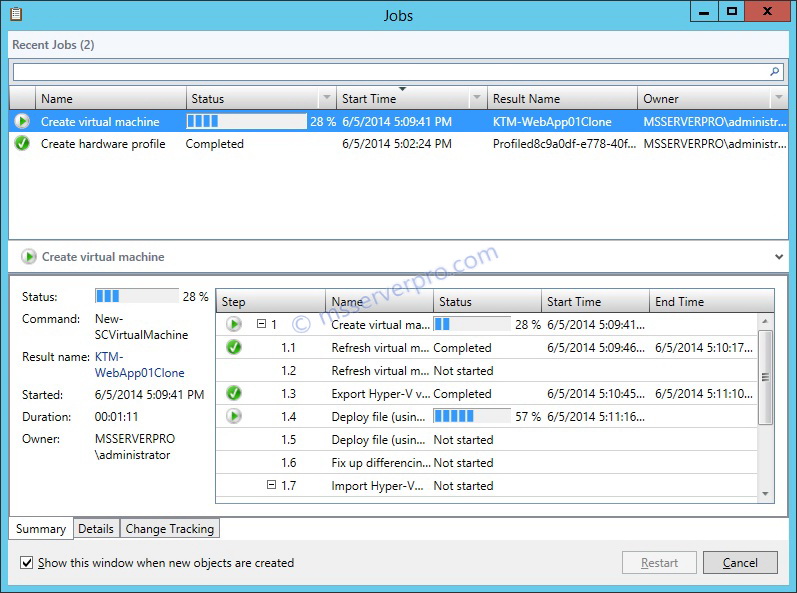

11. Verify that a network adapter of the cloned VM is in disconnected state.
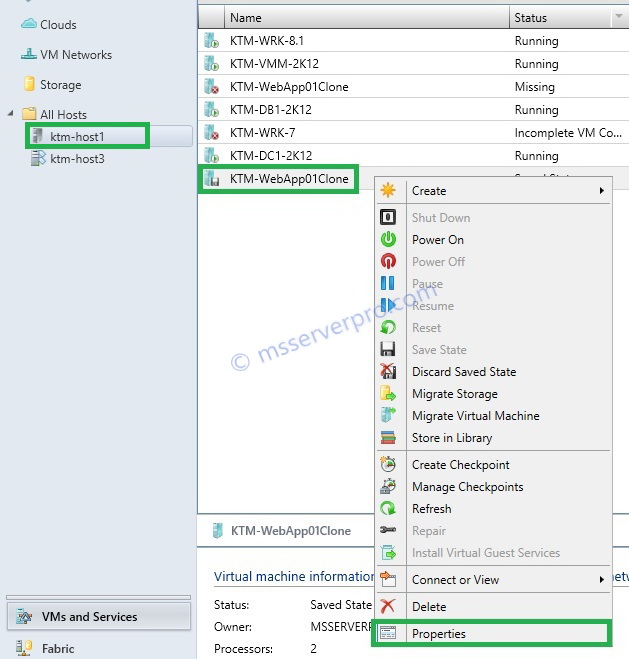
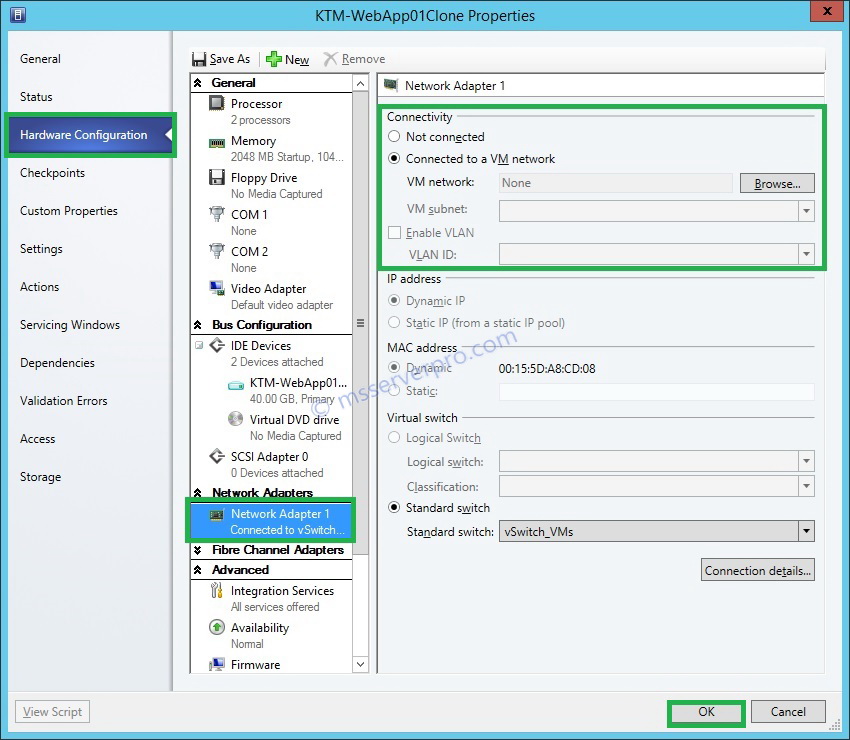
Summary:During cloning process, we do not have to stop the original virtual machine and no modifications occur to the source virtual machine. Therefore, the main purpose of cloning a virtual machine is for testing and creating VM templates rapidly. I hope this article will help.
相关文章推荐
- Windows7下获得System权限问题解决方法
- 安装软件 Nullsoft Install System 2.27汉化版 下载
- Could not load type System.ServiceModel.Activation.HttpModule解决办法
- PHP 命令行工具 shell_exec, exec, passthru, system详细使用介绍
- oracle忘记sys/system/scott用户密码的解决方法
- Oracle中sys和system的区别小结
- System Repair Engineer (SREng) 功能介绍与下载
- Office 2007 System 常见问题集第1/3页
- php中使用exec,system等函数调用系统命令的方法(不建议使用,可导致安全问题)
- Python ljust rjust center输出
- System 类 和 Runtime 类的常用用法介绍
- awk中让人郁闷的system()函数
- PHP中exec与system用法区别分析
- PHP启动windows应用程序、执行bat批处理、执行cmd命令的方法(exec、system函数详解)
- 无法读取配置节 system.serviceModel 因为它缺少节声明的解决方法
- PHP 执行系统外部命令 system() exec() passthru()
- WAC启动Android模拟器 transfer error: Read-only file system错误解决方法
- java system类使用方法示例 获取系统信息
- 十分钟速懂java知识点 System类
- APK程序获取system权限的方法
