SpringMVC实战(四)-处理模型数据
2016-05-08 15:21
811 查看
Spring MVC 提供了以下几种途径输出模型数据:
ModelAndView:处理方法返回值类型为 ModelAndView时, 方法体即可通过该对象添加模型数据
Map及Model:入参为org.springframework.ui.Model、org.springframework.ui.ModelMap或 java.uti.Map时,处理方法返回时,Map 中的数据会自动添加到模型中。
@SessionAttributes: 将模型中的某个属性暂存到 HttpSession 中,以便多个请求之间可以共享这个属性
@ModelAttribute: 方法入参标注该注解后, 入参的对象就会放到数据模型中
添加模型数据:
MoelAndView addObject(String attributeName, Object attributeValue)
ModelAndView addAllObject(Map< String, ?> modelMap )
设置视图:
void setView(View view )
void setViewName(String viewName)
ModelController.java
home.jsp
Spring MVC 在调用方法前会创建一个–隐含的模型对象作为模型数据的存储容器。如果方法的入参为 Map 或 Model 类型,Spring MVC 会隐含模型的引用传递给这些入参。在方法体内,开发者可以通过这个入参对象访问到模型中的所有数据,也可以向模型中添加新的属性数据。
2、Model
我们可以通过debug看看它执行的流程:
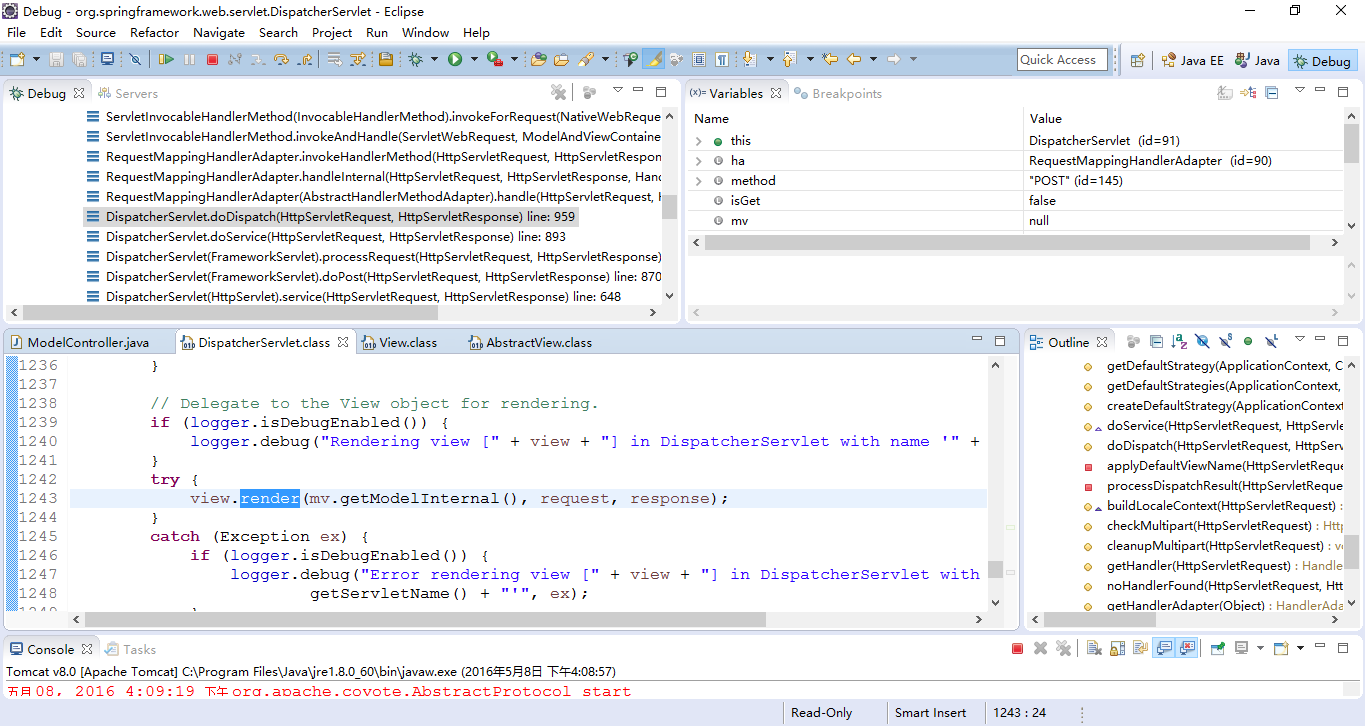
在 org.springframework.web.servlet.view.AbstractView 的exposeModelAsRequestAttributes方法中我们看到如下代码:
它遍历model的每一个key-value键值对,并调用request.setAttribute(modelName, modelValue);方法将它们设置到request域中。
ModelAndView:处理方法返回值类型为 ModelAndView时, 方法体即可通过该对象添加模型数据
Map及Model:入参为org.springframework.ui.Model、org.springframework.ui.ModelMap或 java.uti.Map时,处理方法返回时,Map 中的数据会自动添加到模型中。
@SessionAttributes: 将模型中的某个属性暂存到 HttpSession 中,以便多个请求之间可以共享这个属性
@ModelAttribute: 方法入参标注该注解后, 入参的对象就会放到数据模型中
ModelAndView
概述
控制器处理方法的返回值如果为 ModelAndView, 则其既包含视图信息,也包含模型数据信息。添加模型数据:
MoelAndView addObject(String attributeName, Object attributeValue)
ModelAndView addAllObject(Map< String, ?> modelMap )
设置视图:
void setView(View view )
void setViewName(String viewName)
示例
register_form.jsp<!DOCTYPE HTML> <html> <head> <title>Getting Started: Serving Web Content</title> <meta http-equiv="Content-Type" content="text/html; charset=UTF-8" /> </head> <body> <form action="model/register" method="post"> username: <input type="text" name="username"/> <br> password: <input type="password" name="password"/> <br> email: <input type="text" name="email"/> <br> age: <input type="text" name="age"/> <br> province: <input type="text" name="address.province"/> <br> city: <input type="text" name="address.city"/> <br> <input type="submit" value="Submit"/> </form> </body> </html>
ModelController.java
package com.ricky.codelab.webapp.ch3;
import org.springframework.stereotype.Controller;
import org.springframework.web.bind.annotation.RequestMapping;
import org.springframework.web.servlet.ModelAndView;
import com.ricky.codelab.webapp.ch2.model.User;
@Controller
@RequestMapping("model")
public class ModelController {
@RequestMapping("register")
public ModelAndView register(User user){
ModelAndView mv = new ModelAndView("home");
mv.addObject("user", user);
return mv;
}
}home.jsp
<%@ page language="java" contentType="text/html; charset=UTF-8"
pageEncoding="UTF-8"%>
<!DOCTYPE html PUBLIC "-//W3C//DTD HTML 4.01 Transitional//EN" "http://www.w3.org/TR/html4/loose.dtd">
<html>
<body>
<h2>Welcome ${requestScope.user.username }!</h2>
</body>
</html>Map 及 Model
概述
Spring MVC 在内部使用了一个org.springframework.ui.Model 接口存储模型数据。Spring MVC 在调用方法前会创建一个–隐含的模型对象作为模型数据的存储容器。如果方法的入参为 Map 或 Model 类型,Spring MVC 会隐含模型的引用传递给这些入参。在方法体内,开发者可以通过这个入参对象访问到模型中的所有数据,也可以向模型中添加新的属性数据。
示例
1、Mappackage com.ricky.codelab.webapp.ch3;
import java.util.Map;
import org.springframework.stereotype.Controller;
import org.springframework.web.bind.annotation.RequestMapping;
import com.ricky.codelab.webapp.ch2.model.User;
@Controller
@RequestMapping("model")
public class ModelController {
@RequestMapping("register")
public String register(User user, Map<String, Object> map){
map.put("user", user);
return "home";
}
}2、Model
package com.ricky.codelab.webapp.ch3;
import org.springframework.stereotype.Controller;
import org.springframework.ui.Model;
import org.springframework.web.bind.annotation.RequestMapping;
import com.ricky.codelab.webapp.ch2.model.User;
@Controller
@RequestMapping("model")
public class ModelController {
@RequestMapping("register")
public String register(User user, Model model){
model.addAttribute("user", user);
return "home";
}
}内部实现细节
SpringMVC 是怎么将ModelAndView设置到request域中的呢?我们可以通过debug看看它执行的流程:
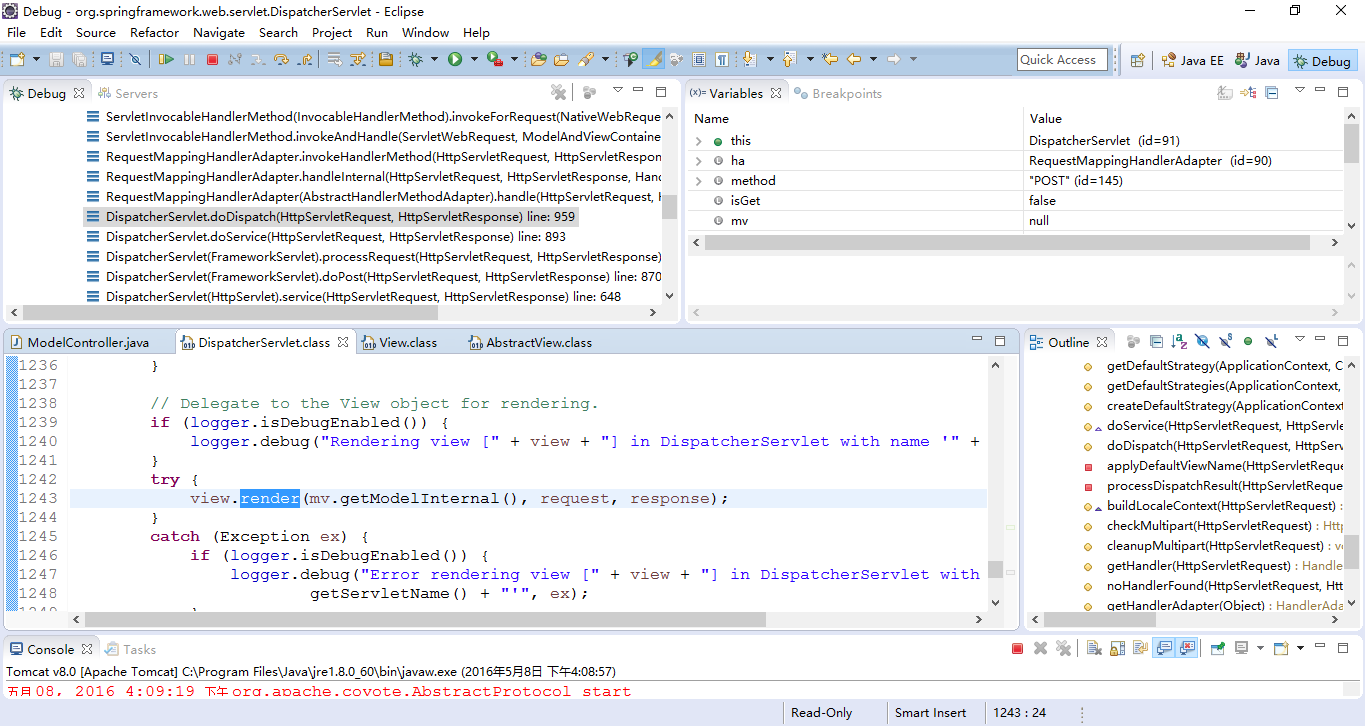
在 org.springframework.web.servlet.view.AbstractView 的exposeModelAsRequestAttributes方法中我们看到如下代码:
/**
* Expose the model objects in the given map as request attributes.
* Names will be taken from the model Map.
* This method is suitable for all resources reachable by {@link javax.servlet.RequestDispatcher}.
* @param model Map of model objects to expose
* @param request current HTTP request
*/
protected void exposeModelAsRequestAttributes(Map<String, Object> model, HttpServletRequest request) throws Exception {
for (Map.Entry<String, Object> entry : model.entrySet()) {
String modelName = entry.getKey();
Object modelValue = entry.getValue();
if (modelValue != null) {
request.setAttribute(modelName, modelValue);
if (logger.isDebugEnabled()) {
logger.debug("Added model object '" + modelName + "' of type [" + modelValue.getClass().getName() +
"] to request in view with name '" + getBeanName() + "'");
}
}
else {
request.removeAttribute(modelName);
if (logger.isDebugEnabled()) {
logger.debug("Removed model object '" + modelName +
"' from request in view with name '" + getBeanName() + "'");
}
}
}
}它遍历model的每一个key-value键值对,并调用request.setAttribute(modelName, modelValue);方法将它们设置到request域中。
相关文章推荐
- C#实现DataTable映射成Model的方法(附源码)
- 详解Backbone.js框架中的模型Model与其集合collection
- Backbone.js框架中Model与Collection的使用实例
- NopCommerce架构分析之(五)Model绑定Action参数
- C#实现利用泛型将DataSet转为Model的方法
- PHP实现基于mysqli的Model基类完整实例
- asp.net实现利用反射,泛型,静态方法快速获取表单值到Model的方法
- 简介BootStrap model弹出框的使用
- MVVM模式中ViewModel和View、Model有什么区别?
- Yii中Model(模型)的创建及使用方法
- yii实现model添加默认值的方法(2种方法)
- Yii基于数组和对象的Model查询技巧实例详解
- Laravel5.1数据库连接、创建数据库、创建model及创建控制器的方法
- Django中模型Model添加JSON类型字段的方法
- QModelIndex/Role/Model介紹<二>
- 窗口模态(model)的实现,让你点不着!
- PHP实现基于mysqli的Model基类完整实例
- Laravel5.1数据库连接、创建数据库、创建model及创建控制器的方法
- 详解Backbone.js框架中的模型Model与其集合collection
- Backbone.js框架中Model与Collection的使用实例
