madplay 的移植
2016-05-03 18:36
429 查看
madplay的移植需要以下的几个包:
(1)madplay-0.15.2b.tar.gz,
(2)libmad-0.15.1b.tar.gz,
(3)libid3tag-0.15.1b.tar.gz ,
(4) zlib-1.1.4.tar.gz。
其中前面三个包可以在http://sourceforge.net/project/showfiles.php?group_id=12349下载,后一个包可以在http://www.gzip.org/zlib/zlib-1.1.4.tar.gz中找到。
编译时,打开配置Kernel的选项,在
—Device drivers
–<*>Sound card support—->
–<*>Advanced Linux Sound Architecture—>
中选择OSS Mixer API及OSS PCM (digital audio) API,如下图
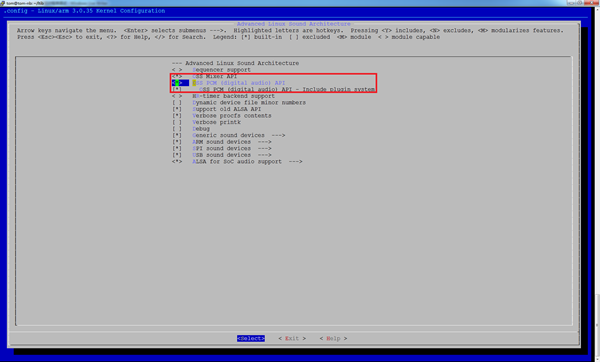
在/opt目录下建立了madplayer目录,mkdir /opt/madplayer .然后把上面的四个gz都放到这个目录下,解压所有源码包,同时mkdir /opt/madplayer/_install 建立了一个名为“_install ”的安装目录,存储编译过后的安装库和头文件。如下图:
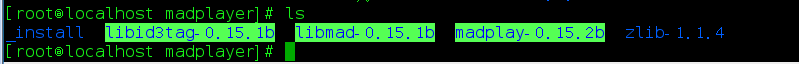
编译是有顺序的,首先编译zlib-1.1.4(libid3tag需要用到它)
编译完成以后在上面prefix指定的目录下的lib目录下可以找到libz.a这个库
编译libid3tag
编译libmad
这里make的时候可能会报错cc1: error: unrecognized command line option “-fforce-mem”如下图:
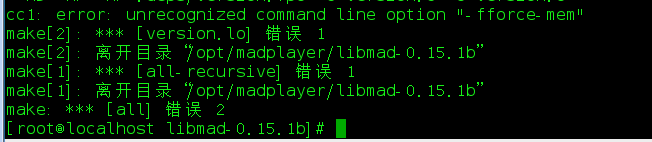
解决办法是:修改Makefile文件:
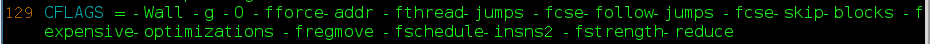
编译madplay
经过以上步骤生成了madplay可执行文件,把madplay可执行文件下载到板子上测试。
执行:madplay /opt/music/TheShow.mp3 成功!!!!!!!!结果如下:
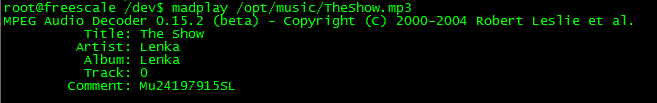
(1)madplay-0.15.2b.tar.gz,
(2)libmad-0.15.1b.tar.gz,
(3)libid3tag-0.15.1b.tar.gz ,
(4) zlib-1.1.4.tar.gz。
其中前面三个包可以在http://sourceforge.net/project/showfiles.php?group_id=12349下载,后一个包可以在http://www.gzip.org/zlib/zlib-1.1.4.tar.gz中找到。
编译时,打开配置Kernel的选项,在
—Device drivers
–<*>Sound card support—->
–<*>Advanced Linux Sound Architecture—>
中选择OSS Mixer API及OSS PCM (digital audio) API,如下图
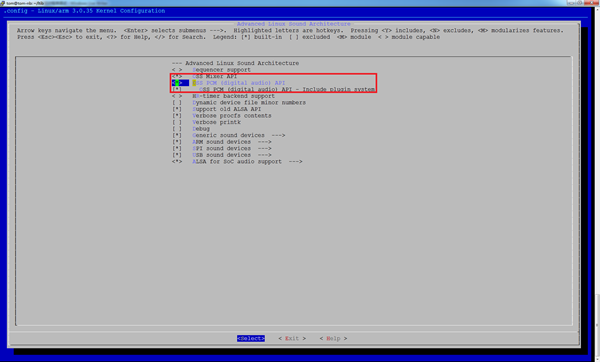
在/opt目录下建立了madplayer目录,mkdir /opt/madplayer .然后把上面的四个gz都放到这个目录下,解压所有源码包,同时mkdir /opt/madplayer/_install 建立了一个名为“_install ”的安装目录,存储编译过后的安装库和头文件。如下图:
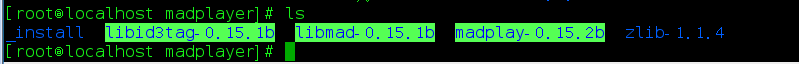
编译是有顺序的,首先编译zlib-1.1.4(libid3tag需要用到它)
[root@localhost madplayer]# cd zlib-1.1.4/ [root@localhost madplayer]# ./configure --prefix=/opt/madplayer/_install [root@localhost madplayer]# vim Makefile 修改Makefile文件如下: 15行:CC=arm-linux-gcc 31行:AR=arm-linux-ar rcs 32行:RANLIB=arm-linux-ranlib [root@localhost zlib-1.1.4]# make distclean [root@localhost zlib-1.1.4]# make [root@localhost zlib-1.1.4]# make install
编译完成以后在上面prefix指定的目录下的lib目录下可以找到libz.a这个库
编译libid3tag
[root@localhost madplayer]# cd libid3tag-0.15.1b/ [root@localhost madplayer]# ./configure CC=arm-linux-gcc --prefix=/opt/madplayer/_install --host=arm-linux --disable-shared CPPFLAGS=-I/opt/madplayer/_install/include LDFLAGS=-L/opt/madplayer/_install/lib [root@localhost madplayer]# make [root@localhost madplayer]# make install
编译libmad
[root@localhost madplayer]# cd libmad-0.15.1b/ [root@localhost madplayer]# ./configure CC=arm-linux-gcc --prefix=/opt/madplayer/_install --host=arm-linux --disable-shared CPPFLAGS=-I/opt/madplayer/_install/include LDFLAGS=-L/opt/madplayer/_install/lib [root@localhost madplayer]# make [root@localhost madplayer]# make install
这里make的时候可能会报错cc1: error: unrecognized command line option “-fforce-mem”如下图:
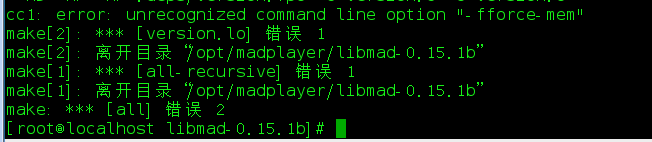
解决办法是:修改Makefile文件:
[root@localhost libmad-0.15.1b]# vim Makefile 找到"-fforce-mem"它并删除,修改后如下图 [root@localhost madplayer]# make [root@localhost madplayer]# make install 这些就搞定了。
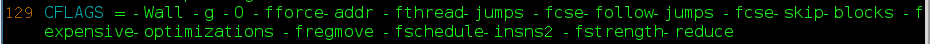
编译madplay
[root@localhost madplayer]# cd madplay-0.15.2b/ [root@localhost madplayer]# ./configure CC=arm-linux-gcc --prefix=/opt/madplayer/_install --host=arm-linux --disable-shared --enable-static CPPFLAGS=-I/opt/madplayer/_install/include LDFLAGS=-L/opt/madplayer/_install/lib [root@localhost madplayer]# make
经过以上步骤生成了madplay可执行文件,把madplay可执行文件下载到板子上测试。
执行:madplay /opt/music/TheShow.mp3 成功!!!!!!!!结果如下:
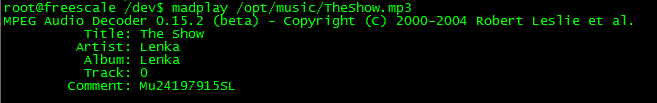
相关文章推荐
- 把jQuery的each(callback)方法移植到c#中
- IIS 服务器的备份和移植技巧
- 解析libcurl在android下的移植、编译与测试
- Objective-c代码如何移植为Swift代码 Objective-c代码转移到Swift过程介绍
- 将SSH移植到arm soc上
- ok6410开发板移植DirectFB手记
- Supporting Python 3(支持python3)——语言区别和暂时解决方法
- Supporting Python 3(支持python3)——重组和重命名
- J2ME游戏移植到Android平台的方法
- J2me游戏如何快速移植到Android(1)
- J2me游戏如何快速移植到Android (2)
- android与j2me移植之clipRect
- 移植linux-2.6.30.4到S3C2440
- 触摸屏驱动移植(mini2440,linux-2.6.32.7)
- boa服务器移植
- C++ 64位的平台兼容性
- 向Tiny210移植Debian Linux
- U-Boot-2009-03移植笔记(移植准备)
- U-Boot-2009-03移植笔记(点亮第一展灯)
- Android NDK r8b 和 FFmpeg 0.11.2 移植
