安卓弹出框集合
2016-04-26 13:27
429 查看
安卓弹出框集合
效果
标题加内容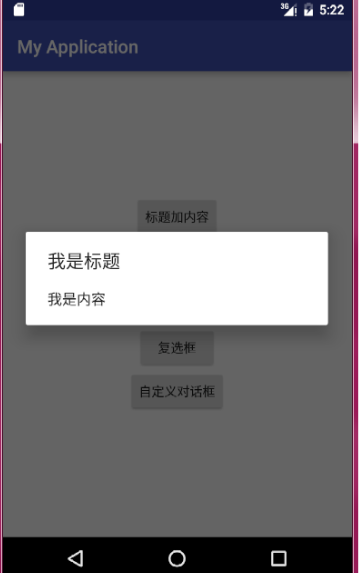
经典弹出框

单机列表
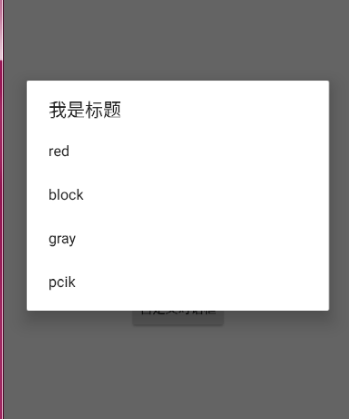
复选框

* 自定义对话框效果
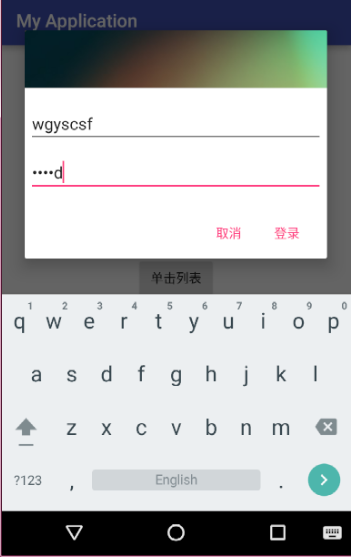
实现源码
标题加内容/**
* 只有标题加内容
* @param view
*/
public void Btn1(View view) {
// 1. Instantiate an AlertDialog.Builder with its constructor
AlertDialog.Builder builder = new AlertDialog.Builder(this);
// 2. Chain together various setter methods to set the dialog characteristics
builder.setMessage("我是内容")
.setTitle("我是标题");
// 3. Get the AlertDialog from create()
AlertDialog dialog = builder.create();
//4. show
dialog.show();
}经典的弹出框
/**
* 经典的弹出框
* @param view
*/
public void Btn2(View view) {
AlertDialog.Builder builder = new AlertDialog.Builder(this);
// Add the buttons
builder.setMessage("我是内容")
.setTitle("我是标题")
.setIcon(R.mipmap.bulb)
.setPositiveButton("确定", new DialogInterface.OnClickListener() {
public void onClick(DialogInterface dialog, int id) {
// User clicked OK button
Toast.makeText(MainActivity.this,"点击了确定按钮",Toast.LENGTH_SHORT).show();
}
});
builder.setNegativeButton("取消", new DialogInterface.OnClickListener() {
public void onClick(DialogInterface dialog, int id) {
Toast.makeText(MainActivity.this,"点击了取消按钮",Toast.LENGTH_SHORT).show();
}
});
// Set other dialog properties
// ...
builder.setNeutralButton("中立按钮", new DialogInterface.OnClickListener() {
@Override
public void onClick(DialogInterface dialog, int which) {
Toast.makeText(MainActivity.this,"点击了中立按钮",Toast.LENGTH_SHORT).show();
}
});
// Create the AlertDialog
AlertDialog dialog = builder.create();
//show
dialog.show();
}单击列表,没有确认取消按钮
/**
* 单击列表,没有确认取消按钮
* @param view
*/
public void Btn3(View view) {
final String[] arrs=new String[]{"red","block","gray","pcik"};
AlertDialog.Builder builder = new AlertDialog.Builder(this);
builder.setTitle("我是标题")
.setItems(arrs, new DialogInterface.OnClickListener() {
public void onClick(DialogInterface dialog, int which) {
// The 'which' argument contains the index position
// of the selected item
Toast.makeText(MainActivity.this,"点击了"+arrs[which],Toast.LENGTH_SHORT).show();
}
});
AlertDialog dialog =builder.create();
//show
dialog.show();
}复选框效果
/**
* 复选框效果
* @param view
*/
public void Btn4(View view) {
final String[] arrs=new String[]{"red","block","gray","pcik"};
final List mSelectedItems = new ArrayList(); // Where we track the selected items
AlertDialog.Builder builder = new AlertDialog.Builder(this);
// Set the dialog title
builder.setTitle("我是标题")
// Specify the list array, the items to be selected by default (null for none),
// and the listener through which to receive callbacks when items are selected
.setMultiChoiceItems(arrs, null,
new DialogInterface.OnMultiChoiceClickListener() {
@Override
public void onClick(DialogInterface dialog, int which,
boolean isChecked) {
if (isChecked) {
// If the user checked the item, add it to the selected items
mSelectedItems.add(which);
} else if (mSelectedItems.contains(which)) {
// Else, if the item is already in the array, remove it
mSelectedItems.remove(Integer.valueOf(which));
}
}
})
// Set the action buttons
.setPositiveButton("确定", new DialogInterface.OnClickListener() {
@Override
public void onClick(DialogInterface dialog, int id) {
// User clicked OK, so save the mSelectedItems results somewhere
// or return them to the component that opened the dialog
// ...
String str="";
for (int i = 0; i <mSelectedItems.size() ; i++) {
str+=arrs[i]+"/";
}
Toast.makeText(MainActivity.this,"点击了"+str,Toast.LENGTH_SHORT).show();
}
})
.setNegativeButton("取消", new DialogInterface.OnClickListener() {
@Override
public void onClick(DialogInterface dialog, int id) {
// ...
Toast.makeText(MainActivity.this,"点击了取消按钮",Toast.LENGTH_SHORT).show();
}
});
AlertDialog dialog =builder.create();
//show
dialog.show();
}自定义对话框,可以根据自己需求设置任何内容。这里的例子是一个登录界面
布局文件dialog_signin.xml
<LinearLayout xmlns:android="http://schemas.android.com/apk/res/android" android:orientation="vertical" android:layout_width="wrap_content" android:layout_height="wrap_content"> <ImageView android:src="@drawable/login" android:layout_width="match_parent" android:layout_height="64dp" android:scaleType="center" android:background="#FFFFBB33" android:contentDescription="@string/app_name" /> <EditText android:id="@+id/username" android:inputType="textEmailAddress" android:layout_width="match_parent" android:layout_height="wrap_content" android:layout_marginTop="16dp" android:layout_marginLeft="4dp" android:layout_marginRight="4dp" android:layout_marginBottom="4dp" android:hint="请输入用户名" /> <EditText android:id="@+id/password" android:inputType="textPassword" android:layout_width="match_parent" android:layout_height="wrap_content" android:layout_marginTop="4dp" android:layout_marginLeft="4dp" android:layout_marginRight="4dp" android:layout_marginBottom="16dp" android:fontFamily="sans-serif" android:hint="请输入密码"/> </LinearLayout>
activity内容
/**
* 自定义对话框,可以根据自己需求设置任何内容。这里的例子是一个登录界面
* @param view
*/
public void Btn5(View view) {
AlertDialog.Builder builder = new AlertDialog.Builder(this);
// Get the layout inflater
LayoutInflater inflater = this.getLayoutInflater();
// Inflate and set the layout for the dialog
// Pass null as the parent view because its going in the dialog layout
builder.setView(inflater.inflate(R.layout.dialog_signin, null))
// Add action buttons
.setPositiveButton("登录", new DialogInterface.OnClickListener() {
@Override
public void onClick(DialogInterface dialog, int id) {
// sign in the user ...
Toast.makeText(MainActivity.this,"这里写登录成功的处理",Toast.LENGTH_SHORT).show();
}
})
.setNegativeButton("取消", new DialogInterface.OnClickListener() {
public void onClick(DialogInterface dialog, int id) {
//
Toast.makeText(MainActivity.this,"取消",Toast.LENGTH_SHORT).show();
}
});
AlertDialog dialog =builder.create();
//show
dialog.show();
}写在最后
想要学好安卓,不是到处看博客、看人家的文章、copy所谓的实现源码;而是去看官方文档。上面的代码全部都是直接从文档复制,简单处理的,可以直接用,文档有详细说明。加油!Androi4.2文档下载
相关文章推荐
- Android广播机制分析
- Java 8 新特性 – 终极手册整理
- [Android] 你真的了解Activity吗?
- C++纯虚函数
- 给UICollectionView添加表头
- spark streaming初试之wordcount
- 整理的AES对称加密和RSA非对称加密
- 一点建议,一点正能量
- UNPv1第十八章:广播
- Juju's lessons
- 网络流模板
- JAVA回调机制(CallBack)详解
- JAVA reflect (反射) 分析类结构
- solution Of 1068. Find More Coins (30)
- 数组元素查找的通用写法举例
- RecyclerView优雅添加HeaderView FooterView
- 程序猿告诉你:我是如何用五年攒够一百万
- awk 命令 详解
- mule studio基础了解
- C/C++复习:高于均分的学生(结构体)
