System and Device Programming------Kernel
2016-04-25 18:25
302 查看
The 'kernel' is the core bit of the operating system - the part that lets you talk to the hardware, the part that actually does the 'operating' as it were.Kernel memory, accordingly, is reserved for the parts of the operating system that have to stay in memory (which as you can see is comparatively not all that much) and is off-limits to any other software to prevent any accidents from, say, a badly-written app trying to access memory that's in use elsewhere. (Some bits of the OS can be paged, and you see that reflected there, but that's a bit misleading terminology.)Kernel memory is the memory used by the Windows kernel. It includes memory used by core components of Windows along with any device drivers(A device driver is a program that controls a particular type of device that is attached to your computer. There are device drivers for printers, displays, CD-ROM readers, diskette drives, and so on. When you buy an operating system, many device drivers are built into the product. However, if you later buy a new type of device that the operating system didn't anticipate, you'll have to install the new device driver. A device driver essentially converts the more general input/output instructions of the operating system to messages that the device type can understand.). Typically, the number will be very small, in the hundreds of megabytes.The kernel is a computer program that constitutes the central core of a computer's operating system. It has complete control over everything that occurs in the system.[1] As such, it is the first program loaded on startup, and then manages the remainder of the startup, as well asinput/output requests from software, translating them into data processing instructions for the central processing unit. It is also responsible for managing memory, and for managing and communicating with computing peripherals, like printers, speakers, etc. The kernel is a fundamental part of a modern computer's operating system.[2]
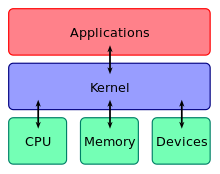
A kernel connects theapplication software to the hardware of a computer
The critical code of the kernel is usually loaded into a protected area of memory, which prevents it from being overwritten by other, less frequently used parts of the operating system or byapplications. The kernel performs its tasks, such as executing processes and handling interrupts, in kernel space, whereas everything a user normally does, such as writing text in a text editor or running programs in a GUI (graphical user interface), is done in user space. This separation prevents user data and kernel data from interfering with each other and thereby diminishing performance or causing the system to become unstable (and possibly crashing).[1]When a process makes requests of the kernel, the request is called a system call. Various kernel designs differ in how they manage system calls and resources. For example, a monolithic kernel executes all the operating system instructions in the same address space in order to improve the performance[clarification needed] of the system. A microkernel runs most of the operating system's background processes in user space,[3] to make the operating system more modular and, therefore, easier to maintain.[4][clarification needed]The kernel's interface is a low-level abstraction layer.
The central processing unit
This central component of a computer system is responsible forrunning or executing programs. The kernel takes responsibility for deciding at any time which of the many running programs should be allocated to the processor or processors (each of which can usually run only one program at a time).
Random-access memory
Random-access memory is used to store both program instructions and data. Typically, both need to be present in memory in order for a program to execute. Often multiple programs will want access to memory, frequently demanding more memory than the computer has available. The kernel is responsible for deciding which memory each process can use, and determining what to do when not enough memory is available.
Input/output (I/O) devices
I/O devices include such peripherals as keyboards, mice, disk drives, printers, network adapters, and display devices. The kernel allocates requests from applications to perform I/O to an appropriate device and provides convenient methods for using the device (typically abstracted to the point where the application does not need to know implementation details of the device).
Key aspects necessary in resource management are the definitio
Using a high level interface (Video BIOS).
Using a lower-level device driver (file drivers using disk drivers).
Simulating work with hardware, while doing something entirely different.
2. On the software side:Allowing the operating system direct access to hardware resources.
Implementing only primitives.
Implementing an interface for non-driver software (Example:TWAIN).
Implementing a language, sometimes high-level (ExamplePostScript).
For example, to show the user something on the screen, an application would make a request to the kernel, which would forward the request to its display driver, which is then responsible for actually plotting the character/pixel.[5]A kernel must maintain a list of available devices. This list may be known in advance (e.g. on an embedded system where the kernel will be rewritten if the available hardware changes), configured by the user (typical on older PCs and on systems that are not designed for personal use) or detected by the operating system at run time (normally called plug and play). In a plug and play system, a device manager first performs a scan on different hardware buses, such asPeripheral Component Interconnect (PCI) or Universal Serial Bus (USB), to detect installed devices, then searches for the appropriate drivers.As device management is a very OS-specific topic, these drivers are handled differently by each kind of kernel design, but in every case, the kernel has to provide the I/O to allow drivers to physically access their devices through some port or memory location. Very important decisions have to be made when designing the device management system, as in some designs accesses may involve context switches, making the operation very CPU-intensive and easily causing a significant performance overhead.[citation needed]
In computing, a system call is how a program requests a service from an operating system's kernel that it does not normally have permission to run. System calls provide the interface between a process and the operating system. Most operations interacting with the system require permissions not available to a user level process, e.g. I/O performed with a device present on the system, or any form of communication with other processes requires the use of system calls.A system call is a mechanism that is used by the application program to request a service from the operating system. They use a machine-code instruction that causes the processor to change mode. An example would be from supervisor mode to protected mode. This is where the operating system performs actions like accessing hardware devices or the memory management unit. Generally the operating system provides a library that sits between the operating system and normal programs. Usually it is a C library such as Glibc or Windows API. The library handles the low-level details of passing information to the kernel and switching to supervisor mode. System calls include close, open, read, wait and write.
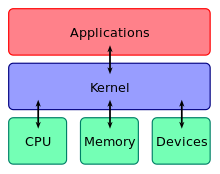
A kernel connects theapplication software to the hardware of a computer
The critical code of the kernel is usually loaded into a protected area of memory, which prevents it from being overwritten by other, less frequently used parts of the operating system or byapplications. The kernel performs its tasks, such as executing processes and handling interrupts, in kernel space, whereas everything a user normally does, such as writing text in a text editor or running programs in a GUI (graphical user interface), is done in user space. This separation prevents user data and kernel data from interfering with each other and thereby diminishing performance or causing the system to become unstable (and possibly crashing).[1]When a process makes requests of the kernel, the request is called a system call. Various kernel designs differ in how they manage system calls and resources. For example, a monolithic kernel executes all the operating system instructions in the same address space in order to improve the performance[clarification needed] of the system. A microkernel runs most of the operating system's background processes in user space,[3] to make the operating system more modular and, therefore, easier to maintain.[4][clarification needed]The kernel's interface is a low-level abstraction layer.
Functions of the kernel
The kernel's primary function is to mediate access to the computer's resources, includingThe central processing unit
This central component of a computer system is responsible forrunning or executing programs. The kernel takes responsibility for deciding at any time which of the many running programs should be allocated to the processor or processors (each of which can usually run only one program at a time).
Random-access memory
Random-access memory is used to store both program instructions and data. Typically, both need to be present in memory in order for a program to execute. Often multiple programs will want access to memory, frequently demanding more memory than the computer has available. The kernel is responsible for deciding which memory each process can use, and determining what to do when not enough memory is available.
Input/output (I/O) devices
I/O devices include such peripherals as keyboards, mice, disk drives, printers, network adapters, and display devices. The kernel allocates requests from applications to perform I/O to an appropriate device and provides convenient methods for using the device (typically abstracted to the point where the application does not need to know implementation details of the device).
Key aspects necessary in resource management are the definitio
Memory management[edit]
The kernel has full access to the system's memory and must allow processes to safely access this memory as they require it. Often the first step in doing this is virtual addressing, usually achieved bypaging and/or segmentation. Virtual addressing allows the kernel to make a given physical address appear to be another address, the virtual address. Virtual address spaces may be different for different processes; the memory that one process accesses at a particular (virtual) address may be different memory from what another process accesses at the same address. This allows every program to behave as if it is the only one (apart from the kernel) running and thus prevents applications from crashing each other.[5]On many systems, a program's virtual address may refer to data which is not currently in memory. The layer of indirection provided by virtual addressing allows the operating system to use other data stores, like a hard drive, to store what would otherwise have to remain in main memory (RAM). As a result, operating systems can allow programs to use more memory than the system has physically available. When a program needs data which is not currently in RAM, the CPU signals to the kernel that this has happened, and the kernel responds by writing the contents of an inactive memory block to disk (if necessary) and replacing it with the data requested by the program. The program can then be resumed from the point where it was stopped. This scheme is generally known as demand paging.Virtual addressing also allows creation of virtual partitions of memory in two disjointed areas, one being reserved for the kernel (kernel space) and the other for the applications (user space). The applications are not permitted by the processor to address kernel memory, thus preventing an application from damaging the running kernel. This fundamental partition of memory space has contributed much to the current designs of actual general-purpose kernels and is almost universal in such systems, although some research kernels (e.g.Singularity) take other approaches.Device management[edit]
To perform useful functions, processes need access to the peripheralsconnected to the computer, which are controlled by the kernel throughdevice drivers. A device driver is a computer program that enables the operating system to interact with a hardware device. It provides the operating system with information of how to control and communicate with a certain piece of hardware. The driver is an important and vital piece to a program application. The design goal of a driver is abstraction; the function of the driver is to translate the OS-mandated function calls (programming calls) into device-specific calls. In theory, the device should work correctly with the suitable driver. Device drivers are used for such things as video cards, sound cards, printers, scanners, modems, and LAN cards. The common levels of abstraction of device drivers are:1. On the hardware side:Interfacing directly.Using a high level interface (Video BIOS).
Using a lower-level device driver (file drivers using disk drivers).
Simulating work with hardware, while doing something entirely different.
2. On the software side:Allowing the operating system direct access to hardware resources.
Implementing only primitives.
Implementing an interface for non-driver software (Example:TWAIN).
Implementing a language, sometimes high-level (ExamplePostScript).
For example, to show the user something on the screen, an application would make a request to the kernel, which would forward the request to its display driver, which is then responsible for actually plotting the character/pixel.[5]A kernel must maintain a list of available devices. This list may be known in advance (e.g. on an embedded system where the kernel will be rewritten if the available hardware changes), configured by the user (typical on older PCs and on systems that are not designed for personal use) or detected by the operating system at run time (normally called plug and play). In a plug and play system, a device manager first performs a scan on different hardware buses, such asPeripheral Component Interconnect (PCI) or Universal Serial Bus (USB), to detect installed devices, then searches for the appropriate drivers.As device management is a very OS-specific topic, these drivers are handled differently by each kind of kernel design, but in every case, the kernel has to provide the I/O to allow drivers to physically access their devices through some port or memory location. Very important decisions have to be made when designing the device management system, as in some designs accesses may involve context switches, making the operation very CPU-intensive and easily causing a significant performance overhead.[citation needed]
System call
Main article: System callIn computing, a system call is how a program requests a service from an operating system's kernel that it does not normally have permission to run. System calls provide the interface between a process and the operating system. Most operations interacting with the system require permissions not available to a user level process, e.g. I/O performed with a device present on the system, or any form of communication with other processes requires the use of system calls.A system call is a mechanism that is used by the application program to request a service from the operating system. They use a machine-code instruction that causes the processor to change mode. An example would be from supervisor mode to protected mode. This is where the operating system performs actions like accessing hardware devices or the memory management unit. Generally the operating system provides a library that sits between the operating system and normal programs. Usually it is a C library such as Glibc or Windows API. The library handles the low-level details of passing information to the kernel and switching to supervisor mode. System calls include close, open, read, wait and write.
相关文章推荐
- 操作系统笔试面试笔记总结
- final对象的生命周期为什么可以超越定义这个对象的方法?
- Linux常用命令-35条
- 位图文件的保存
- 游云SDK for Cordova API
- 安卓 为view每条边指定不同的边框
- 思科模拟器上完成单臂路由配置的试验纪实
- Apache的下载
- 大数运算之字符串模拟
- tomcat 404 配置的问题
- doGet和doPost乱码
- UEFI的两种启动模式
- 基于@Aspectj使用Spring aop @Around进行权限拦截
- Fast-Start Failover工作过程及实例
- IMAX B6电路原理详解
- Js 时间间隔计算(间隔天数)
- 使用FindFirstFile,FindNextFile遍历一个文件夹
- OpenGL vs2010 ActiveX Control Test Container
- modsecurity系列四:规则实战2
- Unity3D 学习日记(八) DoTween学习笔记之Tweener(二)
