GPShell install on Ubuntu trusty 14.04
2016-04-20 17:15
976 查看
Installed the GPShell on Ubuntu trusty version 14.04, there are quite a few dependencies required to be installed before GPShell can be installed,
1, install pcsc-lite, use below command, or download the source to make and make install.
sudo apt-get install pcsc-tools
2, install Openssl
after install Openssl, need further install libssl-dev,
sudo apt-get install libssl-dev
3, install zlib,GlobalPlatform Library 6.0.0 (include gppcscconnectionplugin-1.1.0.tar.gz,globalplatform-6.0.0.tar.gz)
4, pcscd needs to be running, use command sudo pcscd
5, be careful about the library dependency, sometime share library/object cannot be located, return no such file error. can use ldd command to check the dependency, use ldconfig to configure the dynamic linker, or copy the problem livery from /usr/local/lib
to /usr/lib
test on the script under folder gpshell-1.4.4, list.txt,
changed mode_201 to mode 211 in the first line, result as below,
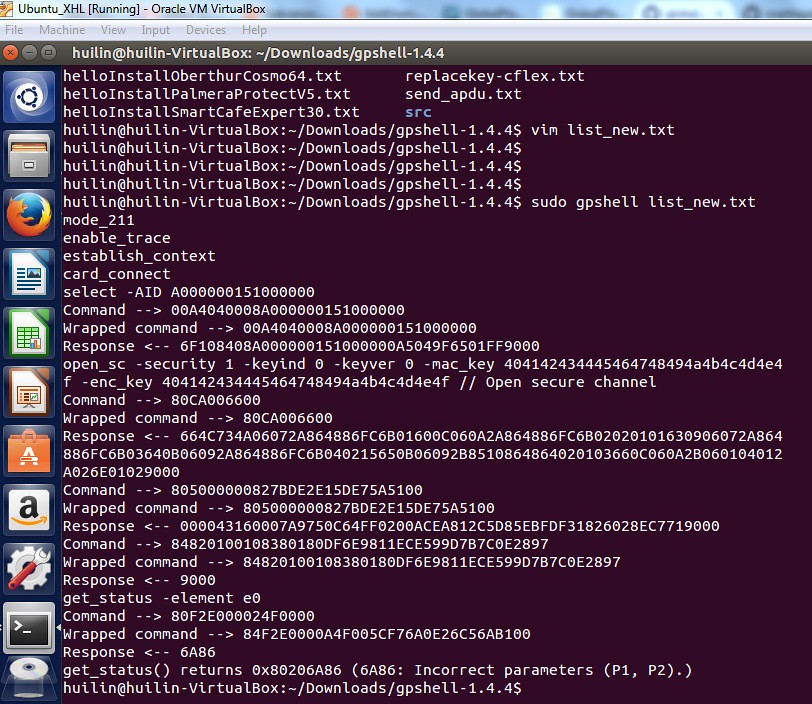
Reference link:
https://www.openssl.org/source/ http://www.zlib.net/ https://github.com/LudovicRousseau/PCSC http://www.alexander-petric.com/2011/08/javacard-compiling-and-installing-an-applet.html https://github.com/sigma/globalplatform/tree/master/gpshell https://launchpad.net/~k-o-/+archive/ubuntu/globalplatform https://sourceforge.net/p/globalplatform/wiki/Installation/ https://sourceforge.net/projects/globalplatform/files/
1, install pcsc-lite, use below command, or download the source to make and make install.
sudo apt-get install pcsc-tools
2, install Openssl
after install Openssl, need further install libssl-dev,
sudo apt-get install libssl-dev
3, install zlib,GlobalPlatform Library 6.0.0 (include gppcscconnectionplugin-1.1.0.tar.gz,globalplatform-6.0.0.tar.gz)
4, pcscd needs to be running, use command sudo pcscd
5, be careful about the library dependency, sometime share library/object cannot be located, return no such file error. can use ldd command to check the dependency, use ldconfig to configure the dynamic linker, or copy the problem livery from /usr/local/lib
to /usr/lib
test on the script under folder gpshell-1.4.4, list.txt,
changed mode_201 to mode 211 in the first line, result as below,
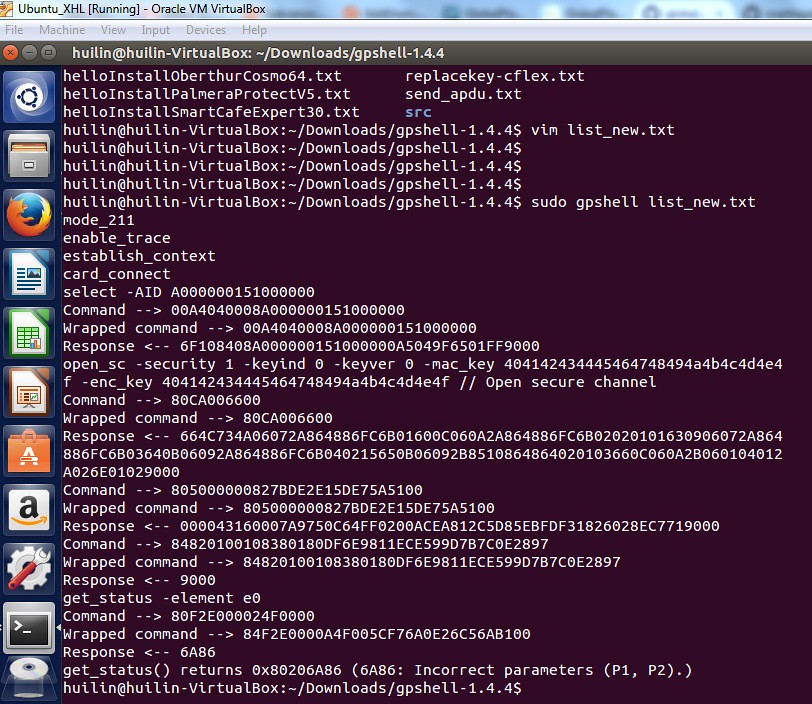
Reference link:
https://www.openssl.org/source/ http://www.zlib.net/ https://github.com/LudovicRousseau/PCSC http://www.alexander-petric.com/2011/08/javacard-compiling-and-installing-an-applet.html https://github.com/sigma/globalplatform/tree/master/gpshell https://launchpad.net/~k-o-/+archive/ubuntu/globalplatform https://sourceforge.net/p/globalplatform/wiki/Installation/ https://sourceforge.net/projects/globalplatform/files/
相关文章推荐
- Ubuntu 默认壁纸历代记
- Ubuntu Remix Cinnamon 20.04 评测:Ubuntu 与 Cinnamon 的完美融合
- Linux socket 初步
- 关于Ubuntu 11.10启动提示waiting for the network configuration的问题
- 在 Ubuntu 桌面中使用文件和文件夹
- Linux Kernel 4.0 RC5 发布!
- linux lsof详解
- linux 文件权限
- Linux 执行数学运算
- 10 篇对初学者和专家都有用的 Linux 命令教程
- Linux 与 Windows 对UNICODE 的处理方式
- Ubuntu12.04下QQ完美走起啊!走起啊!有木有啊!
- 解決Linux下Android开发真机调试设备不被识别问题
- ubuntu下chrome无法同步问题解决
- 运维入门
- 运维提升
- Linux 自检和 SystemTap
- Ubuntu Linux使用体验
