VC++动态链接库(DLL)编程深入浅出(四) 出处:PConline
2016-04-17 12:25
525 查看
MFC扩展DLL的内涵为MFC的扩展,用户使用MFC扩展DLL就像使用MFC本身的DLL一样。除了可以在MFC扩展DLL的内部使用MFC以外,MFC扩展DLL与应用程序的接口部分也可以是MFC。我们一般使用MFC扩展DLL来包含一些MFC的增强功能,譬如扩展MFC的CStatic、CButton等类使之具备更强大的能力。使用Visual C++向导生产MFC扩展DLL时,MFC向导会自动增加DLL的入口函数DllMain:
创建MFC扩展DLL:
下面我们将在MFC扩展DLL中导出一个按钮类CSXButton(扩展自MFC的CButton类),类CSXButton是一个用以取代CButton的类,它使你能在同一个按钮上显示位图和文字,而MFC的按钮仅可显示二者之一。类CSXbutton的源代码在Internet上广泛流传,有很好的“群众基础”,因此用这个类来讲解MFC扩展DLL有其特殊的功效。 MFC中包含一些宏,这些宏在DLL和调用DLL的应用程序中被以不同的方式展开,这使得在DLL和应用程序中,使用统一的一个宏就可以表示出输出和输入的不同意思:
把SXBUTTON.CPP文件直接添加到工程,编译工程,得“mfcexpenddll.lib”和“mfcexpenddll.dll”两个文件。我们用Visual Studio自带的Depends工具可以查看这个.dll,发现其导出了众多符号(见图)。
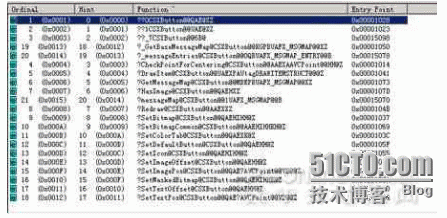
这些都是类的构造函数、析构函数及其它成员函数和变量经编译器处理过的符号,我们直接用__declspec(dllexport)语句声明类就导出了这些符号。 如果我们想用.lib文件导出这些符号,是非常困难的,我们需要在工程中生成.map文件,查询.map文件的符号,然后将其一一导出。如图,打开DLL工程的settings选项,再选择Link,勾选其中的产生MAP文件(Generate mapfile)就可以产生.map文件了。打开mfcexpenddll工程生成的.map文件,我们发现其中包含了图中所示的符号(symbol)
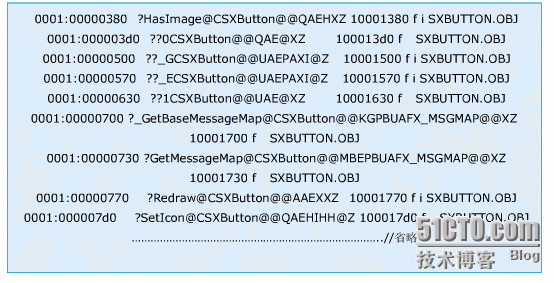
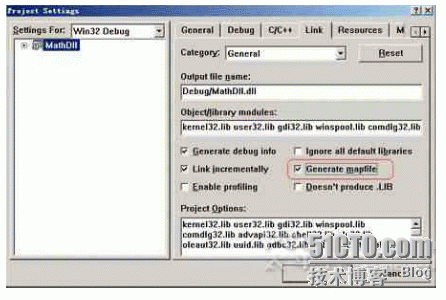
所以,对于MFC扩展DLL,我们不宜以.lib文件导出类。
调用MFC扩展DLL:
在DLL所在工作区新增一个dllcall工程,它是一个基于对话框的MFCEXE程序。在其中增加两个按钮SXBUTTON1、SXBUTTON2,并设置其属性为“Owner draw”,如图。
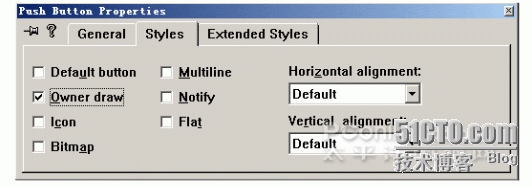
在工程中添加两个ICON资源:IDI_MSN_ICON(MSN的图标)、IDI_REFBAR_ICON(Windows的系统图标)。修改工程的“calldllDlg.h”头文件为:
#include "..\..\mfcexpenddll\SXBUTTON.h" //
包含dll的导出类头文件
#pragma comment(lib,"mfcexpenddll.lib") //
隐式链接dll
/////////////////////////////////////////////////////////////////////////////
// CCalldllDlg dialog
增加与两个按钮对应的成员变量
同时,修改“calldllDlg.cpp”文件,使得m_button1,m_button2成员变量与对话框上的按钮控件建立关联:
运行程序,将出现如图的对话框,图形和文字同时出现在按钮上,这说明我们正确地调用了
MFC扩展DLL。
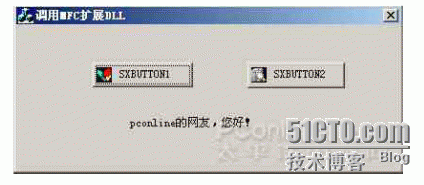
如果我们不修改void CCalldllDlg::DoDataExchange(CDataExchange* pDX)
,即不增加下列代码:
DDX_Control(pDX, IDC_BUTTON2, m_button2);
DDX_Control(pDX, IDC_BUTTON1, m_button1);
我们也可以在BOOL CCalldllDlg::OnInitDialog()函数中添加如下代码实现m_button1、m_button2与IDC_BUTTON1、IDC_BUTTON2的关联:
m_button1.SubclassDlgItem(IDC_BUTTON1, this);
m_button2.SubclassDlgItem(IDC_BUTTON2, this);
总结:
但是,DDX_Control与按钮类的SubclassDlgItem成员函数不能同时存在,否则程序会出错。由以上分析可知,MFC扩展DLL的导出与引用方式与前几节所讲述的方式没有太大的差别,MFC扩展DLL主要强调对MFC进行功能扩展。因此,如果DLL的目标不是增强MFC的功能,其与应用程序的接口也不是MFC,请不要将DLL建立为MFC扩展DLL。
本文来自:http://www.doc88.com/p-096200652967.html
extern "C" int APIENTRY
DllMain(HINSTANCE hInstance, DWORD dwReason, LPVOID lpReserved)
{
// Remove this if you use lpReserved
UNREFERENCED_PARAMETER(lpReserved);
if (dwReason == DLL_PROCESS_ATTACH)
{
TRACE0("MFCEXPENDDLL.DLL Initializing!\n");
// Extension DLL one-time initialization
if (!AfxInitExtensionModule(MfcexpenddllDLL, hInstance))
return 0;
// Insert this DLL into the resource chain
// NOTE: If this Extension DLL is being implicitly linked to by
// an MFC Regular DLL (such as an ActiveX Control)
// instead of an MFC application, then you will want to
// remove this line from DllMain and put it in a separate
// function exported from this Extension DLL. The Regular DLL
// that uses this Extension DLL should then explicitly call that
// function to initialize this Extension DLL. Otherwise,
// the CDynLinkLibrary object will not be attached to the
// Regular DLL's resource chain, and serious problems will
// result.
new CDynLinkLibrary(MfcexpenddllDLL);
}
else if (dwReason == DLL_PROCESS_DETACH)
{
TRACE0("MFCEXPENDDLL.DLL Terminating!\n");
// Terminate the library before destructors are called
AfxTermExtensionModule(MfcexpenddllDLL);
}
return 1; // ok
}上述代码完成MFC扩展DLL的初始化和终止处理。由于MFC扩展DLL导出函数和变量的方式与其它DLL没有什么区别,我们不再细致讲解。下面直接给出一个MFC扩展DLL的创建及在应用程序中调用它的例子。创建MFC扩展DLL:
下面我们将在MFC扩展DLL中导出一个按钮类CSXButton(扩展自MFC的CButton类),类CSXButton是一个用以取代CButton的类,它使你能在同一个按钮上显示位图和文字,而MFC的按钮仅可显示二者之一。类CSXbutton的源代码在Internet上广泛流传,有很好的“群众基础”,因此用这个类来讲解MFC扩展DLL有其特殊的功效。 MFC中包含一些宏,这些宏在DLL和调用DLL的应用程序中被以不同的方式展开,这使得在DLL和应用程序中,使用统一的一个宏就可以表示出输出和输入的不同意思:
// for data #ifndef AFX_DATA_EXPORT #define AFX_DATA_EXPORT __declspec(dllexport) #endif #ifndef AFX_DATA_IMPORT #define AFX_DATA_IMPORT __declspec(dllimport) #endif // for classes #ifndef AFX_CLASS_EXPORT #define AFX_CLASS_EXPORT __declspec(dllexport) #endif #ifndef AFX_CLASS_IMPORT #define AFX_CLASS_IMPORT __declspec(dllimport) #endif // for global APIs #ifndef AFX_API_EXPORT #define AFX_API_EXPORT __declspec(dllexport) #endif #ifndef AFX_API_IMPORT #define AFX_API_IMPORT __declspec(dllimport) #endif #ifndef AFX_EXT_DATA #ifdef _AFXEXT #define AFX_EXT_CLASS AFX_CLASS_EXPORT #define AFX_EXT_API AFX_API_EXPORT #define AFX_EXT_DATA AFX_DATA_EXPORT #define AFX_EXT_DATADEF #else #define AFX_EXT_CLASS AFX_CLASS_IMPORT #define AFX_EXT_API AFX_API_IMPORT #define AFX_EXT_DATA AFX_DATA_IMPORT #define AFX_EXT_DATADEF #endif #endif导出一个类,直接在类声明头文件中使用AFX_EXT_CLASS即可,以下是导出CSXButton类的例子:
#ifndef _SXBUTTON_H
#define _SXBUTTON_H
#define SXBUTTON_CENTER -1
class AFX_EXT_CLASS CSXButton : public CButton
{
// Construction
public:
CSXButton();
// Attributes
private:
// Positioning
BOOL m_bUseOffset;
CPoint m_pointImage;
CPoint m_pointText;
int m_nImageOffsetFromBorder;
int m_nTextOffsetFromImage;
// Image
HICON m_hIcon;
HBITMAP m_hBitmap;
HBITMAP m_hBitmapDisabled;
int m_nImageWidth, m_nImageHeight;
// Color Tab
char m_bColorTab;
COLORREF m_crColorTab;
// State
BOOL m_bDefault;
UINT m_nOldAction;
UINT m_nOldState;
// Operations
public:
// Positioning
int SetImageOffset( int nPixels );
int SetTextOffset( int nPixels );
CPoint SetImagePos( CPoint p );
CPoint SetTextPos( CPoint p );
// Image
BOOL SetIcon( UINT nID, int nWidth, int nHeight );
BOOL SetBitmap( UINT nID, int nWidth, int nHeight );
BOOL SetMaskedBitmap( UINT nID, int nWidth, int nHeight, COLORREF
crTransparentMask );
BOOL HasImage() { return (BOOL)( m_hIcon != 0 | m_hBitmap != 0 ); }
// Color Tab
void SetColorTab(COLORREF crTab);
// State
BOOL SetDefaultButton( BOOL bState = TRUE );
private:
BOOL SetBitmapCommon( UINT nID, int nWidth, int nHeight, COLORREF
crTransparentMask, BOOL bUseMask );
void CheckPointForCentering( CPoint &p, int nWidth, int nHeight );
void Redraw();
// Overrides
// ClassWizard generated virtual function overrides
//{{AFX_VIRTUAL(CSXButton)
public:
virtual void DrawItem(LPDRAWITEMSTRUCT lpDrawItemStruct);
//}}AFX_VIRTUAL
// Implementation
public:
virtual ~CSXButton();
// Generated message map functions
protected:
//{{AFX_MSG(CSXButton)
afx_msg LRESULT OnGetText(WPARAM wParam, LPARAM lParam);
//}}AFX_MSG
DECLARE_MESSAGE_MAP()
};
#endif把SXBUTTON.CPP文件直接添加到工程,编译工程,得“mfcexpenddll.lib”和“mfcexpenddll.dll”两个文件。我们用Visual Studio自带的Depends工具可以查看这个.dll,发现其导出了众多符号(见图)。
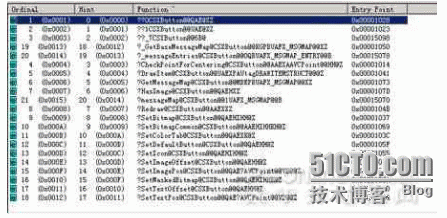
这些都是类的构造函数、析构函数及其它成员函数和变量经编译器处理过的符号,我们直接用__declspec(dllexport)语句声明类就导出了这些符号。 如果我们想用.lib文件导出这些符号,是非常困难的,我们需要在工程中生成.map文件,查询.map文件的符号,然后将其一一导出。如图,打开DLL工程的settings选项,再选择Link,勾选其中的产生MAP文件(Generate mapfile)就可以产生.map文件了。打开mfcexpenddll工程生成的.map文件,我们发现其中包含了图中所示的符号(symbol)
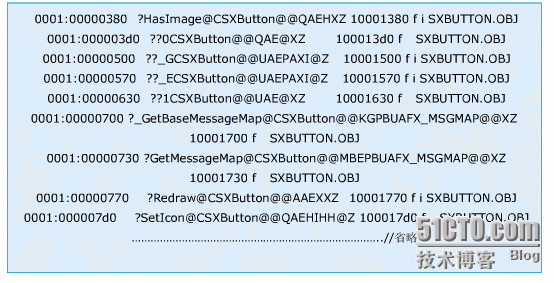
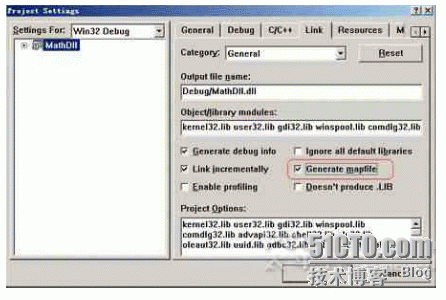
所以,对于MFC扩展DLL,我们不宜以.lib文件导出类。
调用MFC扩展DLL:
在DLL所在工作区新增一个dllcall工程,它是一个基于对话框的MFCEXE程序。在其中增加两个按钮SXBUTTON1、SXBUTTON2,并设置其属性为“Owner draw”,如图。
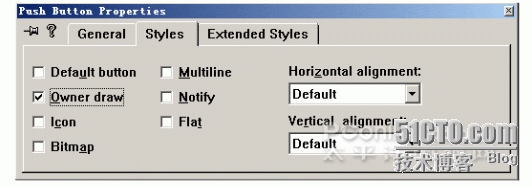
在工程中添加两个ICON资源:IDI_MSN_ICON(MSN的图标)、IDI_REFBAR_ICON(Windows的系统图标)。修改工程的“calldllDlg.h”头文件为:
#include "..\..\mfcexpenddll\SXBUTTON.h" //
包含dll的导出类头文件
#pragma comment(lib,"mfcexpenddll.lib") //
隐式链接dll
/////////////////////////////////////////////////////////////////////////////
// CCalldllDlg dialog
class CCalldllDlg : public CDialog
{
// Construction
public:
CCalldllDlg(CWnd* pParent = NULL); // standard constructor
// Dialog Data
//{{AFX_DATA(CCalldllDlg)
enum { IDD = IDD_CALLDLL_DIALOG };//增加与两个按钮对应的成员变量
CSXButton m_button1; CSXButton m_button2;
同时,修改“calldllDlg.cpp”文件,使得m_button1,m_button2成员变量与对话框上的按钮控件建立关联:
void CCalldllDlg::DoDataExchange(CDataExchange* pDX)
{
CDialog::DoDataExchange(pDX);
//{{AFX_DATA_MAP(CCalldllDlg)
DDX_Control(pDX, IDC_BUTTON2, m_button2);
DDX_Control(pDX, IDC_BUTTON1, m_button1);
//}}AFX_DATA_MAP
}修改BOOL CCalldllDlg::OnInitDialog()函数,在其中增加对两个按钮设置ICON的代码:BOOL CCalldllDlg::OnInitDialog()
{
CDialog::OnInitDialog();
// Add "About..." menu item to system menu.
// IDM_ABOUTBOX must be in the system command range.
ASSERT((IDM_ABOUTBOX & 0xFFF0) == IDM_ABOUTBOX);
ASSERT(IDM_ABOUTBOX < 0xF000);
CMenu* pSysMenu = GetSystemMenu(FALSE);
if (pSysMenu != NULL)
{
CString strAboutMenu;
strAboutMenu.LoadString(IDS_ABOUTBOX);
if (!strAboutMenu.IsEmpty())
{
pSysMenu->AppendMenu(MF_SEPARATOR);
pSysMenu->AppendMenu(MF_STRING, IDM_ABOUTBOX, strAboutMenu);
}
}
// Set the icon for this dialog. The framework does this automatically
// when the application's main window is not a dialog
SetIcon(m_hIcon, TRUE); // Set big icon
SetIcon(m_hIcon, FALSE); // Set small icon
// TODO: Add extra initialization here
m_button1.SetIcon(IDI_MSN_ICON,16,16);
m_button2.SetIcon(IDI_REFBAR_ICON,16,16);
return TRUE; // return TRUE unless you set the focus to a control
}运行程序,将出现如图的对话框,图形和文字同时出现在按钮上,这说明我们正确地调用了
MFC扩展DLL。
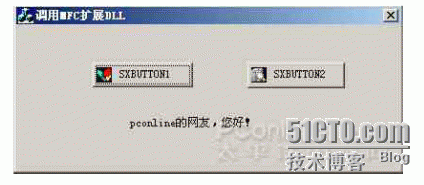
如果我们不修改void CCalldllDlg::DoDataExchange(CDataExchange* pDX)
,即不增加下列代码:
DDX_Control(pDX, IDC_BUTTON2, m_button2);
DDX_Control(pDX, IDC_BUTTON1, m_button1);
我们也可以在BOOL CCalldllDlg::OnInitDialog()函数中添加如下代码实现m_button1、m_button2与IDC_BUTTON1、IDC_BUTTON2的关联:
m_button1.SubclassDlgItem(IDC_BUTTON1, this);
m_button2.SubclassDlgItem(IDC_BUTTON2, this);
总结:
但是,DDX_Control与按钮类的SubclassDlgItem成员函数不能同时存在,否则程序会出错。由以上分析可知,MFC扩展DLL的导出与引用方式与前几节所讲述的方式没有太大的差别,MFC扩展DLL主要强调对MFC进行功能扩展。因此,如果DLL的目标不是增强MFC的功能,其与应用程序的接口也不是MFC,请不要将DLL建立为MFC扩展DLL。
本文来自:http://www.doc88.com/p-096200652967.html
相关文章推荐
- DL.DT.DD实现左右的布局简单例子第1/2页
- dl,dt,dd制作的CSS垂直菜单
- C++中的extern “C”用法详解
- C++中extern "C"的用法
- 实例详解C/C++中extern关键字
- div+css布局必了解的列表元素ul ol li dl dt dd详解
- 浅谈C/C++中的static与extern关键字的使用详解
- C语言基础知识点解析(extern,static,typedef,const)
- 深入理解C语言 static、extern与指针函数
- C/C++中extern "C" 的作用分析
- C++中的extern声明变量详解
- extern "C"的用法解析
- 在C++程序中调用被C 编译器编译后的函数,为什么要加extern “C”?
- extern "C"
- C语言中extern的用法
- c语言的一些回顾------关键字之存储类别描述符
- jni 中的 extern "C" 分析
- c++中extern关键字详解 知识补充笔记
- extern 的用法
- C/C++ 解析“extern”
