CodeBlocks Crashed on Mac
2016-04-13 11:24
1001 查看
Stack Overflow
Questions
Jobs
Tags
Users
Badges
Ask Question
_
Stack Overflow is a community of 4.7 million programmers, just like you, helping each other.
Join them; it only takes a minute:
Sign up
Join the Stack Overflow community to:
Ask programming questions
Answer and help your peers
Get recognized for your expertise
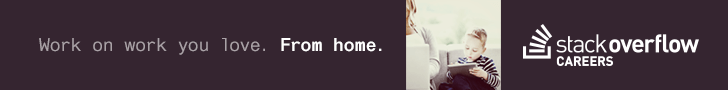

activeoldestvotes


By posting your answer, you agree to the privacy policy and terms
of service.
Questions
Jobs
Tags
Users
Badges
Ask Question
_
Stack Overflow is a community of 4.7 million programmers, just like you, helping each other.
Join them; it only takes a minute:
Sign up
Join the Stack Overflow community to:
Ask programming questions
Answer and help your peers
Get recognized for your expertise
CodeBlocks
Crashed on Mac
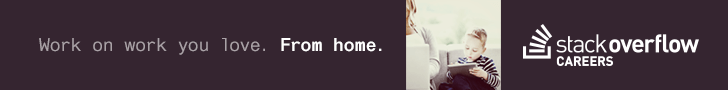

| up vote2down votefavorite 1 | I have just installed CodeBlocks on my mac book air. My OS X version is 10.7.2. I have encountered some problems. Everytime when I select "Settings > Editor" and click "ok", my CodeBlocks crashed. And when I closed it, it pop up the message "The CodeBlocks terminated unexpectedly." (Sorry, I am not sure what the message of the English version is, because my locale is Traditional Chinese.) Does anyone knows what happend? osx osx-lion codeblocks
| |||
| add a comment |
2 Answers
activeoldestvotes| up vote2down voteaccepted | I've got the same problems. However the thread Making compiler setting stick in Mac OS X showed me the way out. I figured out the 'wxSmith' plugins seem to be the source of my trouble. I disabled them under: Plugins > Manage Plugins
| |||
| add a comment |


| up vote1down vote | I solved't disabling Code completion! Step 1: Open Manage plugins...  Step 2: Disable Code completion. 
| ||
| add a comment |
Your Answer
By posting your answer, you agree to the privacy policy and termsof service.
Not the answer you're looking for? Browse other questions tagged osx osx-lion codeblocks or ask
your own question.
相关文章推荐
- 【last】查看最近登录信息
- 【file】检查文件类型的命令
- 【date】时间查看及修改
- 用Open XML SDK 获取PPT标题和内容(C#)
- 用Redis存储Tomcat集群的Session实现session共享
- Java文件操作
- Fragment进阶1——Fragment与Activity之间的通信与切换
- PAT (Basic Level) Practise (中文)1020. 月饼 (25)
- sonatype nexus 搭建maven服务器二
- 【ios开发】教你如何建一个小的model,来接受后台传过来的字典或者数组
- python 的日志logging模块学习
- Oracle录屏命令spool的使用
- android利用jni调用第三方库——第三篇——编写库android程序整合第三方库libhello.so到自己的库libhelloword.so
- C语言如何求两个数的最大公约数和最小公倍数。
- 【mail】邮件查看和分发
- 头文件与函数定义分离
- cache缓存
- [Java] 匿名内部类
- Oracle Hang Manager
- QT生成excel文件

