使用coreData
2016-04-12 14:34
295 查看
1、设计数据模型
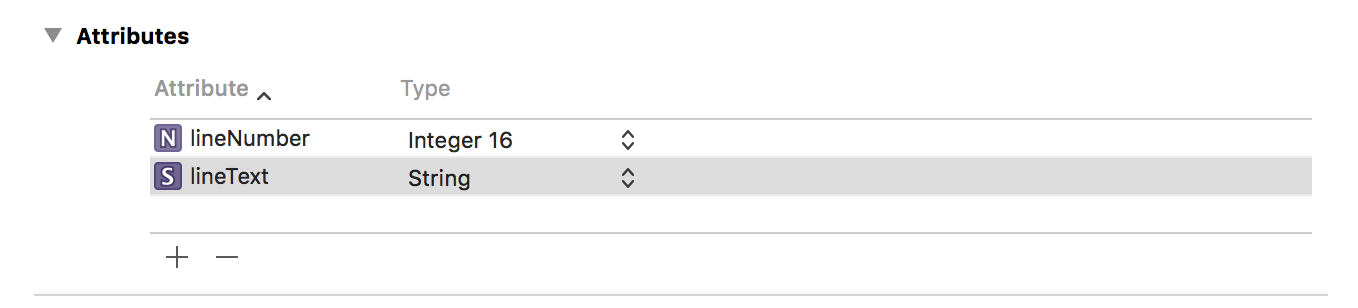
2、创建持久化视图和控制器
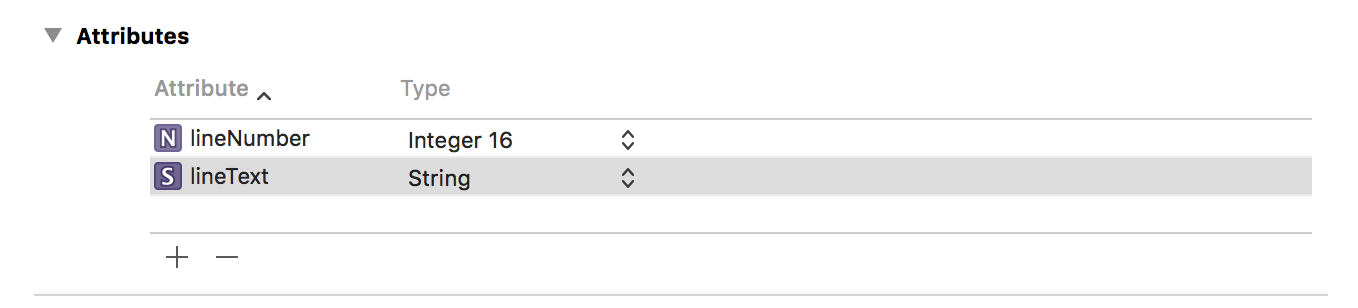
2、创建持久化视图和控制器
#import "BIDViewController.h"
#import "BIDAppDelegate.h"
static NSString * const kLineEntityName = @"Line";
static NSString * const kLineNumberKey = @"lineNumber";
static NSString * const kLineTextKey = @"lineText";
@interface BIDViewController ()
@property (strong, nonatomic) IBOutletCollection(UITextField) NSArray *lineFields;
@end
@implementation BIDViewController
- (void)viewDidLoad
{
[super viewDidLoad];
//获取应用委托的引用,使用引用获得创建托管对象上下文。
BIDAppDelegate * appDelegate = [UIApplication sharedApplication].delegate;
NSManagedObjectContext * context = [appDelegate managedObjectContext];
//创建一个获取请求并将实体描述传递给它,以便请求知道要检索的对象类型。
NSFetchRequest * request = [[NSFetchRequest alloc]
initWithEntityName:kLineEntityName];
//通过执行没有谓语的请求,上下文将返回库中的每一个Line对象。
NSError * error;
NSArray * objects = [context executeFetchRequest:request error:&error];
if (objects == nil) {
NSLog(@"There was an error!");
// Do whatever error handling is appropriate
}
//遍历以获取托管对象数组,从中提取每个托管对象的lineNumber和lineText值,并使用信息更新界面的文本框。
for (NSManagedObject * oneObject in objects) {
int lineNum = [[oneObject valueForKey:kLineNumberKey] intValue];
NSString *lineText = [oneObject valueForKey:kLineTextKey];
UITextField *theField = self.lineFields[lineNum];
theField.text = lineText;
}
UIApplication *app = [UIApplication sharedApplication];
[[NSNotificationCenter defaultCenter]
addObserver:self
selector:@selector(applicationWillResignActive:)
name:UIApplicationWillResignActiveNotification
object:app];
}
- (void)applicationWillResignActive:(NSNotification *)notification
{
//先获取对应的委托引用,然后使用此引用获取指向应用的默认上下文指针。
BIDAppDelegate * appDelegate = [UIApplication sharedApplication].delegate;
NSManagedObjectContext * context = [appDelegate managedObjectContext];
NSError *error;
for (int i = 0; i < 4; i++) {
UITextField *theField = self.lineFields[i];
//为line实体创建获取请求,创建一个谓语,确认持久存储中是否已经有一个与这个字段对应的托管对象。
NSFetchRequest *request = [[NSFetchRequest alloc]
initWithEntityName:kLineEntityName];
NSPredicate *pred = [NSPredicate
predicateWithFormat:@"(%K = %d)", kLineNumberKey, i];
[request setPredicate:pred];
//在上下文中执行获取请求
NSArray * objects = [context executeFetchRequest:request error:&error];
if (objects == nil) {
NSLog(@"There was an error!");
// Do whatever error handling is appropriate
}
//申明一个指向NSManagedObject的指针并将它设置为nil。检查返回值对象objects,如果存在有效对象就加载,否则创建一个新的托管对象来保存这个字段的文本。
NSManagedObject * theLine = nil;
if ([objects count] > 0) {
theLine = [objects objectAtIndex:0];
} else {
theLine = [NSEntityDescription
insertNewObjectForEntityForName:kLineEntityName
inManagedObjectContext:context];
}
//使用键——值编码来设置行号以及此托管对象的文本。
[theLine setValue:[NSNumber numberWithInt:i] forKey:kLineNumberKey];
[theLine setValue:theField.text forKey:kLineTextKey];
}
//通知上下文保存修改。
[appDelegate saveContext];
}
相关文章推荐
- android studio运行程序找不到class,java.lang.ClassNotFoundException: Didn't find class,完美解决!
- 前端直接调用OC的native方法
- 用已学布局和控件画一个登陆界面
- yum使用详解
- 类字面变量
- 启动tomcat 服务报 The file is absent or does not have execute permission
- iOS开发系列--视图切换
- 七号信令的消息结构(包括SCCP详解)
- Unity3D 学习笔记9 —— 3D模型动画控制
- java学生成绩管理系统
- 码农小汪-spring框架学习之9-基于 Java 的配置元数据 @ImportResource
- 怎样在MyEclipse上耍Chrome
- 【JS】:JS 日期类的使用
- Viewpager+fragment数据更新问题解析
- Cocos2d-JS 精灵的性能优化
- centos 单独安装apachebench
- Unsupported major.minor version XX.X
- JDBC连接mysql数据库
- 与概率相关的算法题C++解法(附证明过程)
- burpsuite联合sqlmap扫描注入点
