【Ghost Blog】如何给Ghost Blog添加背景音乐
2016-04-08 08:45
495 查看
昨天闲着无聊,就给自己的电脑装了一个Ghost的博客,打开博客的第一眼就被震撼到了,我们可以发现界面十分的简介。。。。上面的都是废话
我们来看一看我我选择的音乐播放器——网易云音乐,这个播放器就是在一个歌曲上点开之后有一个生成外链播放器的按钮,然后让我们看一看模板长个什么样子
这里我们可以调整auto的参数0\1来调整是否自动播放,通过调整iframe的width来对当前窗口的大小进行调整这里推荐200, 我们可以发现
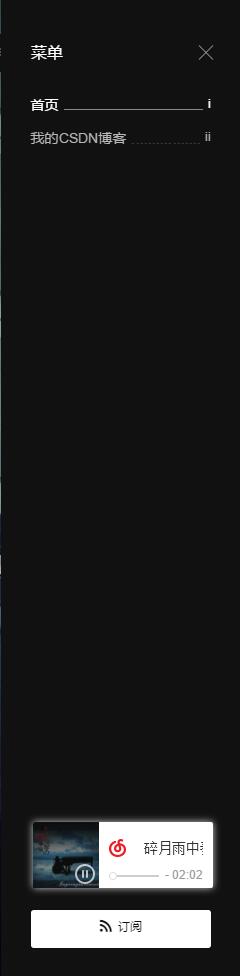
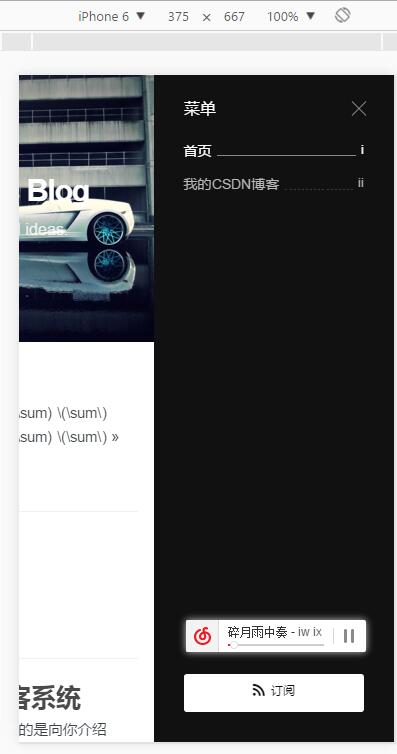
通过Chrome我们可以发现其中Navbar的宽度为240其中下面的按钮的宽度是200那么我们也设置成200就行了,然后我们打开
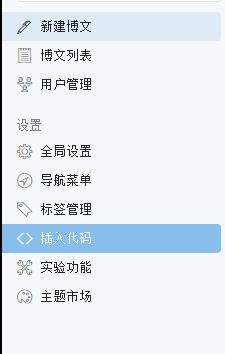
然后在页脚的位置加入以下的代码
example:
当然你可以将.append()中的内容替换成你自己生成的播放器,同时记得将宽度调整为220或者新建一个div然后把这个div的宽度设置为200px就行了
我们来看一看我我选择的音乐播放器——网易云音乐,这个播放器就是在一个歌曲上点开之后有一个生成外链播放器的按钮,然后让我们看一看模板长个什么样子
手机版
<iframe frameborder="no" border="0" marginwidth="0" marginheight="0" width=298 height=52 src="http://music.163.com/outchain/player?type=2&id=103035&auto=1&height=32"></iframe>
电脑版
<iframe frameborder="no" border="0" marginwidth="0" marginheight="0" width=330 height=86 src="http://music.163.com/outchain/player?type=2&id=103035&auto=1&height=66"></iframe>
这里我们可以调整auto的参数0\1来调整是否自动播放,通过调整iframe的width来对当前窗口的大小进行调整这里推荐200, 我们可以发现
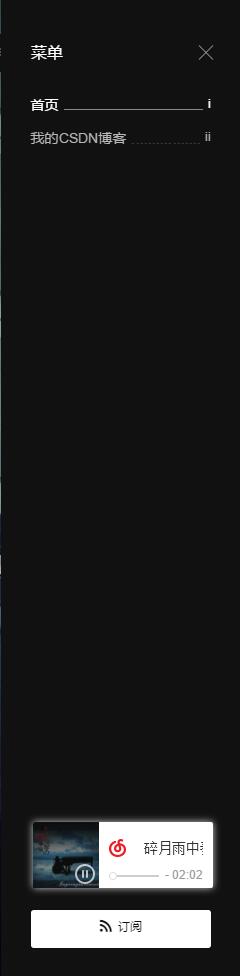
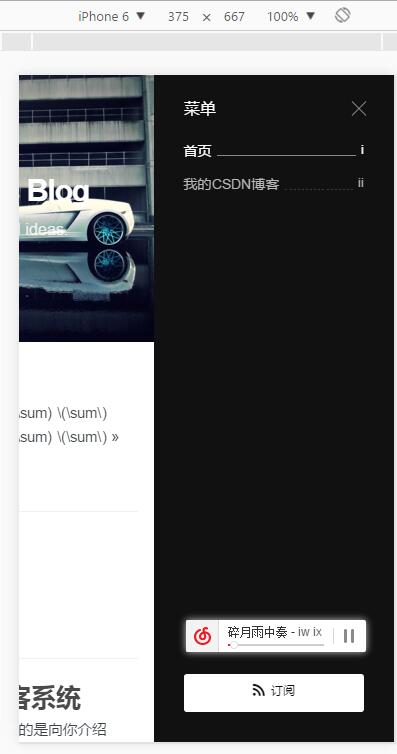
通过Chrome我们可以发现其中Navbar的宽度为240其中下面的按钮的宽度是200那么我们也设置成200就行了,然后我们打开
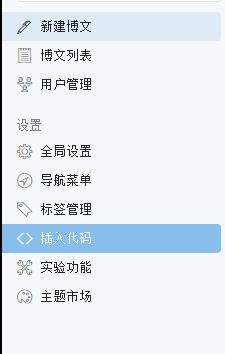
然后在页脚的位置加入以下的代码
example:
<script src="//cdn.bootcss.com/jquery/2.2.1/jquery.min.js"></script>
<script>
$(document).ready(function(){
var isOnPc=!(/Android|webOS|iPhone|iPad|iPod|BlackBerry/i.test(navigator.userAgent));
if(!isOnPc){
$(".nav ul:first").append('<iframe id="music-if" frameborder="no" border="0" marginwidth="0" marginheight="0" width='+200+' height=52 src="http://music.163.com/outchain/player?type=2&id=103035&auto=1&height=32"></iframe>');
$("#music-if").css("margin-top", "0px");
$("#music-if").css("margin-bottom", "0px");
$("#music-if").css("position", "fixed");
$("#music-if").css("bottom", "80px");
$("#music-if").css("z-index", "10000000");
}else{
$(".nav ul:first").append('<iframe id="music-if" frameborder="no" border="0" marginwidth="0" marginheight="0" width=200 height=86 src="http://music.163.com/outchain/player?type=2&id=103035&auto=1&height=66"></iframe>');
$("#music-if").css("margin-top", "0px");
$("#music-if").css("margin-bottom", "0px");
$("#music-if").css("position", "fixed");
$("#music-if").css("bottom", "80px");
$("#music-if").css("z-index", "10000000");
}
});
</script>当然你可以将.append()中的内容替换成你自己生成的播放器,同时记得将宽度调整为220或者新建一个div然后把这个div的宽度设置为200px就行了
相关文章推荐
- JQuery1——基础($对象,选择器,对象转换)
- Android学习笔记(二九):嵌入浏览器
- Android java 与 javascript互访(相互调用)的方法例子
- JavaScript演示排序算法
- javascript实现10进制转为N进制数
- 网易云音乐8亿用户背后的伤疤
- 最后一次说说闭包
- Ajax
- 2019年开发人员应该学习的8个JavaScript框架
- HTML中的script标签研究
- 对一个分号引发的错误研究
- 异步流程控制:7 行代码学会 co 模块
- ES6 走马观花(ECMAScript2015 新特性)
- JavaScript拆分字符串时产生空字符的原因
- Canvas 在高清屏下绘制图片变模糊的解决方法
- Redux系列02:一个炒鸡简单的react+redux例子
- JavaScript 各种遍历方式详解
