[wordpress]后台自定义菜单字段和使用wordpress color picker
2016-04-06 16:14
169 查看
Wordpress Version 4.4.2
参考链接
插件使用wordpress color picker:Add A New Color Picker To WordPress
后台菜单自定义字段参考插件:wp-menu-item-custom-fields
How do I implement the Wordpress Iris picker into my plugin on the front-end?
New Color Picker in WP 3.5
先安装后台自定义菜单插件到wp-content/plugins下,并启用它。
wp-menu-item-custom-fields 的Readme.md中的一部分翻译。
## 安装 ##
### 作为普通插件 ###
1. 上传 `menu-item-custom-fields` 到 `/wp-content/plugins/` 目录下
1. 通过 wordpress的 'Plugins' 菜单,激活这个插件
### 作为你插件/theme 的类库###
简单复制 `menu-item-custom-fields` 文件到你的插件目录和引入这个插件的主要文件, 如:
`
require_once dirname( __FILE__ ) . '/menu-item-custom-fields/menu-item-custom-fields.php';
`
### 使用 ###
复制(或者自定义) 和 在这个插件的doc / 找到 `menu-item-custom-fields-example.php` 文件引入到你的 plugin/theme下。
我个人是直接使用,直接从这个插件的doc复制到这个插件的目录下。
View Code
之后的效果是:
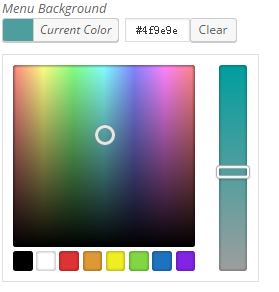
在当前的代码中,获取自定义字段:使用get_post_meta()方法,而生成字段的格式是 menu-item-{$field},eg:menu-item-field-background
在自定义的Walker_Nav_Menu中,可以通过与下面类似的代码进行获取自定义字段。在数据库中,存放在wp_postmeta表中。
参考链接
插件使用wordpress color picker:Add A New Color Picker To WordPress
后台菜单自定义字段参考插件:wp-menu-item-custom-fields
How do I implement the Wordpress Iris picker into my plugin on the front-end?
New Color Picker in WP 3.5
先安装后台自定义菜单插件到wp-content/plugins下,并启用它。
wp-menu-item-custom-fields 的Readme.md中的一部分翻译。
## 安装 ##
### 作为普通插件 ###
1. 上传 `menu-item-custom-fields` 到 `/wp-content/plugins/` 目录下
1. 通过 wordpress的 'Plugins' 菜单,激活这个插件
### 作为你插件/theme 的类库###
简单复制 `menu-item-custom-fields` 文件到你的插件目录和引入这个插件的主要文件, 如:
`
require_once dirname( __FILE__ ) . '/menu-item-custom-fields/menu-item-custom-fields.php';
`
### 使用 ###
复制(或者自定义) 和 在这个插件的doc / 找到 `menu-item-custom-fields-example.php` 文件引入到你的 plugin/theme下。
我个人是直接使用,直接从这个插件的doc复制到这个插件的目录下。
/**
* custom.js
* Custom JS code required by the plugin
*/
jQuery(document).ready(function ($) {
'use strict';
var myOptions = {
// you can declare a default color here,
// or in the data-default-color attribute on the input
defaultColor: false,
// a callback to fire whenever the color changes to a valid color
change: function(event, ui){},
// a callback to fire when the input is emptied or an invalid color
clear: function() {},
// hide the color picker controls on load
hide: true,
// show a group of common colors beneath the square
// or, supply an array of colors to customize further
palettes: true
};
$('.menu-custom-color').wpColorPicker(myOptions);
});View Code
之后的效果是:
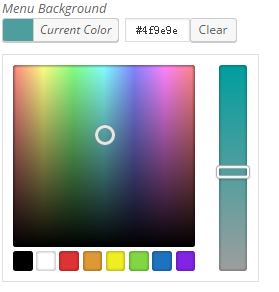
在当前的代码中,获取自定义字段:使用get_post_meta()方法,而生成字段的格式是 menu-item-{$field},eg:menu-item-field-background
在自定义的Walker_Nav_Menu中,可以通过与下面类似的代码进行获取自定义字段。在数据库中,存放在wp_postmeta表中。
$this->field_background = get_post_meta( $item->ID, 'menu-item-field_background', true );
相关文章推荐
- springmvc中同步/异步请求参数的传递以及数据的返回
- 从UIWebView到WKWebView
- C#抽象类
- 设计模式-8-外观模式
- java 排序算法整理の堆排序,归并排序
- [spoj10707]Count on a tree II 解题报告
- 软工第一次博客
- sql 删除重复数据 保留一个
- Jquery简单的发送验证码倒计时
- Bootstrap 表格
- 系统地图使用
- 使用CImageList的一点心得
- android 控件 fragment 在程序报错,或者清楚缓存的时候 嵌套混乱
- sap sybase16备份及还原测试
- HTTP状态代码以及定义(深度好文,赶紧收藏)
- js图片滚动
- App上线加急申请
- 最大联通子数组(结对开发)
- 本周学习进度
- 使用CORS进行跨域访问
