IDEA 配置优化 提高开发效率
2016-04-04 20:35
573 查看
IDEA 配置优化,提高开发效率
去掉烦人的indent提示
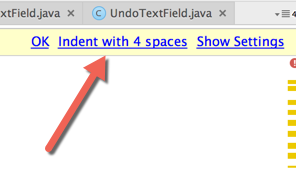
如何去掉呢?
打开IDEA 的preferences|Editor|Code Style,
去掉下图中的两个勾选:
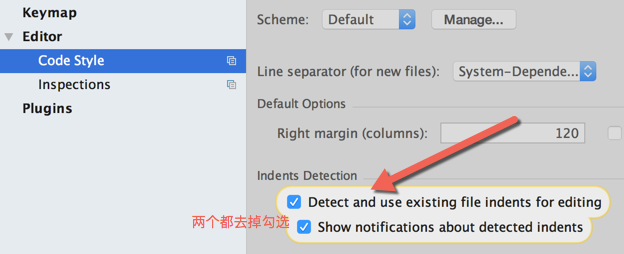
设置文件的模板
我们创建一个java文件时,会在类的上面自动添加注释,包括作者和日期.其实我们可以定制这个自动添加的注释:
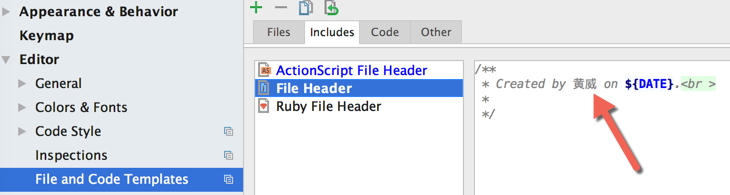
原来是这样的:

修改为:
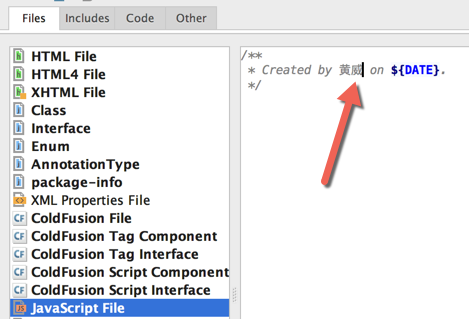
定制自己的snippet
snippet就是代码片段用过eclipse的同学都知道,我们输入Sysout就会自动转换为:
System.out.println();
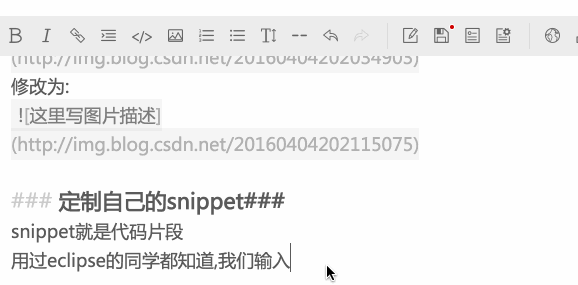
其实IDEA 也有相同的功能:
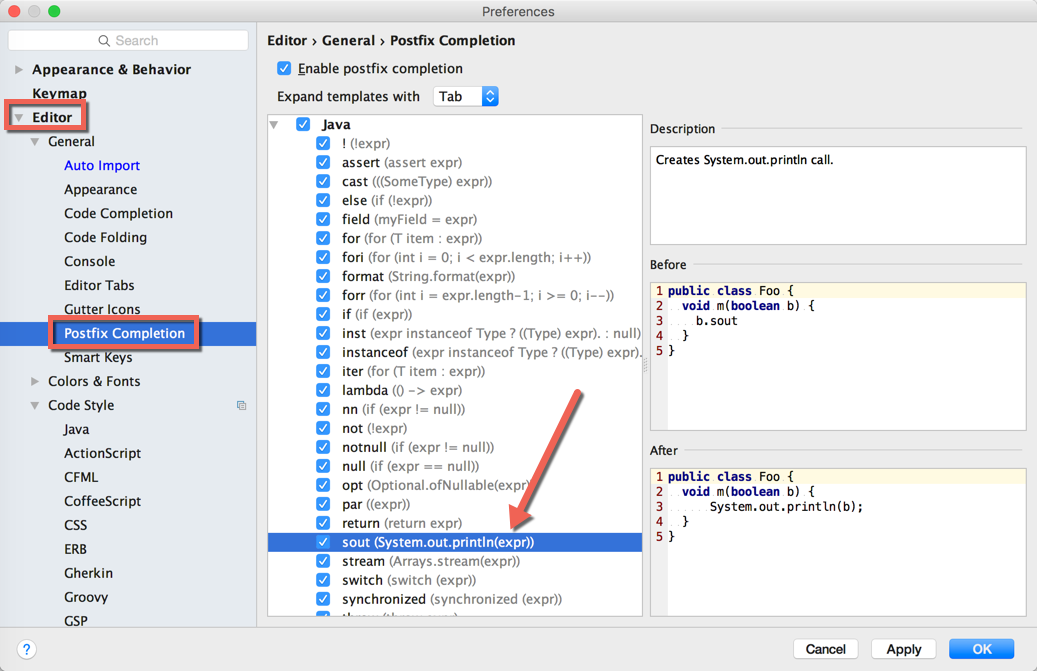
添加自定义文件类型
IDEA中没有jsp,所以我手动添加JSP: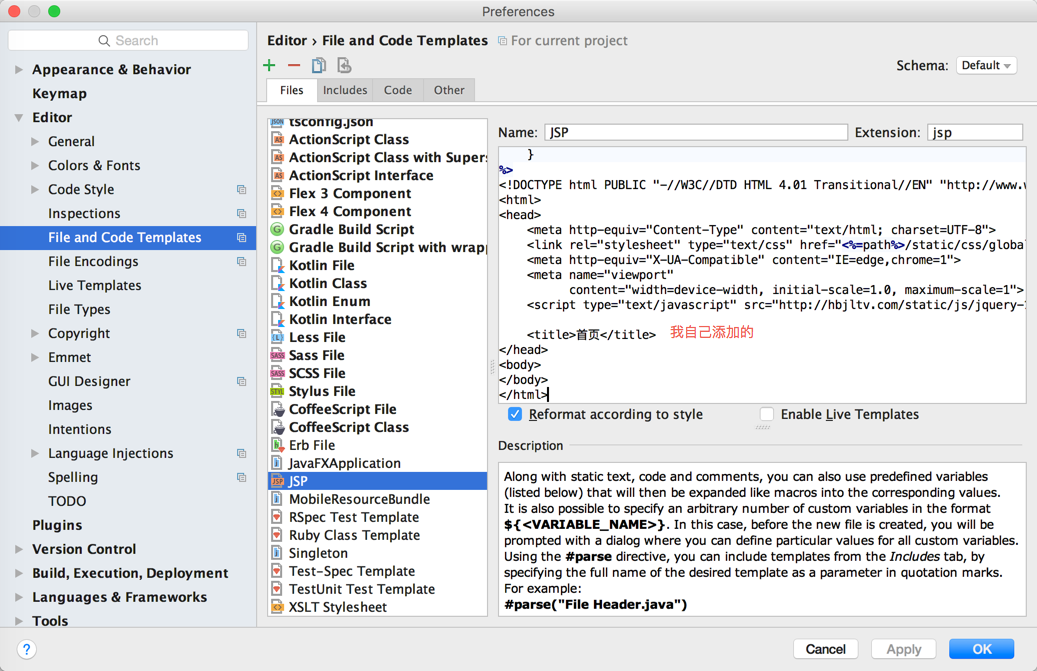
下面附上JSP的模板:
#[[$Title$]]#
#[[$END$]]#
" data-snippet-id="ext.0a9d8760ee37731433e5d49c6c9f0d59" data-snippet-saved="false" data-codota-status="done">[code]<%@ page language="java" contentType="text/html; charset=UTF-8"
pageEncoding="UTF-8" %>
<%
String path = request.getContextPath();
String basePath = request.getScheme() + "://"
+ request.getServerName() + ":" + request.getServerPort()
+ path + "/";
if (path.equals("/")) {
path = "";
}
%>
<!DOCTYPE html PUBLIC "-//W3C//DTD HTML 4.01 Transitional//EN" "http://www.w3.org/TR/html4/loose.dtd">
<html>
<head>
<meta http-equiv="Content-Type" content="text/html; charset=UTF-8">
<link rel="stylesheet" type="text/css" href="<%=path%>/static/css/global.css">
<meta http-equiv="X-UA-Compatible" content="IE=edge,chrome=1">
<meta name="viewport"
content="width=device-width, initial-scale=1.0, maximum-scale=1">
<script type="text/javascript" src="http://hbjltv.com/static/js/jquery-1.11.1.js"></script>
<title>#[[$Title$]]#</title>
</head>
<body>
#[[$END$]]#
</body>
</html>去掉框架检查提示
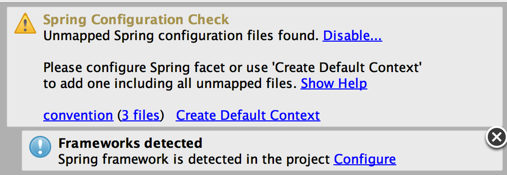
如何去掉框架的检查提示呢?
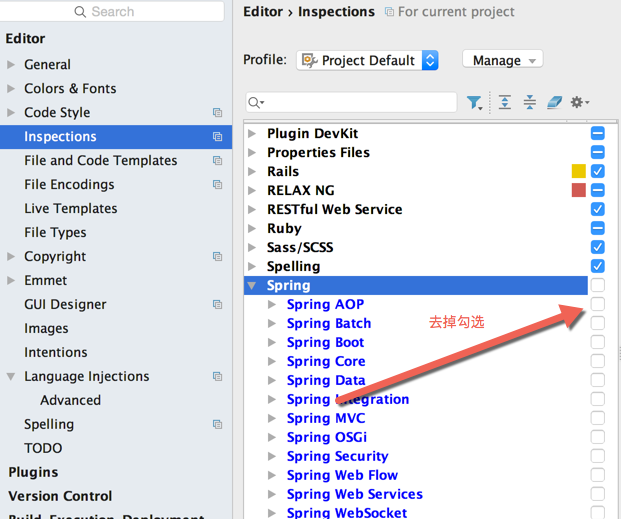
Code completion case sensitivity
By default IntelliJ IDEA code completion case sensitivity only affects the first letter you type. This strategy can be changed in the Settings/Preferences dialog, Editor | General | Code Completion, so you can make to either make the IDE sensitive to all letters or make it insensitive to the case at all, based on what better fits your preferences.改为不区分大小写:
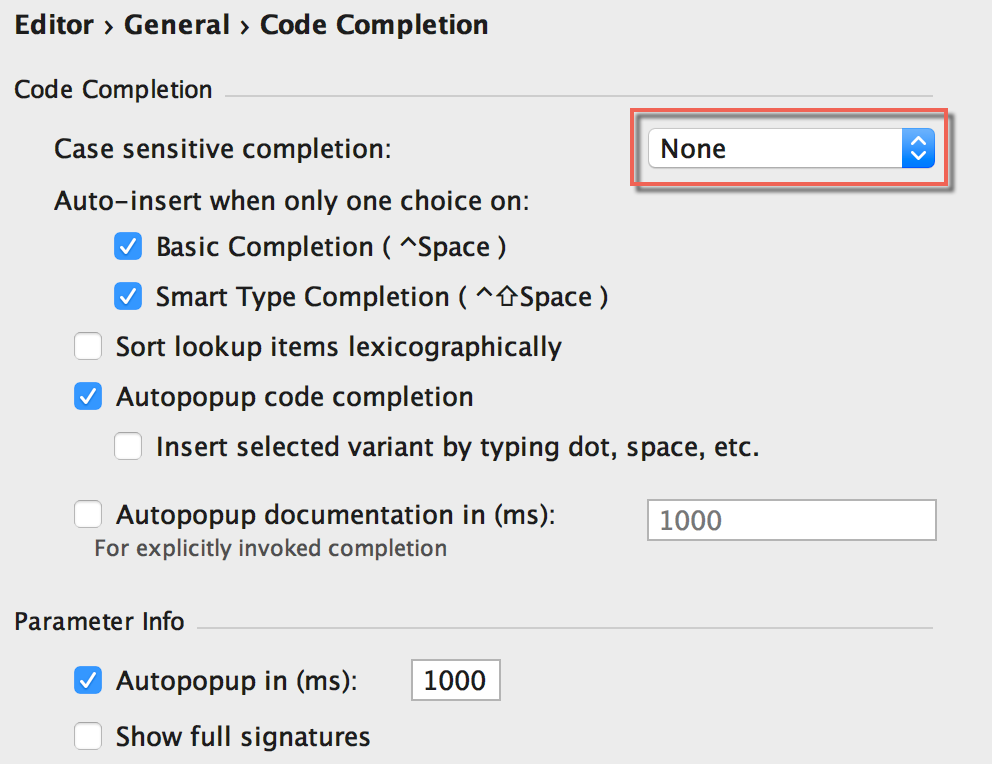
解决mac IDEA控制台中文乱码
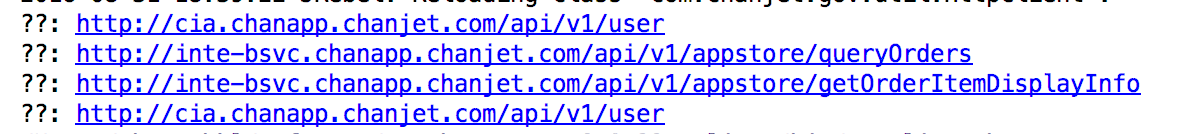
解决方法:
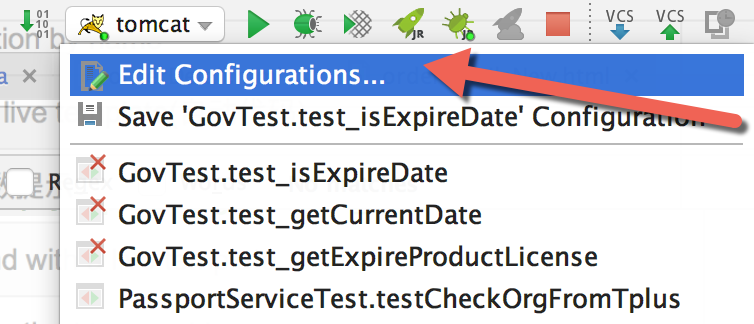
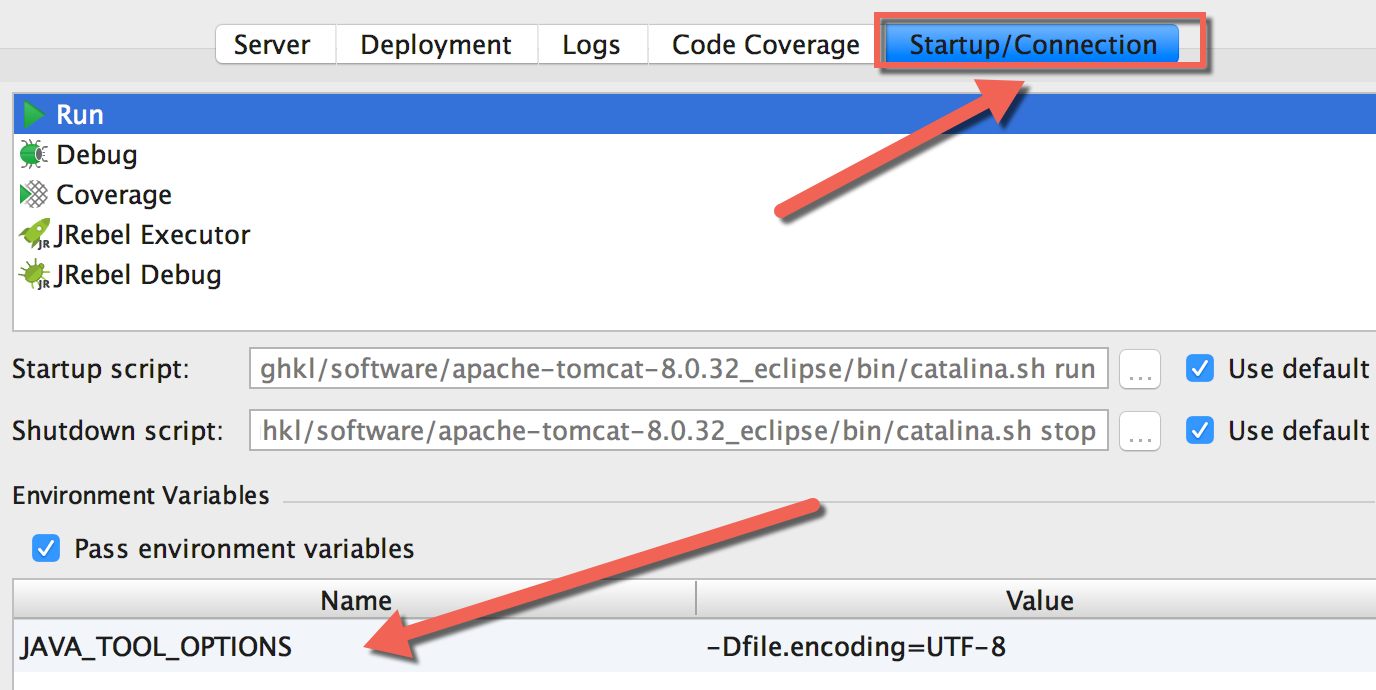
JAVA_TOOL_OPTIONS=-Dfile.encoding=UTF-8
注意:下面的四个,每个都得手动设置一次:
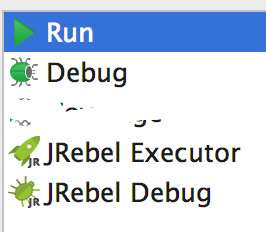
解决之后:
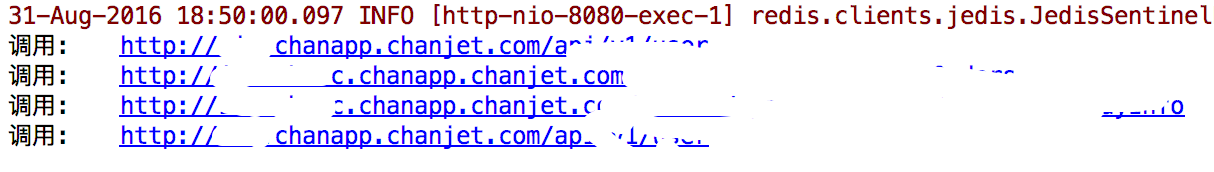
参考:idea 控制台输出 中文乱码 解决方法
隐藏IDEA cast unchecked警告
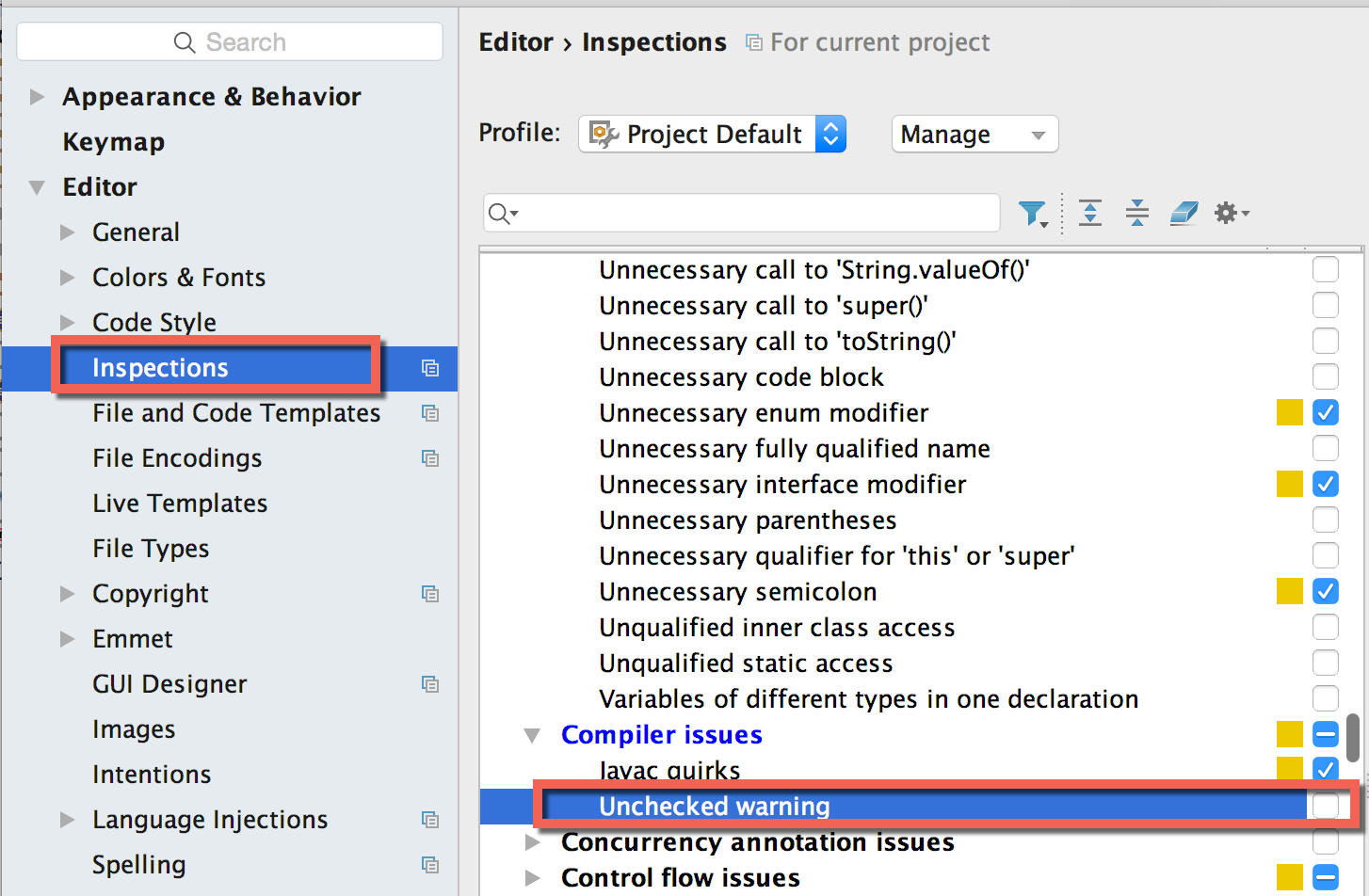
未保存的文件标识出
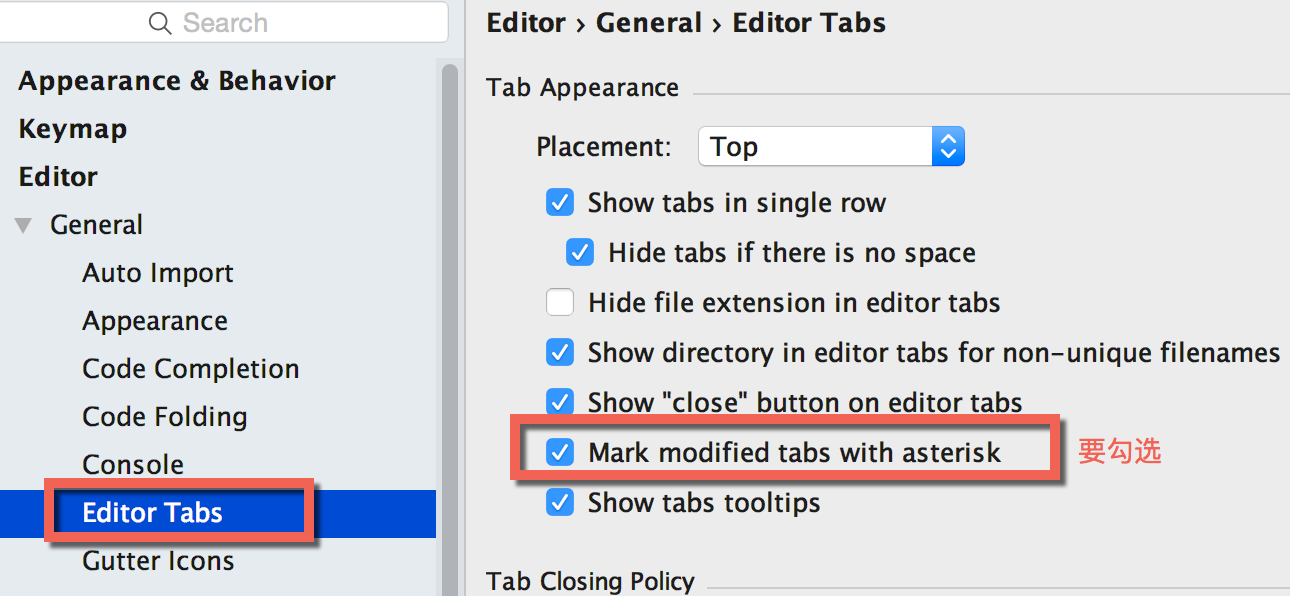
参考:Intellij IDEA自动编译不用每次make
相关文章推荐
- java对世界各个时区(TimeZone)的通用转换处理方法(转载)
- java-注解annotation
- java-模拟tomcat服务器
- java-用HttpURLConnection发送Http请求.
- java-WEB中的监听器Lisener
- Android IPC进程间通讯机制
- Android Native 绘图方法
- Android java 与 javascript互访(相互调用)的方法例子
- 介绍一款信息管理系统的开源框架---jeecg
- 聚类算法之kmeans算法java版本
- java实现 PageRank算法
- PropertyChangeListener简单理解
- c++11 + SDL2 + ffmpeg +OpenAL + java = Android播放器
- 插入排序
- 冒泡排序
- 堆排序
- 快速排序
- 二叉查找树
