WCF 学习总结3 -- 实例模式
2016-03-25 12:24
330 查看
通过WCF的ServiceBehaviorAttribute设定InstanceContextMode有下面的3中模式:
1. Single —— 表示所有的客户端共享一个会话(服务对象)(服务关闭时才会销毁服务对象)
2. PerCall —— 表示每次调用都会创建一个会话(服务对象)(调用完毕后就会销毁服务对象)
3. PerSession —— 表示为每个连接(每个客户端代理对象) 创建一个会话(服务对象),只有指定IsTerminating=true的操作被调用,或者是设定的SessionTimeout超时的时候,服务对象会被销毁。但支持Session的Binding只有:WSHttpBinding、WSDualHttpBinding、WSFederationHttpBinding、NetTcpBinding。
测试一下上述行为,设计3个Service,每个Service都在构造函数中输出内容并实现IDispose接口,在Dispose()里输出内容。
(准备) Host实现代码:
[c-sharp] view plain copy
static void Main(string[] args)
{
ServiceHost host1 = new ServiceHost(typeof(SingleService));
host1.Open();
Console.WriteLine("SingleService Opened!");
ServiceHost host2 = new ServiceHost(typeof(PeerCallService));
host2.Open();
Console.WriteLine("PeerCallService Opened!");
ServiceHost host3 = new ServiceHost(typeof(PeerSessionService));
host3.Open();
Console.WriteLine("PeerSessionService Opened!");
Console.Read();
}
(一) Single服务契约——服务端启动时实例化
[c-sharp] view plain copy
[ServiceBehavior(InstanceContextMode = InstanceContextMode.Single)]
public class SingleService : IService1, IDisposable
{
public SingleService()
{
Console.WriteLine("SingleService ({0}) [{1:mm:ss.fff}] ctor", this.GetHashCode(), DateTime.Now);
}
public string GetData(string value)
{
return string.Format("SingleService ({0}) GetData [{1}]", this.GetHashCode(), value);
}
public void Dispose()
{
Console.WriteLine("SingleService ({0}) [{1:mm:ss.fff}] dispose", this.GetHashCode(), DateTime.Now);
}
}
启动Host调用SingleService.GetData,服务端的输出:

上图说明SingleService在服务启动时就创建了。
(二) PerCall服务契约——每次调用都重新实例化
[c-sharp] view plain copy
[ServiceBehavior(InstanceContextMode = InstanceContextMode.PerCall)]
public class PeerCallService : IService1, IDisposable
{
public PeerCallService()
{
Console.WriteLine("PeerCallService ({0}) [{1:mm:ss.fff}] ctor", this.GetHashCode(), DateTime.Now);
}
public string GetData(string value)
{
return string.Format("PeerCallService ({0}) GetData [{1}]", this.GetHashCode(), value);
}
public void Dispose()
{
Console.WriteLine("PeerCallService ({0}) [{1:mm:ss.fff}] dispose", this.GetHashCode(), DateTime.Now);
}
}
调用PeerCallService.GetData
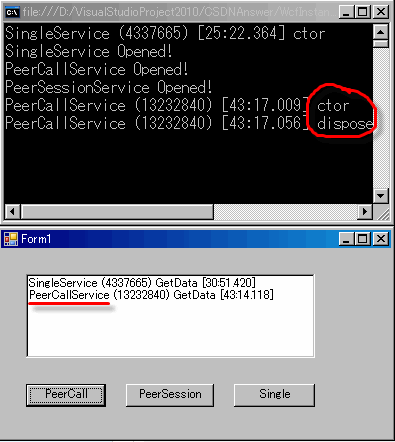
(三) PerSession服务契约——客户端第一次调用时实例化
[c-sharp] view plain copy
[ServiceBehavior(InstanceContextMode = InstanceContextMode.PerSession)]
public class PeerSessionService : IService1, IDisposable
{
public PeerSessionService()
{
Console.WriteLine("PeerSessionService ({0}) [{1:mm:ss.fff}] ctor", this.GetHashCode(), DateTime.Now);
}
public string GetData(string value)
{
return string.Format("PeerSessionService ({0}) GetData [{1}]", this.GetHashCode(), value);
}
public void Dispose()
{
Console.WriteLine("PeerSessionService ({0}) [{1:mm:ss.fff}] dispose", this.GetHashCode(), DateTime.Now);
}
}
服务端的Session的Timeout是由binding属性receiveTimeout和inactivityTimeout控制的。
[b][b][xhtml] view plain copy[/b][/b]
<bindings>
<wsHttpBinding>
<binding name="wsHttp" receiveTimeout="00:00:15">
<reliableSession enabled="true" inactivityTimeout="00:00:15" />
</binding>
</wsHttpBinding>
</bindings>
关于这两个属性的配置,更详细的说明请参考MSDN,按照配置服务对象在客户端没有调用后15秒销毁:
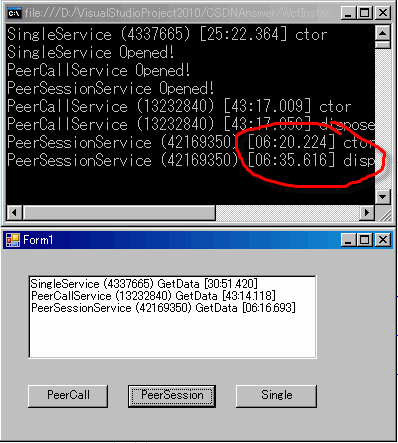
需要注意的是,每次 new WcfSvcPeerSession.Service1Client() 都是一个新的Session。
接下来看看怎么通过 OperationContact 的 IsInitiating 和 IsTerminating 来控制Session。IsInitiating 表示该方法是否可以初始化 Session,IsTerminating 表示该方法是否可以终止 Session。默认设置 IsInitiating=true,IsTerminating=false。另外通过IsInitiating和IsTerminating 控制的时候,必须设置 ServiceContract 的 SessionMode.Required
服务契约的定义
[c-sharp] view plain copy
[ServiceContract(SessionMode = SessionMode.Required)]
interface IService2
{
[OperationContract(IsInitiating=true)]
void LogIn();
[OperationContract]
void DoSth();
[OperationContract(IsTerminating=true)]
void LogOff();
}
[b]服务契约的实现:
[/b]
[c-sharp] view plain copy
public class PeerSessionService2 : IService2
{
public void LogIn()
{
var sessionId = OperationContext.Current.SessionId;
Console.WriteLine("{0} LogIn.", sessionId);
}
public void DoSth()
{
var sessionId = OperationContext.Current.SessionId;
Console.WriteLine("{0} DoSth.", sessionId);
}
public void LogOff()
{
var sessionId = OperationContext.Current.SessionId;
Console.WriteLine("{0} LogOff.", sessionId);
}
}
一旦LogOff即IsTerminating,Session就结束了。再次调用任何服务端方法都会引发异常。
1. Single —— 表示所有的客户端共享一个会话(服务对象)(服务关闭时才会销毁服务对象)
2. PerCall —— 表示每次调用都会创建一个会话(服务对象)(调用完毕后就会销毁服务对象)
3. PerSession —— 表示为每个连接(每个客户端代理对象) 创建一个会话(服务对象),只有指定IsTerminating=true的操作被调用,或者是设定的SessionTimeout超时的时候,服务对象会被销毁。但支持Session的Binding只有:WSHttpBinding、WSDualHttpBinding、WSFederationHttpBinding、NetTcpBinding。
测试一下上述行为,设计3个Service,每个Service都在构造函数中输出内容并实现IDispose接口,在Dispose()里输出内容。
(准备) Host实现代码:
[c-sharp] view plain copy
static void Main(string[] args)
{
ServiceHost host1 = new ServiceHost(typeof(SingleService));
host1.Open();
Console.WriteLine("SingleService Opened!");
ServiceHost host2 = new ServiceHost(typeof(PeerCallService));
host2.Open();
Console.WriteLine("PeerCallService Opened!");
ServiceHost host3 = new ServiceHost(typeof(PeerSessionService));
host3.Open();
Console.WriteLine("PeerSessionService Opened!");
Console.Read();
}
(一) Single服务契约——服务端启动时实例化
[c-sharp] view plain copy
[ServiceBehavior(InstanceContextMode = InstanceContextMode.Single)]
public class SingleService : IService1, IDisposable
{
public SingleService()
{
Console.WriteLine("SingleService ({0}) [{1:mm:ss.fff}] ctor", this.GetHashCode(), DateTime.Now);
}
public string GetData(string value)
{
return string.Format("SingleService ({0}) GetData [{1}]", this.GetHashCode(), value);
}
public void Dispose()
{
Console.WriteLine("SingleService ({0}) [{1:mm:ss.fff}] dispose", this.GetHashCode(), DateTime.Now);
}
}
启动Host调用SingleService.GetData,服务端的输出:

上图说明SingleService在服务启动时就创建了。
(二) PerCall服务契约——每次调用都重新实例化
[c-sharp] view plain copy
[ServiceBehavior(InstanceContextMode = InstanceContextMode.PerCall)]
public class PeerCallService : IService1, IDisposable
{
public PeerCallService()
{
Console.WriteLine("PeerCallService ({0}) [{1:mm:ss.fff}] ctor", this.GetHashCode(), DateTime.Now);
}
public string GetData(string value)
{
return string.Format("PeerCallService ({0}) GetData [{1}]", this.GetHashCode(), value);
}
public void Dispose()
{
Console.WriteLine("PeerCallService ({0}) [{1:mm:ss.fff}] dispose", this.GetHashCode(), DateTime.Now);
}
}
调用PeerCallService.GetData
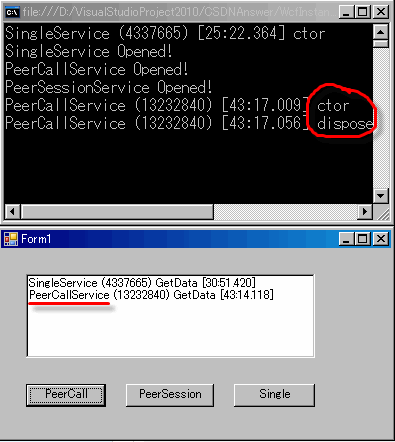
(三) PerSession服务契约——客户端第一次调用时实例化
[c-sharp] view plain copy
[ServiceBehavior(InstanceContextMode = InstanceContextMode.PerSession)]
public class PeerSessionService : IService1, IDisposable
{
public PeerSessionService()
{
Console.WriteLine("PeerSessionService ({0}) [{1:mm:ss.fff}] ctor", this.GetHashCode(), DateTime.Now);
}
public string GetData(string value)
{
return string.Format("PeerSessionService ({0}) GetData [{1}]", this.GetHashCode(), value);
}
public void Dispose()
{
Console.WriteLine("PeerSessionService ({0}) [{1:mm:ss.fff}] dispose", this.GetHashCode(), DateTime.Now);
}
}
服务端的Session的Timeout是由binding属性receiveTimeout和inactivityTimeout控制的。
[b][b][xhtml] view plain copy[/b][/b]
<bindings>
<wsHttpBinding>
<binding name="wsHttp" receiveTimeout="00:00:15">
<reliableSession enabled="true" inactivityTimeout="00:00:15" />
</binding>
</wsHttpBinding>
</bindings>
关于这两个属性的配置,更详细的说明请参考MSDN,按照配置服务对象在客户端没有调用后15秒销毁:
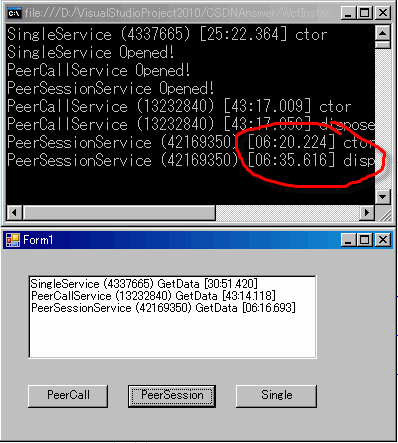
需要注意的是,每次 new WcfSvcPeerSession.Service1Client() 都是一个新的Session。
接下来看看怎么通过 OperationContact 的 IsInitiating 和 IsTerminating 来控制Session。IsInitiating 表示该方法是否可以初始化 Session,IsTerminating 表示该方法是否可以终止 Session。默认设置 IsInitiating=true,IsTerminating=false。另外通过IsInitiating和IsTerminating 控制的时候,必须设置 ServiceContract 的 SessionMode.Required
服务契约的定义
[c-sharp] view plain copy
[ServiceContract(SessionMode = SessionMode.Required)]
interface IService2
{
[OperationContract(IsInitiating=true)]
void LogIn();
[OperationContract]
void DoSth();
[OperationContract(IsTerminating=true)]
void LogOff();
}
[b]服务契约的实现:
[/b]
[c-sharp] view plain copy
public class PeerSessionService2 : IService2
{
public void LogIn()
{
var sessionId = OperationContext.Current.SessionId;
Console.WriteLine("{0} LogIn.", sessionId);
}
public void DoSth()
{
var sessionId = OperationContext.Current.SessionId;
Console.WriteLine("{0} DoSth.", sessionId);
}
public void LogOff()
{
var sessionId = OperationContext.Current.SessionId;
Console.WriteLine("{0} LogOff.", sessionId);
}
}
一旦LogOff即IsTerminating,Session就结束了。再次调用任何服务端方法都会引发异常。
相关文章推荐
- Apache Hadoop源代码
- HDU 1087 Super Jumping! Jumping! Jumping!
- Gitolite轻松部署/管理git server
- WCF 学习总结2 -- 配置WCF
- Neutron中的网络I/O虚拟化
- SQL查询优化:如何写出高性能SQL语句
- iframe父子页面相互调用的js方法
- 对理想团队模式构建的设想以及软件流程的理解
- 接(补第三天) 差不多一个礼拜的学习
- 单例模式
- 03-25实验一、命令解释程序的编写
- 算法学习之8皇后问题
- ACM ProblemN
- 异常的段 错误 肯定是内存泻露 或者是栈溢出造成的
- 实验一、命令解释程序的编写
- PHP 生成微信红包代码简单
- 模板函数实现双链表
- Android Binder机制----代码部分好好理解
- Oracle中使用批处理文件批量建表
- 实验一 命令解释程序的编写
