使用 PrintArea 打印 HTML 页面的内容
2016-03-24 19:57
453 查看
【本例效果】

点击“打印”按钮后,浏览器会弹出新窗口打印表格,如下图:
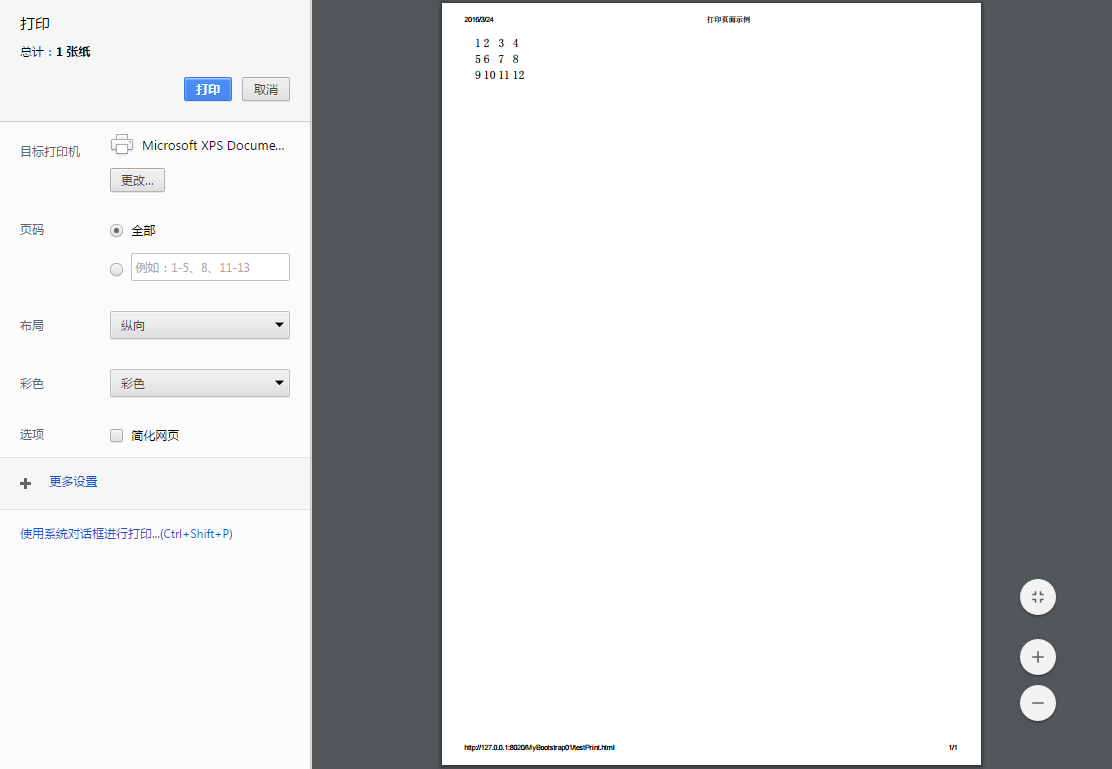
【实现步骤】
1. 下载 PrintArea 库,在页面中导入相应的 jQuery 库:
<script type="text/javascript">
$(document).ready(function(){
// 绑定“打印”按钮的点击事件,"test123" 为“打印”按钮的 class 属性值;
$(".test123").click(function () {
// 打印 class 为 print123 的节点;
$(".print123").printArea();
});
});
</script>
搞定!
【附页面完整代码】
<!DOCTYPE html>
<html lang="zh-CN">
<head>
<meta charset="utf-8">
<meta http-equiv="X-UA-Compatible" content="IE=edge">
<meta name="viewport" content="width=device-width, initial-scale=1">
<title>打印页面示例</title>
<!-- 导入 jQuery --> <script src="js/jquery-1.12.2.min.js"></script> <!-- 导入 PrintArea --> <script src="js/jquery.PrintArea.js"></script>
<script type="text/javascript">
$(document).ready(function(){
// 绑定打印按钮的点击事件;
$(".test123").click(function () {
// 打印 class 为 print123 的节点;
$(".print123").printArea();
});
});
</script>
</head>
<body>
<h1>你好,世界!</h1>
<div class="print123">
<table>
<tr>
<td>1</td>
<td>2</td>
<td>3</td>
<td>4</td>
</tr>
<tr>
<td>5</td>
<td>6</td>
<td>7</td>
<td>8</td>
</tr>
<tr>
<td>9</td>
<td>10</td>
<td>11</td>
<td>12</td>
</tr>
</table>
</div>
<button type="button" class="test123">
打印
</button>
</body>
</html>

点击“打印”按钮后,浏览器会弹出新窗口打印表格,如下图:
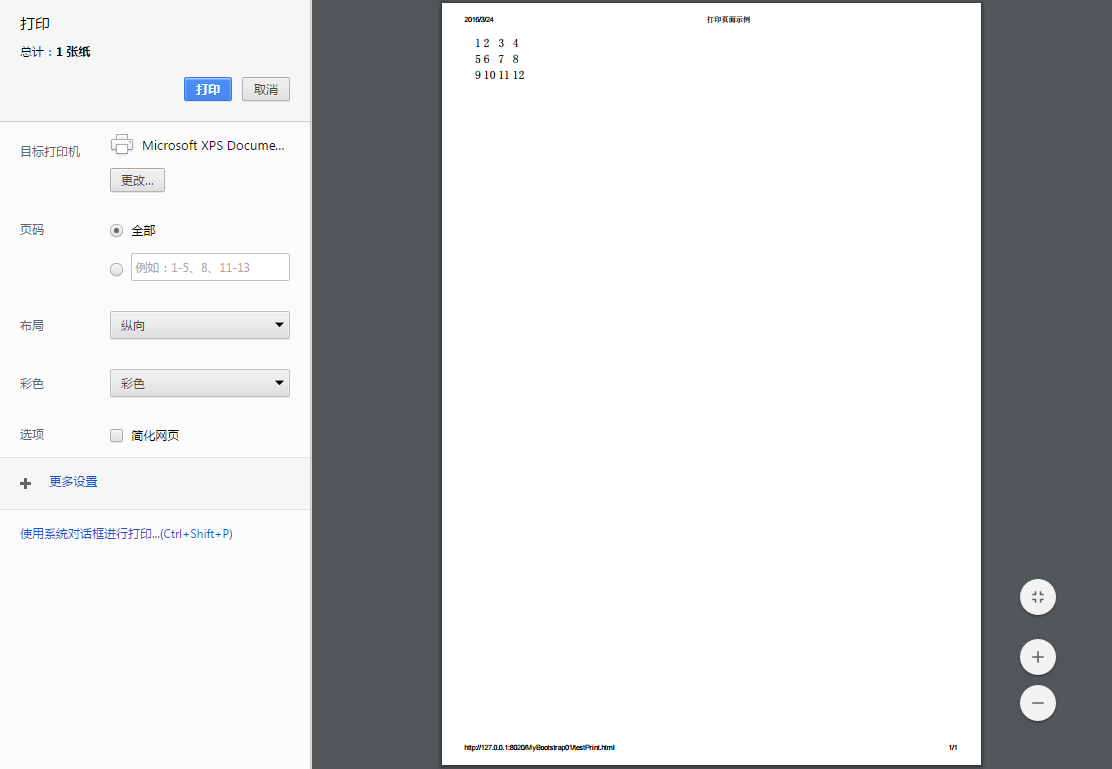
【实现步骤】
1. 下载 PrintArea 库,在页面中导入相应的 jQuery 库:
<!-- 导入 jQuery --> <script src="js/jquery-1.12.2.min.js"></script> <!-- 导入 PrintArea --> <script src="js/jquery.PrintArea.js"></script>2. 为“打印”按钮绑定点击事件:
<script type="text/javascript">
$(document).ready(function(){
// 绑定“打印”按钮的点击事件,"test123" 为“打印”按钮的 class 属性值;
$(".test123").click(function () {
// 打印 class 为 print123 的节点;
$(".print123").printArea();
});
});
</script>
搞定!
【附页面完整代码】
<!DOCTYPE html>
<html lang="zh-CN">
<head>
<meta charset="utf-8">
<meta http-equiv="X-UA-Compatible" content="IE=edge">
<meta name="viewport" content="width=device-width, initial-scale=1">
<title>打印页面示例</title>
<!-- 导入 jQuery --> <script src="js/jquery-1.12.2.min.js"></script> <!-- 导入 PrintArea --> <script src="js/jquery.PrintArea.js"></script>
<script type="text/javascript">
$(document).ready(function(){
// 绑定打印按钮的点击事件;
$(".test123").click(function () {
// 打印 class 为 print123 的节点;
$(".print123").printArea();
});
});
</script>
</head>
<body>
<h1>你好,世界!</h1>
<div class="print123">
<table>
<tr>
<td>1</td>
<td>2</td>
<td>3</td>
<td>4</td>
</tr>
<tr>
<td>5</td>
<td>6</td>
<td>7</td>
<td>8</td>
</tr>
<tr>
<td>9</td>
<td>10</td>
<td>11</td>
<td>12</td>
</tr>
</table>
</div>
<button type="button" class="test123">
打印
</button>
</body>
</html>
相关文章推荐
- JQuery1——基础($对象,选择器,对象转换)
- JavaScript演示排序算法
- 2015-2016网页设计趋势分析 Web Design of Trends
- jQuery Ajax 跨域调用
- 移动端的长按事件
- jquery教程靠边站,一分钱不花让你免费学会jquery
- JQuery+Strusts1.x无刷新登录
- 在Windows 8.1的IE 11中屏蔽双击放大功能
- $.ajax()方法详解
- jQuery ajax - ajax() 方法
- JavaScript 各种遍历方式详解
- 数组方法汇总
- Apple官网研究之使用Justify布局导航
- 通过Mootools 1.2来操纵HTML DOM元素
- jQuery Html控件基本操作(日常收集整理)
- jQuery插件实现文字无缝向上滚动效果代码
- jQuery菜单插件用法实例
- JQuery 初体验(建议学习jquery)
