软件测试——Junit的使用
2016-03-18 14:16
381 查看
Junit是一个很方便易用的软件测试工具,这里以测试检测三角形是等腰、等边还是一般三角形的方法为例,介绍Junit的用法。
1.安装配置
在Build Path添加junit-4.12.jar和hamcrest-all-1.3.jar,新建Junit Test Case,选择test文件夹,并保持其他路径一致。
如遇到No Junit tests found错误,请右键test文件夹,选择Build Path--Use as source folder.
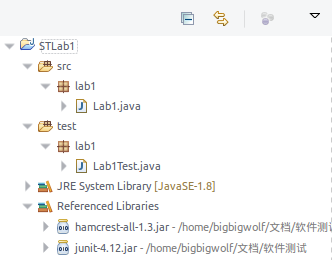
2.编写用例并测试
使用assertEquals(excepted, actual)进行测试,将测试用例存储在Collection里。
Run As -- Junit Test即可看到每个用例的结果:

附上Lab1的check():
1.安装配置
在Build Path添加junit-4.12.jar和hamcrest-all-1.3.jar,新建Junit Test Case,选择test文件夹,并保持其他路径一致。
如遇到No Junit tests found错误,请右键test文件夹,选择Build Path--Use as source folder.
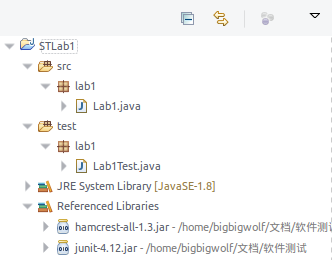
2.编写用例并测试
使用assertEquals(excepted, actual)进行测试,将测试用例存储在Collection里。
package lab1;
import static org.junit.Assert.assertEquals;
import java.util.Arrays;
import java.util.Collection;
import org.junit.Before;
import org.junit.Test;
import org.junit.runner.RunWith;
import org.junit.runners.Parameterized;
import org.junit.runners.Parameterized.Parameters;
@RunWith(Parameterized.class)
public class Lab1Test {
private int input1;
private int input2;
private int input3;
private String expected;
private Lab1 test;
public Lab1Test(int input1,int input2,int input3, String expected){
this.input1 = input1;
this.input2 = input2;
this.input3 = input3;
this.expected = expected;
}
@Before
public void setUp(){
test = new Lab1();
}
@Parameters
public static Collection<Object[]> getData(){
return Arrays.asList(new Object[][]{
{2, 3, 4, "一般三角形"},
{4, 7, 9, "一般三角形"},
{5, 5, 5, "等边三角形"},
{1, 1, 1, "等边三角形"},
{6, 7, 7, "等腰三角形"},
{4, 7, 4, "等腰三角形"},
{2, 2, 3, "等腰三角形"},
{1, 6, 4, "输入的边不能构成三角形"},
{0, -1, 3, "输入的边不能构成三角形"},
});
}
@Test
public void testCheck() {
assertEquals(this.expected, test.check(input1, input2, input3));
}
}Run As -- Junit Test即可看到每个用例的结果:

附上Lab1的check():
public String check( int a, int b, int c){
//排序使a<=b<=c
int temp;
if( a > b){
if( a > c){
temp = c;
c = a;
if( b > temp)
a = temp;
else{
a = b;
b = temp;
}
}else{
temp = a;
a = b;
b = temp;
}
}else if( b > c){
temp = c;
c = b;
b = temp;
}
if( a <= 0 || a + b <= c)
return "输入的边不能构成三角形";
else if (a == b || b == c)
return a == c ? "等边三角形" : "等腰三角形";
else
return "一般三角形";
}
相关文章推荐
- 小米3Android开发学习笔记三
- Android设备适配图文说明
- 关于Android沉浸栏的实现
- 自己写的计算群论工具
- mybatis常用jdbcType数据类型
- 9个offer,12家公司,35场面试,从微软到谷歌,应届计算机毕业生的2012求职之路
- 为什么 Java 只有值传递,但 C# 既有值传递,又有引用传递,这种语言设计有哪些好处?
- 商业智能SAAS走向中小企业
- CocoaPods 安装流程
- java入门笔记Ⅵ
- DB2 export详解
- css3属性-webkit-font-smoothing
- Swift-2.10属性
- 查看客户端的IP地址,机器名,MAC地址,登陆名等信息
- Android ViewPaper左右循环滑动图片
- UVA 1658 (费用流)
- android-安卓图片的缩放,以及下载保存如本地。
- 检查web服务是否正常脚本
- Java设计模式之代理模式
- 人工神经网络
