MFC-自绘贴图按钮
2016-03-15 11:21
309 查看
前言
控件窗口自绘贴图需要子类化, 有自绘风格, 接管WM_PAINT, 覆盖虚函数DrawItem.
效果

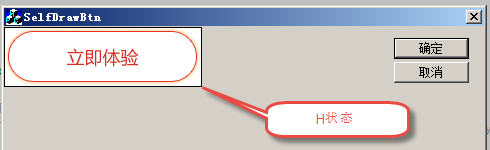
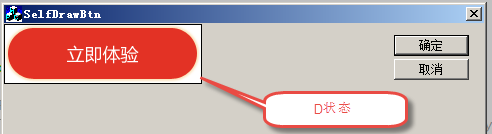
工程下载
srcSelfDrawBtn.zip
工程预览
调用方代码
自绘按钮类
控件窗口自绘贴图需要子类化, 有自绘风格, 接管WM_PAINT, 覆盖虚函数DrawItem.
效果

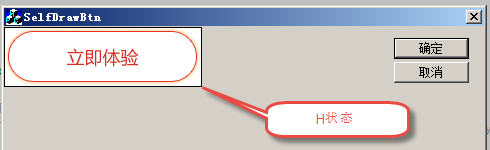
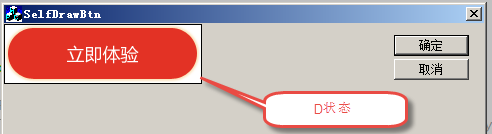
工程下载
srcSelfDrawBtn.zip
工程预览
调用方代码
CMyButton m_BtnPic;
自绘按钮类
#if !defined(AFX_MYBUTTON_H__C7179F52_CFB9_4588_9E1F_164276B42521__INCLUDED_)
#define AFX_MYBUTTON_H__C7179F52_CFB9_4588_9E1F_164276B42521__INCLUDED_
#if _MSC_VER > 1000
#pragma once
#endif // _MSC_VER > 1000
// MyButton.h : header file
//
class CMyButton : public CButton
{
public:
CMyButton();
virtual ~CMyButton();
public:
//{{AFX_VIRTUAL(CMyButton)
public:
virtual void DrawItem(LPDRAWITEMSTRUCT lpDrawItemStruct);
virtual BOOL Create(LPCTSTR lpszClassName, LPCTSTR lpszWindowName, DWORD dwStyle, const RECT& rect, CWnd* pParentWnd, UINT nID, CCreateContext* pContext = NULL);
//}}AFX_VIRTUAL
protected:
//{{AFX_MSG(CMyButton)
afx_msg void OnPaint();
afx_msg void OnClicked();
//}}AFX_MSG
DECLARE_MESSAGE_MAP()
private:
void OwnerDraw(CDC& dc, UINT itemAction);
void GetBitmapInfo(CBitmap& cbm, OUT int& iWidth, OUT int& iHeight);
private:
UINT m_itemAction;
};
//{{AFX_INSERT_LOCATION}}
// Microsoft Visual C++ will insert additional declarations immediately before the previous line.
#endif // !defined(AFX_MYBUTTON_H__C7179F52_CFB9_4588_9E1F_164276B42521__INCLUDED_)/// @file MyButton.cpp : implementation file
#include "stdafx.h"
#include "resource.h"
#include "MyButton.h"
#ifdef _DEBUG
#define new DEBUG_NEW
#undef THIS_FILE
static char THIS_FILE[] = __FILE__;
#endif
CMyButton::CMyButton()
{
m_itemAction = ODA_DRAWENTIRE;
}
CMyButton::~CMyButton()
{
}
BEGIN_MESSAGE_MAP(CMyButton, CButton)
//{{AFX_MSG_MAP(CMyButton)
ON_WM_PAINT()
ON_CONTROL_REFLECT(BN_CLICKED, OnClicked)
//}}AFX_MSG_MAP
END_MESSAGE_MAP()
void CMyButton::DrawItem(LPDRAWITEMSTRUCT lpDrawItemStruct)
{
CDC dc;
if (NULL != lpDrawItemStruct) {
if (ODT_BUTTON == lpDrawItemStruct->CtlType) {
dc.SetOutputDC(lpDrawItemStruct->hDC);
if (this != GetFocus()) {
m_itemAction = ODA_DRAWENTIRE;
} else {
m_itemAction = lpDrawItemStruct->itemAction;
}
switch (m_itemAction) {
case ODA_SELECT: ///< d
TRACE(TEXT("IDB_BITMAP_D\n"));
break;
case ODA_FOCUS: ///< h
TRACE(TEXT("IDB_BITMAP_H\n"));
break;
case ODA_DRAWENTIRE: ///< n
default:
TRACE(TEXT("IDB_BITMAP_N\n"));
break;
}
OwnerDraw(dc, lpDrawItemStruct->itemAction);
}
}
}
void CMyButton::OnPaint()
{
CPaintDC dc(this); // device context for painting
OwnerDraw(dc, m_itemAction);
// Do not call CButton::OnPaint() for painting messages
}
void CMyButton::OnClicked()
{
TRACE(TEXT("CMyButton::OnClicked()\n"));
}
void CMyButton::GetBitmapInfo(CBitmap& cbm, OUT int& iWidth, OUT int& iHeight) {
BITMAP bm;
cbm.GetObject(sizeof(BITMAP), &bm);
iWidth = bm.bmWidth;
iHeight = bm.bmHeight;
}
void CMyButton::OwnerDraw(CDC& dc, UINT itemAction) {
RECT rt;
CDC memdc;
CBitmap bm;
int iWidth = 0;
int iHeight = 0;
GetClientRect(&rt);
memdc.CreateCompatibleDC(&dc);
switch (itemAction) {
case ODA_SELECT: ///< d
bm.LoadBitmap(IDB_BITMAP_D);
GetBitmapInfo(bm, iWidth, iHeight);
MoveWindow(rt.left, rt.top, iWidth, iHeight);
SetRect(&rt, rt.left, rt.top, rt.left + iWidth, rt.top + iHeight);
break;
case ODA_FOCUS: ///< h
bm.LoadBitmap(IDB_BITMAP_H);
GetBitmapInfo(bm, iWidth, iHeight);
MoveWindow(rt.left, rt.top, iWidth, iHeight);
SetRect(&rt, rt.left, rt.top, rt.left + iWidth, rt.top + iHeight);
break;
case ODA_DRAWENTIRE: ///< n
default:
bm.LoadBitmap(IDB_BITMAP_N);
GetBitmapInfo(bm, iWidth, iHeight);
MoveWindow(rt.left, rt.top, iWidth, iHeight);
SetRect(&rt, rt.left, rt.top, rt.left + iWidth, rt.top + iHeight);
break;
}
memdc.SelectObject(&bm);
dc.BitBlt(rt.left, rt.top, rt.right - rt.left, rt.bottom - rt.top,
&memdc, 0, 0, SRCCOPY);
/// @todo 画个3D边框, 而不是完全依赖与贴图
dc.MoveTo(rt.left, rt.top);
dc.LineTo(rt.right, rt.top);
dc.LineTo(rt.right, rt.bottom);
dc.LineTo(rt.left, rt.bottom);
dc.LineTo(rt.left, rt.top);
}
BOOL CMyButton::Create(LPCTSTR lpszClassName, LPCTSTR lpszWindowName, DWORD dwStyle, const RECT& rect, CWnd* pParentWnd, UINT nID, CCreateContext* pContext)
{
// TODO: Add your specialized code here and/or call the base class
return CWnd::Create(lpszClassName, lpszWindowName, dwStyle, rect, pParentWnd, nID, pContext);
}
相关文章推荐
- js中SetInterval与setTimeout用法
- 12C-OCP升级1z-060-007
- [悬线法] BZOJ1057 [ZJOI2007]棋盘制作
- 杭电 HDU ACM 1698 Just a Hook(线段树 区间更新 延迟标记)
- 如何改变Erlang的当前工作路径
- Spiral Matrix II
- 一张很使用的屏幕密度对应尺寸图
- 使用android studio 小技巧文集
- 类型类 V.S. 桥接模式:撞衫不可怕,谁丑谁尴尬
- Android性能优化之常见的内存泄漏
- bootstrap的tree控件
- 192 - Word Frequency
- 剑指offer-两个链表的第一个公共节点
- LUA string库详解
- 网站的最大并发连接数
- 时间格式转换
- 对不可用for update 的数据库管理工具如何复制记录
- 计算两个日期相隔的天数(jodd)
- 通过Object类说明方法重载、方法重写、多态之间的关系
- 开发错误手册
