第54课:Hive集群安装和测试
2016-03-14 17:02
447 查看
一、Hive集群安装
1,安装好Hadoop,并启动HDFS和YARN。
2,下载hive 1.2.1
http://apache.fayea.com/hive/hive-1.2.1/
3. 安装Hive
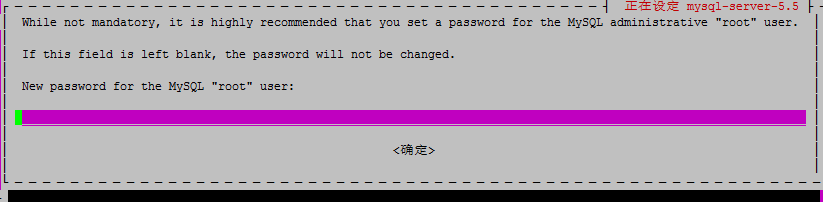
安装成功后,接着初始化数据库
登录MySQL
赋权限给root用户,使其可以远程登录数据库(windowns 客户端可以连接到MySQL数据库)
修改MySQL的监听地址
重启MySQL
使用Navicat连接MySQL数据库

5,配置Hive
5.1 修改hive-env.sh ,添加如下项;
5.4 将mysql-connector-java-5.1.13-bin.jar MySQL的驱动文件上传到hive的lib目录下
6,启动HDFS、YARN
解决方法:
再次启动
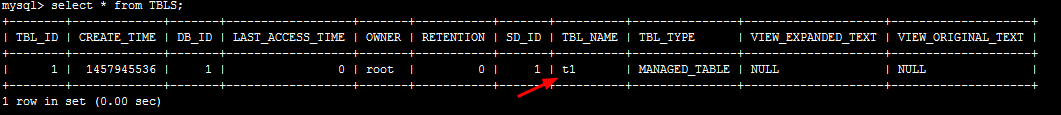
数据已同步!!
1,安装好Hadoop,并启动HDFS和YARN。
2,下载hive 1.2.1
http://apache.fayea.com/hive/hive-1.2.1/
apache-hive-1.2.1-bin.tar.gz上传文件至集群中
3. 安装Hive
root@spark-master:~# ls apache-hive-1.2.1-bin.tar.gz core links-anon.txtaaa 公共的 模板 视频 图片 文档 下载 音乐 桌面 root@spark-master:~# mkdir /usr/local/hive root@spark-master:~# tar -zxvf apache-hive-1.2.1-bin.tar.gz -C /usr/local/hive/重命名hive目录名称
root@spark-master:~# cd /usr/local/hive/ root@spark-master:/usr/local/hive# ls apache-hive-1.2.1-bin root@spark-master:/usr/local/hive# mv apache-hive-1.2.1-bin/ apache-hive-1.2.14,安装MySQL
root@spark-master:/usr/local/hive# dpkg -l|grep mysql root@spark-master:/usr/local/hive# apt-get install mysql-server在弹出的对话框中输入MySQL数据库的root用户的密码
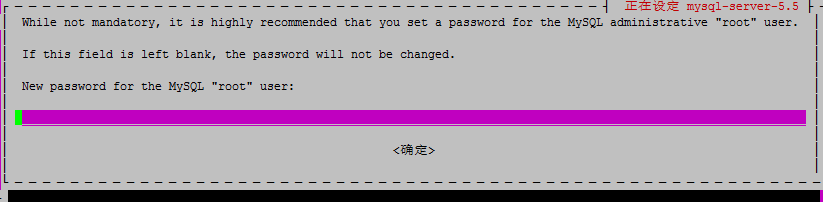
安装成功后,接着初始化数据库
root@spark-master:/usr/bin# /usr/bin/mysql_secure_installation
登录MySQL
root@spark-master:/usr/bin# mysql -uroot -p Enter password: Welcome to the MySQL monitor. Commands end with ; or \g. Your MySQL connection id is 48 Server version: 5.5.47-0ubuntu0.14.04.1 (Ubuntu) Copyright (c) 2000, 2015, Oracle and/or its affiliates. All rights reserved. Oracle is a registered trademark of Oracle Corporation and/or its affiliates. Other names may be trademarks of their respective owners. Type 'help;' or '\h' for help. Type '\c' to clear the current input statement. mysql>
赋权限给root用户,使其可以远程登录数据库(windowns 客户端可以连接到MySQL数据库)
mysql> select user,host from mysql.user; +------------------+-----------+ | user | host | +------------------+-----------+ | root | 127.0.0.1 | | root | ::1 | | debian-sys-maint | localhost | | root | localhost | +------------------+-----------+ 4 rows in set (0.00 sec) mysql> GRANT ALL PRIVILEGES ON *.* TO 'root'@'%' IDENTIFIED BY 'vincent' WITH GRANT OPTION; Query OK, 0 rows affected (0.00 sec) mysql> FLUSH PRIVILEGES; Query OK, 0 rows affected (0.00 sec) mysql> GRANT ALL PRIVILEGES ON *.* TO 'root'@'%' IDENTIFIED BY 'vincent' WITH GRANT OPTION; Query OK, 0 rows affected (0.00 sec) mysql> select user,host from mysql.user; +------------------+-----------+ | user | host | +------------------+-----------+ | root | % | | root | 127.0.0.1 | | root | ::1 | | debian-sys-maint | localhost | | root | localhost | +------------------+-----------+ 5 rows in set (0.00 sec)
修改MySQL的监听地址
root@spark-master:/usr/bin# vi /etc/mysql/my.cnf注释掉第47行
47 #bind-address = 127.0.0.1
重启MySQL
使用Navicat连接MySQL数据库

5,配置Hive
5.1 修改hive-env.sh ,添加如下项;
root@spark-master:/usr/local/hive/apache-hive-1.2.1/conf# pwd /usr/local/hive/apache-hive-1.2.1/conf root@spark-master:/usr/local/hive/apache-hive-1.2.1/conf# cp hive-env.sh.template hive-env.sh root@spark-master:/usr/local/hive/apache-hive-1.2.1/conf# vi hive-env.sh export HIVE_HOME=/usr/local/hive/apache-hive-1.2.1/ export HIVE_CONF_DIR=/usr/local/hive/apache-hive-1.2.1/conf5.2 修改hive-config.sh
root@spark-master:/usr/local/hive/apache-hive-1.2.1/bin# vi hive-config.sh在最后一行添加如下内容
export JAVA_HOME=/usr/lib/java/jdk1.8.0_60 export HADOOP_HOME=/usr/local/hadoop/hadoop-2.6.0 export SPARK_HOME=/usr/local/spark/spark-1.6.0-bin-hadoop2.6/5.3 修改hive-site.xml
root@spark-master:/usr/local/hive/apache-hive-1.2.1/conf# cp hive-default.xml.template hive-site.xml root@spark-master:/usr/local/hive/apache-hive-1.2.1/conf# vi hive-site.xml为了简单起见,<property> 中只保留如下四个配置项
<property> <name>javax.jdo.option.ConnectionURL</name> <value>jdbc:mysql://spark-master:3306/hive?createDatabaseIfNotExist=true</value> <description>JDBC connect string for a JDBC metastore</description> </property> <property> <name>javax.jdo.option.ConnectionDriverName</name> <value>com.mysql.jdbc.Driver</value> <description>Driver class name for a JDBC metastore</description> </property> <property> <name>javax.jdo.option.ConnectionUserName</name> <value>root</value> <description>Username to use against metastore database</description> </property> <property> <name>javax.jdo.option.ConnectionPassword</name> <value>vincent</value> <description>password to use against metastore database</description> </property>
5.4 将mysql-connector-java-5.1.13-bin.jar MySQL的驱动文件上传到hive的lib目录下
root@spark-master:/usr/local/hive/apache-hive-1.2.1/lib# ls mysql-connector-java-5.1.13-bin.jar mysql-connector-java-5.1.13-bin.jar
6,启动HDFS、YARN
root@spark-master:/usr/local/hadoop/hadoop-2.6.0/sbin# ./start-dfs.sh root@spark-master:/usr/local/hadoop/hadoop-2.6.0/sbin# ./start-yarn.sh root@spark-master:/usr/local/hadoop/hadoop-2.6.0/sbin# jps 16336 ResourceManager 15974 NameNode 16183 SecondaryNameNode 16574 Jps root@spark-master:/usr/local/hadoop/hadoop-2.6.0/sbin#7,打开Hive的客户端
root@spark-master:/usr/local/hive/apache-hive-1.2.1/bin# ./hive SLF4J: Class path contains multiple SLF4J bindings. SLF4J: Found binding in [jar:file:/usr/local/hadoop/hadoop-2.6.0/share/hadoop/common/lib/slf4j-log4j12-1.7.5.jar!/org/slf4j/impl/StaticLoggerBinder.class] SLF4J: Found binding in [jar:file:/usr/local/spark/spark-1.6.0-bin-hadoop2.6/lib/spark-assembly-1.6.0-hadoop2.6.0.jar!/org/slf4j/impl/StaticLoggerBinder.class] SLF4J: See http://www.slf4j.org/codes.html#multiple_bindings for an explanation. SLF4J: Actual binding is of type [org.slf4j.impl.Log4jLoggerFactory] SLF4J: Class path contains multiple SLF4J bindings. SLF4J: Found binding in [jar:file:/usr/local/hadoop/hadoop-2.6.0/share/hadoop/common/lib/slf4j-log4j12-1.7.5.jar!/org/slf4j/impl/StaticLoggerBinder.class] SLF4J: Found binding in [jar:file:/usr/local/spark/spark-1.6.0-bin-hadoop2.6/lib/spark-assembly-1.6.0-hadoop2.6.0.jar!/org/slf4j/impl/StaticLoggerBinder.class] SLF4J: See http://www.slf4j.org/codes.html#multiple_bindings for an explanation. SLF4J: Actual binding is of type [org.slf4j.impl.Log4jLoggerFactory] Logging initialized using configuration in jar:file:/usr/local/hive/apache-hive-1.2.1/lib/hive-common-1.2.1.jar!/hive-log4j.properties [ERROR] Terminal initialization failed; falling back to unsupported java.lang.IncompatibleClassChangeError: Found class jline.Terminal, but interface was expected报错,jline类有问题。
解决方法:
root@spark-master:/usr/local/hive/apache-hive-1.2.1/lib# cp jline-2.12.jar $HADOOP_HOME/share/hadoop/yarn/lib/ #删除老版本 root@spark-master:/usr/local/hadoop/hadoop-2.6.0/share/hadoop/yarn/lib# rm jline-0.9.94.jar
再次启动
root@spark-master:/usr/local/hive/apache-hive-1.2.1/bin# ./hive SLF4J: Class path contains multiple SLF4J bindings. SLF4J: Found binding in [jar:file:/usr/local/hadoop/hadoop-2.6.0/share/hadoop/common/lib/slf4j-log4j12-1.7.5.jar!/org/slf4j/impl/StaticLoggerBinder.class] SLF4J: Found binding in [jar:file:/usr/local/spark/spark-1.6.0-bin-hadoop2.6/lib/spark-assembly-1.6.0-hadoop2.6.0.jar!/org/slf4j/impl/StaticLoggerBinder.class] SLF4J: See http://www.slf4j.org/codes.html#multiple_bindings for an explanation. SLF4J: Actual binding is of type [org.slf4j.impl.Log4jLoggerFactory] SLF4J: Class path contains multiple SLF4J bindings. SLF4J: Found binding in [jar:file:/usr/local/hadoop/hadoop-2.6.0/share/hadoop/common/lib/slf4j-log4j12-1.7.5.jar!/org/slf4j/impl/StaticLoggerBinder.class] SLF4J: Found binding in [jar:file:/usr/local/spark/spark-1.6.0-bin-hadoop2.6/lib/spark-assembly-1.6.0-hadoop2.6.0.jar!/org/slf4j/impl/StaticLoggerBinder.class] SLF4J: See http://www.slf4j.org/codes.html#multiple_bindings for an explanation. SLF4J: Actual binding is of type [org.slf4j.impl.Log4jLoggerFactory] Logging initialized using configuration in jar:file:/usr/local/hive/apache-hive-1.2.1/lib/hive-common-1.2.1.jar!/hive-log4j.properties hive>测试
hive> create table t1(a string,b int); OK Time taken: 1.67 seconds hive> show tables > ; OK t1 Time taken: 0.29 seconds, Fetched: 1 row(s)我们查看一下MySQL中是否有元数据存在
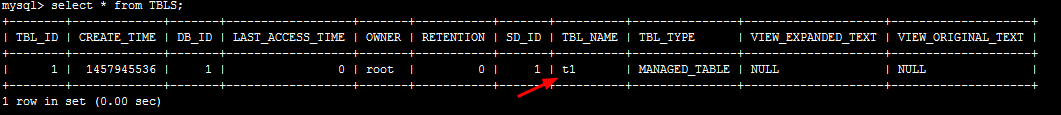
数据已同步!!
相关文章推荐
- 分享Hive的一份胶片资料
- Hadoop生态上几个技术的关系与区别:hive、pig、hbase 关系与区别
- 详解MySQL集群搭建
- 将Hive的默认数据库Derby改为Postgresql
- kettle中对hive操作时需要知道的东西
- Hive安装配置
- Hive - truncate partition、drop partition 区别
- #Note# Analyzing Twitter Data with Apache Hadoo...
- [翻译]Hive wiki GettingStarted
- hive命令积累
- 启动hive命令报错 “Metastore contains multiple versions”
- sparksql与hive整合
- hive on spark 编译
- sqoop 中文文档 User guide 一
- sqoop 中文文档 User guide 二 import
- sqoop 中文文档 User guide 二 import续
- sqoop 中文文档 User guide 三 export
- sqoop 中文文档 User guide 四 validation
- sqoop 中文文档 User guide 五 job,metastore,merge,codegen
