小米手机TCP连接一些奇怪现象
2016-03-11 17:26
615 查看
小米手机tcp连接一些奇怪现象
本人写了一个android TCP 客户端一个例子,以TCP&UDP测试工具模拟服务器,每隔一段时间(30S)向手机客户端发送一个字符串。我手上有一台红米note3作为测试机,编译后在手机安装,熄灭屏幕后测试tcp一直处于连接状态。可是我做如下操作会出现一些奇怪的现象(小米机型都出现):如果我将手机重新启动后再打开TcpTest app,熄灭屏幕后,发现这个时候长连接大概只有3分钟的有效时间,测试每次必现。
这个时候如果将AndroidManifest.xml 的包名随意改动下,重新再编译安装,这个时候tcp就又可以一直连接了,但是关机重启后又只能连接两三分钟了。
测试例子下载
以上测试都是app运行后熄灭屏进行的,为了不让app进程被kill掉,请下拉应用将APP锁上 如下图
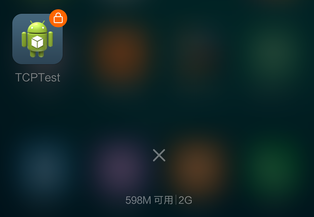
tcp连接代码 TcpSocket.java
package com.example.tcpsocket;
import java.io.DataInputStream;
import java.io.DataOutputStream;
import java.io.IOException;
import java.net.InetSocketAddress;
import java.net.Socket;
import java.net.SocketAddress;
import java.util.ArrayList;
import java.util.List;
import java.util.Vector;
import android.util.Log;
public class TcpSocket {
private DataOutputStream out;// 发送数据流
private DataInputStream in;// 接收数据流
private Socket mSocket;// socket连接对象
private SocketAddress address;
private int timeOut = 1000 * 30;// 延迟时间
// 启动一个线程,不停接收服务器数据
private RecThrad recThread;// 接收数据线程
private SendThread sendThread;// 发送线程
private ConnectThread connThread;//
private boolean threadBoo = true;
private TCPSocketCallback callBack;// 回调接口
private byte[] buffer = new byte[1024 * 1];// 缓冲区字节数组,信息不能大于此缓冲区
private byte[] tmpBuffer;// 临时缓冲区
private static List<byte[]> datas = new ArrayList<byte[]>();// 待发送数据队列
// 构造
public TcpSocket(TCPSocketCallback callback) {
// TODO Auto-generated constructor stub
this.callBack = callback;
}
// 开始连接
public void startConnect(String ip, int port) {
// 启动连接线程
connThread = new ConnectThread(ip, port);
connThread.start();
}
// 获取当前连接状态
public boolean getConnectStatus() {
if (mSocket != null)
return mSocket.isConnected();
else
return false;
}
public void sendData(byte[] data) {
if (out != null) {
try {
out.write(data);
out.flush();
} catch (IOException e) {
e.printStackTrace();
callBack.disconnect();
}
}
}
public void writeDate(byte[] data) {
datas.add(data);// 将发送数据添加到发送队列
}
class ConnectThread extends Thread {
String ip;
int port;
public ConnectThread(String ip, int port) {
this.ip = ip;
this.port = port;
}
@Override
public void run() {
super.run();
mSocket = new Socket();
address = new InetSocketAddress(ip, port);
try {
mSocket.connect(address, timeOut);
mSocket.isConnected();
callBack.connected();
out = new DataOutputStream(mSocket.getOutputStream());// 获取网络输出流
in = new DataInputStream(mSocket.getInputStream());// 获取网络输入流
threadBoo = true;
//启动接收和发送数据线程
recThread = new RecThrad();
recThread.start();
sendThread = new SendThread();
sendThread.start();
} catch (IOException e1) {
e1.printStackTrace();
try {
if (out != null) {
out.close();
}
if (in != null) {
in.close();
}
if (mSocket != null && !mSocket.isClosed()) {// 判断socket不为空并且是连接状态
mSocket.close();// 关闭socket
}
} catch (Exception e2) {
// TODO: handle exception
}
if (callBack != null)
callBack.disconnect();
}
}
}
/**
* 发送线程
*/
class SendThread extends Thread {
@Override
public void run() {
super.run();
while (threadBoo) {
try {
Thread.sleep(100);
} catch (InterruptedException e) {
// TODO Auto-generated catch block
e.printStackTrace();
}
if (datas.size() > 0) {
byte[] data = datas.remove(0);
sendData(data);
}
}
this.close();
}
public void close() {
threadBoo = false;
}
}
/**
* 接收数据线程 关闭资源 打开资源
*/
class RecThrad extends Thread {
public void run() {
super.run();
if (threadBoo) {
if (in != null) {
int len = 0;
try {
while ((len = in.read(buffer)) > 0) {
tmpBuffer = new byte[len];
System.arraycopy(buffer, 0, tmpBuffer, 0, len);
callBack.receive(tmpBuffer);
tmpBuffer = null;
}
} catch (IOException e) {
e.printStackTrace();
try {
if (out != null) {
out.close();
}
if (in != null) {
in.close();
}
if (mSocket != null && !mSocket.isClosed()) {// 判断socket不为空并且是连接状态
mSocket.close();// 关闭socket
}
} catch (Exception e2) {
// TODO: handle exception
}
if (callBack != null)
callBack.disconnect();
}
}
}
}
public void close() {
threadBoo = false;
this.close();
}
}
// 关闭所有资源
public void close() {
threadBoo = false;
try {
if (mSocket != null) {
if (!mSocket.isInputShutdown()) {
mSocket.shutdownInput();
}
if (!mSocket.isOutputShutdown()) {
mSocket.shutdownOutput();
}
}
if (mSocket != null && !mSocket.isClosed()) {// 判断socket不为空并且是连接状态
mSocket.close();// 关闭socket
}
if (out != null) {
out.close();
}
if (in != null) {
in.close();
}
} catch (Exception e) {
e.printStackTrace();
} finally {
out = null;
in = null;
mSocket = null;// 制空socket对象
recThread = null;
sendThread = null;
connThread = null;
callBack = null;
}
}
}启动tcp代码
void starTcp(){
if(tcp == null){
tcp = new TcpSocket(new TCPSocketCallback() {
@Override
public void receive(byte[] buffer) {
tcp.writeDate(buffer);
}
@Override
public void disconnect() {
}
@Override
public void connected() {
}
});
tcp.startConnect(ip, port);
}
}
相关文章推荐
- 使用C++实现JNI接口需要注意的事项
- Android IPC进程间通讯机制
- Android Manifest 用法
- [转载]Activity中ConfigChanges属性的用法
- Android之获取手机上的图片和视频缩略图thumbnails
- Android之使用Http协议实现文件上传功能
- Android学习笔记(二九):嵌入浏览器
- android string.xml文件中的整型和string型代替
- i-jetty环境搭配与编译
- android之定时器AlarmManager
- android wifi 无线调试
- Android Native 绘图方法
- Android java 与 javascript互访(相互调用)的方法例子
- android 代码实现控件之间的间距
- android FragmentPagerAdapter的“标准”配置
- Android"解决"onTouch和onClick的冲突问题
- android:installLocation简析
- android searchView的关闭事件
- SourceProvider.getJniDirectories
