《Spring in action》3rd中SpringPizza项目的运行方法
2016-03-04 12:51
543 查看
maven 项目导入eclipse有时候不会自己更新jar 解决方法:
1.下载安装maven 2.进入项目根目录打开cmd 运行mvn eclipse:eclipse 就会自动下载包
《Spring in action》3rd中SpringPizza项目和其他的不同,使用gradle编译的,尝试了好久都没能run起来,最后按照一篇文章的做法,将其转换成maven项目,然后就执行成功了。
1、下载代码下载地址:http://www.manning.com/walls4/sia3-code.zip,解压代码
2、在\sia3-code\SpringPizza目录下建立pom.xml文件,把项目变成maven编译
pom.xml文件内容如下:
在SpringPizza目录下建立pom.xml文件
XHTML
| 1 2 3 4 5 6 7 8 9 10 11 12 13 14 15 16 17 18 19 20 21 22 23 24 25 26 27 28 29 30 31 32 33 34 35 36 37 38 39 40 41 42 43 44 45 46 47 48 49 50 51 52 53 54 55 56 57 58 59 60 61 62 63 64 65 66 67 68 69 70 71 | <projectxmlns="http://maven.apache.org/POM/4.0.0"xmlns:xsi="http://www.w3.org/2001/XMLSchema-instance" xsi:schemaLocation="http://maven.apache.org/POM/4.0.0 http://maven.apache.org/maven-v4_0_0.xsd"> <modelVersion>4.0.0</modelVersion> <groupId>com.yogesh</groupId> <artifactId>SpringPizza</artifactId> <packaging>war</packaging> <version>1.0-SNAPSHOT</version> <name>spring-web-flow Maven Webapp</name> <url>http://maven.apache.org</url> <properties> <spring.version>3.0.5.RELEASE</spring.version> </properties> <dependencies> <dependency> <groupId>org.springframework.webflow</groupId> <artifactId>spring-webflow</artifactId> <version>2.3.2.RELEASE</version> </dependency> <dependency> <groupId>org.springframework.webflow</groupId> <artifactId>spring-binding</artifactId> <version>2.3.2.RELEASE</version> </dependency> <dependency> <groupId>jstl</groupId> <artifactId>jstl</artifactId> <version>1.2</version> </dependency> <dependency> <groupId>commons-lang</groupId> <artifactId>commons-lang</artifactId> <version>2.6</version> </dependency> <dependency> <groupId>org.springframework</groupId> <artifactId>spring-beans</artifactId> <version>3.2.4.RELEASE</version> </dependency> <dependency> <groupId>org.tuckey</groupId> <artifactId>urlrewritefilter</artifactId> <version>3.1.0</version> </dependency> <dependency> <groupId>log4j</groupId> <artifactId>log4j</artifactId> <version>1.2.7</version> </dependency> <dependency> <groupId>org.springframework</groupId> <artifactId>spring-aspects</artifactId> <version>2.0-m2</version> </dependency> </dependencies> <build> <finalName>SpringPizza</finalName> <plugins> <plugin> <artifactId>maven-compiler-plugin</artifactId> <version>2.3.2</version> <configuration> <source>1.6</source> <target>1.6</target> </configuration> </plugin> </plugins> </build> </project> |
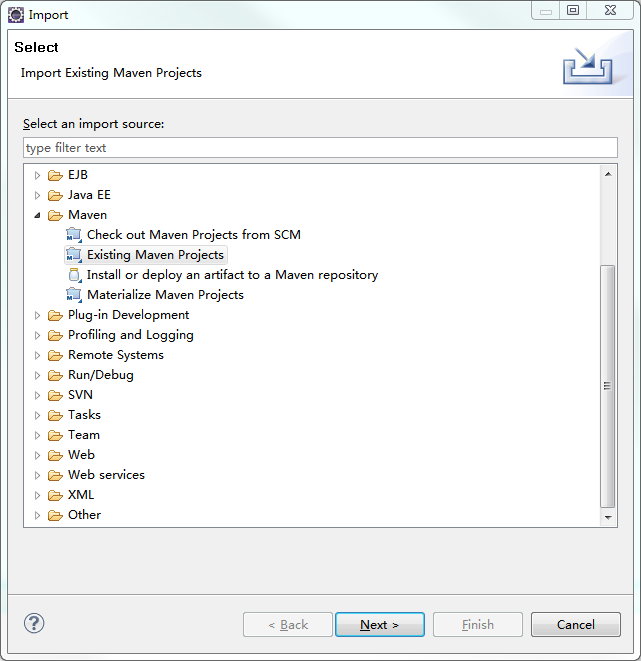
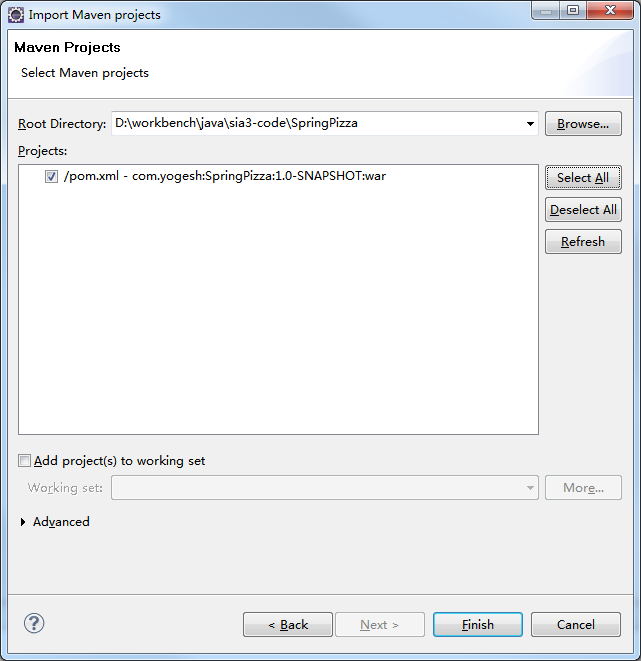
导入后发现/SpringPizza/src/test/java/com/springinaction/pizza/flow/PizzaFlowTest.java单测报错,半天没搞定,先删除,对运行项目没有影响;
4、把项目转换成web形式并且添加maven依赖到编译路径
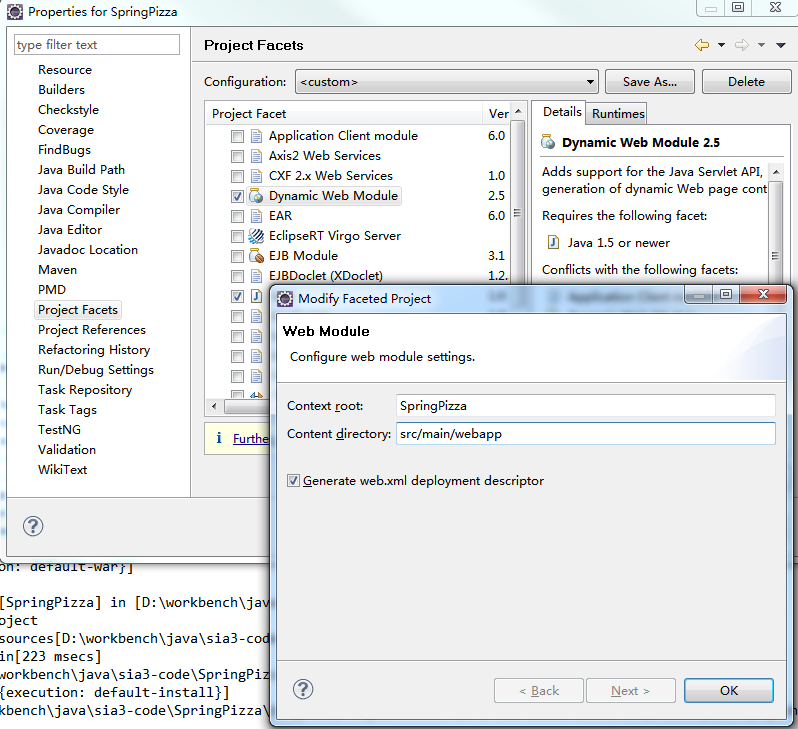
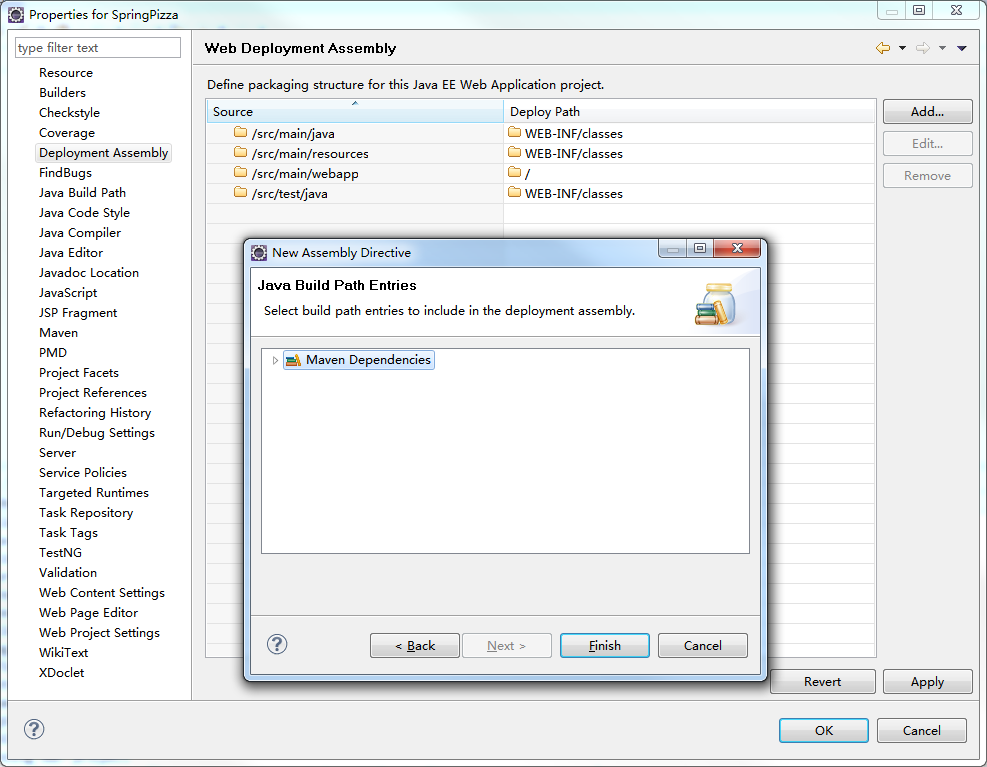
5、编译安装项目
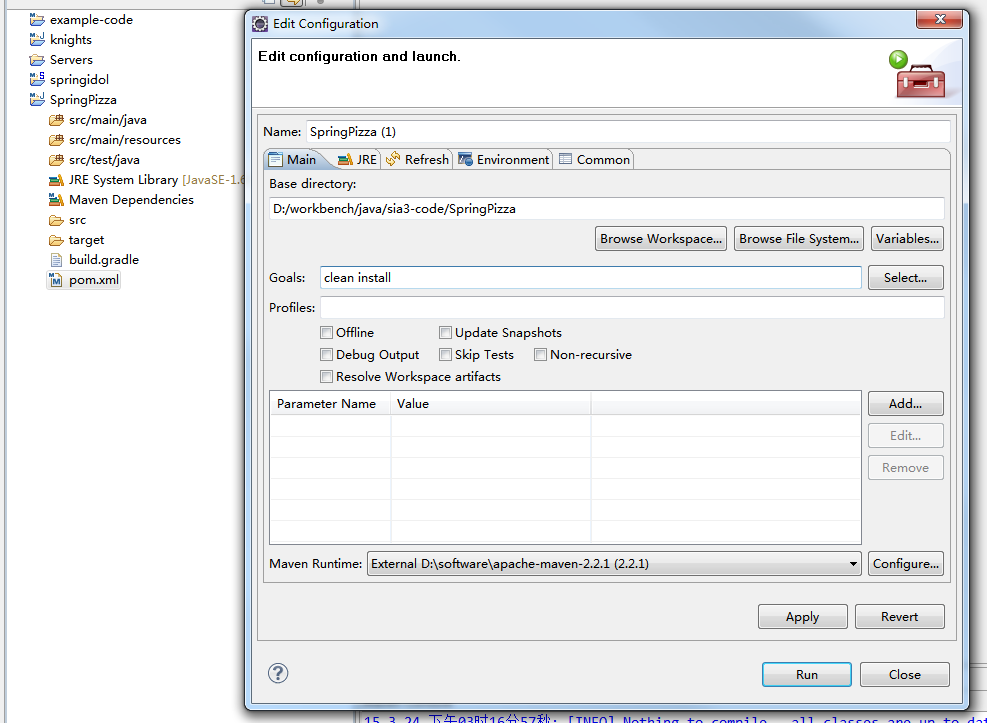
6、把编译的项目添加到Server中
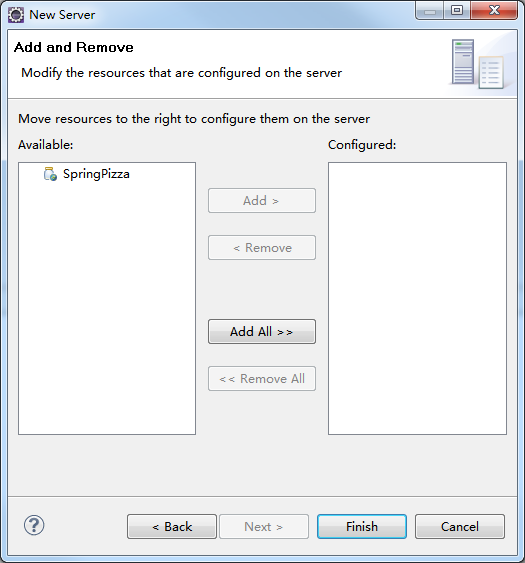
7、启动tomcat,访问首页
地址是:http://localhost:8080/SpringPizza/pizza
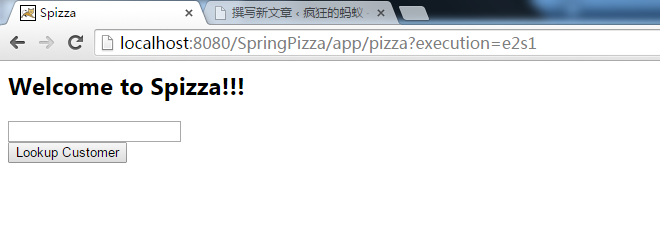
这样就可以结合代码和执行,来仔细研究web flow的代码了。
《Spring in action》3rd真是本好书,带我进入了深入理解Spring的大门,感谢作者。
相关文章推荐
- 一个jar包里的网站
- 一个jar包里的网站之文件上传
- 一个jar包里的网站之返回对媒体类型
- Spring整合Quartz(JobDetailBean方式)
- Spring整合Quartz(JobDetailBean方式)
- 模拟Spring的简单实现
- spring+html5实现安全传输随机数字密码键盘
- Spring中属性注入详解
- SpringMVC框架下JQuery传递并解析Json格式的数据是如何实现的
- struts2 spring整合fieldError问题
- spring的jdbctemplate的crud的基类dao
- 读取spring配置文件的方法(spring读取资源文件)
- Spring Bean基本管理实例详解
- java实现简单美女拼图游戏
- 详解Java的Spring框架中的事务管理方式
- 解析Java的Spring框架的BeanPostProcessor发布处理器
- Java开发框架spring实现自定义缓存标签
- java基本教程之线程休眠 java多线程教程
- JSP开发中在spring mvc项目中实现登录账号单浏览器登录
- spring boot实战之内嵌容器tomcat配置
