截图软件
2016-03-01 22:40
246 查看
deepin-scrot
安装
它的详情介绍 --> 地址下载deb包下载-->地址
#ls deepin-scrot_2.0-0deepin_all.deb -l
-rw-r--r-- 1 dengwo dengwo 129194 3月 1 18:20 deepin-scrot_2.0-0deepin_all.deb
# sudo dpkg -i deepin-scrot_2.0-0deepin_all.deb
如果缺少依赖用命令解决依赖
sudo apt-get install -f再式。 # sudo dpkg -i deepin-scrot_2.0-0deepin_all.deb
选项
Options:--version show program's version number and exit
-h, --help show this help message and exit
-f, --full 全屏
-w, --window 窗口
-d NUM, --delay=NUM 延时几秒
使用
deepin-scrot -d 3 ~/截图.png //3秒后截图后保存在家目录下快捷键
设置 --> 键盘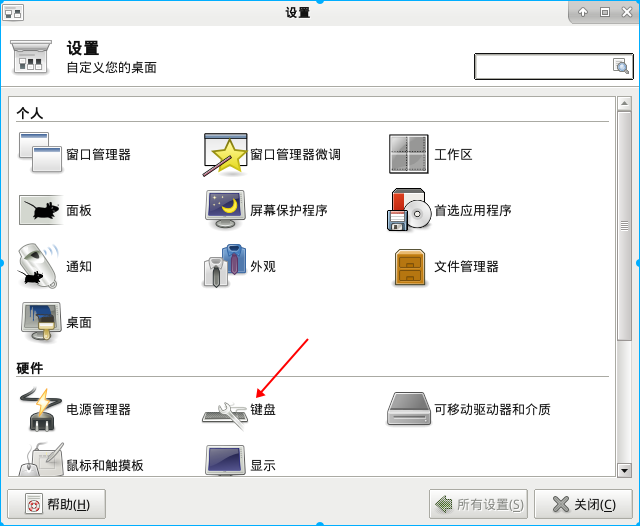
添加 --> 命令 -->按键
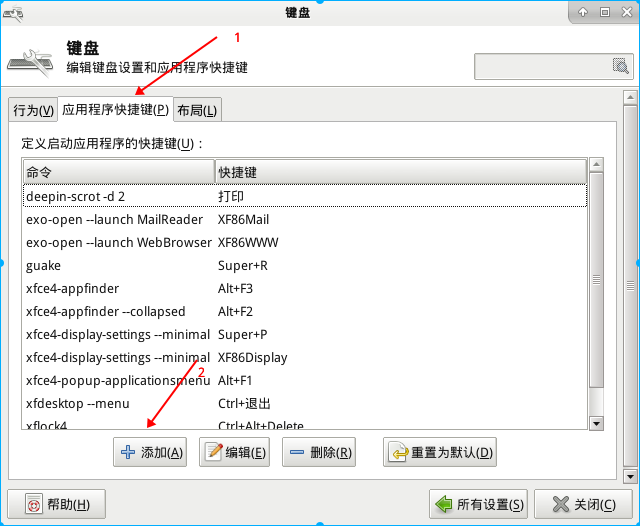
这些图片就是这个软件截的图
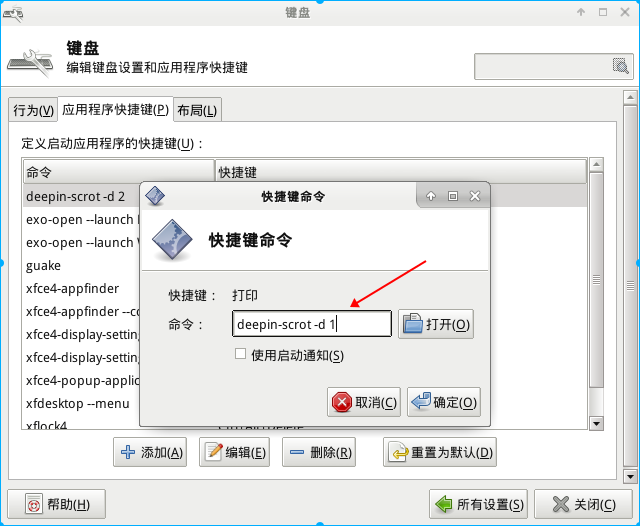
相关文章推荐
- 算法_9:随机算法
- 10+ 最流行的 jQuery Tree 菜单插件
- 开源一个完整的iOSApp《丁丁美图》供初学者学习
- javascript闭包
- 接口和抽象类有什么区别
- 关于方法区内存溢出!
- 无线智能小车(一)
- 【02】SimpleAdapter和OnScrollListener
- Collocations
- struts(tags)
- 搜索(DLX):HOJ 1017 - Exact cover
- 单例模式
- bzoj 1059: [ZJOI2007]矩阵游戏
- 【计算机视觉】粒子滤波跟踪
- AngularJS 使用 UI Router 实现表单向导
- Eclipse 使用 maven 构建demo
- 我的决心书Linux
- Android官方提供的支持不同屏幕大小的全部方法
- ios-基础之【4】-协议
- zero-copy
