Android关于小米相册悬浮标题栏、冻结标题栏的实现方式(嵌套型RecycleView)
2016-02-16 12:10
483 查看
本文原创自selfreeyuan,转载请注明出处:
http://blog.csdn.net/selfreeyuan/article/details/50674009
效果图如下:
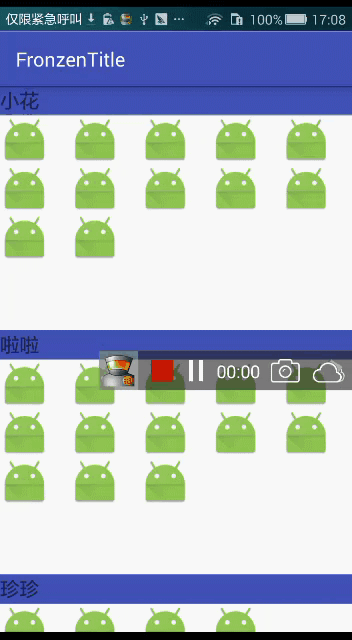
网上完全查找不到关于冻结标题栏的实现方式,经过几天的摸索尝试,终于实现了这种效果;当然在过程中遇到了很多问题拖延了进度,关键是没有摸清思路。
本文的实现方式已经尽了本人最大的能力进行简化,并解决了快速滑动造成的错乱问题,具体思路如下:
1.设置一个顶层的FrameLayout,用于装载目标的标题栏TextView
2.设置两个锚点,分别是uperPoint(0,0)和lowerPoint(0,textView.getHeight())通过getChildViewUnder()方法来判断两个点的view变化(getChildViewUnder()方法的介绍在本人的另一篇文章 关于 RecycleView 的findChildViewUnder()方法 )
3.针对滚动方向来对每个事件进行判断,分别对标题栏TextView在顶层FrameLayout中进行移入移除的处理,就实现了标题栏冻结的效果
具体代码如下:
主视图的布局文件:
item项的布局文件:
MainActivity的关键代码部分:
好了,现在基本实现了小米相册的冻结标题栏功能,要知道RecycleView的强大之处在于一个RecycleView就做出一个这样的相册,但实现悬浮标题栏可就不那么简单。接下来我会尝试解决该问题,如果解决出来之后会下下一篇共享方法。如果各位大神有更好的方法,请赐教,感谢。
http://blog.csdn.net/selfreeyuan/article/details/50674009
效果图如下:
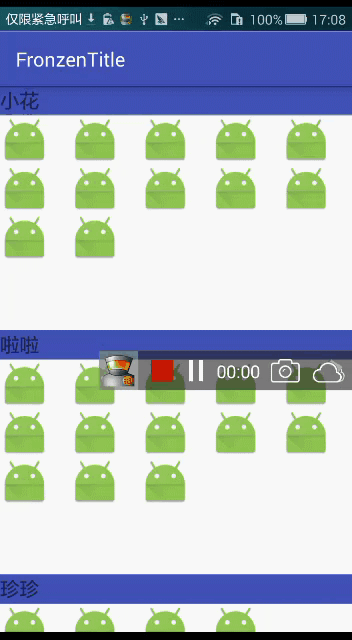
网上完全查找不到关于冻结标题栏的实现方式,经过几天的摸索尝试,终于实现了这种效果;当然在过程中遇到了很多问题拖延了进度,关键是没有摸清思路。
本文的实现方式已经尽了本人最大的能力进行简化,并解决了快速滑动造成的错乱问题,具体思路如下:
1.设置一个顶层的FrameLayout,用于装载目标的标题栏TextView
2.设置两个锚点,分别是uperPoint(0,0)和lowerPoint(0,textView.getHeight())通过getChildViewUnder()方法来判断两个点的view变化(getChildViewUnder()方法的介绍在本人的另一篇文章 关于 RecycleView 的findChildViewUnder()方法 )
3.针对滚动方向来对每个事件进行判断,分别对标题栏TextView在顶层FrameLayout中进行移入移除的处理,就实现了标题栏冻结的效果
具体代码如下:
主视图的布局文件:
<?xml version="1.0" encoding="utf-8"?> <FrameLayout xmlns:android="http://schemas.android.com/apk/res/android" xmlns:tools="http://schemas.android.com/tools" android:layout_width="match_parent" android:layout_height="match_parent" tools:context="com.example.yuanh.fronzentitle.MainActivity"> <android.support.v7.widget.RecyclerView android:id="@+id/topRecycleView" android:layout_width="wrap_content" android:layout_height="wrap_content" /> <FrameLayout android:id="@+id/topContainer" android:layout_width="match_parent" android:layout_height="match_parent"/> </FrameLayout>
item项的布局文件:
<FrameLayout xmlns:android="http://schemas.android.com/apk/res/android" android:id="@+id/frameLayout" android:layout_width="match_parent" android:layout_height="match_parent"> <TextView android:background="@color/colorPrimary" android:textSize="20sp" android:id="@+id/item_text" android:layout_width="match_parent" android:layout_height="30dp" /> <com.example.yuanh.fronzentitle.MyRecycleView //注意这个paddingTop一定要和上面的标题栏的高度一致,为的是留出空白区 android:paddingTop="30dp" android:id="@+id/itemGridView" android:layout_width="match_parent" android:layout_height="wrap_content" android:scrollbars="none"/> </FrameLayout>
MainActivity的关键代码部分:
protected void onCreate(Bundle savedInstanceState) {
super.onCreate(savedInstanceState);
setContentView(R.layout.activity_main);
initDate();
final RecyclerView topView = (RecyclerView) findViewById(R.id.topRecycleView);
topView.setLayoutManager(new LinearLayoutManager(this));
topView.setAdapter(new TopAdapter(this));
// 选择在滚动事件中判断是否悬浮标题栏
topView.addOnScrollListener(new RecyclerView.OnScrollListener() {
FrameLayout topContainer = (FrameLayout) findViewById(R.id.topContainer);
int currentY;
FrameLayout.LayoutParams params = new FrameLayout.LayoutParams(ViewGroup.LayoutParams.MATCH_PARENT, 60);
FrameLayout preView = null;
@Override
public void onScrolled(RecyclerView recyclerView, int dx, int dy) {
// 分别设置两个锚点
FrameLayout currentUpView = (FrameLayout) recyclerView.findChildViewUnder(0, 0);
FrameLayout currentLowView = (FrameLayout) recyclerView.findChildViewUnder(0, 60);
// 初始化preView
if (dy == 0) {
preView = currentUpView;
}
// 当下移到临街点的时候,标题栏从原view中移到topContainer中
if(currentLowView!=preView||dy>0){
TextView tv = (TextView)topContainer.getChildAt(0);
if (null!=tv) {
topContainer.removeView(tv);
params.gravity = Gravity.BOTTOM;
tv.setLayoutParams(params);
preView.addView(tv);
// 将preView替换成现有的currentLowView
preView = currentLowView;
}
}
// 当上移到临界点时
if (currentUpView!=preView||dy<0){
// 上标题栏置底
TextView upTv = (TextView)currentUpView.findViewById(R.id.item_text);
if (null!=upTv){
params.gravity = Gravity.BOTTOM;
upTv.setLayoutParams(params);
}
// 下标题栏置顶
TextView lowTv = (TextView)topContainer.getChildAt(0);
if (null!=lowTv){
topContainer.removeView(lowTv);
params.gravity = Gravity.TOP;
lowTv.setLayoutParams(params);
preView.addView(lowTv);
}
// 将preView替换成现有的currentUpView
preView = currentUpView;
}
// 只有一种情况会让标题栏上浮,就是两个锚点下的view相同的时候
if (currentUpView.equals(currentLowView)){
TextView tv = (TextView)currentLowView.findViewById(R.id.item_text);
if (null!=tv){
currentUpView.removeView(tv);
params.gravity = Gravity.TOP;
tv.setLayoutParams(params);
topContainer.addView(tv);
}
}
}
});
}好了,现在基本实现了小米相册的冻结标题栏功能,要知道RecycleView的强大之处在于一个RecycleView就做出一个这样的相册,但实现悬浮标题栏可就不那么简单。接下来我会尝试解决该问题,如果解决出来之后会下下一篇共享方法。如果各位大神有更好的方法,请赐教,感谢。
相关文章推荐
- 文章标题
- 购买栏悬浮效果实现
- 仿阿里云悬浮效果
- android 解决小米手机上选择照片路径为null情况
- Android实现美团、大众点评的购买悬浮效果(ScrollView滚动监听)
- Android仿美团网、大众点评购买框悬浮效果修改版
- android setClickable setEnabled setFocusable
- android getX()、getY()、getRawX()、getRawY()、getSrrollX()、getScrollY()、scrollTo()、scrollBy()对比
- Android编程实现识别与挂载U盘的方法
- Android安全-代码安全5-调试器和模拟器的检测
- Android 下枚举型使用、及与 int 转换的困惑
- Android中第三方控件gifView的基本使用
- Android2.3实现SD卡与U盘自动挂载的方法
- 解决Mac下Android SDK Manager联网失败的问题
- Android EditText 让编辑框只能输入中文汉字
- android studio 升级常遇到的问题以及解决方法
- Android系列学习:handler,HandlerThread
- Android系列学习:SQLiteDatabase
- Android系列学习:xml 文本解析
- Android系列学习:JSON解析
