Android美团多渠道打包方式
2016-01-26 10:45
567 查看
以umeng为例,官方的渠道配置方式:
<!-- 友盟API Key -->
<meta-data
android:name="UMENG_APPKEY"
android:value="***************">
</meta-data>
<!--umeng 渠道 -->
<meta-data
android:name="UMENG_CHANNEL"
android:value="baidu" />
其中“UMENG_CHANNEL”字段为渠道信息,使用美团的方式这里可以注释掉,只需填写api key。
然后在MyApplication中添加如下代码
public class MyApplication extends Application {
@Override
public void onCreate() {
super.onCreate();
String channel=ChannelUtil.getChannel(this, "default channel");//获取渠道名
AnalyticsConfig.setChannel(channel);//调用umeng api设置umeng渠道
}
}
然后是ChannelUtil.java,这个是在别的博客弄来的,至于来源我是找不到了,所有才写了这篇博客做笔记 ^_^
import java.io.IOException;
import java.util.Enumeration;
import java.util.zip.ZipEntry;
import java.util.zip.ZipFile;
import android.content.Context;
import android.content.SharedPreferences;
import android.content.SharedPreferences.Editor;
import android.content.pm.ApplicationInfo;
import android.content.pm.PackageManager.NameNotFoundException;
import android.preference.PreferenceManager;
import android.text.TextUtils;
public class ChannelUtil {
private static final String CHANNEL_KEY = "cztchannel";
private static final String CHANNEL_VERSION_KEY = "cztchannel_version";
private static String mChannel;
/**
* 返回市场。 如果获取失败返回""
* @param context
* @return
*/
public static String getChannel(Context context){
return getChannel(context, "");
}
/**
* 返回市场。 如果获取失败返回defaultChannel
* @param context
* @param defaultChannel
* @return
*/
public static String getChannel(Context context, String defaultChannel) {
//内存中获取
if(!TextUtils.isEmpty(mChannel)){
return mChannel;
}
//sp中获取
mChannel = getChannelBySharedPreferences(context);
if(!TextUtils.isEmpty(mChannel)){
return mChannel;
}
//从apk中获取
mChannel = getChannelFromApk(context, CHANNEL_KEY);
if(!TextUtils.isEmpty(mChannel)){
//保存sp中备用
saveChannelBySharedPreferences(context, mChannel);
return mChannel;
}
//全部获取失败
return defaultChannel;
}
/**
* 从apk中获取版本信息
* @param context
* @param channelKey
* @return
*/
private static String getChannelFromApk(Context context, String channelKey) {
//从apk包中获取
ApplicationInfo appinfo = context.getApplicationInfo();
String sourceDir = appinfo.sourceDir;
//默认放在meta-inf/里, 所以需要再拼接一下
String key = "META-INF/" + channelKey;
String ret = "";
ZipFile zipfile = null;
try {
zipfile = new ZipFile(sourceDir);
Enumeration<?> entries = zipfile.entries();
while (entries.hasMoreElements()) {
ZipEntry entry = ((ZipEntry) entries.nextElement());
String entryName = entry.getName();
if (entryName.startsWith(key)) {
ret = entryName;
break;
}
}
} catch (IOException e) {
e.printStackTrace();
} finally {
if (zipfile != null) {
try {
zipfile.close();
} catch (IOException e) {
e.printStackTrace();
}
}
}
String[] split = ret.split("_");
String channel = "";
if (split != null && split.length >= 2) {
channel = ret.substring(split[0].length() + 1);
}
return channel;
}
/**
* 本地保存channel & 对应版本号
* @param context
* @param channel
*/
private static void saveChannelBySharedPreferences(Context context, String channel){
SharedPreferences sp = PreferenceManager.getDefaultSharedPreferences(context);
Editor editor = sp.edit();
editor.putString(CHANNEL_KEY, channel);
editor.putInt(CHANNEL_VERSION_KEY, getVersionCode(context));
editor.commit();
}
/**
* 从sp中获取channel
* @param context
* @return 为空表示获取异常、sp中的值已经失效、sp中没有此值
*/
private static String getChannelBySharedPreferences(Context context){
SharedPreferences sp = PreferenceManager.getDefaultSharedPreferences(context);
int currentVersionCode = getVersionCode(context);
if(currentVersionCode == -1){
//获取错误
return "";
}
int versionCodeSaved = sp.getInt(CHANNEL_VERSION_KEY, -1);
if(versionCodeSaved == -1){
//本地没有存储的channel对应的版本号
//第一次使用 或者 原先存储版本号异常
return "";
}
if(currentVersionCode != versionCodeSaved){
return "";
}
return sp.getString(CHANNEL_KEY, "");
}
/**
* 从包信息中获取版本号
* @param context
* @return
*/
private static int getVersionCode(Context context){
try{
return context.getPackageManager().getPackageInfo(context.getPackageName(), 0).versionCode;
}catch(NameNotFoundException e) {
e.printStackTrace();
}
return -1;
}
}
到这里我们在项目中的工作完成了,然后需要安装一下python环境 (安装过程中有问题的自行百度)
登录CSDN 下载py脚本 (这个东西也是从别人那弄来的,由于时间长了,找不到来源了。。。所以才有了这篇博客做笔记) 解压出来
打开文件PythonTool\info\channel.txt,把需要的渠道写在这里面,每个渠道名占一行,就是回车,像这个样子:
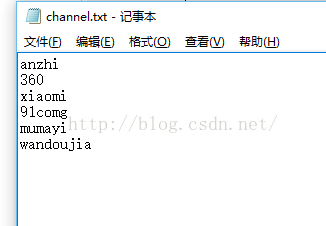
上面说的都弄好之后,就开始打包工作了。
1、先使用android studio 或者 eclipse 打一个正常发布用的安装包出来。
2、把上一步的apk包放到PythonTool目录下(就是MultiChannelBuildTool.py同级目录)
3、鼠标双击MultiChannelBuildTool.py,呵呵,一眨眼的功夫,完事了
4‘、新生成了一个文件夹,里面就是所有的渠道包了,拿去发布吧
我觉得说的够简单明了吧,具体原理请看着个 http://tech.meituan.com/mt-apk-packaging.html
有知道以上资源原作者的请告知 ^_^
<!-- 友盟API Key -->
<meta-data
android:name="UMENG_APPKEY"
android:value="***************">
</meta-data>
<!--umeng 渠道 -->
<meta-data
android:name="UMENG_CHANNEL"
android:value="baidu" />
其中“UMENG_CHANNEL”字段为渠道信息,使用美团的方式这里可以注释掉,只需填写api key。
然后在MyApplication中添加如下代码
public class MyApplication extends Application {
@Override
public void onCreate() {
super.onCreate();
String channel=ChannelUtil.getChannel(this, "default channel");//获取渠道名
AnalyticsConfig.setChannel(channel);//调用umeng api设置umeng渠道
}
}
然后是ChannelUtil.java,这个是在别的博客弄来的,至于来源我是找不到了,所有才写了这篇博客做笔记 ^_^
import java.io.IOException;
import java.util.Enumeration;
import java.util.zip.ZipEntry;
import java.util.zip.ZipFile;
import android.content.Context;
import android.content.SharedPreferences;
import android.content.SharedPreferences.Editor;
import android.content.pm.ApplicationInfo;
import android.content.pm.PackageManager.NameNotFoundException;
import android.preference.PreferenceManager;
import android.text.TextUtils;
public class ChannelUtil {
private static final String CHANNEL_KEY = "cztchannel";
private static final String CHANNEL_VERSION_KEY = "cztchannel_version";
private static String mChannel;
/**
* 返回市场。 如果获取失败返回""
* @param context
* @return
*/
public static String getChannel(Context context){
return getChannel(context, "");
}
/**
* 返回市场。 如果获取失败返回defaultChannel
* @param context
* @param defaultChannel
* @return
*/
public static String getChannel(Context context, String defaultChannel) {
//内存中获取
if(!TextUtils.isEmpty(mChannel)){
return mChannel;
}
//sp中获取
mChannel = getChannelBySharedPreferences(context);
if(!TextUtils.isEmpty(mChannel)){
return mChannel;
}
//从apk中获取
mChannel = getChannelFromApk(context, CHANNEL_KEY);
if(!TextUtils.isEmpty(mChannel)){
//保存sp中备用
saveChannelBySharedPreferences(context, mChannel);
return mChannel;
}
//全部获取失败
return defaultChannel;
}
/**
* 从apk中获取版本信息
* @param context
* @param channelKey
* @return
*/
private static String getChannelFromApk(Context context, String channelKey) {
//从apk包中获取
ApplicationInfo appinfo = context.getApplicationInfo();
String sourceDir = appinfo.sourceDir;
//默认放在meta-inf/里, 所以需要再拼接一下
String key = "META-INF/" + channelKey;
String ret = "";
ZipFile zipfile = null;
try {
zipfile = new ZipFile(sourceDir);
Enumeration<?> entries = zipfile.entries();
while (entries.hasMoreElements()) {
ZipEntry entry = ((ZipEntry) entries.nextElement());
String entryName = entry.getName();
if (entryName.startsWith(key)) {
ret = entryName;
break;
}
}
} catch (IOException e) {
e.printStackTrace();
} finally {
if (zipfile != null) {
try {
zipfile.close();
} catch (IOException e) {
e.printStackTrace();
}
}
}
String[] split = ret.split("_");
String channel = "";
if (split != null && split.length >= 2) {
channel = ret.substring(split[0].length() + 1);
}
return channel;
}
/**
* 本地保存channel & 对应版本号
* @param context
* @param channel
*/
private static void saveChannelBySharedPreferences(Context context, String channel){
SharedPreferences sp = PreferenceManager.getDefaultSharedPreferences(context);
Editor editor = sp.edit();
editor.putString(CHANNEL_KEY, channel);
editor.putInt(CHANNEL_VERSION_KEY, getVersionCode(context));
editor.commit();
}
/**
* 从sp中获取channel
* @param context
* @return 为空表示获取异常、sp中的值已经失效、sp中没有此值
*/
private static String getChannelBySharedPreferences(Context context){
SharedPreferences sp = PreferenceManager.getDefaultSharedPreferences(context);
int currentVersionCode = getVersionCode(context);
if(currentVersionCode == -1){
//获取错误
return "";
}
int versionCodeSaved = sp.getInt(CHANNEL_VERSION_KEY, -1);
if(versionCodeSaved == -1){
//本地没有存储的channel对应的版本号
//第一次使用 或者 原先存储版本号异常
return "";
}
if(currentVersionCode != versionCodeSaved){
return "";
}
return sp.getString(CHANNEL_KEY, "");
}
/**
* 从包信息中获取版本号
* @param context
* @return
*/
private static int getVersionCode(Context context){
try{
return context.getPackageManager().getPackageInfo(context.getPackageName(), 0).versionCode;
}catch(NameNotFoundException e) {
e.printStackTrace();
}
return -1;
}
}
到这里我们在项目中的工作完成了,然后需要安装一下python环境 (安装过程中有问题的自行百度)
登录CSDN 下载py脚本 (这个东西也是从别人那弄来的,由于时间长了,找不到来源了。。。所以才有了这篇博客做笔记) 解压出来
打开文件PythonTool\info\channel.txt,把需要的渠道写在这里面,每个渠道名占一行,就是回车,像这个样子:
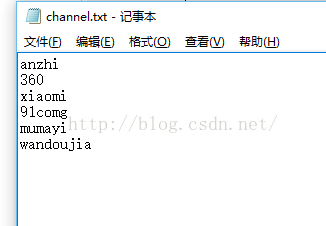
上面说的都弄好之后,就开始打包工作了。
1、先使用android studio 或者 eclipse 打一个正常发布用的安装包出来。
2、把上一步的apk包放到PythonTool目录下(就是MultiChannelBuildTool.py同级目录)
3、鼠标双击MultiChannelBuildTool.py,呵呵,一眨眼的功夫,完事了
4‘、新生成了一个文件夹,里面就是所有的渠道包了,拿去发布吧
我觉得说的够简单明了吧,具体原理请看着个 http://tech.meituan.com/mt-apk-packaging.html
有知道以上资源原作者的请告知 ^_^
相关文章推荐
- 使用C++实现JNI接口需要注意的事项
- Android IPC进程间通讯机制
- Android Manifest 用法
- [转载]Activity中ConfigChanges属性的用法
- Android之获取手机上的图片和视频缩略图thumbnails
- Android之使用Http协议实现文件上传功能
- Android学习笔记(二九):嵌入浏览器
- android string.xml文件中的整型和string型代替
- i-jetty环境搭配与编译
- android之定时器AlarmManager
- android wifi 无线调试
- Android Native 绘图方法
- Android java 与 javascript互访(相互调用)的方法例子
- android 代码实现控件之间的间距
- android FragmentPagerAdapter的“标准”配置
- Android"解决"onTouch和onClick的冲突问题
- android:installLocation简析
- android searchView的关闭事件
- SourceProvider.getJniDirectories
