vs2010安装svn插件及简单使用
2016-01-22 15:41
555 查看
vs2010安装svn插件及简单使用
1.下载安装程序,安装2.配置vs2010
3.check out工程
1.下载安装程序,安装
2.配置vs2010
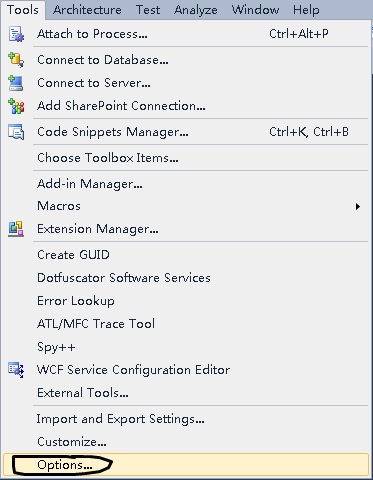
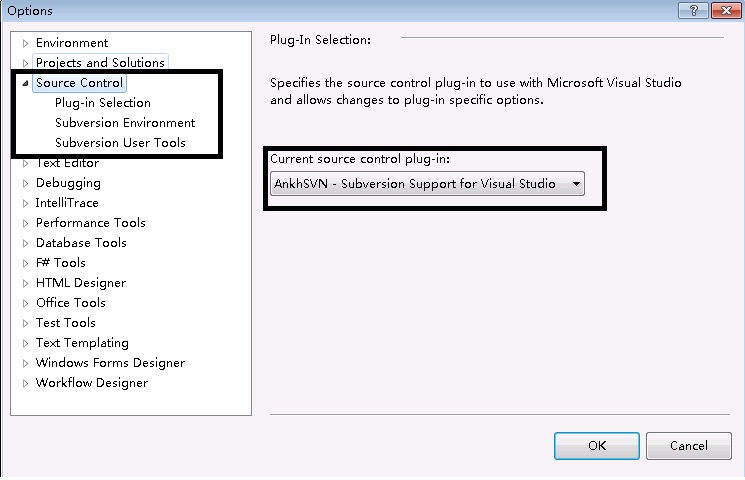
3.check out工程
Open the project in Solution Explorer.From the File menu in Visual Studio, select Subversion > Change
Source Control .
In the Change Source Control window, select the row containing your project or solution, and click Connect.
Click OK.
相关文章推荐
- quartz 2.x学习使用
- opencv查找轮廓---cvFindContours && cvDrawCountours 用法及例子
- Android常用代码段
- Spring AOP 5种通知与java动态代理
- MCNearbyServiceBrowser
- 登陆成功后返回前一个页面
- Hibernate 映射关联关系
- ListView-1 最简单的例子
- C++Primer第五版 12.2.1节练习
- js split函数用法总结(从入门到精通)
- 微软SqlServerHelper
- 改变协调器设备类型
- 音乐缓存问题的解析
- mysql中myisamchk命令使用总结
- ZOJ1058-Currency Exchange
- Linux内核之字符设备驱动
- IIS日志-网站运维的好帮手
- Android学习历程10-Handler消息传递机制
- Zabbix 安装
- 机器学习电子版下载
