SQLite3
2016-01-22 09:50
453 查看
数据库增删改查的基本sql语法略........ 直接进入SQLite3的使用。
SQLite3常用函数:
1、打开数据库连接
int sqlite3_open(
const char *filename, /* 数据库文件名(UTF-8)*/
sqlite3 **ppDb /* OUT: SQLite 数据库句柄 */
);
2、关闭数据库
int sqlite3_close(sqlite3*); //参数数据库句柄。
3、sqlite3_exec()可以执行任何SQL语句,比如创表、更新、插入和删除操作。但是一般不用它执行查询语句,因为它不会返回查询到的数据
int sqlite3_exec(
sqlite3*, /* 已经打开的数据库句柄 */
const char *sql, /* 要执行的Sql语句 可以包括事务("BEGIN TRANSACTION")、回滚("ROLLBACK")和提交("COMMIT")*/
sqlite_callback, /* 回调函数*/
void *, /*传递给回调函数的参数*/
char **errmsg /* 保存错误信息*/
);
4、sql语句准备函数
int sqlite3_prepare_v2(
sqlite3 *db, /* 已经打开的数据库句柄 */
const char *zSql, /* 要执行的Sql语句 , UTF-8 encoded */
int nByte, /* 如果nByte小于0,则函数取出zSql中从开始到第一个0终止符的内容;如果nByte不是负的,那么它就是这个函数能从zSql中读取的字节数的最大值。如果nBytes非负,zSql在第一次遇见’/000/或’u000’的时候终止 */
sqlite3_stmt **ppStmt, /*上面提到zSql在遇见终止符或者是达到设定的nByte之后结束,假如zSql还有剩余的内容,那么这些剩余的内容被存放到pZTail中,不包括终止符*/
const char **pzTail /* 能够使用sqlite3_step()执行的编译好的准备语句的指针,如果错误发生,它被置为NULL,如假如输入的文本不包括sql语句。调用过程必须负责在编译好的sql语句完成使用后使用sqlite3_finalize()删除它 */
);
5、sqlite3_bind_text(
sqlite3_stmt*, /* 已经打开的数据库句柄 */
int, /* 占位符的位置,第一个占位符的位置是1,不是0 */
const char*, /* 占位符要绑定的值 */
int, /* 指在第3个参数中所传递数据的长度,对于C字符串,可以传递-1代替字符串的长 */
void(*)(void*) /* 可选的函数回调,一般用于在语句执行后完成内存清理工作*/
);
6、sqlite_step():执行SQL语句,返回SQLITE_DONE代表成功执行完毕
7、sqlite3_free(char **errmsg)功能:释放存放错误信息的内存空间
8、sqlite_finalize():销毁sqlite3_stmt *对象
9、int sqlite3_get_table执行Sql查询,执行一次查询Sql 并且返回得到一个记录集。
int sqlite3_get_table(
sqlite3*, /* 已经打开的数据库句柄 */
const char *sql, /* 要执行的Sql语句*/
char ***resultp, /* 保存返回记录集的指针,包含列名及烈属性值。行优先,从0起计数下标*/
int *nrow, /*返回记录行数数*/
int *ncolumn, /* 返回记录列数*/
char **errmsg /* 返回错误信息*/
)
10、void sqlite3_free_table(char **result); 释放当前查询的记录集所占用的内存
占位插入例子:
[objc] view
plaincopy
charchar *sql = "insert into t_person(name, age) values(?, ?);";
sqlite3_stmt *stmt;
if (sqlite3_prepare_v2(db, sql, -1, &stmt, NULL) == SQLITE_OK) {
sqlite3_bind_text(stmt, 1, "小明", -1, NULL);
sqlite3_bind_int(stmt, 2, 27);
}
if (sqlite3_step(stmt) != SQLITE_DONE) {
NSLog(@"插入数据错误");
}
sqlite3_finalize(stmt);
查询例子:
[objc] view
plaincopy
const charchar *sql = "select name,price from t_shop";
sqlite3_stmt *stmt = NULL;
int status = sqlite3_prepare_v2(self.db, sql , -1, &stmt, NULL);
if (status == SQLITE_OK) { // 准备成功 -- SQL语句正确
while (sqlite3_step(stmt) == SQLITE_ROW) {// 成功取出一条数据
const charchar *name = (const charchar *)sqlite3_column_text(stmt, 0);
const charchar *price = (const charchar *)sqlite3_column_text(stmt, 1);
NSString name = [NSString stringWithUTF8String:name];
NSString price = [NSString stringWithUTF8String:price];
}
}
2.实战案例:输入商品、价格,添加插入一条记录显示在table中,也可以查询。
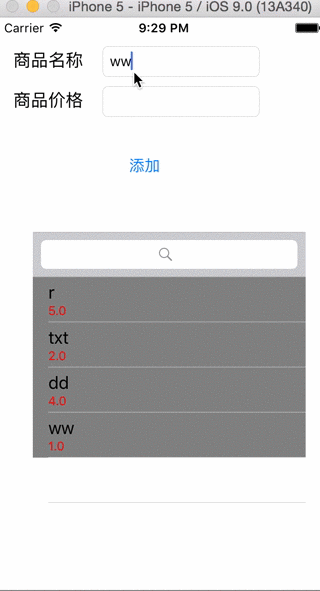
1.项目引入libsqlite3
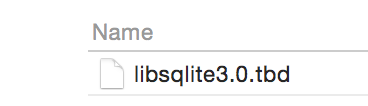
2.代码:
[objc] view
plaincopy
//
// ViewController.m
// sqlite
//
//
#import "ViewController.h"
#import <sqlite3.h>
#import "ZXHShop.h"
@interface ViewController ()<UITableViewDataSource,UISearchBarDelegate>
@property (weak, nonatomic) IBOutlet UITextField *nameField;
@property (weak, nonatomic) IBOutlet UITextField *priceFIeld;
@property (assign,nonatomic) sqlite3 *db;
@property (weak, nonatomic) IBOutlet UITableView *tableVIew;
@property (strong,nonatomic) NSMutableArray *shops;
- (IBAction)insertShop;
@end
@implementation ViewController
- (void)viewDidLoad {
[super viewDidLoad];
//初始化数据库
[self setupDB];
[self setupData];
// 增加搜索框
UISearchBar *searchBar = [[UISearchBar alloc] init];
searchBar.frame = CGRectMake(0, 0, 320, 44);
searchBar.delegate = self;
self.tableVIew.tableHeaderView = searchBar;
}
- (void)didReceiveMemoryWarning {
[super didReceiveMemoryWarning];
// Dispose of any resources that can be recreated.
}
-(NSMutableArray *)shops{
if (!_shops) {
_shops = [[NSMutableArray alloc] init];
}
return _shops;
}
//初始化数据库
-(void)setupDB{
//沙盒路径
NSString *filename = [[NSSearchPathForDirectoriesInDomains(NSDocumentDirectory, NSUserDomainMask, YES)lastObject] stringByAppendingPathComponent:@"shops.sqlite"];
NSLog(@"%@",filename);
// 如果数据库文件不存在, 系统会自动创建文件自动初始化数据
// sqlite3_open([path UTF8String], &db); 参入:一:存放地址 二:数据库实例
int status = sqlite3_open(filename.UTF8String, &_db); //返回SQLITE_OK代码打开成功
if (status == SQLITE_OK) {//打开成功
//创建表
const char *sql= "create table if not exists t_shop(id integer primary key,name text not null,price real)";
charchar *errmsg = NULL;
sqlite3_exec(self.db, sql, NULL, NULL, &errmsg);
if (errmsg) {
NSLog(@"创建表失败!%s",errmsg);
}
}else{
NSLog(@"打开数据库失败!");
}
}
//新增商品
- (IBAction)insertShop {
NSString *sql = [NSString stringWithFormat:@"insert into t_shop(name,price) values('%@',%f)",self.nameField.text,self.priceFIeld.text.doubleValue];
charchar *errmsg = NULL;
sqlite3_exec(self.db, sql.UTF8String, NULL, NULL, &errmsg);
if (errmsg) {
NSLog(@"添加商品失败!");
}else{
[self alert];
ZXHShop *shop = [[ZXHShop alloc] init];
shop.name = self.nameField.text;
shop.price = self.priceFIeld.text;
[self.shops addObject:shop];
self.nameField.text = @"";
self.priceFIeld.text = @"";
[self.tableVIew reloadData];
}
}
/**
查询数据
*/
-(void)setupData{
const charchar *sql = "select name,price from t_shop";
sqlite3_stmt *stmt = NULL;
int status = sqlite3_prepare_v2(self.db, sql , -1, &stmt, NULL);
if (status == SQLITE_OK) { // 准备成功 -- SQL语句正确
while (sqlite3_step(stmt) == SQLITE_ROW) {// 成功取出一条数据
const charchar *name = (const charchar *)sqlite3_column_text(stmt, 0);
const charchar *price = (const charchar *)sqlite3_column_text(stmt, 1);
ZXHShop *shop = [[ZXHShop alloc] init];
shop.name = [NSString stringWithUTF8String:name];
shop.price = [NSString stringWithUTF8String:price];
[self.shops addObject:shop];
}
}
}
-(void)alert{
UIAlertController *alert = [UIAlertController alertControllerWithTitle:NULL message:@"新增成功" preferredStyle:UIAlertControllerStyleAlert];
UIAlertAction *close = [UIAlertAction actionWithTitle:@"关闭" style:UIAlertActionStyleCancel handler:nil];
[alert addAction:close];
[self presentViewController:alert animated:YES completion:nil];
}
#pragma mark table数据源方法
-(NSInteger)tableView:(UITableView *)tableView numberOfRowsInSection:(NSInteger)section{
return self.shops.count;
}
-(UITableViewCell *)tableView:(UITableView *)tableView cellForRowAtIndexPath:(NSIndexPath *)indexPath{
static NSString *ID = @"shop";
UITableViewCell *cell = [tableView dequeueReusableCellWithIdentifier:ID];
if (!cell) {
cell = [[UITableViewCell alloc]initWithStyle:UITableViewCellStyleSubtitle reuseIdentifier:ID];
cell.backgroundColor = [UIColor grayColor];
}
ZXHShop *shop = self.shops[indexPath.row];
cell.textLabel.text = shop.name;
cell.detailTextLabel.text = shop.price;
cell.detailTextLabel.textColor = [UIColor redColor];
return cell;
}
#pragma mark searchBarDelegate
-(void)searchBar:(UISearchBar *)searchBar textDidChange:(NSString *)searchText{
[self.shops removeAllObjects];
d5b4
NSString *sql = [NSString stringWithFormat:@"select name,price from t_shop where name like '%%%@%%' or price like '%%%@%%'",searchText,searchText];
sqlite3_stmt *stmt = NULL;
int status = sqlite3_prepare_v2(self.db, sql.UTF8String, -1, &stmt, NULL);
if (status == SQLITE_OK) {
while (sqlite3_step(stmt) == SQLITE_ROW) {
const charchar *name = (const charchar *)sqlite3_column_text(stmt, 0);
const charchar *price = (const charchar *)sqlite3_column_text(stmt, 1);
ZXHShop *shop = [[ZXHShop alloc]init];
shop.name = [NSString stringWithUTF8String:name];
shop.price = [NSString stringWithUTF8String:price];
[self.shops addObject:shop];
}
}
[self.tableVIew reloadData];
}
@end
SQLite3常用函数:
1、打开数据库连接
int sqlite3_open(
const char *filename, /* 数据库文件名(UTF-8)*/
sqlite3 **ppDb /* OUT: SQLite 数据库句柄 */
);
2、关闭数据库
int sqlite3_close(sqlite3*); //参数数据库句柄。
3、sqlite3_exec()可以执行任何SQL语句,比如创表、更新、插入和删除操作。但是一般不用它执行查询语句,因为它不会返回查询到的数据
int sqlite3_exec(
sqlite3*, /* 已经打开的数据库句柄 */
const char *sql, /* 要执行的Sql语句 可以包括事务("BEGIN TRANSACTION")、回滚("ROLLBACK")和提交("COMMIT")*/
sqlite_callback, /* 回调函数*/
void *, /*传递给回调函数的参数*/
char **errmsg /* 保存错误信息*/
);
4、sql语句准备函数
int sqlite3_prepare_v2(
sqlite3 *db, /* 已经打开的数据库句柄 */
const char *zSql, /* 要执行的Sql语句 , UTF-8 encoded */
int nByte, /* 如果nByte小于0,则函数取出zSql中从开始到第一个0终止符的内容;如果nByte不是负的,那么它就是这个函数能从zSql中读取的字节数的最大值。如果nBytes非负,zSql在第一次遇见’/000/或’u000’的时候终止 */
sqlite3_stmt **ppStmt, /*上面提到zSql在遇见终止符或者是达到设定的nByte之后结束,假如zSql还有剩余的内容,那么这些剩余的内容被存放到pZTail中,不包括终止符*/
const char **pzTail /* 能够使用sqlite3_step()执行的编译好的准备语句的指针,如果错误发生,它被置为NULL,如假如输入的文本不包括sql语句。调用过程必须负责在编译好的sql语句完成使用后使用sqlite3_finalize()删除它 */
);
5、sqlite3_bind_text(
sqlite3_stmt*, /* 已经打开的数据库句柄 */
int, /* 占位符的位置,第一个占位符的位置是1,不是0 */
const char*, /* 占位符要绑定的值 */
int, /* 指在第3个参数中所传递数据的长度,对于C字符串,可以传递-1代替字符串的长 */
void(*)(void*) /* 可选的函数回调,一般用于在语句执行后完成内存清理工作*/
);
6、sqlite_step():执行SQL语句,返回SQLITE_DONE代表成功执行完毕
7、sqlite3_free(char **errmsg)功能:释放存放错误信息的内存空间
8、sqlite_finalize():销毁sqlite3_stmt *对象
9、int sqlite3_get_table执行Sql查询,执行一次查询Sql 并且返回得到一个记录集。
int sqlite3_get_table(
sqlite3*, /* 已经打开的数据库句柄 */
const char *sql, /* 要执行的Sql语句*/
char ***resultp, /* 保存返回记录集的指针,包含列名及烈属性值。行优先,从0起计数下标*/
int *nrow, /*返回记录行数数*/
int *ncolumn, /* 返回记录列数*/
char **errmsg /* 返回错误信息*/
)
10、void sqlite3_free_table(char **result); 释放当前查询的记录集所占用的内存
占位插入例子:
[objc] view
plaincopy
charchar *sql = "insert into t_person(name, age) values(?, ?);";
sqlite3_stmt *stmt;
if (sqlite3_prepare_v2(db, sql, -1, &stmt, NULL) == SQLITE_OK) {
sqlite3_bind_text(stmt, 1, "小明", -1, NULL);
sqlite3_bind_int(stmt, 2, 27);
}
if (sqlite3_step(stmt) != SQLITE_DONE) {
NSLog(@"插入数据错误");
}
sqlite3_finalize(stmt);
查询例子:
[objc] view
plaincopy
const charchar *sql = "select name,price from t_shop";
sqlite3_stmt *stmt = NULL;
int status = sqlite3_prepare_v2(self.db, sql , -1, &stmt, NULL);
if (status == SQLITE_OK) { // 准备成功 -- SQL语句正确
while (sqlite3_step(stmt) == SQLITE_ROW) {// 成功取出一条数据
const charchar *name = (const charchar *)sqlite3_column_text(stmt, 0);
const charchar *price = (const charchar *)sqlite3_column_text(stmt, 1);
NSString name = [NSString stringWithUTF8String:name];
NSString price = [NSString stringWithUTF8String:price];
}
}
2.实战案例:输入商品、价格,添加插入一条记录显示在table中,也可以查询。
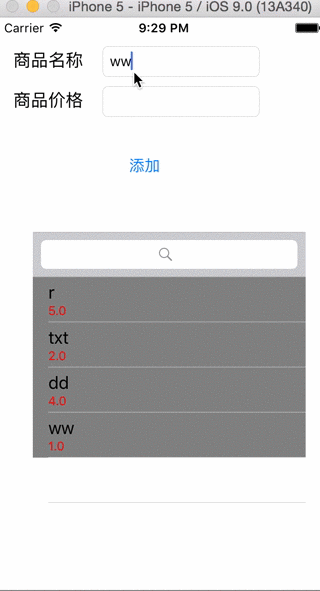
1.项目引入libsqlite3
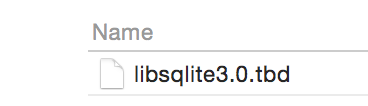
2.代码:
[objc] view
plaincopy
//
// ViewController.m
// sqlite
//
//
#import "ViewController.h"
#import <sqlite3.h>
#import "ZXHShop.h"
@interface ViewController ()<UITableViewDataSource,UISearchBarDelegate>
@property (weak, nonatomic) IBOutlet UITextField *nameField;
@property (weak, nonatomic) IBOutlet UITextField *priceFIeld;
@property (assign,nonatomic) sqlite3 *db;
@property (weak, nonatomic) IBOutlet UITableView *tableVIew;
@property (strong,nonatomic) NSMutableArray *shops;
- (IBAction)insertShop;
@end
@implementation ViewController
- (void)viewDidLoad {
[super viewDidLoad];
//初始化数据库
[self setupDB];
[self setupData];
// 增加搜索框
UISearchBar *searchBar = [[UISearchBar alloc] init];
searchBar.frame = CGRectMake(0, 0, 320, 44);
searchBar.delegate = self;
self.tableVIew.tableHeaderView = searchBar;
}
- (void)didReceiveMemoryWarning {
[super didReceiveMemoryWarning];
// Dispose of any resources that can be recreated.
}
-(NSMutableArray *)shops{
if (!_shops) {
_shops = [[NSMutableArray alloc] init];
}
return _shops;
}
//初始化数据库
-(void)setupDB{
//沙盒路径
NSString *filename = [[NSSearchPathForDirectoriesInDomains(NSDocumentDirectory, NSUserDomainMask, YES)lastObject] stringByAppendingPathComponent:@"shops.sqlite"];
NSLog(@"%@",filename);
// 如果数据库文件不存在, 系统会自动创建文件自动初始化数据
// sqlite3_open([path UTF8String], &db); 参入:一:存放地址 二:数据库实例
int status = sqlite3_open(filename.UTF8String, &_db); //返回SQLITE_OK代码打开成功
if (status == SQLITE_OK) {//打开成功
//创建表
const char *sql= "create table if not exists t_shop(id integer primary key,name text not null,price real)";
charchar *errmsg = NULL;
sqlite3_exec(self.db, sql, NULL, NULL, &errmsg);
if (errmsg) {
NSLog(@"创建表失败!%s",errmsg);
}
}else{
NSLog(@"打开数据库失败!");
}
}
//新增商品
- (IBAction)insertShop {
NSString *sql = [NSString stringWithFormat:@"insert into t_shop(name,price) values('%@',%f)",self.nameField.text,self.priceFIeld.text.doubleValue];
charchar *errmsg = NULL;
sqlite3_exec(self.db, sql.UTF8String, NULL, NULL, &errmsg);
if (errmsg) {
NSLog(@"添加商品失败!");
}else{
[self alert];
ZXHShop *shop = [[ZXHShop alloc] init];
shop.name = self.nameField.text;
shop.price = self.priceFIeld.text;
[self.shops addObject:shop];
self.nameField.text = @"";
self.priceFIeld.text = @"";
[self.tableVIew reloadData];
}
}
/**
查询数据
*/
-(void)setupData{
const charchar *sql = "select name,price from t_shop";
sqlite3_stmt *stmt = NULL;
int status = sqlite3_prepare_v2(self.db, sql , -1, &stmt, NULL);
if (status == SQLITE_OK) { // 准备成功 -- SQL语句正确
while (sqlite3_step(stmt) == SQLITE_ROW) {// 成功取出一条数据
const charchar *name = (const charchar *)sqlite3_column_text(stmt, 0);
const charchar *price = (const charchar *)sqlite3_column_text(stmt, 1);
ZXHShop *shop = [[ZXHShop alloc] init];
shop.name = [NSString stringWithUTF8String:name];
shop.price = [NSString stringWithUTF8String:price];
[self.shops addObject:shop];
}
}
}
-(void)alert{
UIAlertController *alert = [UIAlertController alertControllerWithTitle:NULL message:@"新增成功" preferredStyle:UIAlertControllerStyleAlert];
UIAlertAction *close = [UIAlertAction actionWithTitle:@"关闭" style:UIAlertActionStyleCancel handler:nil];
[alert addAction:close];
[self presentViewController:alert animated:YES completion:nil];
}
#pragma mark table数据源方法
-(NSInteger)tableView:(UITableView *)tableView numberOfRowsInSection:(NSInteger)section{
return self.shops.count;
}
-(UITableViewCell *)tableView:(UITableView *)tableView cellForRowAtIndexPath:(NSIndexPath *)indexPath{
static NSString *ID = @"shop";
UITableViewCell *cell = [tableView dequeueReusableCellWithIdentifier:ID];
if (!cell) {
cell = [[UITableViewCell alloc]initWithStyle:UITableViewCellStyleSubtitle reuseIdentifier:ID];
cell.backgroundColor = [UIColor grayColor];
}
ZXHShop *shop = self.shops[indexPath.row];
cell.textLabel.text = shop.name;
cell.detailTextLabel.text = shop.price;
cell.detailTextLabel.textColor = [UIColor redColor];
return cell;
}
#pragma mark searchBarDelegate
-(void)searchBar:(UISearchBar *)searchBar textDidChange:(NSString *)searchText{
[self.shops removeAllObjects];
d5b4
NSString *sql = [NSString stringWithFormat:@"select name,price from t_shop where name like '%%%@%%' or price like '%%%@%%'",searchText,searchText];
sqlite3_stmt *stmt = NULL;
int status = sqlite3_prepare_v2(self.db, sql.UTF8String, -1, &stmt, NULL);
if (status == SQLITE_OK) {
while (sqlite3_step(stmt) == SQLITE_ROW) {
const charchar *name = (const charchar *)sqlite3_column_text(stmt, 0);
const charchar *price = (const charchar *)sqlite3_column_text(stmt, 1);
ZXHShop *shop = [[ZXHShop alloc]init];
shop.name = [NSString stringWithUTF8String:name];
shop.price = [NSString stringWithUTF8String:price];
[self.shops addObject:shop];
}
}
[self.tableVIew reloadData];
}
@end
相关文章推荐
- MongoDB分片
- redis客户端jedis连接和spring结合
- 实时数据库 架构图
- SQL Server中TOP子句可能导致的问题以及解决办法
- Redis企业集群工具RLEC
- memcache的一致性hash算法使用
- mysql
- SQL中的数字格式化
- 关于Mysql不能被远程连接的问题
- mybitas返回主键
- SQL Server代理(2/12):作业步骤和子系统
- sql 查询判断字符串包含中文
- 查看mysql集群状态是否正常
- SqlHelper.cs
- oracle批量插入数据
- Oracle 的 JDBC 驱动必须实现 JDBC 3.0 规范
- 正确使用SQL Server中的count()函数
- 给各位聚聚和大大介绍一个开源项目 Expression2Sql(二)
- MySql不同版本安装
- [数据库] SQL查询语句表行列转换及一行数据转换成两列
