向每一个错误致敬——导入第三方库遇到的坑
2016-01-10 16:51
1006 查看
导入第三方库遇到的坑
今天在Github上找了个好玩儿的库,想拿过来看看。结果在导入该库的时候,一直出错。最终搞定了!该库地址:
FloatingGroupExpandableListView
这个库可以做到:Android中的二级列表加头并且在滑动的过程中每一个组列表可以悬浮在最上面。
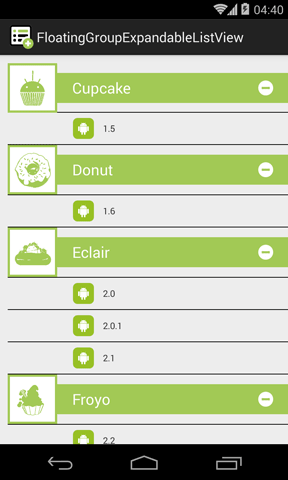
如该库介绍的那样:
FloatingGroupExpandableListView is a huge name an open source Android library that provides a floating group view (aka anchored / pinned / sticky section header) at the top of the ExpandableListView. This lib is based on Emil Sjölander’s StickyListHeaders.
FloatingGroupExpandableListView 是一个开源的Android库项目它提供了一个可以悬浮的组View在ExpandableListView上。这个库基于 Emil Sjölander的 StickyListHeaders
在下载下来使用的过程中碰到的问题:
Error:(1, 0) Your project contains 2 or more modules with the same identification com.diegocarloslima:FloatingGroupExpandableListView
at “:” and “:FloatingGroupExpandableListView”.
You must use different identification (either name or group) for each modules.
Open File
后来在StackOverflow上找到了解决方案:
Your project contains 2 or more modules with the same identification com.salesforce.android:AndroidCommon at “:AndroidCommon” and “:AndroidCommon:AndroidCommon”. You must use different identification (either name or group) for each modules.
解决方案:
This kind of error happens in these cases:
2 modules have the same identification (group+name).
1 module has the same name of the root project
In the first case:
rename one of the modules
update the settings.gradle file with the new name
run gradlew clean assemble
In the second case:
rename the root project or follow the steps above.
问题原因:
该项目中有两个module名字一样了
其中的一个module和该工程的根目录有同样的名字
解决步骤:
重命名其中的一个module并且更新settings.gradle文件,运行gradlew clean 清理工程
重命名工程的根目录跟上面一样的步骤。
这样,最终把这个库跑了起来。
相关文章推荐
- JavaScript进阶(四)js字符串转换成数字的三种方法
- Android绘图机制(四)——使用HelloCharts开源框架搭建一系列炫酷图表,柱形图,折线图,饼状图和动画特效,抽丝剥茧带你认识图表之美
- python项目之 英汉词典 带GUI tkinter
- Android绘图机制(四)——自定义View的实战演示
- JavaScript进阶(四)js字符串转换成数字的三种方法
- 2. RMI的jdk的实现
- git使用教程
- Android自己定义控件:老版优酷的三级菜单(效果图 + Demo)
- (七)Android中AIDL的应用与理解
- 模式识别---图像二值化
- zookeeper集群配置安装
- C语言scanf输入格式 printf输出格式
- 堆排序
- Shuffle'm Up
- Shuffle'm Up
- 使用python 加载tkdnd 的库(_load_tkdnd : _tkinter.TclError: couldn't load library )的时候错误的解决措施
- Uoj#35. 后缀排序
- [java面试]宇信易诚 广州分公司 java笔试题目回顾录
- 金山词霸2016.1.3.3 手动去广告方法
- C++学习笔记(二)
