Spring MVC - 上傳圖片, JSON数据交互 ,RESTful 支持
2016-01-08 10:40
706 查看
1.上传图片
springmvc中对多部件(multipart)类型解析,在页面from中提交enctype="multipart/form-data" 的数据时,需要springmvc对multipart类型的数据进行解析;1.1 在springmvc.xml中配置解析器
org.springframework.web.multipart.commons.CommonsMultipartResolver
1.2 模拟:在tomcat上配置虚拟目录来进行上传图片
注意:在图片虚拟目录中,一定将图片目录分级创建(提高i/o性能),一般按照日期创建;
上传思路:
1)存储的物理路径
2)拿到原始名称 getOriginalFileName()
3)新的图片名称 UUID.randomUUID() + 原始
4)新图片 new File(物理+新名称)
5)tranTofer(file)
6)存储图片路径与名称
1.3 tomcat建立虚拟文件目录
(1)方法1:图形化界面操作
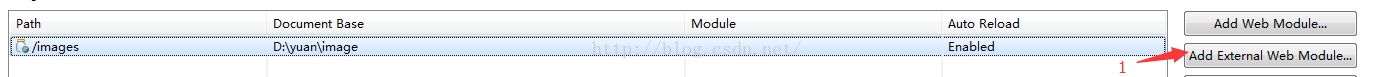
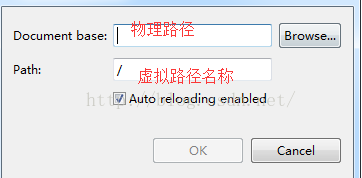
图片访问路径就为 示例:
http://localhost:8989/images/3e896d12-ff02-4777-aa6e-90b2b31d3359.png
(2)方法2 :Tomact配置文件配置
tomcat / conf /server.xml 中 的 host标签中添加 :
<Context docBase="D:\yuan\image" path="/images" reloadable="true"/>
即 :docBase为物理路径 , path为虚拟路径 ;
<Host appBase="webapps" autoDeploy="true" name="localhost" unpackWARs="true">
<!-- SingleSignOn valve, share authentication between web applications
Documentation at: /docs/config/valve.html -->
<!--
<Valve className="org.apache.catalina.authenticator.SingleSignOn" />
-->
<!-- Access log processes all example.
Documentation at: /docs/config/valve.html
Note: The pattern used is equivalent to using pattern="common" -->
<Valve className="org.apache.catalina.valves.AccessLogValve" directory="logs" pattern="%h %l %u %t "%r" %s %b" prefix="localhost_access_log." suffix=".txt"/>
<Context docBase="D:\yuan\image" path="/images" reloadable="true"/>
</Host>
1.3 SpringMvc.xml 中 配置解析器
解析器: org.springframework.web.multipart.commons.CommonsMultipartResolver <!-- 配置文件上传解析器 -->
<bean id="multipartResolver" class="org.springframework.web.multipart.commons.CommonsMultipartResolver">
<!-- 最大的上传尺寸 -->
<property name="maxUploadSize" value="5242880"></property>
</bean>
1.4 controller实现示例
@RequestMapping("/uploadImage")
public String uploadImage(FClient fc,MultipartFile mFile) throws Exception{
if(mFile!=null){
//物理路径
String lujin="D:\\yuan\\image\\";
//文件名称
String oldImagename=mFile.getOriginalFilename();
//新的文件名称
String newImagename=UUID.randomUUID()+oldImagename.substring(oldImagename.lastIndexOf('.'));
File file = new File(lujin+newImagename);
//保存文件
mFile.transferTo(file);
//图片名称
System.out.println(newImagename);
}
System.out.println(fc.getUsername());
return "/success.jsp";
}
1.5 JSp页面实现
<form action="${pageContext.request.contextPath}/clients/uploadImage.action" method="post" enctype="multipart/form-data">
客户姓名: <input type="text" name="username" /> <br> <br>
上传图片:<input type="file" name="mFile"> <br> <br>
<input type="submit" value="提交表单">
</form>
2.Json数据交互
2.1 为什么进行JSON数据交互json数据在js中,手机客户端中,webservice中使用流行且简单;
2.2 所需jar
http://download.csdn.net/detail/lablenet/9394976
2.3 两个注解
@RequestBody:将json串转成java对象 ;
@ResponseBody:将java对象转成json串;
2.4 Json配置实现
(1) 注解驱动的方式不需要配置,即
<mvc:annotation-driven conversion-service="conversionService" validator="validator"></mvc:annotation-driven>
(2) 注解适配器的方式,需要配置json配置
//使用注解器的配置json使用
<bean class="org.springframework.web.servlet.mvc.method.annotation.RequestMappingHandlerAdapter">
<property name="messageConverters">
<list>
<bean class="org.springframework.http.converter.json.MappingJacksonHttpMessageConverter"></bean>
</list>
</property>
</bean>
2.5 请求的是json,输出的是json,要求请求的是json串,所以在前端页面中需要将请求的内容转为json 实现
(1)controller实现
@RequestMapping("/requestJson")
public @ResponseBody FClient requestJson(@RequestBody FClient client){
client.setUsername("我去");
return client;
}
(2)ajax进行请求
function requestJson(){
$.ajax({
type: 'post',
url:'/SpringMvcMybatis1Demo/requestJson.action',
contentType:'application/json;charset=utf-8',
data:'{"id":"102","username":"yuan"}',
success:function(data){
console.log(data);
}
});
}
2.6 请求key-value ,输出的json, 比较常用 ;
(1)controller实现
@RequestMapping("/requestJsonKV")
public @ResponseBody FClient requestJsonKV( FClient client){
client.setUsername("我去");
return client;
}
(2)ajax实现
function requestJson(){
$.ajax({
type: 'post',
url:'/SpringMvcMybatis1Demo/requestJsonKV.action',
data:'id=102&username=yuan',
success:function(data){
console.log(data);
}
});
}
2.7 整个json Controller实现
@Controller
public class JsonController {
@Autowired
private FClientService fs;
@RequestMapping("/requestJson")
public @ResponseBody FClient requestJson(@RequestBody FClient client){
client.setUsername("我去");
return client;
}
@RequestMapping("/requestJsonKV")
public @ResponseBody FClient requestJsonKV( FClient client){
client.setUsername("我去");
return client;
}
@RequestMapping("/requestListJsons")
public @ResponseBody List<FClient> getClients() throws Exception{
return fs.findClientList();
}
@RequestMapping("/findClientsbyid/{id}")
public @ResponseBody FClient findClientsbyid(@PathVariable("id") Integer id) throws Exception{
return fs.findClientById(id);
}
}
html实现 :
<!DOCTYPE html>
<html>
<head>
<title>json</title>
<meta name="keywords" content="keyword1,keyword2,keyword3">
<meta name="description" content="this is my page">
<meta name="content-type" content="text/html; charset=UTF-8">
<!--<link rel="stylesheet" type="text/css" href="./styles.css">-->
<script type="text/javascript" src="http://ajax.aspnetcdn.com/ajax/jQuery/jquery-1.8.0.js"></script>
<script type="text/javascript">
function requestJson(){
$.ajax({
type: 'post',
url:'/SpringMvcMybatis1Demo/requestJson.action',
contentType:'application/json;charset=utf-8',
data:'{"id":"102","username":"yuan"}',
success:function(data){
console.log(data);
}
});
}
function requestJson1(){
$.ajax({
type: 'post',
url:'/SpringMvcMybatis1Demo/requestJsonKV.action',
data:'id=102&username=yuan',
success:function(data){
console.log(data);
}
});
}
$(document).ready(function(){
console.log("我家在了");
});
</script>
</head>
<body>
<input type="button" onclick="requestJson()" value="测试" />
<input type="button" onclick="requestJson1()" value="测试1" />
</body>
</html>
3.RESTful实现
3.1 什么是restful?restful 是一种开发的理念,是对http的很好的诠释,全称Representational State Transfer :表现层的状态转换;
3.2 作用1 :对Url进行规范,写成RESTful格式的url
即:参数后以斜杠传入参数
http://localhost:8989/SpringMvcMybatis1Demo/findClientsbyid/1
3.3 实现
(1)配置RESTful的前端控制器
可以和 .action 共存,但servlet-name不可以一样;
<!-- 配置rest的支持 -->
<servlet>
<servlet-name>springmvc_rest</servlet-name>
<servlet-class>org.springframework.web.servlet.DispatcherServlet</servlet-class>
<init-param>
<param-name>contextConfigLocation</param-name>
<param-value>classpath:spring/springmvc.xml</param-value>
</init-param>
</servlet>
<servlet-mapping>
<servlet-name>springmvc_rest</servlet-name>
<url-pattern>/</url-pattern>
</servlet-mapping>
(2) URL模板映射 :将URL中的模板变量映射到指定名称中;使用 @PathVariable()
@RequestMapping("/findClientsbyid/{id}")
public @ResponseBody FClient findClientsbyid(@PathVariable("id") Integer id) throws Exception{
return fs.findClientById(id);
}
(3)一个问题:RESTful模式需要对静态资源的加载,配置前端控制器的url-partten中指定的 / ,对静态资源文件的访问有问题;
解决: 静态资源的解析,静态文件有 :js, img,html 等;
<mvc:resources location="/js/" mapping="/js/**" />
例如:对html的指定访问
<mvc:resources location="/" mapping="/**" />
4.Demo免积分下载
http://download.csdn.net/detail/lablenet/9395542相关文章推荐
- php修改上传图片尺寸的方法
- 为ckeditor编辑器加上传图片的功能
- 上传图片时JS自动显示图片
- ASP.NET实现上传图片并生成缩略图的方法
- 深入浅析mybatis oracle BLOB类型字段保存与读取
- Android获取SD卡中选中图片的路径(URL)示例
- ASP.Net 上传图片并生成高清晰缩略图
- FileUpload上传图片(图片不变形)
- 简单PHP上传图片、删除图片实现代码
- php上传图片到指定位置路径保存到数据库的具体实现
- 上传图片前判断文件格式与大小验证文件是不是图片
- 彻底解决ewebeditor网站后台不能上传图片的方法
- javascript上传图片前预览图片兼容大多数浏览器
- javascript 客户端验证上传图片的大小(兼容IE和火狐)
- oracle+mybatis 使用动态Sql当插入字段不确定的情况下实现批量insert
- 浅析Mybatis 在CS程序中的应用
- Java Mybatis框架入门基础教程
- javascript实现图片上传前台页面
- php上传图片生成缩略图(GD库)
- php实现上传图片文件代码
