oracle 客户端
2015-12-15 16:51
591 查看
oracle客户端
简介
oracle数据库分为服务端和客户端。在oracle服务器端创建数据库,访问/连接oracle服务器的话,必须要通过/安装客户端。
如果oracle服务器是安装在自己的电脑,那么同时也已经安装了oracle客户端(因为oracle服务器软件包含了oracle客户端软件,安装服务器软件的同时也安装了oracle客户端软件)。
如果oracle服务器是安装在别的电脑(局域网或者外网),那么从本地电脑/自己电脑访问/连接/登录远程数据库的话,那么本地一定要安装oracle客户端,否则用plsql登录时会报错找不到数据库服务名。
安装
安装客户端时,只需要注意一点,那就是选择哪一种安装类型。http://docs.oracle.com/database/121/NTCLI/overview.htm#NTCLI1241
1、问题描述
安装客户端的时候,提示有4种安装类型选择,
1)即时客户端 //只能局域网登录,并且该安装类型安装完之后,开始菜单少了很多东西(其中配置数据库服务的那个东西也没了)。
2)管理员 //如果是连接远程服务器,一定要选择这种安装类型。
3)运行时 //
4)定制
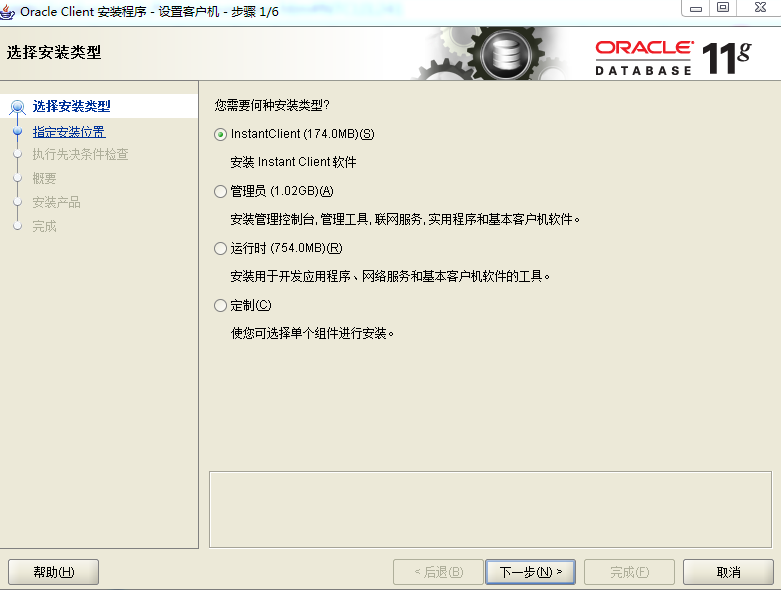
2、原因描述
3、解决方法
下载的oracle客户端,附带的安装教程,里面根本就没有说明这4种安装类型的区别。
搜索官方网站的教程,内容和附带的安装教程一样。
网上的资料更是乱七八糟,不可信。
1、官网的12c版本的教程,终于说明了这个问题。
http://docs.oracle.com/database/121/NTCLI/overview.htm#NTCLI1241
1.5 Oracle Database Client Installation Types
You can choose one of the following installation types when installing Oracle Database Client:
Instant
Client: Installs only the shared libraries required by Oracle Call Interface applications that use the Instant Client feature. This installation type requires much less disk space than the other Oracle Database Client installation types.
Included in the Instant Client installation is Instant
Client Light. You may want to use this version of Instant Client if your applications generate error messages in American English only. The advantage of using Instant Client Light is that it has a much smaller footprint than regular Instant Client. Hence,
your applications use less memory.
Administrator: Enables
applications to connect to an Oracle database on the local system or on a remote system. It provides tools that let you administer an Oracle database.
Runtime: Enables
applications to connect to an Oracle database on the local system or on a remote system.
Custom: Enables
you to select individual components from the list of Administrator and Runtime components.
2、鼠标放上去的时候,也会提示每种安装类型的详细说明。
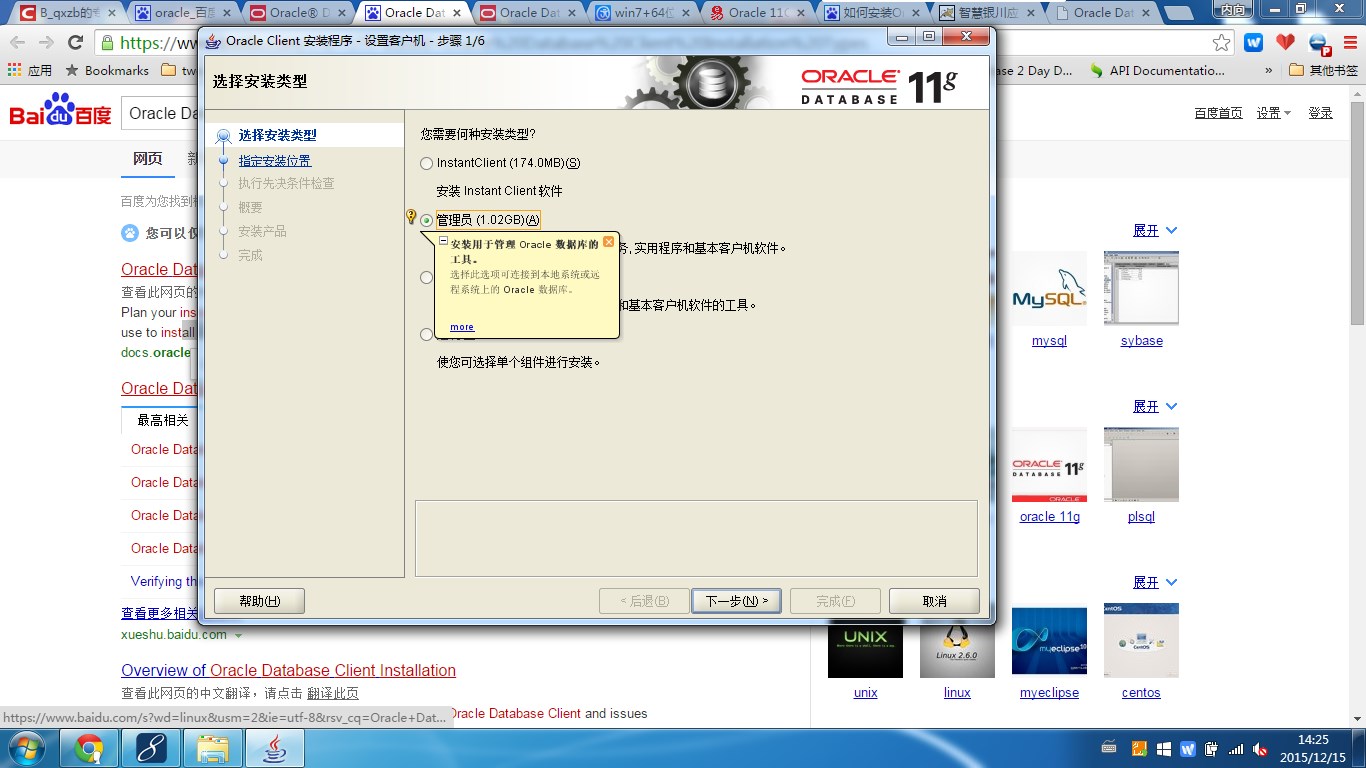
配置
安装oracle客户端之后,想要远程登录数据库,还必须要配置数据库服务名(包括ip、端口、数据库名字等,就跟jdbc里面的url一样。)具体如何配置,参考TNS一节。
TNS
简介
Transparence Network Substrate,透明网络底层。作用
用于配置数据库服务名。配置
有2种配置方法,1、可直接在配置文件里配置
tnsnames.ora。
2、可通过GUI工具配置
网络配置帮助工具。
参考
http://baike.baidu.com/link?url=2rq1ZfSE8Uv4YHJPUjCap1NoyngViGZ-ItGKi4H2rrfcwzEmuKhQw3z_ekwtdjvNJc6wI2HPdqMTvCCLN6s___http://wenku.baidu.com/link?url=BsFr1oLsurWJFz2SjrtKX6q8cUsHME6VnMx1KwXL8XwbMeHY7WB8h4TYFUtXdqlCguYjvdKPngOpE_8YcR7vlePZ5NiJ3OT1PxXlZ8tGYUS
相关文章推荐
- 基于 Red Hat 的发行版 Oracle Linux 正式发布Oracle Linux 7.1
- Oracle Containers for J2EE远程安全漏洞(CVE-2014-0413)
- Oracle 10g R2不能使用EM的问题
- 表空间操作
- PreparedStatement中in子句的处理
- VMware下RedHat4.8_64位安装Oracle 10g RAC--简略脚本
- oracle sql日期比较
- 基于 Red Hat 的发行版 Oracle Linux 正式发布Oracle Linux 7.1
- OS block size和Oracle block size,查找OS Blocksize的方法
- oracle中创建数据库和表空间的几点总结
- 数据库自动备份脚本
- oracle的nvl函数的使用介绍
- 解决oracle用户连接失败的解决方法
- oracle的一些tips技巧
- Oracle 下的开发日积月累
- Oracle存储过程之数据库中获取数据实例
- Windows下ORACLE 10g完全卸载的方法分析
- plsql与tsql的语法不同
- Oracle 函数大全[字符串函数,数学函数,日期函数]第1/4页
