WebKit(WKUIDelegate)
2015-12-01 20:52
501 查看
WebKit(展示Web界面)
WebKit(WKScriptMessageHandler)
WebKit(WKUIDelegate)
WebKit(WKNavigationDelegate)
WebKit(刷新)
WebKit(导航)
WebKit(浏览记录)
WebKit(进度条)
在上一篇《WebKit(WKScriptMessageHandler)》博文中,最后我们运行项目后,发现并没有在app上看见alert弹出框,其实这不是一个bug。而是苹果WebKit库的又一升级。
WebKit考虑web页面的各种弹出框样式,如alert弹出框、Confirm选择框和TextInput输入框。WebKit为了让我们开发人员可以根据自己APP的风格设计各种不同的样式。对这些弹出框进行了封装。
这一列的操作都是基于WKUIDelegate协议实现的,本篇博文将为大家讲解WKUIDelegate协议。
下面是所有源码,复制替换即可。
运行项目,看见如下效果图。
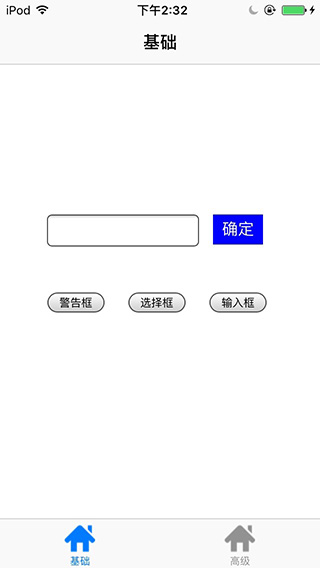
当然此时你点击这三个按钮是没有任何效果的,我们还没有实现WKUIDelegate协议。
这里使用UIAlertController为大家展示这种效果,运行项目点击页面上的三个按钮即可看到相应的效果图。
到这里关于WebKit基础部分就讲解完毕了,已支持市面上大多数的需求。后面会讲解关于WebKit的高级应用,模拟浏览器操作。
WKWebView的新特性与使用
WKWebView
GitHub:https://github.com/937447974/Blog
WebKit(WKScriptMessageHandler)
WebKit(WKUIDelegate)
WebKit(WKNavigationDelegate)
WebKit(刷新)
WebKit(导航)
WebKit(浏览记录)
WebKit(进度条)
在上一篇《WebKit(WKScriptMessageHandler)》博文中,最后我们运行项目后,发现并没有在app上看见alert弹出框,其实这不是一个bug。而是苹果WebKit库的又一升级。
WebKit考虑web页面的各种弹出框样式,如alert弹出框、Confirm选择框和TextInput输入框。WebKit为了让我们开发人员可以根据自己APP的风格设计各种不同的样式。对这些弹出框进行了封装。
这一列的操作都是基于WKUIDelegate协议实现的,本篇博文将为大家讲解WKUIDelegate协议。
1 改造index.html页面
要实现这三个弹出框,我们先改造我们前面用到的index.html页面,使其支持alert弹出框、Confirm选择框和TextInput输入框。下面是所有源码,复制替换即可。
<!doctype html>
<html>
<head>
<meta http-equiv="content-type" content="text/html; charset=utf-8">
<meta name="viewport" content="width=device-width, maximum-scale=2, minimum-scale=1, user-scalable=no">
<title>首页</title>
<style type="text/css">
*{
margin:0;
padding: 0;
}
body,html{
height: 100%;
width: 100%;
}
section{
height: 100%;
width: 100%;
text-align:center;
}
.div{
float: left;
position: relative;
left: 50%;
top: 30%;
margin-left: -113px;
margin-top: -20px;
}
</style>
<script>
// $解析器
function $ (ele) {
return document.querySelector(ele);
};
// 点击确定按钮
function onClickButton() {
// 复杂数据
var list = [1,2,3];
var dict = {"name":"阳君", "qq":"937447974", "data":input.value, "list":list};
alert(dict);
// JS通知WKWebView
window.webkit.messageHandlers.jsCallOC.postMessage(dict);
}
// WKWebView调用JS
function ocCallJS(params) {
show.innerHTML = params;
}
// alert对话框
function ale() {
alert("这是一个警告对话框!");
}
// confirm选择框
function firm() {
if(confirm("去百度看看?")) {
alert("你选择了去!");
} else {
alert("你选择了不去!");
}
}
// prompt输入框
function prom() {
var result = prompt("演示一个带输入的对话框", "这里输入你的信息");
if(result) {
alert("谢谢使用,你输入的是:" + result)
}
}
</script>
</head>
<body >
<section>
<div class="div">
<input type="text" id="input" style="width:150px;line-height:30px">
<a style="margin-left:10px;width:50px;line-height:30px;display:inline-block;background-color:blue;color:#fff;text-align:center;" id="button" >确定</a>
<br>
<span id="show" style="display:inline-block;width:100%;text-align:left;font-size:18px;font-family:'微软雅黑';color:#000;margin-top:20px;" ></span>
<br><br>
<input type="submit" value="警告框" onclick="ale()" />
<input type="submit" value="选择框" style="margin-left:20px;" onclick="firm()" />
<input type="submit" value="输入框" style="margin-left:20px;" onclick="prom()" />
</div>
</section>
<script type="text/javascript">
// 界面渲染完毕执行
var input = $('#input'),
button = $('#button'),
show = $('#show');
// 按钮监听
button.addEventListener('click', onClickButton);
</script>
</body>
</html>运行项目,看见如下效果图。
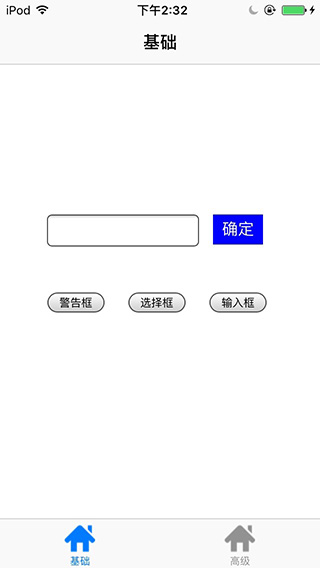
当然此时你点击这三个按钮是没有任何效果的,我们还没有实现WKUIDelegate协议。
2 WKUIDelegate协议
WKUIDelegate就是为了UI元素存在的,其中有几个协议。// 新建WKWebView - (nullable WKWebView *)webView:(WKWebView *)webView createWebViewWithConfiguration:(WKWebViewConfiguration *)configuration forNavigationAction:(WKNavigationAction *)navigationAction windowFeatures:(WKWindowFeatures *)windowFeatures; // 关闭WKWebView - (void)webViewDidClose:(WKWebView *)webView NS_AVAILABLE(10_11, 9_0); // 对应js的Alert方法 /** * web界面中有弹出警告框时调用 * * @param webView 实现该代理的webview * @param message 警告框中的内容 * @param frame 主窗口 * @param completionHandler 警告框消失调用 */ - (void)webView:(WKWebView *)webView runJavaScriptAlertPanelWithMessage:(NSString *)message initiatedByFrame:(WKFrameInfo *)frame completionHandler:(void (^)(void))completionHandler; // 对应js的confirm方法 - (void)webView:(WKWebView *)webView runJavaScriptConfirmPanelWithMessage:(NSString *)message initiatedByFrame:(WKFrameInfo *)frame completionHandler:(void (^)(BOOL result))completionHandler; // 对应js的prompt方法 - (void)webView:(WKWebView *)webView runJavaScriptTextInputPanelWithPrompt:(NSString *)prompt defaultText:(nullable NSString *)defaultText initiatedByFrame:(WKFrameInfo *)frame completionHandler:(void (^)(NSString * __nullable result))completionHandler;
3 实现WKUIDelegate
下面就来实现这几个协议,让我们的项目完整起来。3.1 引入WKUIDelegate
在YJBaseVC.m上添加WKUIDelegate实现。@interface YJBaseVC () <WKScriptMessageHandler, WKUIDelegate>
3.2 设置WKUIDelegate代理
修改- (WKWebView *)webView方法。
#pragma mark - get方法
- (WKWebView *)webView {
if (_webView == nil) {
// js配置
WKUserContentController *userContentController = [[WKUserContentController alloc] init];
[userContentController addScriptMessageHandler:self name:@"jsCallOC"];
// js注入,注入一个alert方法,页面加载完毕弹出一个对话框。
NSString *javaScriptSource = @"alert(\"WKUserScript注入js\");";
WKUserScript *userScript = [[WKUserScript alloc] initWithSource:javaScriptSource injectionTime:WKUserScriptInjectionTimeAtDocumentEnd forMainFrameOnly:YES];// forMainFrameOnly:NO(全局窗口),yes(只限主窗口)
[userContentController addUserScript:userScript];
// WKWebView的配置
WKWebViewConfiguration *configuration = [[WKWebViewConfiguration alloc] init];
configuration.userContentController = userContentController;
// 显示WKWebView
_webView = [[WKWebView alloc] initWithFrame:self.view.frame configuration:configuration];
_webView.UIDelegate = self; // 设置WKUIDelegate代理
[self.view addSubview:_webView];
}
return _webView;
}3.3 实现WKUIDelegate协议
在YJBaseVC.m添加如下方法。#pragma mark - WKUIDelegate
#pragma mark 新建webView
- (WKWebView *)webView:(WKWebView *)webView createWebViewWithConfiguration:(WKWebViewConfiguration *)configuration forNavigationAction:(WKNavigationAction *)navigationAction windowFeatures:(WKWindowFeatures *)windowFeatures {
NSLog(@"%s",__FUNCTION__);
return webView;
}
#pragma mark 关闭webView
- (void)webViewDidClose:(WKWebView *)webView {
NSLog(@"%s",__FUNCTION__);
}
#pragma mark alert弹出框
- (void)webView:(WKWebView *)webView runJavaScriptAlertPanelWithMessage:(NSString *)message initiatedByFrame:(WKFrameInfo *)frame completionHandler:(void (^)(void))completionHandler {
NSLog(@"%s",__FUNCTION__);
// 确定按钮
UIAlertAction *alertAction = [UIAlertAction actionWithTitle:@"OK" style:UIAlertActionStyleCancel handler:^(UIAlertAction * _Nonnull action) {
completionHandler();
}];
// alert弹出框
UIAlertController *alertController = [UIAlertController alertControllerWithTitle:message message:nil preferredStyle:UIAlertControllerStyleAlert];
[alertController addAction:alertAction];
[self presentViewController:alertController animated:YES completion:nil];
}
#pragma mark Confirm选择框
- (void)webView:(WKWebView *)webView runJavaScriptConfirmPanelWithMessage:(nonnull NSString *)message initiatedByFrame:(nonnull WKFrameInfo *)frame completionHandler:(nonnull void (^)(BOOL))completionHandler {
NSLog(@"%s",__FUNCTION__);
// 按钮
UIAlertAction *alertActionCancel = [UIAlertAction actionWithTitle:@"Cancel" style:UIAlertActionStyleCancel handler:^(UIAlertAction * _Nonnull action) {
// 返回用户选择的信息
completionHandler(NO);
}];
UIAlertAction *alertActionOK = [UIAlertAction actionWithTitle:@"OK" style:UIAlertActionStyleDefault handler:^(UIAlertAction * _Nonnull action) {
completionHandler(YES);
}];
// alert弹出框
UIAlertController *alertController = [UIAlertController alertControllerWithTitle:message message:nil preferredStyle:UIAlertControllerStyleAlert];
[alertController addAction:alertActionCancel];
[alertController addAction:alertActionOK];
[self presentViewController:alertController animated:YES completion:nil];
}
#pragma mark TextInput输入框
- (void)webView:(WKWebView *)webView runJavaScriptTextInputPanelWithPrompt:(nonnull NSString *)prompt defaultText:(nullable NSString *)defaultText initiatedByFrame:(nonnull WKFrameInfo *)frame completionHandler:(nonnull void (^)(NSString * _Nullable))completionHandler {
NSLog(@"%s",__FUNCTION__);
// alert弹出框
UIAlertController *alertController = [UIAlertController alertControllerWithTitle:prompt message:nil preferredStyle:UIAlertControllerStyleAlert];
// 输入框
[alertController addTextFieldWithConfigurationHandler:^(UITextField * _Nonnull textField) {
textField.placeholder = defaultText;
}];
// 确定按钮
[alertController addAction:[UIAlertAction actionWithTitle:@"OK" style:UIAlertActionStyleDefault handler:^(UIAlertAction * _Nonnull action) {
// 返回用户输入的信息
UITextField *textField = alertController.textFields.firstObject;
completionHandler(textField.text);
}]];
// 显示
[self presentViewController:alertController animated:YES completion:nil];
}这里使用UIAlertController为大家展示这种效果,运行项目点击页面上的三个按钮即可看到相应的效果图。
到这里关于WebKit基础部分就讲解完毕了,已支持市面上大多数的需求。后面会讲解关于WebKit的高级应用,模拟浏览器操作。
其他
源代码
Objective-C参考资料
WebKit Framework ReferenceWKWebView的新特性与使用
WKWebView
文档修改记录
| 时间 | 描述 |
|---|---|
| 2015-11-30 | 博文完成 |
| 2015-12-12 | 更改链接 |
版权所有
CSDN:http://blog.csdn.net/y550918116jGitHub:https://github.com/937447974/Blog
相关文章推荐
- UI 手势
- IOS7 UITextField 隐藏自身软键盘、点击Return自动转到下个文本框、轻触背景隐藏软键盘
- UE4 Actor生命周期
- java基础之Gui编程和反射
- UI(二)
- 如何设置UITabBar和UINavigationBar的内容
- HDU 5538 house building
- easyui validatebox 验证类型
- leetcode Range Sum Query - Immutable
- iOS开发UI篇—UITabBarController简单介绍
- leetcode Range Sum Query - Mutable
- IOS开发之控件之间的继承关系UILable,UIImageView
- UINavigationController属性 & 导航栏透明度影响下边子视图的原点位置
- ios UINavigationController
- String和StringBuilder、StringBuffer的区别?
- 利用协议代理实现导航控制器UINavigationController视图之间的正向传值和反向传值
- 重写系统中的UINavigationController 返回按钮的事件
- .htaccess 中 %{REQUEST_FILENAME} 及其参数的意思
- networkRequest
- QNetworkRequest 请求类
